This is an article that records the failure problems of reinstalling the Windows system in daily life: " The computer restarted unexpectedly or encountered an error... " solution. If you did not have such a failure when you reinstalled the system, then you can pay attention to this article; if you have such a failure, then you can review it again to deepen your impression. Everyone doesn't want to have problems when they are doing things, after all, the problems are not up to us to decide. When there is a problem, we can find a suitable way to solve the problem.
In life, we often encounter users who reinstall the system, and the problems that arise during the reinstallation process are also strange. In fact, in the final analysis, we can deal with many problems in a conventional way. Don't be afraid when you encounter problems, be good at searching and summarizing. This article is mainly to solve the problem that some users may encounter the following prompts during the process of reinstalling the Windows system, which makes it impossible to continue the system installation steps normally.
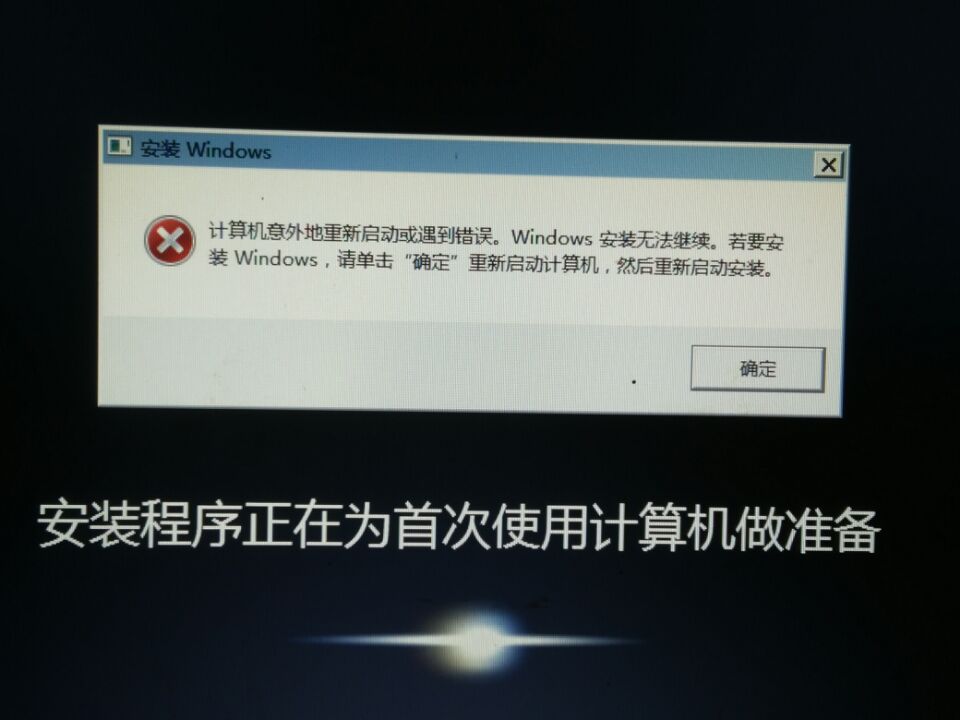
The computer restarted unexpectedly or encountered an error...
Full error message:
" The computer restarted unexpectedly or encountered an error. Windows Setup cannot continue. To install Windows, click OK to restart the computer, and then restart the installation. "
Generally, this prompt will appear in the installation and deployment of Windows 7, Windows 8/8.1, and Windows 10 systems.
Why does this error message appear?
First, the Ghost system files are used. The Ghost system is a system image generated after modification and repackaging, and this type of system may cause errors for some reasons during the deployment and installation process. Such errors may cause problems with the installation.
Second, you may be using a system installation tool developed by a third party. Such tools are generally tools with impure motives, mostly caused by adding some promotional software or modifying some system files after the normal deployment and installation of the system.
How can I resolve this type of error that occurs during installation?
Two methods are provided here:
1. Registry Amendment Act.
When the "The computer restarted unexpectedly or encountered an error." prompt, you can quickly press Shift+F10 to bring up the command prompt. Type regedit at the command prompt and press Enter to open the Registry Editor.
Then expand the following key-values respectively:
| 1 |
HKEY_LOCAL_MACHINE\SYSTEM\Setup\Status\ChildCompletion |
Change the value of setup.exe from 1 to 3, then close the Registry Editor and command window. Click OK on the error window and restart your computer.
Second, the command prompt method.
Also when the "The computer restarted unexpectedly or encountered an error." prompt, you can quickly press Shift+F10 to bring up the command prompt. At the command prompt enter:
| 1 |
cd oobe press enter |
| 1 |
msoobe press enter |
Tip: Note that there is a space between cd and oobe
Just wait patiently after inputting, and the system will automatically execute the installation and deployment steps.
Known issues:
Some users may enter the above two methods and cannot continue to perform reinstallation normally. If this kind of situation still cannot be repaired, it is recommended that you choose another system image or choose to replace other installation tools.
Some users cannot use Shift+F10 to bring up the command prompt in the interface where the error prompt appears, that is, pressing the shortcut key does not have any command operation. If this kind of unresponsive operation occurs, it is recommended that you try to re-enter the U disk PE and use the Dism++ tool to reinstall.
The above is the solution to the error prompt during the reinstallation process. If it is helpful to you, you can save it for easy reference when you need it. If you like this article, please like it and share it with those in need around you, three grams of oil!