This code is a program that crawls Xinfadi vegetable price information. It uses multi-threading to speed up data acquisition and analysis. The specific steps are as follows:
- Import the required libraries: json, requests, threading and pandas.
- Initialize some variables, including the number of pages, the total list of products, and the list to store json data.
- defines a function
url_parse()for sending requests and parsing web page data. The function uses therequests.post()method to send a POST request, obtain product information, and save it to thejsonslist. - defines a function
json_parse()for parsing json data and saving product information to the total product listcount. - defines a main function
run(), in which multi-threading is used to call the above two functions to achieve concurrent parsing of web pages and json data. - In the main function, first use a loop to create multiple threads to parse web page data concurrently, and implement this by calling the
url_parse()function. - Then, use a loop again to create multiple threads to parse the json data concurrently, and implement this by calling the
json_parse()function. - Finally, convert the total list of products
countinto a DataFrame object, and then use the pandas library to save it as an Excel file.
The code can be divided into the following parts for block analysis:
- Import library
import json
import requests
import threading
import pandas as pd
In this part, the libraries that need to be used are imported json, requests, threading and pandas.
- Define global variables and functions
page = 1
count = list()
jsons = list()
def url_parse(page):
...
def json_parse(product):
...
def run():
...
This part defines global variables page, count and jsons, which are used to store crawled data.
then defines two functions url_parse and json_parse, which are used to parse web pages and parse JSON data respectively.
finally defines the run function, which is used to call the url_parse and json_parse functions, and process and save data.
- Parse web page functions
url_parse
def url_parse(page):
url = 'http://www.xinfadi.com.cn/getPriceData.html'
headers = {
...
}
data = {
...
}
response = requests.post(url=url, headers=headers, data=data).text
response = json.loads(response)['list']
lock = threading.RLock()
lock.acquire()
jsons.append(response)
lock.release()
This function is used to parse web page data. Get the JSON data of the web page by sending a POST request. Then store the product information in JSON as a list and add the list to the global variable jsons .
- Parse JSON function
json_parse
def json_parse(product):
lock = threading.RLock()
lock.acquire()
dic = {'品名': product['prodName'], "最低价": product['lowPrice'], '最高价': product['highPrice'],
'平均价': product['avgPrice'], '规格': product['specInfo'], '产地': product['place'], '单位': product['unitInfo'],
'发布日期': product['pubDate']}
print(dic)
count.append(dic)
lock.release()
This function is used to parse JSON data. For each product, parse its information into a dictionary and add the dictionary to the global variable count .
- Main program part
if __name__ == '__main__':
run()
In this part, first call the run function to execute the main program.
In the main program, the run function is first called using multi-threading. The url_parse function obtains all web page data, and then is called using multi-threading. json_parse The function parses all JSON data.
Finally, convert the count list into pandas of DataFrame and save it as an Excel file.
Complete code:
import json
import requests
import threading
import pandas as pd
# 新发地官网:http://www.xinfadi.com.cn/priceDetail.html
# 页数
page = 1
# 商品总列表
count = list()
# json列表
jsons = list()
# 解析网页函数
def url_parse(page):
# 请求地址
url = 'http://www.xinfadi.com.cn/getPriceData.html'
headers = {
"Accept": "*/*",
"Accept-Encoding": "gzip, deflate",
"Accept-Language": "zh-CN,zh;q=0.9",
"Cache-Control": "no-cache",
"Connection": "keep-alive",
"Content-Length": "89",
"Content-Type": "application/x-www-form-urlencoded; charset=UTF-8",
"Host": "www.xinfadi.com.cn",
"Origin": "http://www.xinfadi.com.cn",
"Pragma": "no-cache",
"Referer": "http://www.xinfadi.com.cn/priceDetail.html",
"User-Agent": "Mozilla/5.0 (Windows NT 10.0; Win64; x64) AppleWebKit/537.36 (KHTML, like Gecko) Chrome/92.0.4515.107 Safari/537.36",
"X-Requested-With": "XMLHttpRequest",
}
data = {
"limit": "20",
"current": page,
"pubDateStartTime": "",
"pubDateEndTime": "",
"prodPcatid": "1186", # 商品类id
"prodCatid": "",
"prodName": "",
}
response = requests.post(url=url, headers=headers, data=data).text
# 获取商品信息
response = json.loads(response)['list']
# 生成线程锁对象
lock = threading.RLock()
# 上锁
lock.acquire()
# 添加到json列表中
jsons.append(response)
# 解锁
lock.release()
# 解析json函数
def json_parse(product):
lock = threading.RLock()
lock.acquire()
dic = {'品名': product['prodName'], "最低价": product['lowPrice'], '最高价': product['highPrice'],
'平均价': product['avgPrice'], '规格': product['specInfo'], '产地': product['place'], '单位': product['unitInfo'],
'发布日期': product['pubDate']}
print(dic)
# 将商品信息添加到商品总列表中
count.append(dic)
lock.release()
def run():
# 多进程解析网页
for i in range(1, 50):
x = threading.Thread(target=url_parse, args=(i,))
x.start()
x.join()
# 多进程解析json
for i in jsons:
for product in i:
y = threading.Thread(target=json_parse, args=(product,))
y.start()
y.join()
# 生成excel
data = pd.DataFrame(count)
data.to_excel('蔬菜.xlsx', index=None)
if __name__ == '__main__':
run()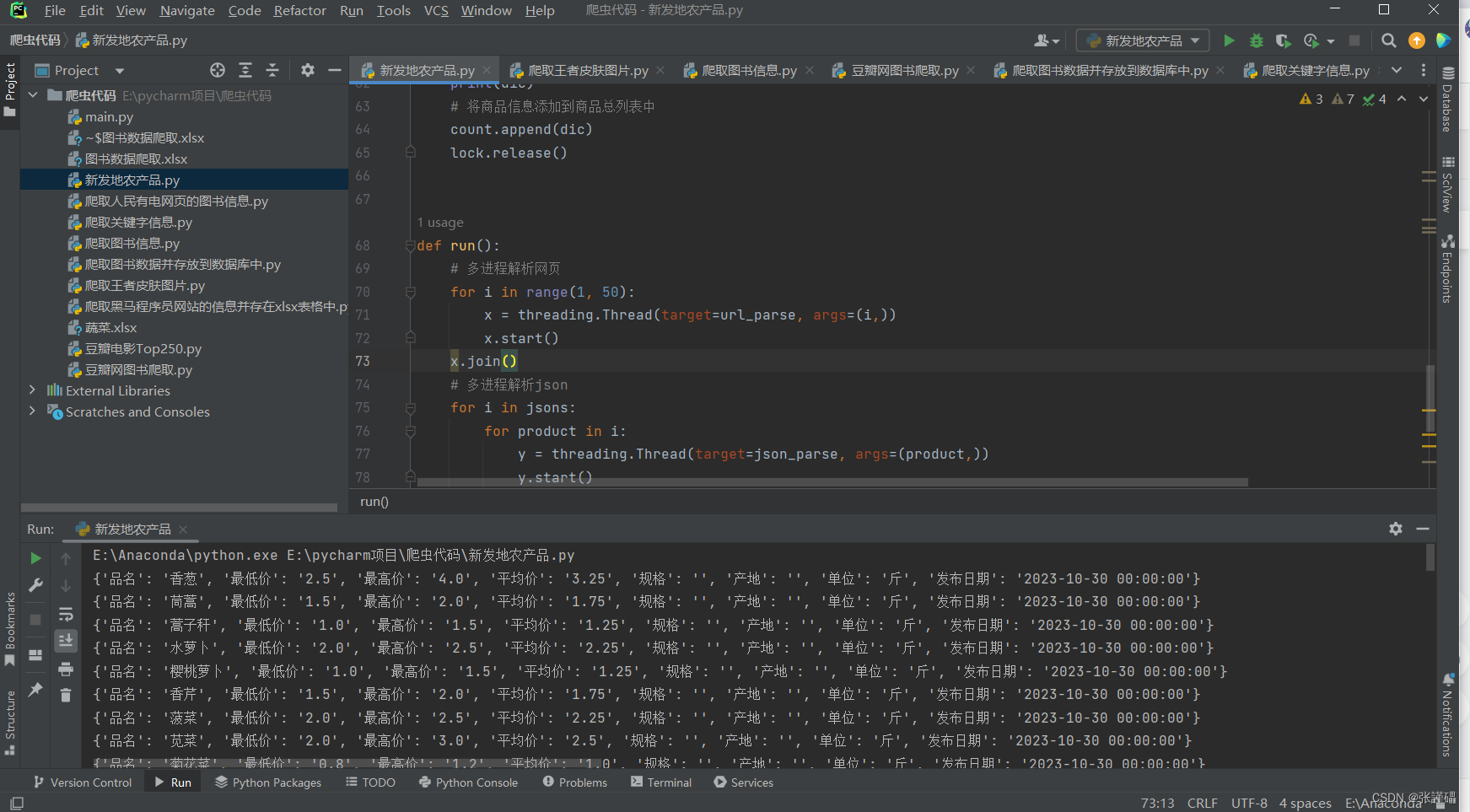
![]()
