Rendering:

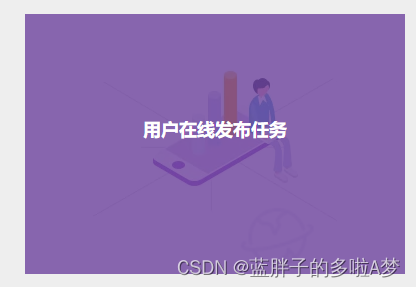
1. Place the mask layer html code and the image in a div
I put it in .proBK.
<div class="proBK">
<img src="../../assets/image/taskPro.png" class="proImg">
<div class="imgText">
<h5>用户在线发布任务</h5>
</div>
</div>
2. Add styles to pictures and mask layers
Image: relative
Mask layer: absolute
Make the two styles overlap.
When the mouse is not on the image, the mask layer does not display .imgText{ opacity: 0; }.
.proBK {
width: 380px;
height: 260px;
margin-bottom: 20px;
position: relative;
}
.proImg {
width: 100%;
height: 100%;
}
.imgText{
position: absolute;
background: rgba(106, 64, 155, 0.8);
top: 0px;
left: 0px;
width: 100%;
height: 100%;
cursor: pointer;
opacity: 0;
color: #ffffff;
text-align: center;
}
h5 {
padding-top: 103px;
font-size: 18px;
}
.proBK .imgText:hover {
opacity: 1;
}
3. Use hover
Change the transparency so that the mask layer shows through.
.proBK .imgText:hover {
opacity: 1;
}