1. Deployment environment and solutions
Hardware environment: Ubuntu20.04. Two virtual machines
Software environment:
| name | version number |
|---|---|
| fabric | 2.4.9 |
| docker | 20.10.21 |
| docker-compose | 1.25.0 |
| go | 1.18.1 |
Deployment plan: 3 orderers, 2 organizations, 2 ordinary nodes for each organization, and multi-machine deployment of Hyperledger Fabric through static IP.
This deployment of a multi-machine environment is carried out on the premise that the fabric environment has been configured. If it has not been configured, please check
Fabric Environment Quick Setup—Ubuntu20. 04 System built using fabric official script
2. Create a folder for multi-machine deployment
It is recommended to obtain root permissions before officially starting, so that subsequent installation is relatively convenient, otherwise it will be very troublesome to add sudo all the time.
sudo su
Enter the fabric-samples folder
Virtual Machine 1 and Virtual Machine 2Operations
mkdir multiple-deployment
cd multiple-deployment
The following is the operation of virtual machine 1. Copy the chaincode (smart contract) named abstore in the fabric sample to chaincode/ Go down
mkdir chaincode
mkdir chaincode/go
cp -r ../chaincode/abstore/go/* chaincode/go
Download chaincode dependency packages
cd chaincode/go
go env -w GOPROXY=https://goproxy.io,direct
go env -w GO111MODULE=on
go mod vendor
ls
After generation, you can see that the vendor folder that stores the chaincode (smart contract) dependencies is generated under the go folder.
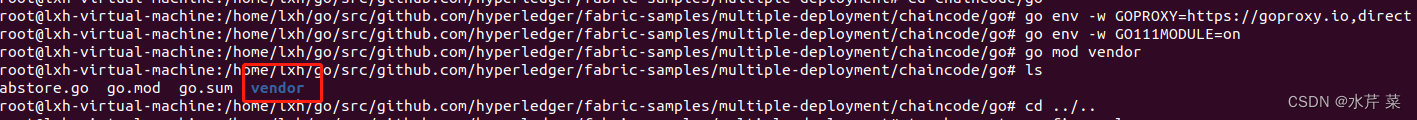
3. Generate certificate and channel configuration
Virtual machine 1 operation:
Create new crypto-config.yaml file and configtx.yaml file in the multiple-deployment folder
cd ../..
touch crypto-config.yaml
touch configtx.yaml
Write the following content intocrypto-config.yamlfile
OrdererOrgs:
- Name: Orderer
Domain: example.com
Specs:
- Hostname: orderer0
- Hostname: orderer1
- Hostname: orderer2
PeerOrgs:
- Name: Org1
Domain: org1.example.com
EnableNodeOUs: true
Template:
Count: 2
Users:
Count: 1
- Name: Org2
Domain: org2.example.com
EnableNodeOUs: true
Template:
Count: 2
Users:
Count: 1
Write the following content intoconfigtx.yamlfile
Organizations:
- &OrdererOrg
Name: OrdererOrg
ID: OrdererMSP
MSPDir: crypto-config/ordererOrganizations/example.com/msp
Policies:
Readers:
Type: Signature
Rule: "OR('OrdererMSP.member')"
Writers:
Type: Signature
Rule: "OR('OrdererMSP.member')"
Admins:
Type: Signature
Rule: "OR('OrdererMSP.admin')"
- &Org1
Name: Org1MSP
ID: Org1MSP
MSPDir: crypto-config/peerOrganizations/org1.example.com/msp
Policies:
Readers:
Type: Signature
Rule: "OR('Org1MSP.admin', 'Org1MSP.peer', 'Org1MSP.client')"
Writers:
Type: Signature
Rule: "OR('Org1MSP.admin', 'Org1MSP.client')"
Admins:
Type: Signature
Rule: "OR('Org1MSP.admin')"
Endorsement:
Type: Signature
Rule: "OR('Org1MSP.peer')"
AnchorPeers:
- Host: peer0.org1.example.com
Port: 7051
- &Org2
Name: Org2MSP
ID: Org2MSP
MSPDir: crypto-config/peerOrganizations/org2.example.com/msp
Policies:
Readers:
Type: Signature
Rule: "OR('Org2MSP.admin', 'Org2MSP.peer', 'Org2MSP.client')"
Writers:
Type: Signature
Rule: "OR('Org2MSP.admin', 'Org2MSP.client')"
Admins:
Type: Signature
Rule: "OR('Org2MSP.admin')"
Endorsement:
Type: Signature
Rule: "OR('Org2MSP.peer')"
AnchorPeers:
- Host: peer0.org2.example.com
Port: 7051
Capabilities:
Channel: &ChannelCapabilities
V2_0: true
Orderer: &OrdererCapabilities
V2_0: true
Application: &ApplicationCapabilities
V2_0: true
Application: &ApplicationDefaults
Organizations:
Policies:
Readers:
Type: ImplicitMeta
Rule: "ANY Readers"
Writers:
Type: ImplicitMeta
Rule: "ANY Writers"
Admins:
Type: ImplicitMeta
Rule: "MAJORITY Admins"
LifecycleEndorsement:
Type: ImplicitMeta
Rule: "MAJORITY Endorsement"
Endorsement:
Type: ImplicitMeta
Rule: "MAJORITY Endorsement"
Capabilities:
<<: *ApplicationCapabilities
Orderer: &OrdererDefaults
OrdererType: etcdraft
Addresses: # orderer 集群节点
- orderer0.example.com:7050
- orderer1.example.com:8050
- orderer2.example.com:7050
# Batch Timeout: The amount of time to wait before creating a batch
BatchTimeout: 2s
# Batch Size: Controls the number of messages batched into a block
BatchSize:
MaxMessageCount: 10
AbsoluteMaxBytes: 99 MB
PreferredMaxBytes: 512 KB
Organizations:
Policies:
Readers:
Type: ImplicitMeta
Rule: "ANY Readers"
Writers:
Type: ImplicitMeta
Rule: "ANY Writers"
Admins:
Type: ImplicitMeta
Rule: "MAJORITY Admins"
# BlockValidation specifies what signatures must be included in the block
# from the orderer for the peer to validate it.
BlockValidation:
Type: ImplicitMeta
Rule: "ANY Writers"
Channel: &ChannelDefaults
Policies:
# Who may invoke the 'Deliver' API
Readers:
Type: ImplicitMeta
Rule: "ANY Readers"
# Who may invoke the 'Broadcast' API
Writers:
Type: ImplicitMeta
Rule: "ANY Writers"
# By default, who may modify elements at this config level
Admins:
Type: ImplicitMeta
Rule: "MAJORITY Admins"
Capabilities:
<<: *ChannelCapabilities
Profiles:
TwoOrgsChannel:
Consortium: SampleConsortium
<<: *ChannelDefaults
Application:
<<: *ApplicationDefaults
Organizations:
- *Org1
- *Org2
Capabilities:
<<: *ApplicationCapabilities
SampleMultiNodeEtcdRaft:
<<: *ChannelDefaults
Capabilities:
<<: *ChannelCapabilities
Orderer:
<<: *OrdererDefaults
OrdererType: etcdraft
EtcdRaft:
Consenters:
- Host: orderer0.example.com
Port: 7050
ClientTLSCert: crypto-config/ordererOrganizations/example.com/orderers/orderer0.example.com/tls/server.crt
ServerTLSCert: crypto-config/ordererOrganizations/example.com/orderers/orderer0.example.com/tls/server.crt
- Host: orderer1.example.com
Port: 8050
ClientTLSCert: crypto-config/ordererOrganizations/example.com/orderers/orderer1.example.com/tls/server.crt
ServerTLSCert: crypto-config/ordererOrganizations/example.com/orderers/orderer1.example.com/tls/server.crt
- Host: orderer2.example.com
Port: 7050
ClientTLSCert: crypto-config/ordererOrganizations/example.com/orderers/orderer2.example.com/tls/server.crt
ServerTLSCert: crypto-config/ordererOrganizations/example.com/orderers/orderer2.example.com/tls/server.crt
Addresses:
- orderer0.example.com:7050
- orderer1.example.com:8050
- orderer2.example.com:7050
Organizations:
- *OrdererOrg
Capabilities:
<<: *OrdererCapabilities
Application:
<<: *ApplicationDefaults
Organizations:
- <<: *OrdererOrg
Consortiums:
SampleConsortium:
Organizations:
- *Org1
- *Org2
Operation of virtual machine 1:
through the cryptogen command Generate certificate configuration
cryptogen generate --config=./crypto-config.yaml
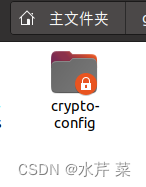
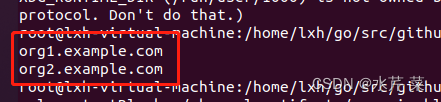
Generate the genesis block throughconfigtxgen command
configtxgen -profile SampleMultiNodeEtcdRaft -channelID multiple-deployment-channel -outputBlock ./channel-artifacts/genesis.block
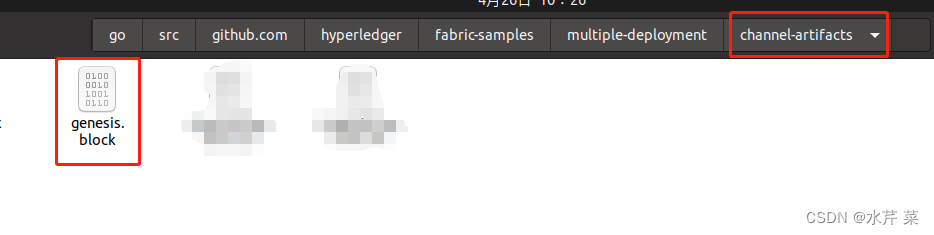
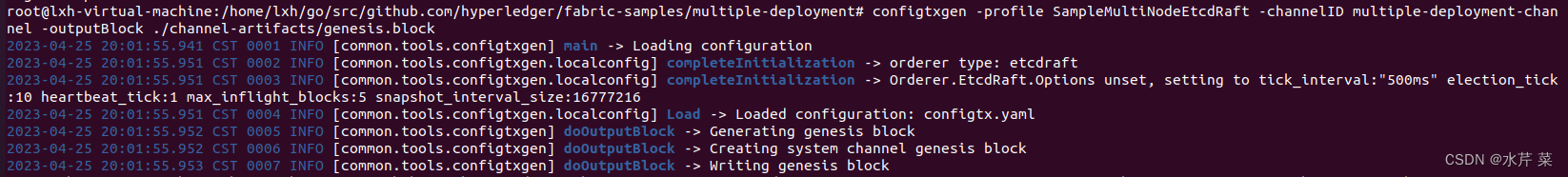
Generate channel configuration throughconfigtxgen command
configtxgen -profile TwoOrgsChannel -outputCreateChannelTx ./channel-artifacts/channel.tx -channelID mychannel
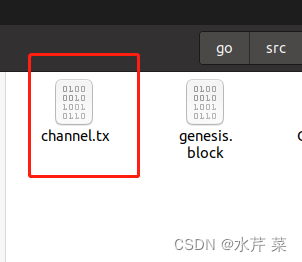
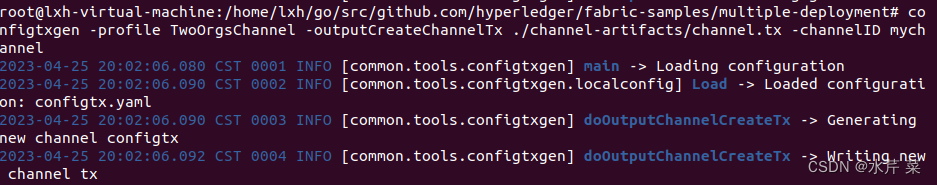
DefinitionThe anchor node (also called the master node) of organization 1
configtxgen -profile TwoOrgsChannel -outputAnchorPeersUpdate ./channel-artifacts/Org1MSPanchors.tx -channelID mychannel -asOrg Org1MSP
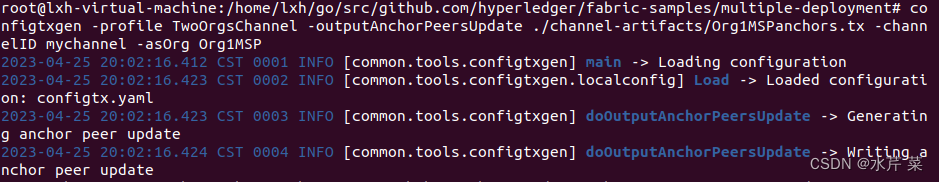 DefinitionOrganization 2’s anchor node
DefinitionOrganization 2’s anchor node
configtxgen -profile TwoOrgsChannel -outputAnchorPeersUpdate ./channel-artifacts/Org2MSPanchors.tx -channelID mychannel -asOrg Org2MSP
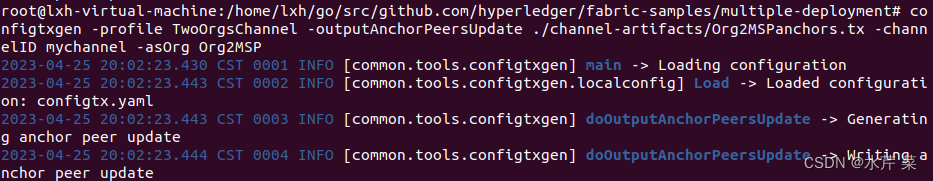
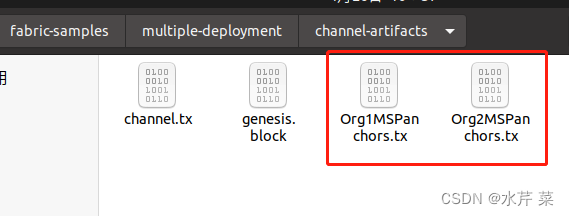
Copy the channel-artifacts and crypto-config folders to virtual machine 2. (Drag from virtual machine 1 to the Windows desktop, and then copy to virtual machine 2. If drag and drop cannot be encountered, you can package the two folders into a compressed package in .tar format, and then drag and decompress. Note that you must use these two files in virtual machine 1. Do not use the above operation and continue to execute it in virtual machine 2. The certificates generated in this way are different and the connection cannot be established later.)
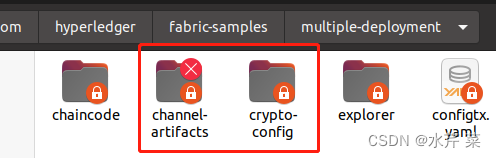
4. IP and domain name mapping configuration (both virtual machines 1 and 2 need to be configured)
Add the mapping between IP address and domain name by modifying the /etc/hosts file
First check the domain names in the two virtual machines and enter ifconfig to view
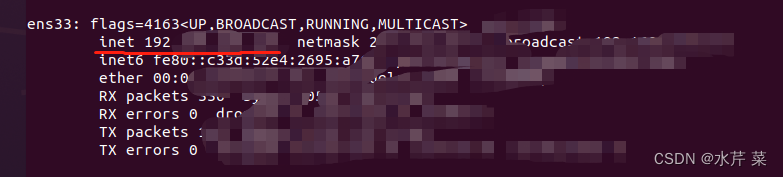
Modify /etc/hosts file instructions
sudo vim /etc/hosts
Press I to insert. After the insertion is completed, press ESC to exit the insertion. Enter: wq! Save and exit, as shown in the figure below:
虚拟机1的IP orderer0.example.com
虚拟机1的IP orderer1.example.com
虚拟机2的IP orderer2.example.com
虚拟机1的IP peer0.org1.example.com
虚拟机1的IP peer1.org1.example.com
虚拟机2的IP peer0.org2.example.com
虚拟机2的IP peer1.org2.example.com
5. Write a network startup script and start the network
Virtual Machine 1’s operation:
touch docker-compose-up.yaml
Write the following contentdocker-compose-up.yaml. Remember to change the IP of the virtual machine in the yaml file to yours Virtual machine IP
version: '2'
services:
orderer0.example.com:
container_name: orderer0.example.com
image: hyperledger/fabric-orderer
environment:
- FABRIC_LOGGING_SPEC=DEBUG
- ORDERER_GENERAL_LISTENADDRESS=0.0.0.0
- ORDERER_GENERAL_BOOTSTRAPMETHOD=file
- ORDERER_GENERAL_BOOTSTRAPFILE=/var/hyperledger/orderer/orderer.genesis.block
- ORDERER_GENERAL_LOCALMSPID=OrdererMSP
- ORDERER_GENERAL_LOCALMSPDIR=/var/hyperledger/orderer/msp
# enabled TLS
- ORDERER_GENERAL_TLS_ENABLED=true
- ORDERER_GENERAL_TLS_PRIVATEKEY=/var/hyperledger/orderer/tls/server.key
- ORDERER_GENERAL_TLS_CERTIFICATE=/var/hyperledger/orderer/tls/server.crt
- ORDERER_GENERAL_TLS_ROOTCAS=[/var/hyperledger/orderer/tls/ca.crt]
- ORDERER_GENERAL_CLUSTER_CLIENTCERTIFICATE=/var/hyperledger/orderer/tls/server.crt
- ORDERER_GENERAL_CLUSTER_CLIENTPRIVATEKEY=/var/hyperledger/orderer/tls/server.key
- ORDERER_GENERAL_CLUSTER_ROOTCAS=[/var/hyperledger/orderer/tls/ca.crt]
working_dir: /opt/gopath/src/github.com/hyperledger/fabric
command: orderer
volumes:
- ./channel-artifacts/genesis.block:/var/hyperledger/orderer/orderer.genesis.block
- ./crypto-config/ordererOrganizations/example.com/orderers/orderer0.example.com/msp:/var/hyperledger/orderer/msp
- ./crypto-config/ordererOrganizations/example.com/orderers/orderer0.example.com/tls/:/var/hyperledger/orderer/tls
ports:
- 7050:7050
extra_hosts:
- "orderer0.example.com:虚拟机1的IP"
- "orderer1.example.com:虚拟机1的IP"
- "orderer2.example.com:虚拟机2的IP"
orderer1.example.com:
container_name: orderer1.example.com
image: hyperledger/fabric-orderer
environment:
- FABRIC_LOGGING_SPEC=INFO
- ORDERER_GENERAL_LISTENADDRESS=0.0.0.0
- ORDERER_GENERAL_BOOTSTRAPMETHOD=file
- ORDERER_GENERAL_BOOTSTRAPFILE=/var/hyperledger/orderer/orderer.genesis.block
- ORDERER_GENERAL_LOCALMSPID=OrdererMSP
- ORDERER_GENERAL_LOCALMSPDIR=/var/hyperledger/orderer/msp
# enabled TLS
- ORDERER_GENERAL_TLS_ENABLED=true
- ORDERER_GENERAL_TLS_PRIVATEKEY=/var/hyperledger/orderer/tls/server.key
- ORDERER_GENERAL_TLS_CERTIFICATE=/var/hyperledger/orderer/tls/server.crt
- ORDERER_GENERAL_TLS_ROOTCAS=[/var/hyperledger/orderer/tls/ca.crt]
- ORDERER_GENERAL_CLUSTER_CLIENTCERTIFICATE=/var/hyperledger/orderer/tls/server.crt
- ORDERER_GENERAL_CLUSTER_CLIENTPRIVATEKEY=/var/hyperledger/orderer/tls/server.key
- ORDERER_GENERAL_CLUSTER_ROOTCAS=[/var/hyperledger/orderer/tls/ca.crt]
working_dir: /opt/gopath/src/github.com/hyperledger/fabric
command: orderer
volumes:
- ./channel-artifacts/genesis.block:/var/hyperledger/orderer/orderer.genesis.block
- ./crypto-config/ordererOrganizations/example.com/orderers/orderer1.example.com/msp:/var/hyperledger/orderer/msp
- ./crypto-config/ordererOrganizations/example.com/orderers/orderer1.example.com/tls/:/var/hyperledger/orderer/tls
ports:
- 8050:8050
extra_hosts:
- "orderer0.example.com:虚拟机1的IP"
- "orderer1.example.com:虚拟机1的IP"
- "orderer2.example.com:虚拟机2的IP"
peer0.org1.example.com:
container_name: peer0.org1.example.com
image: hyperledger/fabric-peer
environment:
- CORE_VM_ENDPOINT=unix:///host/var/run/docker.sock
- CORE_PEER_ID=peer0.org1.example.com
- CORE_PEER_ADDRESS=peer0.org1.example.com:7051
- CORE_PEER_LISTENADDRESS=0.0.0.0:7051
- CORE_PEER_CHAINCODEADDRESS=peer0.org1.example.com:7052
- CORE_PEER_CHAINCODELISTENADDRESS=0.0.0.0:7052
- CORE_PEER_GOSSIP_BOOTSTRAP=peer0.org1.example.com:7051
- CORE_PEER_GOSSIP_EXTERNALENDPOINT=peer0.org1.example.com:7051
- CORE_PEER_LOCALMSPID=Org1MSP
- FABRIC_LOGGING_SPEC=INFO
- CORE_PEER_TLS_ENABLED=true
- CORE_PEER_GOSSIP_USELEADERELECTION=true
- CORE_PEER_GOSSIP_ORGLEADER=false
- CORE_PEER_PROFILE_ENABLED=true
- CORE_PEER_TLS_CERT_FILE=/etc/hyperledger/fabric/tls/server.crt
- CORE_PEER_TLS_KEY_FILE=/etc/hyperledger/fabric/tls/server.key
- CORE_PEER_TLS_ROOTCERT_FILE=/etc/hyperledger/fabric/tls/ca.crt
# Allow more time for chaincode container to build on install.
- CORE_CHAINCODE_EXECUTETIMEOUT=300s
working_dir: /opt/gopath/src/github.com/hyperledger/fabric/peer
command: peer node start
volumes:
- /var/run/:/host/var/run/
- ./crypto-config/peerOrganizations/org1.example.com/peers/peer0.org1.example.com/msp:/etc/hyperledger/fabric/msp
- ./crypto-config/peerOrganizations/org1.example.com/peers/peer0.org1.example.com/tls:/etc/hyperledger/fabric/tls
ports:
- 7051:7051
- 7052:7052
- 7053:7053
extra_hosts:
- "orderer0.example.com:虚拟机1的IP"
- "orderer1.example.com:虚拟机1的IP"
- "orderer2.example.com:虚拟机2的IP"
peer1.org1.example.com:
container_name: peer1.org1.example.com
image: hyperledger/fabric-peer
environment:
- CORE_VM_ENDPOINT=unix:///host/var/run/docker.sock
- CORE_PEER_ID=peer1.org1.example.com
- CORE_PEER_ADDRESS=peer1.org1.example.com:8051
- CORE_PEER_LISTENADDRESS=0.0.0.0:8051
- CORE_PEER_CHAINCODEADDRESS=peer1.org1.example.com:8052
- CORE_PEER_CHAINCODELISTENADDRESS=0.0.0.0:8052
- CORE_PEER_GOSSIP_BOOTSTRAP=peer1.org1.example.com:8051
- CORE_PEER_GOSSIP_EXTERNALENDPOINT=peer1.org1.example.com:8051
- CORE_PEER_LOCALMSPID=Org1MSP
- FABRIC_LOGGING_SPEC=INFO
- CORE_PEER_TLS_ENABLED=true
- CORE_PEER_GOSSIP_USELEADERELECTION=true
- CORE_PEER_GOSSIP_ORGLEADER=false
- CORE_PEER_PROFILE_ENABLED=true
- CORE_PEER_TLS_CERT_FILE=/etc/hyperledger/fabric/tls/server.crt
- CORE_PEER_TLS_KEY_FILE=/etc/hyperledger/fabric/tls/server.key
- CORE_PEER_TLS_ROOTCERT_FILE=/etc/hyperledger/fabric/tls/ca.crt
# Allow more time for chaincode container to build on install.
- CORE_CHAINCODE_EXECUTETIMEOUT=300s
working_dir: /opt/gopath/src/github.com/hyperledger/fabric/peer
command: peer node start
volumes:
- /var/run/:/host/var/run/
- ./crypto-config/peerOrganizations/org1.example.com/peers/peer1.org1.example.com/msp:/etc/hyperledger/fabric/msp
- ./crypto-config/peerOrganizations/org1.example.com/peers/peer1.org1.example.com/tls:/etc/hyperledger/fabric/tls
ports:
- 8051:8051
- 8052:8052
- 8053:8053
extra_hosts:
- "orderer0.example.com:虚拟机1的IP"
- "orderer1.example.com:虚拟机1的IP"
- "orderer2.example.com:虚拟机2的IP"
cli1:
container_name: cli1
image: hyperledger/fabric-tools
tty: true
stdin_open: true
environment:
- GOPATH=/opt/gopath
- CORE_VM_ENDPOINT=unix:///host/var/run/docker.sock
#- FABRIC_LOGGING_SPEC=DEBUG
- FABRIC_LOGGING_SPEC=INFO
- CORE_PEER_ID=cli1
- CORE_PEER_ADDRESS=peer0.org1.example.com:7051
- CORE_PEER_LOCALMSPID=Org1MSP
- CORE_PEER_TLS_ENABLED=true
- CORE_PEER_TLS_CERT_FILE=/opt/gopath/src/github.com/hyperledger/fabric/peer/crypto/peerOrganizations/org1.example.com/peers/peer0.org1.example.com/tls/server.crt
- CORE_PEER_TLS_KEY_FILE=/opt/gopath/src/github.com/hyperledger/fabric/peer/crypto/peerOrganizations/org1.example.com/peers/peer0.org1.example.com/tls/server.key
- CORE_PEER_TLS_ROOTCERT_FILE=/opt/gopath/src/github.com/hyperledger/fabric/peer/crypto/peerOrganizations/org1.example.com/peers/peer0.org1.example.com/tls/ca.crt
- CORE_PEER_MSPCONFIGPATH=/opt/gopath/src/github.com/hyperledger/fabric/peer/crypto/peerOrganizations/org1.example.com/users/[email protected]/msp
working_dir: /opt/gopath/src/github.com/hyperledger/fabric/peer
command: /bin/bash
volumes:
- /var/run/:/host/var/run/
- ./chaincode/go/:/opt/gopath/src/github.com/hyperledger/multiple-deployment/chaincode/go
- ./crypto-config:/opt/gopath/src/github.com/hyperledger/fabric/peer/crypto/
- ./channel-artifacts:/opt/gopath/src/github.com/hyperledger/fabric/peer/channel-artifacts
extra_hosts:
- "orderer0.example.com:虚拟机1的IP"
- "orderer1.example.com:虚拟机1的IP"
- "orderer2.example.com:虚拟机2的IP"
- "peer0.org1.example.com:虚拟机1的IP"
- "peer1.org1.example.com:虚拟机1的IP"
- "peer0.org2.example.com:虚拟机2的IP"
- "peer1.org2.example.com:虚拟机2的IP"
cli2:
container_name: cli2
image: hyperledger/fabric-tools
tty: true
stdin_open: true
environment:
- GOPATH=/opt/gopath
- CORE_VM_ENDPOINT=unix:///host/var/run/docker.sock
#- FABRIC_LOGGING_SPEC=DEBUG
- FABRIC_LOGGING_SPEC=INFO
- CORE_PEER_ID=cli2
- CORE_PEER_ADDRESS=peer1.org1.example.com:8051
- CORE_PEER_LOCALMSPID=Org1MSP
- CORE_PEER_TLS_ENABLED=true
- CORE_PEER_TLS_CERT_FILE=/opt/gopath/src/github.com/hyperledger/fabric/peer/crypto/peerOrganizations/org1.example.com/peers/peer1.org1.example.com/tls/server.crt
- CORE_PEER_TLS_KEY_FILE=/opt/gopath/src/github.com/hyperledger/fabric/peer/crypto/peerOrganizations/org1.example.com/peers/peer1.org1.example.com/tls/server.key
- CORE_PEER_TLS_ROOTCERT_FILE=/opt/gopath/src/github.com/hyperledger/fabric/peer/crypto/peerOrganizations/org1.example.com/peers/peer1.org1.example.com/tls/ca.crt
- CORE_PEER_MSPCONFIGPATH=/opt/gopath/src/github.com/hyperledger/fabric/peer/crypto/peerOrganizations/org1.example.com/users/[email protected]/msp
working_dir: /opt/gopath/src/github.com/hyperledger/fabric/peer
command: /bin/bash
volumes:
- /var/run/:/host/var/run/
- ./chaincode/go/:/opt/gopath/src/github.com/hyperledger/multiple-deployment/chaincode/go
- ./crypto-config:/opt/gopath/src/github.com/hyperledger/fabric/peer/crypto/
- ./channel-artifacts:/opt/gopath/src/github.com/hyperledger/fabric/peer/channel-artifacts
extra_hosts:
- "orderer0.example.com:虚拟机1的IP"
- "orderer1.example.com:虚拟机1的IP"
- "orderer2.example.com:虚拟机2的IP"
- "peer0.org1.example.com:虚拟机1的IP"
- "peer1.org1.example.com:虚拟机1的IP"
- "peer0.org2.example.com:虚拟机2的IP"
- "peer1.org2.example.com:虚拟机2的IP"
Virtual Machine 2’s operation:
touch docker-compose-up.yaml
Write the following content into docker-compose-up.yaml. Remember to change the IP of the virtual machine in the yaml file to your virtual machine IP.
version: '2'
services:
orderer2.example.com:
container_name: orderer2.example.com
image: hyperledger/fabric-orderer
environment:
- FABRIC_LOGGING_SPEC=INFO
- ORDERER_GENERAL_LISTENADDRESS=0.0.0.0
- ORDERER_GENERAL_BOOTSTRAPMETHOD=file
- ORDERER_GENERAL_BOOTSTRAPFILE=/var/hyperledger/orderer/orderer.genesis.block
- ORDERER_GENERAL_LOCALMSPID=OrdererMSP
- ORDERER_GENERAL_LOCALMSPDIR=/var/hyperledger/orderer/msp
# enabled TLS
- ORDERER_GENERAL_TLS_ENABLED=true
- ORDERER_GENERAL_TLS_PRIVATEKEY=/var/hyperledger/orderer/tls/server.key
- ORDERER_GENERAL_TLS_CERTIFICATE=/var/hyperledger/orderer/tls/server.crt
- ORDERER_GENERAL_TLS_ROOTCAS=[/var/hyperledger/orderer/tls/ca.crt]
- ORDERER_GENERAL_CLUSTER_CLIENTCERTIFICATE=/var/hyperledger/orderer/tls/server.crt
- ORDERER_GENERAL_CLUSTER_CLIENTPRIVATEKEY=/var/hyperledger/orderer/tls/server.key
- ORDERER_GENERAL_CLUSTER_ROOTCAS=[/var/hyperledger/orderer/tls/ca.crt]
working_dir: /opt/gopath/src/github.com/hyperledger/fabric
command: orderer
volumes:
- ./channel-artifacts/genesis.block:/var/hyperledger/orderer/orderer.genesis.block
- ./crypto-config/ordererOrganizations/example.com/orderers/orderer2.example.com/msp:/var/hyperledger/orderer/msp
- ./crypto-config/ordererOrganizations/example.com/orderers/orderer2.example.com/tls/:/var/hyperledger/orderer/tls
ports:
- 7050:7050
extra_hosts:
- "orderer0.example.com:虚拟机1的IP"
- "orderer1.example.com:虚拟机1的IP"
- "orderer2.example.com:虚拟机2的IP"
peer0.org2.example.com:
container_name: peer0.org2.example.com
image: hyperledger/fabric-peer
environment:
- CORE_VM_ENDPOINT=unix:///host/var/run/docker.sock
- CORE_PEER_ID=peer0.org2.example.com
- CORE_PEER_ADDRESS=peer0.org2.example.com:7051
- CORE_PEER_LISTENADDRESS=0.0.0.0:7051
- CORE_PEER_CHAINCODEADDRESS=peer0.org2.example.com:7052
- CORE_PEER_CHAINCODELISTENADDRESS=0.0.0.0:7052
- CORE_PEER_GOSSIP_EXTERNALENDPOINT=peer0.org2.example.com:7051
- CORE_PEER_GOSSIP_BOOTSTRAP=peer0.org2.example.com:7051
- CORE_PEER_LOCALMSPID=Org2MSP
- FABRIC_LOGGING_SPEC=INFO
- CORE_PEER_TLS_ENABLED=true
- CORE_PEER_GOSSIP_USELEADERELECTION=true
- CORE_PEER_GOSSIP_ORGLEADER=false
- CORE_PEER_PROFILE_ENABLED=true
- CORE_PEER_TLS_CERT_FILE=/etc/hyperledger/fabric/tls/server.crt
- CORE_PEER_TLS_KEY_FILE=/etc/hyperledger/fabric/tls/server.key
- CORE_PEER_TLS_ROOTCERT_FILE=/etc/hyperledger/fabric/tls/ca.crt
# Allow more time for chaincode container to build on install.
- CORE_CHAINCODE_EXECUTETIMEOUT=300s
working_dir: /opt/gopath/src/github.com/hyperledger/fabric/peer
command: peer node start
volumes:
- /var/run/:/host/var/run/
- ./crypto-config/peerOrganizations/org2.example.com/peers/peer0.org2.example.com/msp:/etc/hyperledger/fabric/msp
- ./crypto-config/peerOrganizations/org2.example.com/peers/peer0.org2.example.com/tls:/etc/hyperledger/fabric/tls
ports:
- 7051:7051
- 7052:7052
- 7053:7053
extra_hosts:
- "orderer0.example.com:虚拟机1的IP"
- "orderer1.example.com:虚拟机1的IP"
- "orderer2.example.com:虚拟机2的IP"
peer1.org2.example.com:
container_name: peer1.org2.example.com
image: hyperledger/fabric-peer
environment:
- CORE_VM_ENDPOINT=unix:///host/var/run/docker.sock
- CORE_PEER_ID=peer1.org2.example.com
- CORE_PEER_ADDRESS=peer1.org2.example.com:8051
- CORE_PEER_LISTENADDRESS=0.0.0.0:8051
- CORE_PEER_CHAINCODEADDRESS=peer1.org2.example.com:8052
- CORE_PEER_CHAINCODELISTENADDRESS=0.0.0.0:8052
- CORE_PEER_GOSSIP_EXTERNALENDPOINT=peer1.org2.example.com:8051
- CORE_PEER_GOSSIP_BOOTSTRAP=peer1.org2.example.com:8051
- CORE_PEER_LOCALMSPID=Org2MSP
- FABRIC_LOGGING_SPEC=INFO
- CORE_PEER_TLS_ENABLED=true
- CORE_PEER_GOSSIP_USELEADERELECTION=true
- CORE_PEER_GOSSIP_ORGLEADER=false
- CORE_PEER_PROFILE_ENABLED=true
- CORE_PEER_TLS_CERT_FILE=/etc/hyperledger/fabric/tls/server.crt
- CORE_PEER_TLS_KEY_FILE=/etc/hyperledger/fabric/tls/server.key
- CORE_PEER_TLS_ROOTCERT_FILE=/etc/hyperledger/fabric/tls/ca.crt
# Allow more time for chaincode container to build on install.
- CORE_CHAINCODE_EXECUTETIMEOUT=300s
working_dir: /opt/gopath/src/github.com/hyperledger/fabric/peer
command: peer node start
volumes:
- /var/run/:/host/var/run/
- ./crypto-config/peerOrganizations/org2.example.com/peers/peer1.org2.example.com/msp:/etc/hyperledger/fabric/msp
- ./crypto-config/peerOrganizations/org2.example.com/peers/peer1.org2.example.com/tls:/etc/hyperledger/fabric/tls
ports:
- 8051:8051
- 8052:8052
- 8053:8053
extra_hosts:
- "orderer0.example.com:虚拟机1的IP"
- "orderer1.example.com:虚拟机1的IP"
- "orderer2.example.com:虚拟机2的IP"
cli1:
container_name: cli1
image: hyperledger/fabric-tools
tty: true
stdin_open: true
environment:
- GOPATH=/opt/gopath
- CORE_VM_ENDPOINT=unix:///host/var/run/docker.sock
#- FABRIC_LOGGING_SPEC=DEBUG
- FABRIC_LOGGING_SPEC=INFO
- CORE_PEER_ID=cli1
- CORE_PEER_ADDRESS=peer0.org2.example.com:7051
- CORE_PEER_LOCALMSPID=Org2MSP
- CORE_PEER_TLS_ENABLED=true
- CORE_PEER_TLS_CERT_FILE=/opt/gopath/src/github.com/hyperledger/fabric/peer/crypto/peerOrganizations/org2.example.com/peers/peer0.org2.example.com/tls/server.crt
- CORE_PEER_TLS_KEY_FILE=/opt/gopath/src/github.com/hyperledger/fabric/peer/crypto/peerOrganizations/org2.example.com/peers/peer0.org2.example.com/tls/server.key
- CORE_PEER_TLS_ROOTCERT_FILE=/opt/gopath/src/github.com/hyperledger/fabric/peer/crypto/peerOrganizations/org2.example.com/peers/peer0.org2.example.com/tls/ca.crt
- CORE_PEER_MSPCONFIGPATH=/opt/gopath/src/github.com/hyperledger/fabric/peer/crypto/peerOrganizations/org2.example.com/users/[email protected]/msp
working_dir: /opt/gopath/src/github.com/hyperledger/fabric/peer
command: /bin/bash
volumes:
- /var/run/:/host/var/run/
- ./chaincode/go/:/opt/gopath/src/github.com/hyperledger/multiple-deployment/chaincode/go
- ./crypto-config:/opt/gopath/src/github.com/hyperledger/fabric/peer/crypto/
- ./channel-artifacts:/opt/gopath/src/github.com/hyperledger/fabric/peer/channel-artifacts
extra_hosts:
- "orderer0.example.com:虚拟机1的IP"
- "orderer1.example.com:虚拟机1的IP"
- "orderer2.example.com:虚拟机2的IP"
- "peer0.org1.example.com:虚拟机1的IP"
- "peer1.org1.example.com:虚拟机1的IP"
- "peer0.org2.example.com:虚拟机2的IP"
- "peer1.org2.example.com:虚拟机2的IP"
cli2:
container_name: cli2
image: hyperledger/fabric-tools
tty: true
stdin_open: true
environment:
- GOPATH=/opt/gopath
- CORE_VM_ENDPOINT=unix:///host/var/run/docker.sock
#- FABRIC_LOGGING_SPEC=DEBUG
- FABRIC_LOGGING_SPEC=INFO
- CORE_PEER_ID=cli2
- CORE_PEER_ADDRESS=peer1.org2.example.com:8051
- CORE_PEER_LOCALMSPID=Org2MSP
- CORE_PEER_TLS_ENABLED=true
- CORE_PEER_TLS_CERT_FILE=/opt/gopath/src/github.com/hyperledger/fabric/peer/crypto/peerOrganizations/org2.example.com/peers/peer1.org2.example.com/tls/server.crt
- CORE_PEER_TLS_KEY_FILE=/opt/gopath/src/github.com/hyperledger/fabric/peer/crypto/peerOrganizations/org2.example.com/peers/peer1.org2.example.com/tls/server.key
- CORE_PEER_TLS_ROOTCERT_FILE=/opt/gopath/src/github.com/hyperledger/fabric/peer/crypto/peerOrganizations/org2.example.com/peers/peer1.org2.example.com/tls/ca.crt
- CORE_PEER_MSPCONFIGPATH=/opt/gopath/src/github.com/hyperledger/fabric/peer/crypto/peerOrganizations/org2.example.com/users/[email protected]/msp
working_dir: /opt/gopath/src/github.com/hyperledger/fabric/peer
command: /bin/bash
volumes:
- /var/run/:/host/var/run/
- ./chaincode/go/:/opt/gopath/src/github.com/hyperledger/multiple-deployment/chaincode/go
- ./crypto-config:/opt/gopath/src/github.com/hyperledger/fabric/peer/crypto/
- ./channel-artifacts:/opt/gopath/src/github.com/hyperledger/fabric/peer/channel-artifacts
extra_hosts:
- "orderer0.example.com:虚拟机1的IP"
- "orderer1.example.com:虚拟机1的IP"
- "orderer2.example.com:虚拟机2的IP"
- "peer0.org1.example.com:虚拟机1的IP"
- "peer1.org1.example.com:虚拟机1的IP"
- "peer0.org2.example.com:虚拟机2的IP"
- "peer1.org2.example.com:虚拟机2的IP"
The next step is to start the network on the two virtual machines
Virtual Machine 1 and Virtual Machine 2:
docker-compose -f docker-compose-up.yaml up -d
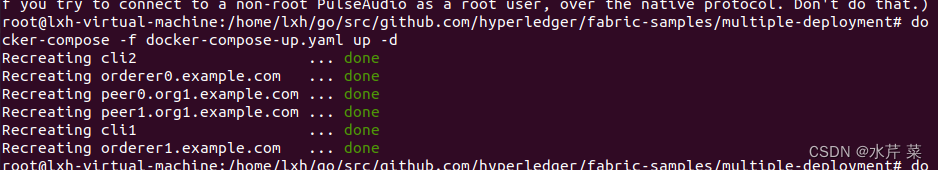
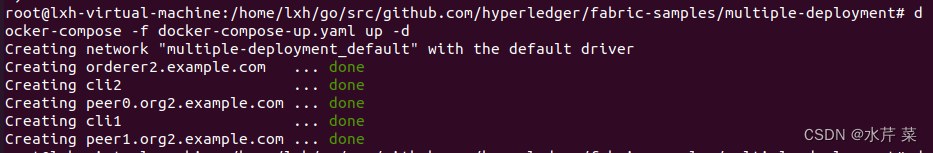
Pay attention to whether docker is opened in the picture for org1 and org2 respectively
The operation of virtual machine 1:
Enter the cli1 container, that is, interact with the network as peer0.org1
docker exec -it cli1 bash
Create a channel. It is best to wait for 15 seconds after the network is up for this step, because orderers need to shake hands and elect the raft leader node, which takes some time. If the operation is too fast, a no Raft leader error will be reported (restart docker if encountered)
peer channel create -o orderer0.example.com:7050 -c mychannel -f ./channel-artifacts/channel.tx --tls --cafile /opt/gopath/src/github.com/hyperledger/fabric/peer/crypto/ordererOrganizations/example.com/orderers/orderer0.example.com/msp/tlscacerts/tlsca.example.com-cert.pem
Organization 1peer0node joins channel mychannel
peer channel join -b mychannel.block
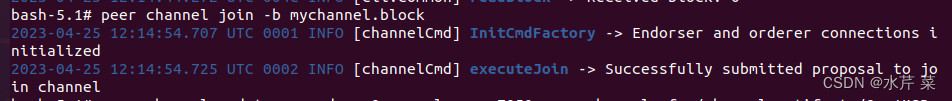 Update the anchor node of organization 1
Update the anchor node of organization 1
peer channel update -o orderer0.example.com:7050 -c mychannel -f ./channel-artifacts/Org1MSPanchors.tx --tls --cafile /opt/gopath/src/github.com/hyperledger/fabric/peer/crypto/ordererOrganizations/example.com/orderers/orderer0.example.com/msp/tlscacerts/tlsca.example.com-cert.pem
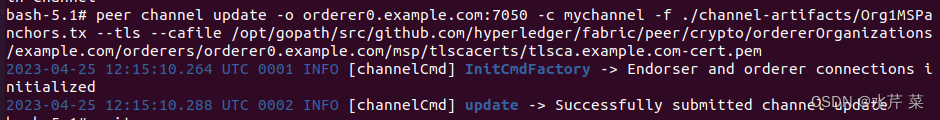
Exit the cli1 container, copy the mychannel.block file from the cli1 container to the multiple-deployment folder, and copy it to virtual machine 2
exit
docker cp cli1:/opt/gopath/src/github.com/hyperledger/fabric/peer/mychannel.block ./
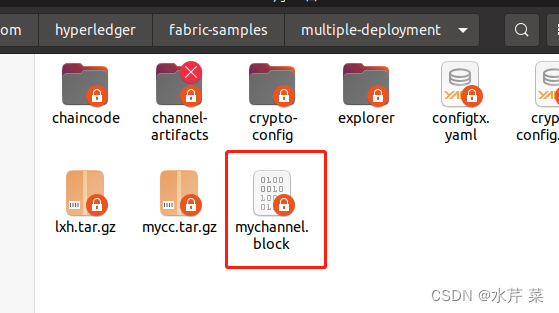
Next, proceed toVirtual Machine 2
Copy mychannel.block to the cli1 container of virtual machine 2 (peer0 role of organization 2)
docker cp mychannel.block cli1:/opt/gopath/src/github.com/hyperledger/fabric/peer/
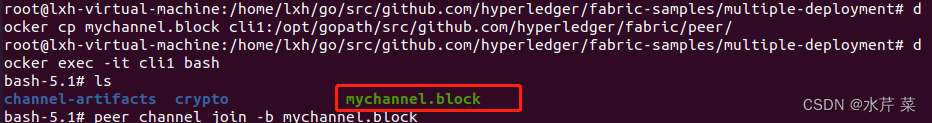 Enter the cli1 container
Enter the cli1 container
docker exec -it cli1 bash
Join channel
peer channel join -b mychannel.block
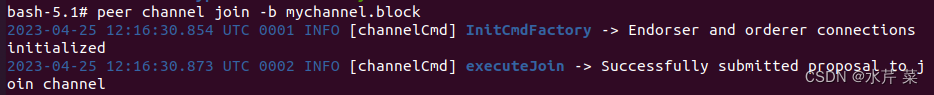
Update the anchor node (master node) of organization 2
peer channel update -o orderer0.example.com:7050 -c mychannel -f ./channel-artifacts/Org2MSPanchors.tx --tls --cafile /opt/gopath/src/github.com/hyperledger/fabric/peer/crypto/ordererOrganizations/example.com/orderers/orderer0.example.com/msp/tlscacerts/tlsca.example.com-cert.pem
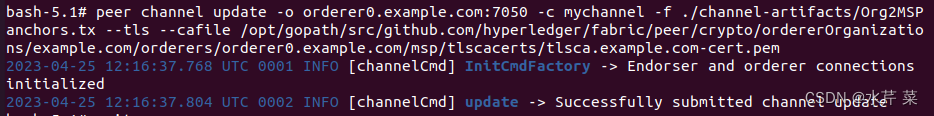
6. Install and call chain code (smart contract)
Virtual Machine 1’s operation:
Enter the cli1 container
docker exec -it cli1 bash
peer lifecycle chaincode package mycc.tar.gz --path github.com/hyperledger/multiple-deployment/chaincode/go --lang golang --label mycc_1
Note: An error may be reported at this time: Error: error getting chaincode bytes: 'go list' failed with: no required module provides package github.com/hyperledger/multiple-deployment/chaincode/go: go. mod file not found in current directory or any parent directory; see 'go help modules': exit status 1
After entering the following code, re-execute the previous sentence
go env -w GO111MODULE=auto
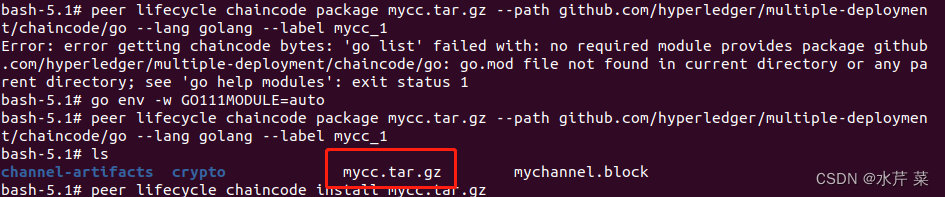
Install chaincode:
peer lifecycle chaincode install mycc.tar.gz
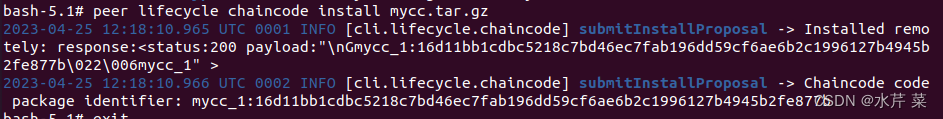 Exit the cli1 container, extract the packaged chain code mycc.tar.gz from the cli1 container, and copy it to the multiple-deployment directory of virtual machine 2
Exit the cli1 container, extract the packaged chain code mycc.tar.gz from the cli1 container, and copy it to the multiple-deployment directory of virtual machine 2
exit
docker cp cli1:/opt/gopath/src/github.com/hyperledger/fabric/peer/mycc.tar.gz ./
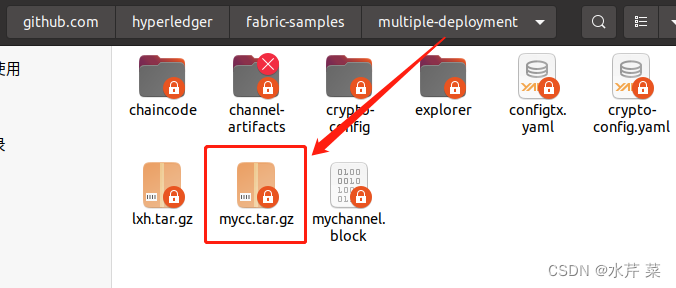
Next, proceed to the operation of virtual machine 2:
Exit the cli1 container and copy the chain code compression package mycc.tar.gz in the multiple-deployment directory to cli1 (organization 2’s peer0) container
exit
docker cp mycc.tar.gz cli1:/opt/gopath/src/github.com/hyperledger/fabric/peer/
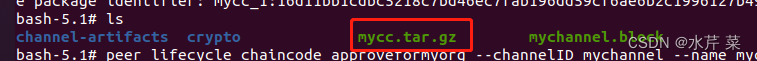
Enter the cli1 container again and install the chain code
docker exec -it cli1 bash
peer lifecycle chaincode install mycc.tar.gz
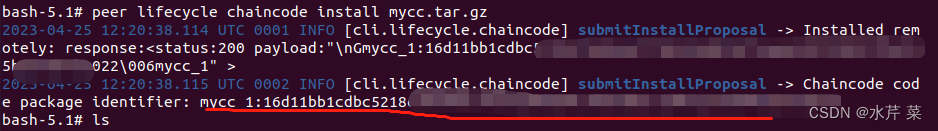
Change the corresponding position in the code below to the chain code id underlined above
Organization 2 agrees to submit the chain code. Remember to replace the chain code id in the following instructions with the one above. Chaincode id generated by an instruction
peer lifecycle chaincode approveformyorg --channelID mychannel --name mycc --version 1.0 --init-required --package-id mycc_1:242b275209a0cacb00772667b69b4ed1d6efe91dab266042b0b7047ded06adb3 --sequence 1 --tls true --cafile /opt/gopath/src/github.com/hyperledger/fabric/peer/crypto/ordererOrganizations/example.com/orderers/orderer0.example.com/msp/tlscacerts/tlsca.example.com-cert.pem
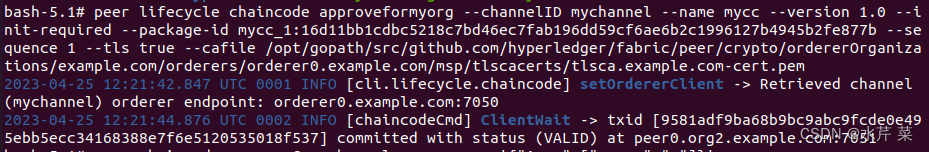
Next steps to virtual machine 1:
Enter the cli1 container again and agree to submit the chain code
docker exec -it cli1 bash
peer lifecycle chaincode approveformyorg --channelID mychannel --name mycc --version 1.0 --init-required --package-id mycc_1:242b275209a0cacb00772667b69b4ed1d6efe91dab266042b0b7047ded06adb3 --sequence 1 --tls true --cafile /opt/gopath/src/github.com/hyperledger/fabric/peer/crypto/ordererOrganizations/example.com/orderers/orderer0.example.com/msp/tlscacerts/tlsca.example.com-cert.pem
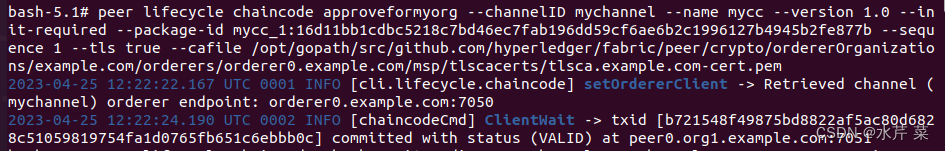 Check whether the status of the chaincode is ready
Check whether the status of the chaincode is ready
peer lifecycle chaincode checkcommitreadiness --channelID mychannel --name mycc --version 1.0 --init-required --sequence 1 --tls true --cafile /opt/gopath/src/github.com/hyperledger/fabric/peer/crypto/ordererOrganizations/example.com/orderers/orderer0.example.com/msp/tlscacerts/tlsca.example.com-cert.pem --output json
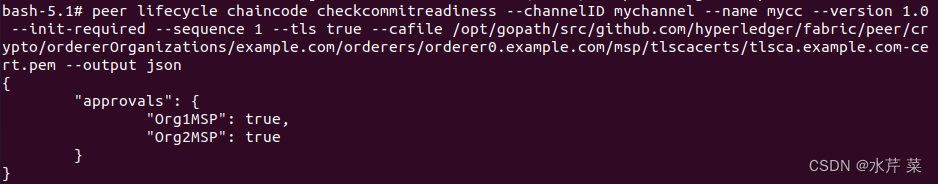
Submit chaincode
peer lifecycle chaincode commit -o orderer0.example.com:7050 --channelID mychannel --name mycc --version 1.0 --sequence 1 --init-required --tls true --cafile /opt/gopath/src/github.com/hyperledger/fabric/peer/crypto/ordererOrganizations/example.com/orderers/orderer0.example.com/msp/tlscacerts/tlsca.example.com-cert.pem --peerAddresses peer0.org1.example.com:7051 --tlsRootCertFiles /opt/gopath/src/github.com/hyperledger/fabric/peer/crypto/peerOrganizations/org1.example.com/peers/peer0.org1.example.com/tls/ca.crt --peerAddresses peer0.org2.example.com:7051 --tlsRootCertFiles /opt/gopath/src/github.com/hyperledger/fabric/peer/crypto/peerOrganizations/org2.example.com/peers/peer0.org2.example.com/tls/ca.crt
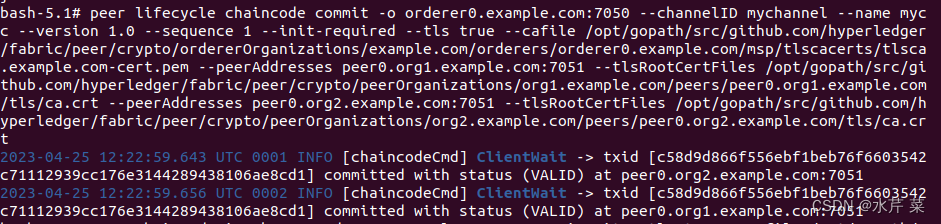
Initialize chaincode
peer chaincode invoke -o orderer0.example.com:7050 --isInit --tls true --cafile /opt/gopath/src/github.com/hyperledger/fabric/peer/crypto/ordererOrganizations/example.com/orderers/orderer0.example.com/msp/tlscacerts/tlsca.example.com-cert.pem -C mychannel -n mycc --peerAddresses peer0.org1.example.com:7051 --tlsRootCertFiles /opt/gopath/src/github.com/hyperledger/fabric/peer/crypto/peerOrganizations/org1.example.com/peers/peer0.org1.example.com/tls/ca.crt --peerAddresses peer0.org2.example.com:7051 --tlsRootCertFiles /opt/gopath/src/github.com/hyperledger/fabric/peer/crypto/peerOrganizations/org2.example.com/peers/peer0.org2.example.com/tls/ca.crt -c '{"Args":["Init","a","100","b","100"]}' --waitForEvent
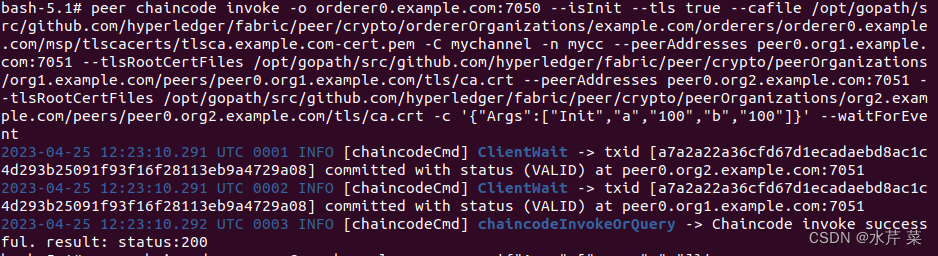 Virtual machine 1Query the balance of a
Virtual machine 1Query the balance of a
peer chaincode query -C mychannel -n mycc -c '{"Args":["query","a"]}'
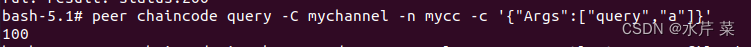
Virtual Machine 2Query the balance of a
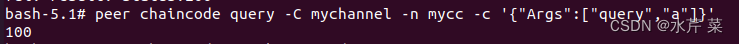
Both parties can query the balance of a
Onvirtual machine 2, operate a to transfer 10 to b
peer chaincode invoke -o orderer0.example.com:7050 --tls true --cafile /opt/gopath/src/github.com/hyperledger/fabric/peer/crypto/ordererOrganizations/example.com/orderers/orderer0.example.com/msp/tlscacerts/tlsca.example.com-cert.pem -C mychannel -n mycc --peerAddresses peer0.org1.example.com:7051 --tlsRootCertFiles /opt/gopath/src/github.com/hyperledger/fabric/peer/crypto/peerOrganizations/org1.example.com/peers/peer0.org1.example.com/tls/ca.crt --peerAddresses peer0.org2.example.com:7051 --tlsRootCertFiles /opt/gopath/src/github.com/hyperledger/fabric/peer/crypto/peerOrganizations/org2.example.com/peers/peer0.org2.example.com/tls/ca.crt -c '{"Args":["invoke","a","b","10"]}' --waitForEvent
After the transfer is completed, check the balance of a
peer chaincode query -C mychannel -n mycc -c '{"Args":["query","a"]}'
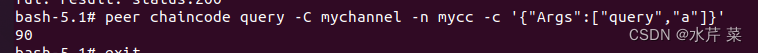 The operations of virtual machine 2 have been synchronized among the nodes of the fabric network.
The operations of virtual machine 2 have been synchronized among the nodes of the fabric network.
Hyperledger Fabric 2.x multi-machine deployment/distributed cluster deployment successful
If you want to end the network, you can use the following command to exit after exiting the cli1 container
docker-compose -f docker-compose-up.yaml down
The docker-compose-up.yaml file also contains the peer1 nodes of each organization 1 and 2. The container name is cli2. You can enter the container to join them to the network and synchronize messages. The operation is the same as peer0.