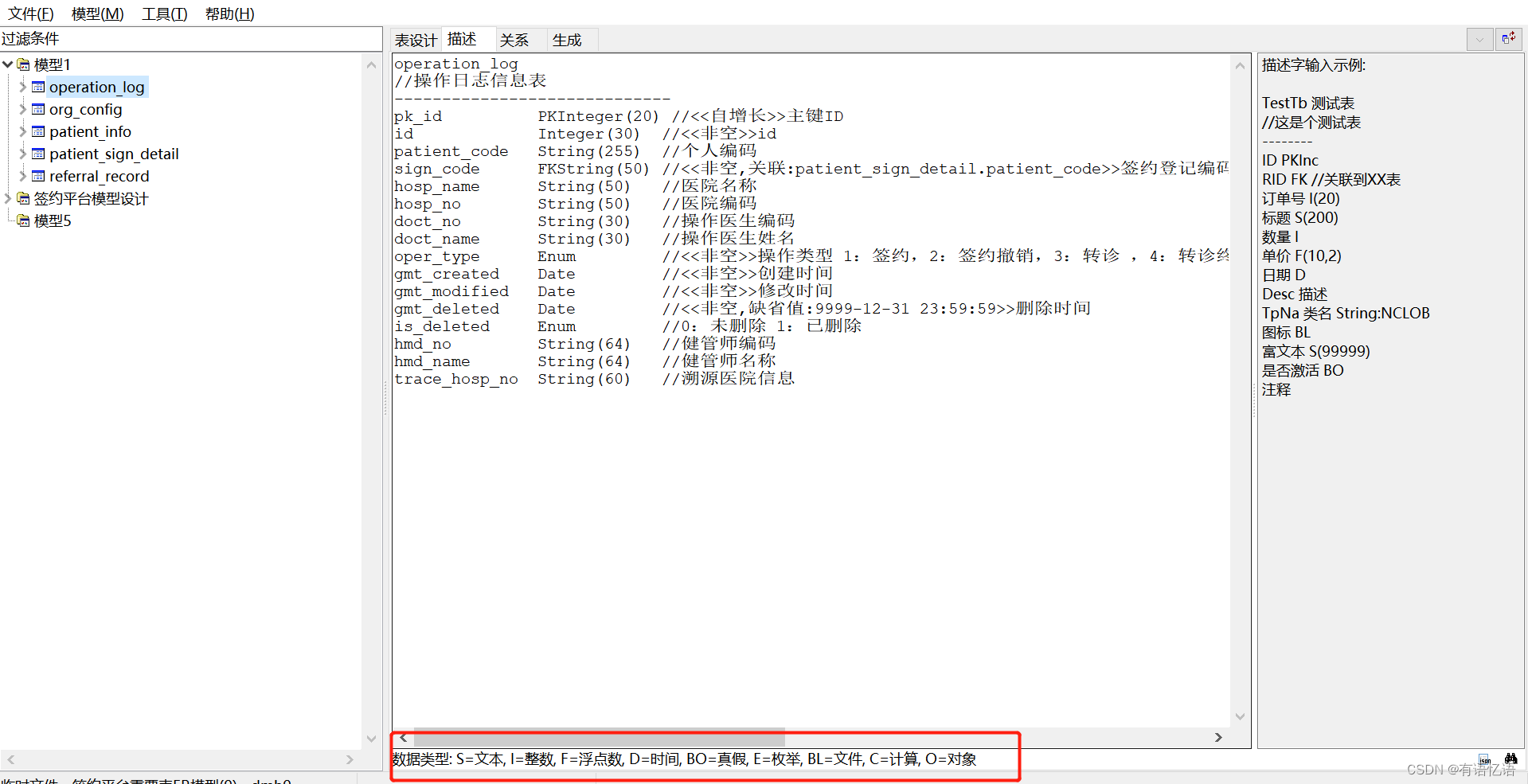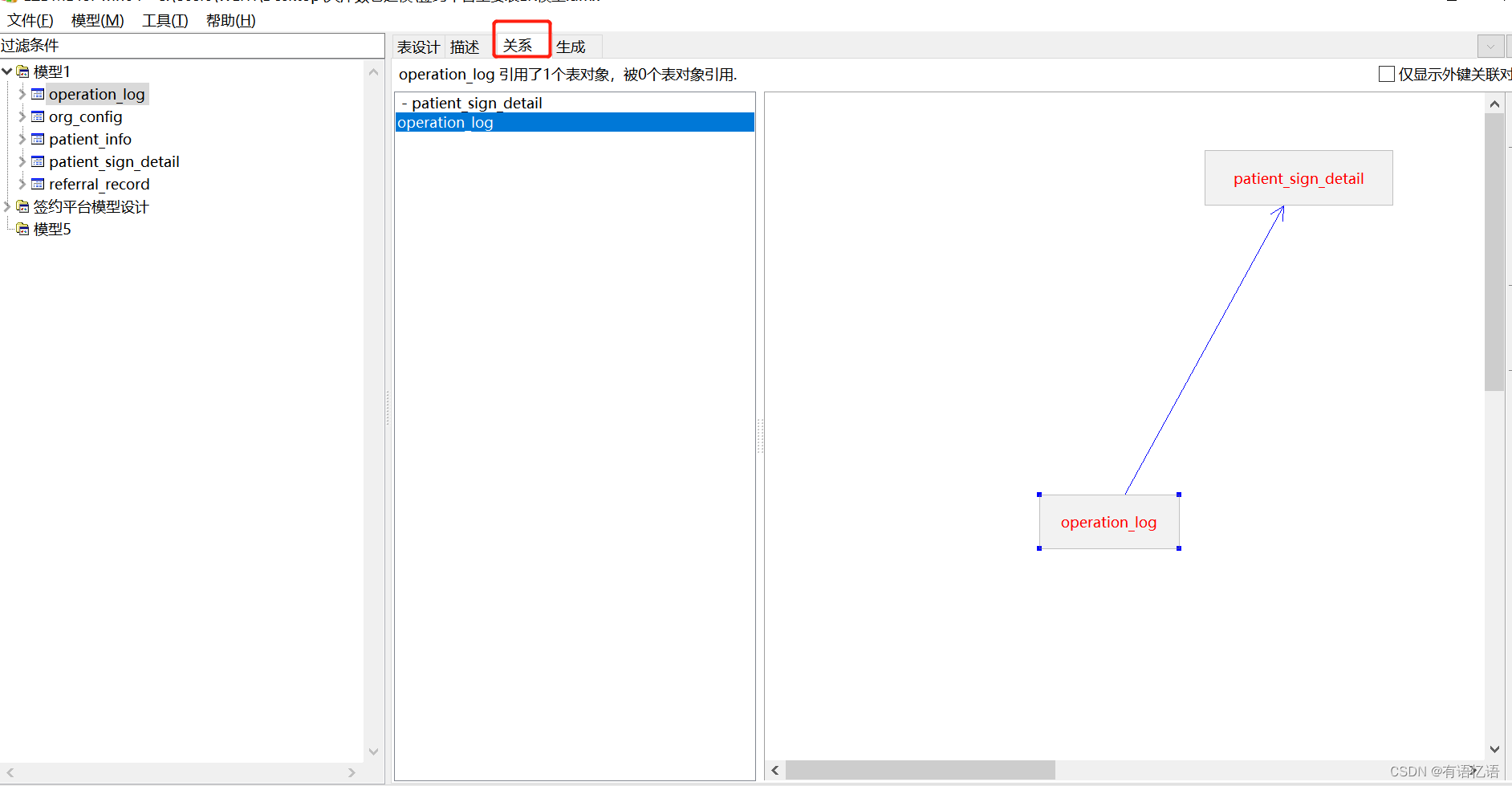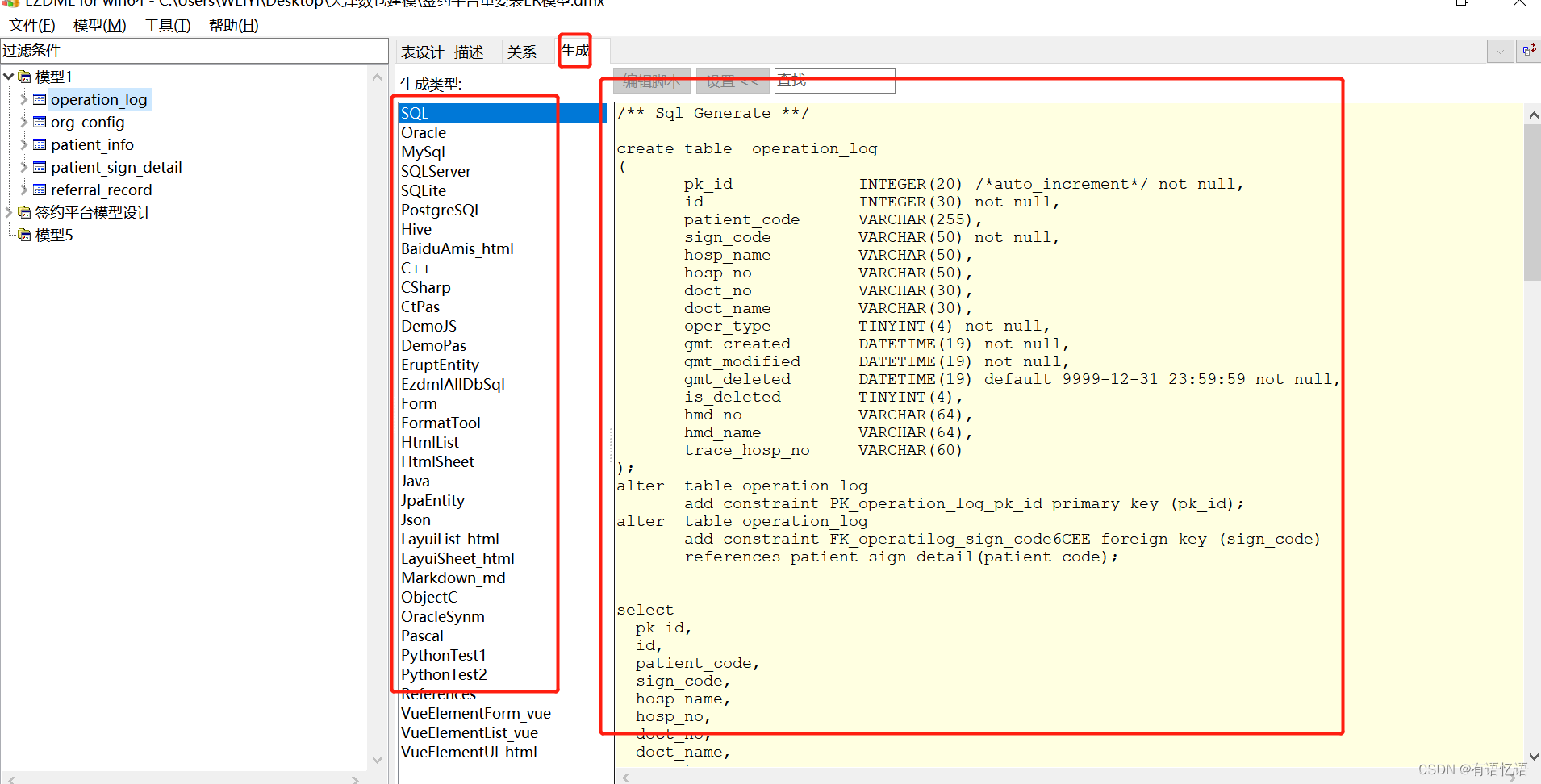1. Table Structure Designer (EZDML)
This is a small software for database table creation, which can quickly design the database table structure and establish a data model. It is similar to the super streamlined version of commonly used database modeling tools such as PowerDesigner, ERWIN, ER-Studio and Rational-Rose.
Official download address: http://www.ezdml.com/download_cn.html
2. Included functions:
Table structure design: Create tables, fields, primary keys, foreign keys, indexes and comments;
Table description: You can directly edit the text description to quickly generate the table structure, for those who love using the keyboard I will like this function; (I prefer it, fast and hassle-free)
Model diagram: automatically generate model diagram; can design and display physical/logical views, support automatic layout, pan, zoom in and out and other operations;
Import database: Export the tables in the database to the EZDML tool, which is the so-called reverse engineering (supports ORACLE, MYSQL, SQLSERVER and ODBC);
Generate database: directly generate the customized table structure into a SQL script for creating a data table; you can directly connect to the database, configure the connection information, and directly generate it into the database with one click. Of course, you can also copy it and manually use the database tool run on.
Export the designed table structure information into EXCEL or WORLD files.
3. Instructions for use
When designing a table structure, the common way to use it is to click on the corresponding row in a table and enter the field name, description, data type, size... This method is still quite troublesome to operate, especially when switching and writing data sizes. , and the ESDML tool provides a very easy-to-use structure design method, which is completed in the form of plain text. In the description word of the table, you can enter abbreviated letters instead of the data type, S, I, F, D, Y, E, and B respectively. Represents text, integer, floating point number, time, true and false, enumeration, file, such as:
Table1(数据表1)
-----------------------------------
id(编号) PKI
rid(关联编号) FKI
name(名称) S(100)
creator_id(创建人编号) i(4)
create_date(创建日期) D
data_level(数据级别) Enum //0正常 1审核中 2被否决 -1已删除 -2草稿
order_num(排序号) F(10,2)
When designing here, the formats can be aligned differently. After exiting after editing, the tool will automatically align. Data types are also not case-sensitive. Of course, if you don't like this method, the tool also provides regular tables.