The APP filing process includes the following steps:
1. Developer’s real-name authentication: Before submitting a filing application, developers need to conduct real-name authentication through the mobile application development platform. This step requires providing ID number, name, contact information and other information, and uploading relevant ID photos or scans.
2. Application information registration: Developers need to register application information on the application store or application publishing platform, and fill in the application name, application version number, application description, application type, category, charging method, development agency, contact information and other information. This information will be displayed on the app store or app publishing platform for users to view.
The following is a sample list based on Alibaba Cloud
1. Log in to the Alibaba Cloud Registration Center website to register_ICP registration_record migration_record-Alibaba Cloud
Then enter My Registration and add an APP; if it is the first time to register, follow the tutorial on Alibaba Cloud's official website and click the Add APP button in the registration list and domain name registration information.
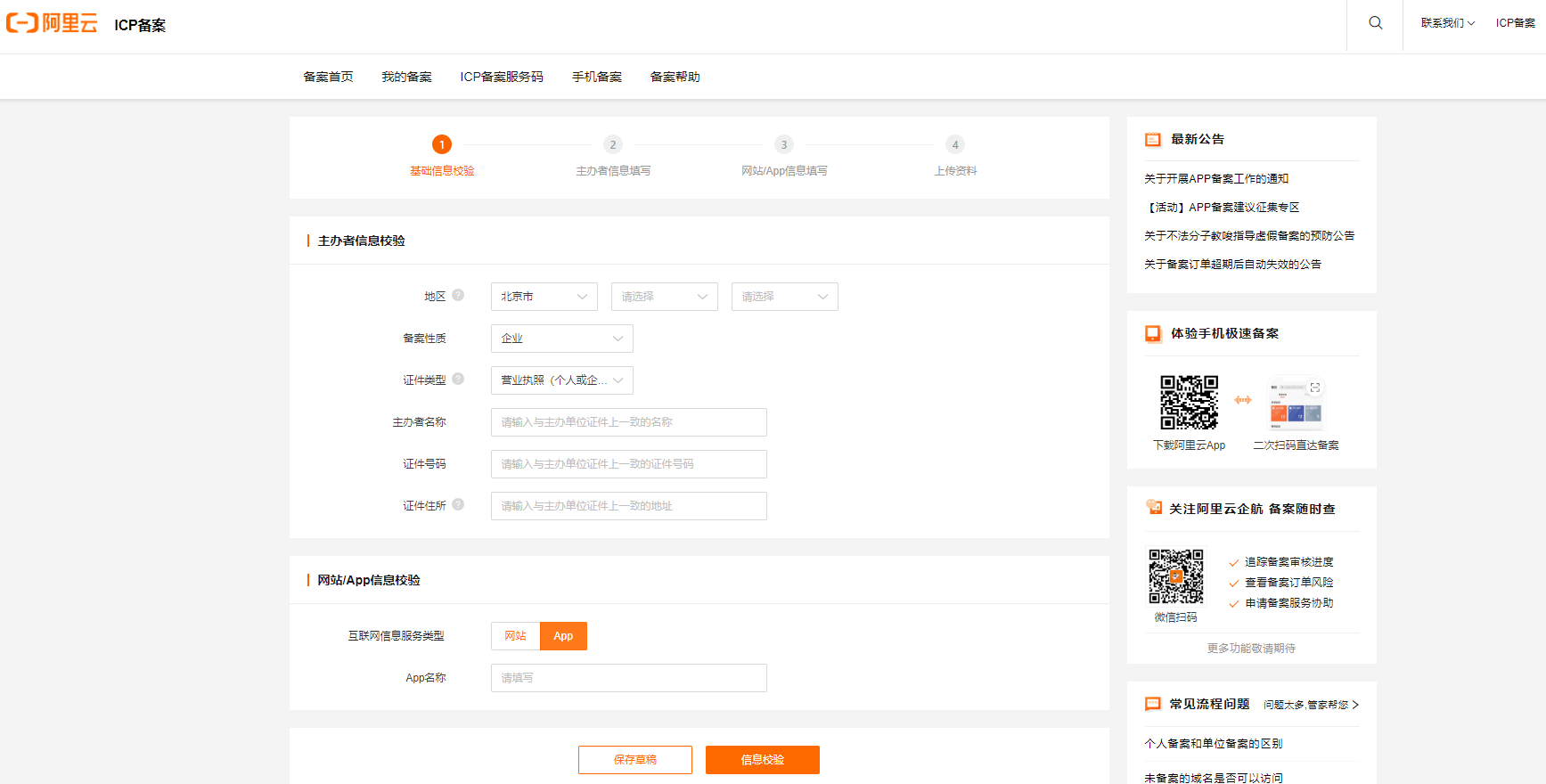
As shown in the picture, after clicking Add APP, the page will prompt you to enter the APP name.

Enter the APP name and click Confirm.
2. Fill in the basic information of the APP according to the prompts on the page

for example:
App icon App name Cloud service IP address Content classification Pre-approval (optional) App language remarks Whether to provide external SDK services Third-party SDK used (optional) All background service domain names of the App use the domain name of the Alibaba Cloud server
Warm reminder: You don’t need to fill in all the optional fields. Just fill in the other information truthfully.
Android
3. Check the registration APP platform, IOS or Android, and then upload the general information in the next step
If the APP has Android, choose Android

As shown in the picture, according to the page prompts, enter the Android APP information such as:
Android platform feature information 1 Android platform software package name Public key certificate MD5 fingerprint Android platform server domain name
There is a public key information here, which can be obtained directly by viewing the appuploder-file:
In the appuploder tool, the filing public key can be viewed on the file viewing page (available on both Android and iOS)!
apple

Fill in the basic information of the APP according to the prompts on the page, such as:
IOS platform feature information 1IOS platform Bundle ID public key certificate SHA-1 fingerprint IOS platform server domain name
Log in to the appuploder-file page to view and obtain the IOS public key and SHA1 signature information, as shown in the figure below!
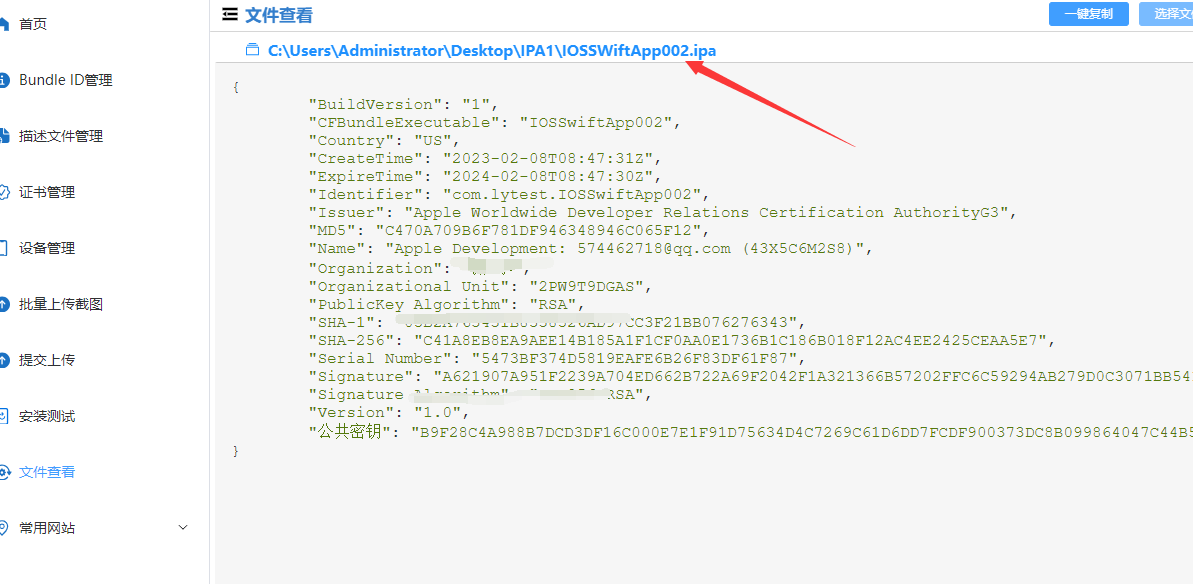
As shown in the figure, copy the IOS information directly in the appuploder; if the certificate has not been created yet, please upload the correct P12 Apple certificate, and the system will automatically parse out the corresponding signature and public key information;
——The principle of APP registration is based on the original domain name registration system of the Ministry of Industry and Information Technology. If there is already a domain name registration, there is no need to add a new registration subject; you only need to add APP information in the previous domain name registration system. The collected APP information mainly includes The three items of APP package name, signature and public key; - APP registration is a pre-storage of administrative regular subject information. Like domain names, you can decide whether to register or not. At present, domestic Android app stores fully require APP registration. Without APP registration, it cannot be released to major app stores through review.
Preliminary reviewFill in the relevant information one by one as required and submit it to the preliminary review,
During the initial review, the corresponding cloud service platform will call to verify the company, contact person, ID card and other information.
After passing the preliminary review, our mobile phone number will receive a verification code text message from the Ministry of Industry and Information Technology.
Follow the SMS prompts to open the corresponding URL

When the URL is opened, it defaults to the website
We click to switch to APP
Enter the SMS verification code you just received, your mobile phone number, and the last 6 digits of your ID number before submitting.
Just wait for the review to be completed
Because the review is done by the local administration bureau
Different regions may have different review speeds
Results will usually be available within 1-5 working days


app filing process
After passing the review, the app store or app publishing platform will put the app on the shelves and display it to users. Developers can then carry out application promotion and marketing activities to attract more users to download and use. It should be noted that the application registration process for each platform may be slightly different. For specific steps, please refer to the operation guide or help documentation of the corresponding platform.