1: Introduction to codes
Codes is an efficient, simple and lightweight one-stop R&D management platform. Including requirements management, task management, test management, defect management, automated testing, cicd and other functions; Codes helps enterprises accelerate the integration of R&D, testing, operation and maintenance. Under normal circumstances, the slash-and-burn Test link has been stepped down by automated Dev and Ops. brake. Codes focuses on the tests with the weakest technology and least attention, and breaks through the lubricating link between R&D and operation and maintenance through implementation of agile testing. It solves the barrel effect of Test in the rapid iteration of DevOps and promotes the integration process of R&D, testing, and operation and maintenance. The commercial version has no function limit, local installation is limited to the number of users, and 30 users are free ; the community version currently only opens test tracking management (main function use case management, defect management), and other functional codes will be separated later.
Official websitecodes.work
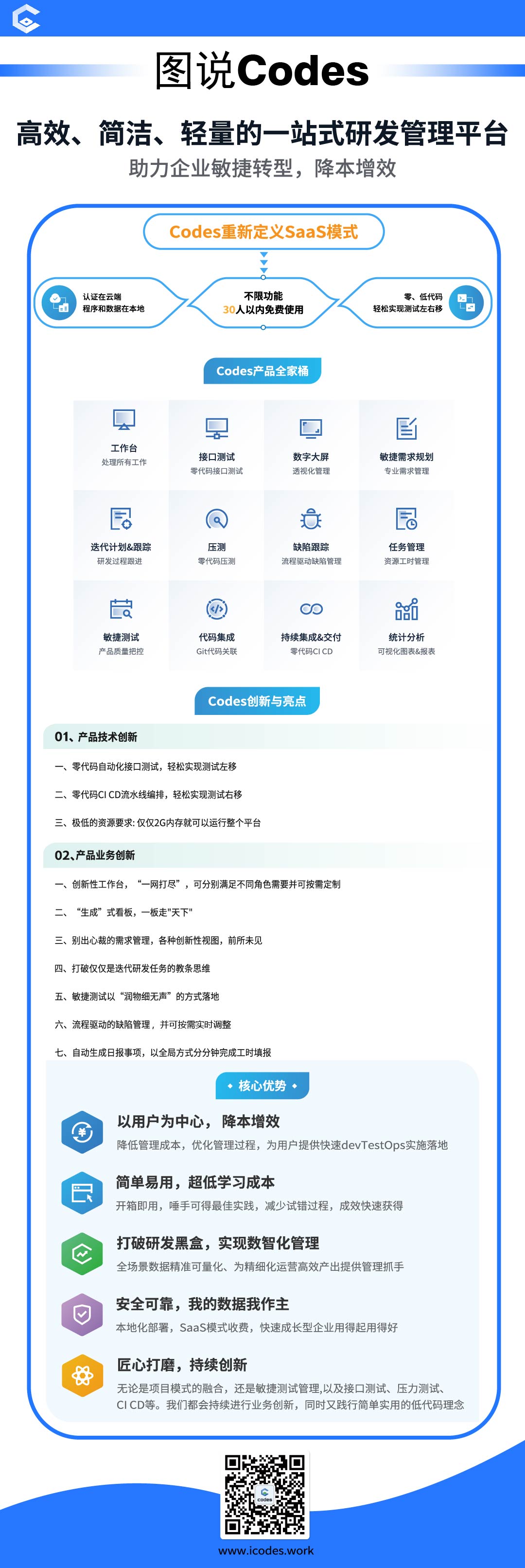
Two: 4.1.1 update instructions
11 feature improvements and 5 bug fixes. Mainly optimizing front-end display and fixing several bugs
Version 4.1.1 11 updates:
1. Optimization of the obvious lag in the project list under chrome and Edge browsers
2. Optimization of the obvious lag in the 7 submenus under tasks under chrome and Edge browsers
3. Testing requirements management, when shrinking the left menu, the right The grid does not have automatic scaling optimization.
4. Environment permission settings and BUG source permission design need to be changed. DB optimization
5. When deleting the data of single task, t_project should also be deleted. Optimization
6. When clicking on use case package management, the list data is loaded twice. Optimization 7. When you click
test case management, the list data is loaded twice, and it is not loaded repeatedly after optimization.
8. Optimize the add-in when the test requirements are loaded. 9.
Under the modification task, when the 7 submenu item page is loaded, the data area is on the right It is not aligned with the left menu area
10. When I click on the iteration menu, there are a lot of JS that are repeatedly called in the background, causing the grid to be loaded multiple times.
11. When loading the non-manager iteration list, the iterations of all the projects I participated in are loaded, but the SQL writes There must be problems that have been optimized
5 BUG fixes:
1. The drop-down list for test package selection, sometimes no one can be selected
2. Non-admin login, in task management, iteration management, the project drop-down list displays incorrect data
3. Modify the test package page, when using edge and chrome browsers , the button wraps, and the grid of the list and the left menu area are not aligned
4. Modify the BUG in the dashboard, the buttons are not aligned
5. BUG source statistics and environment management, add sub-items when upgrading the database, it is easier to maintain permissions, or assign them The permission is granted but it is not displayed when viewing the permission. In fact, the permission is granted.
Three: Screenshot of functional interface

To-do ranking, showing current progress bottlenecks at a glance

Workloads are displayed in the form of calendars and Gantt charts, expand to view details
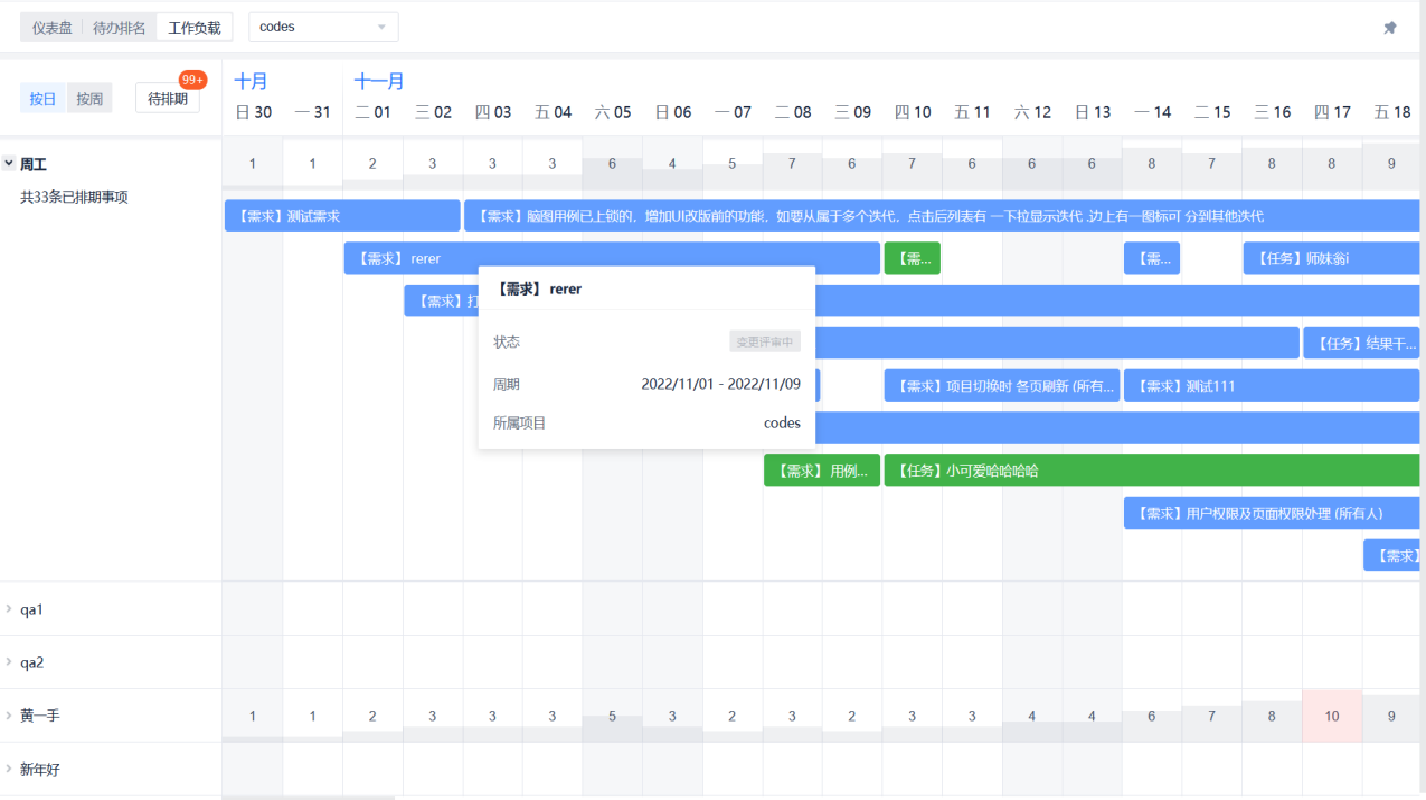
Generative global Kanban board, define Kanban board through query conditions, and can customize different queries and save them


Multiple view modes to meet different needs, unify all R&D activities around needs, ensure alignment of stakeholder information, and achieve linkage of major R&D activities on one page

There are useful tasks or sub-requirements under the requirement. Use the working hours of the tasks or sub-requirements to calculate the working hours of the parent requirement. If you need to pay more attention, it can also be calculated layer by layer.

Multi-item iteration, from requirements to testing to online open and closed loop
After the requirements are reviewed, they are planned into iterations, and then the developers split the requirements into tasks, while testing and writing test cases, and the output in the process is placed in
The iterative deliverables are automatically associated with the project documents, and the online items and executors are defined in the release when they are online.

Tasks under iteration can be grouped and displayed based on the person in charge, task type, priority, and requirements.
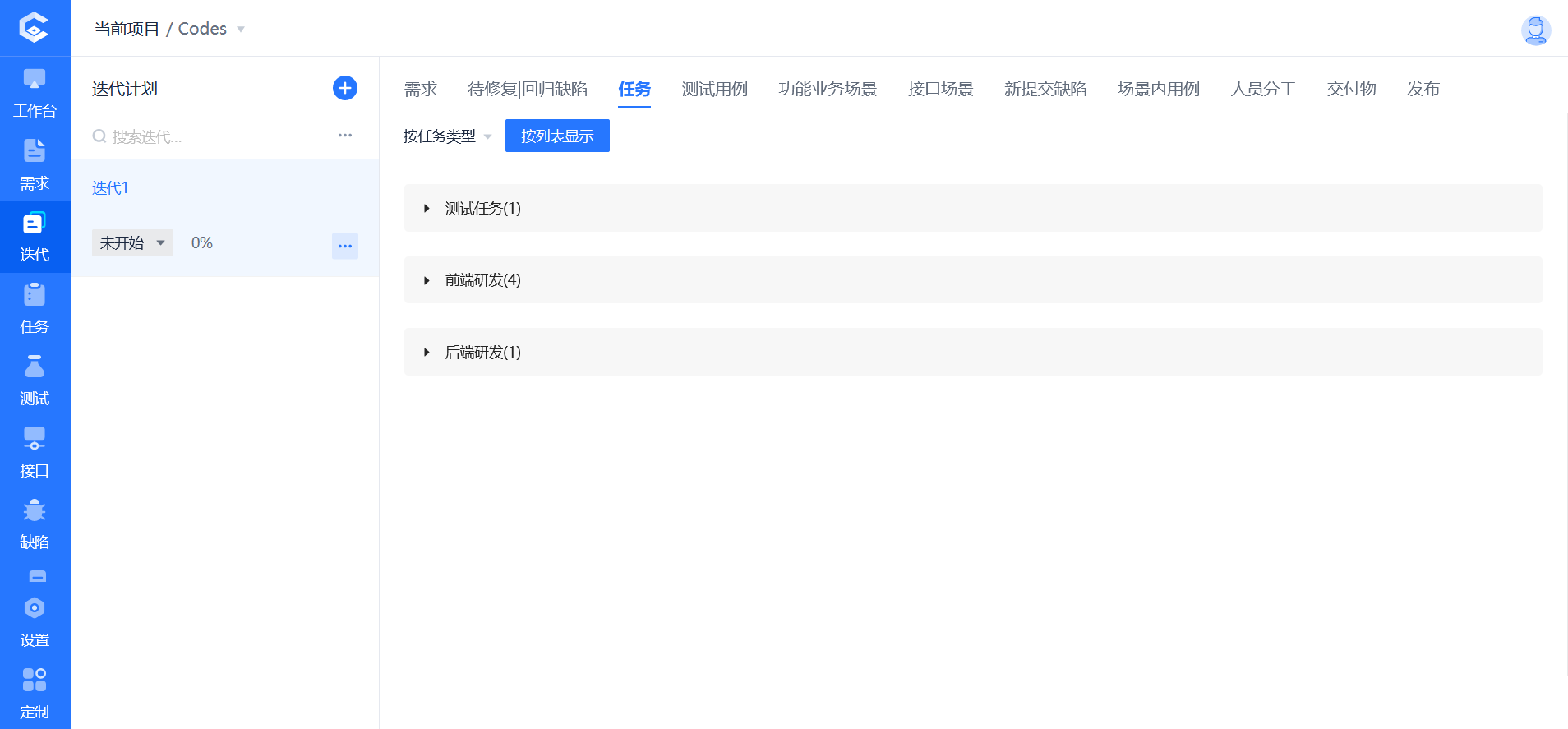
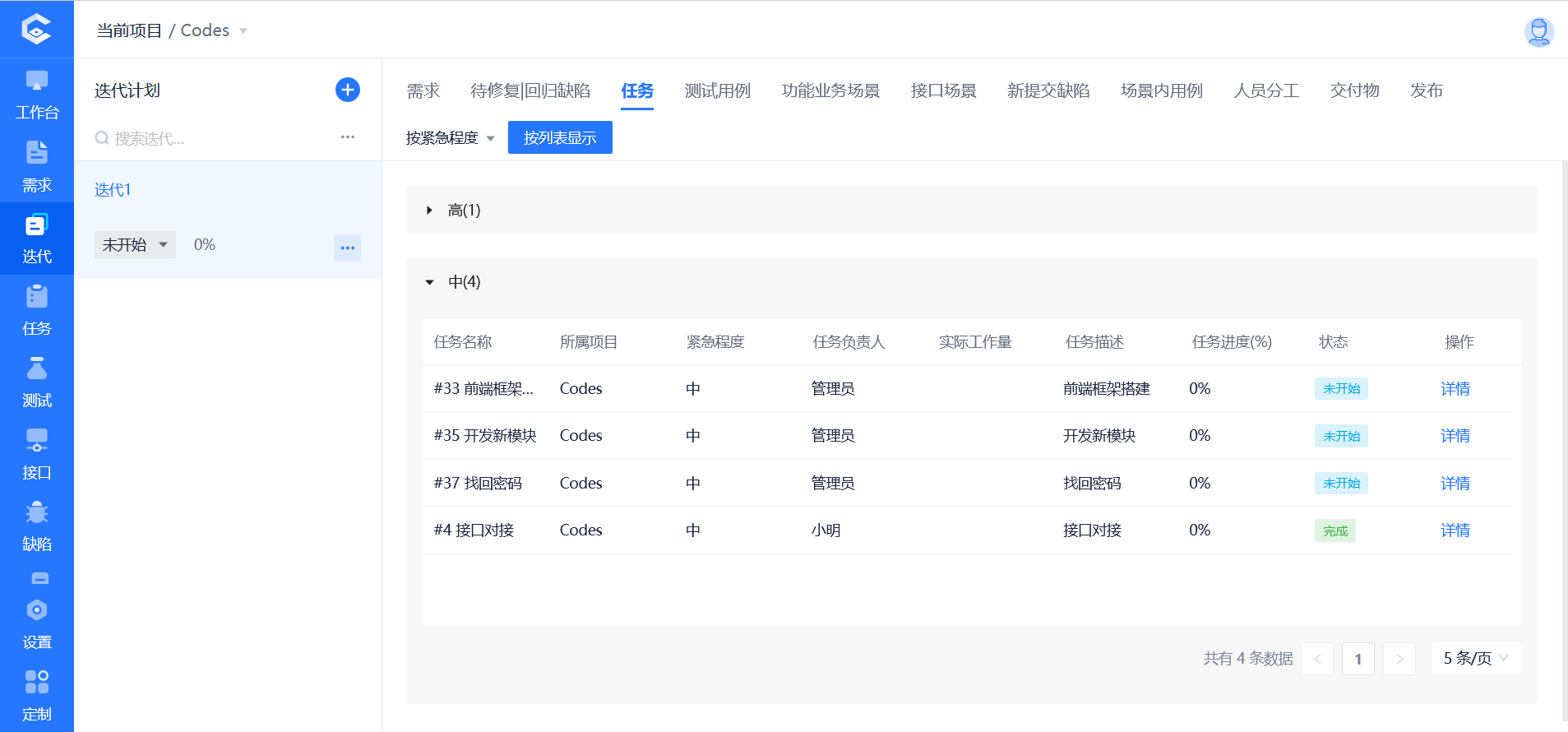
Organize testing in an iterative manner, which is easier to manage than traditional test plans

Integrate daily reports with working hours, automatically list the items of the day, and then fill in the working hours

Zero-code drag-and-drop implementation of code compilation and deployment
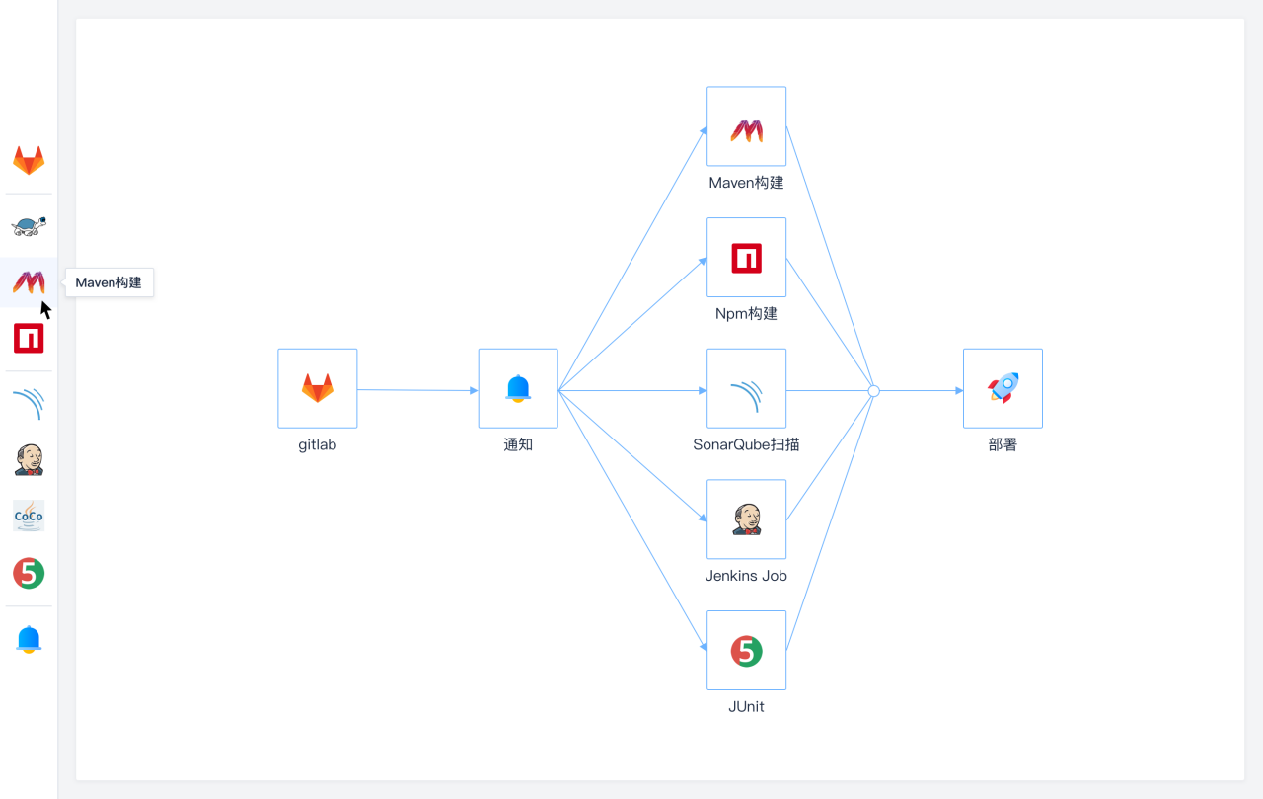
Zero-code drag-and-drop interface automation arrangement
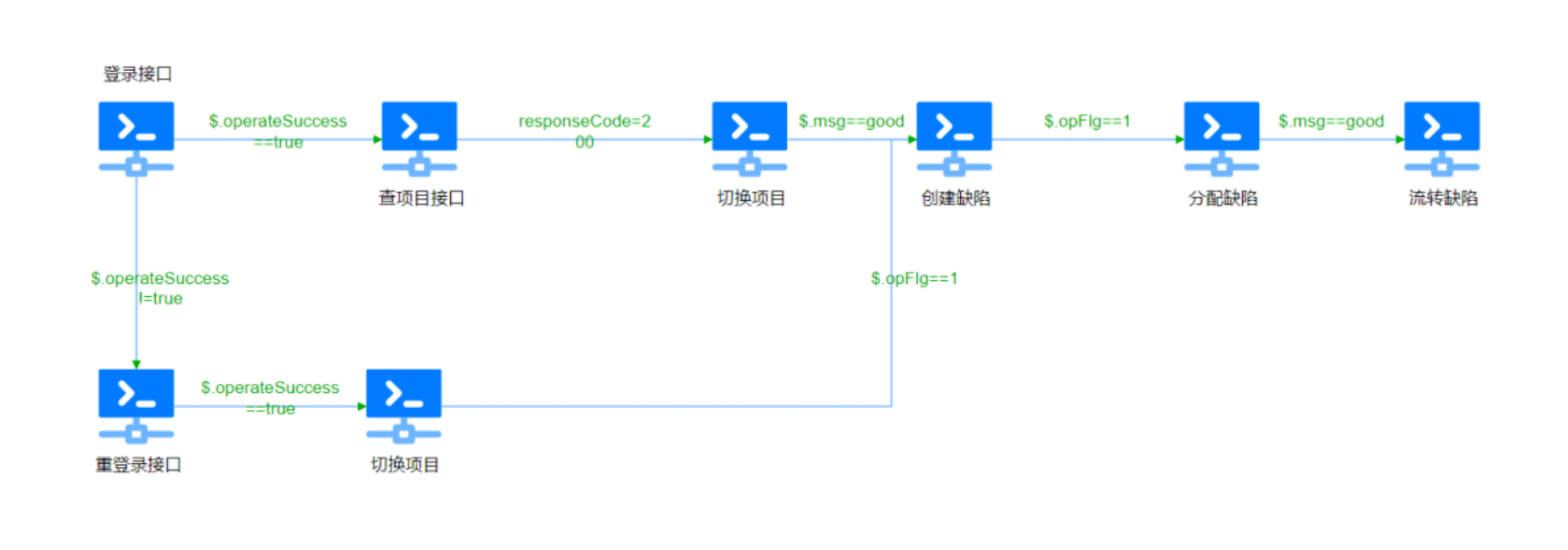
Automatically derive the interface dependency topology relationship diagram, making the interface relationship no longer a black box, and a convenient interface call chain

Drag and drop to generate assertions and drag and drop to extract parameters, making interface testing foolproof; innovative interface chaos testing to complete interface robustness testing in an instant.
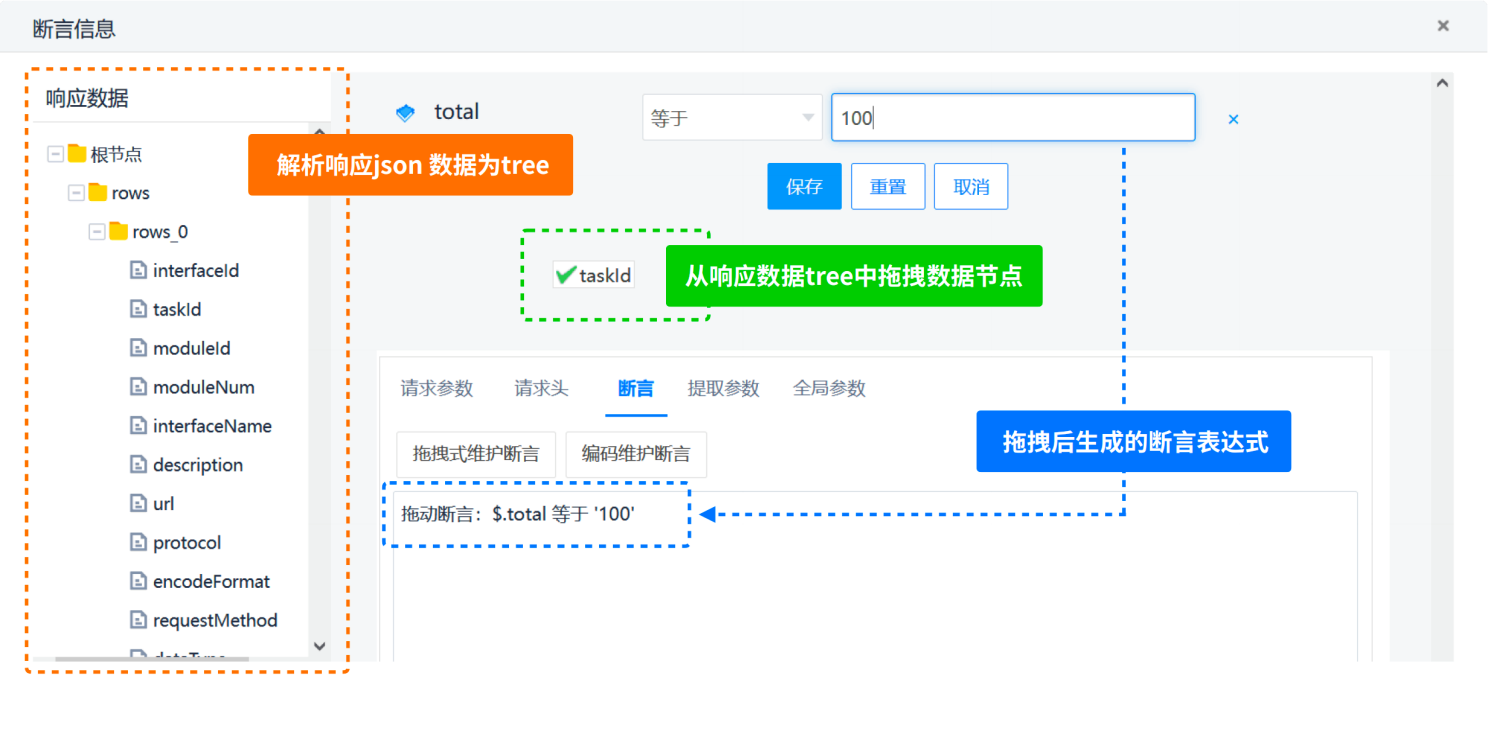
Conduct multi-dimensional analysis of full-scenario R&D data to help teams continuously improve efficiency and help companies deepen R&D efficiency
