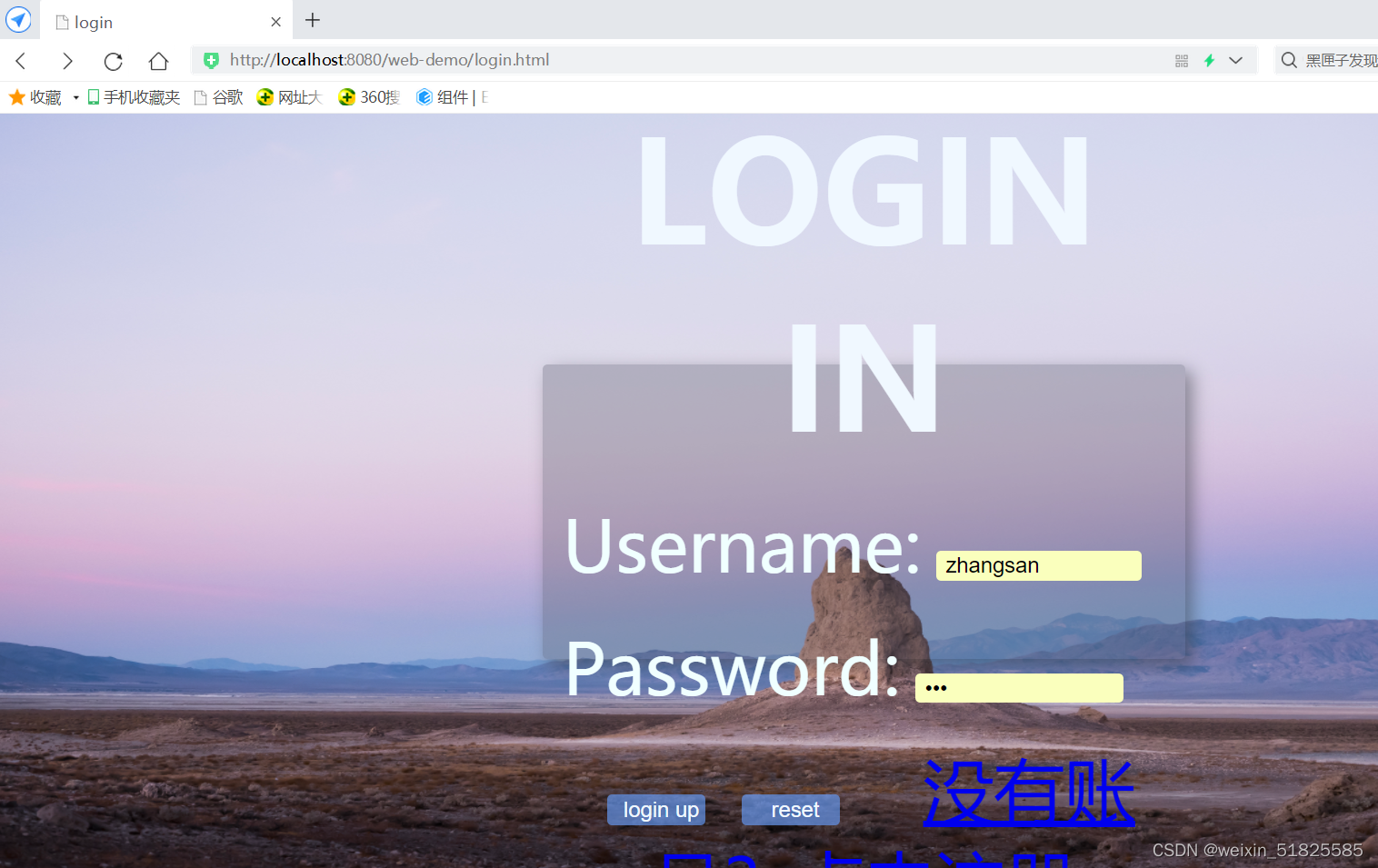Dark Horse javaweb latest version 2021-11-12 Episode 109

css must be in the webapp directory,
The background image path must be the same as the image to run successfully.
The image path in login.css must be correct
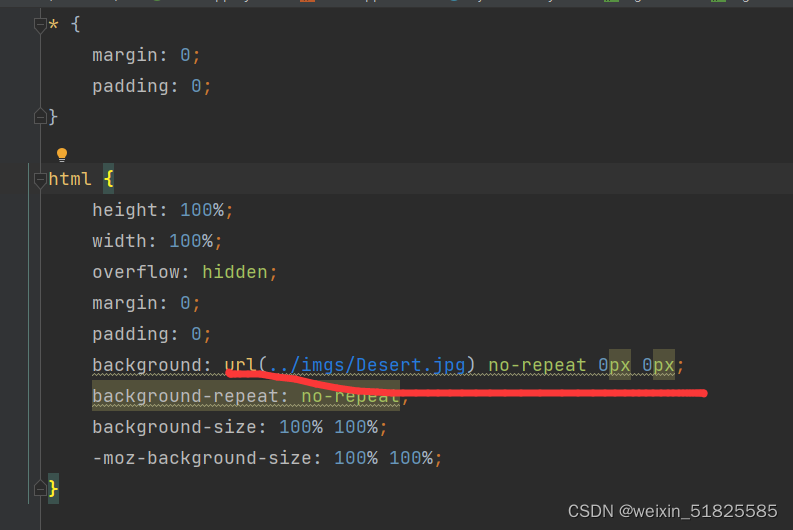
The path should be the same as the picture
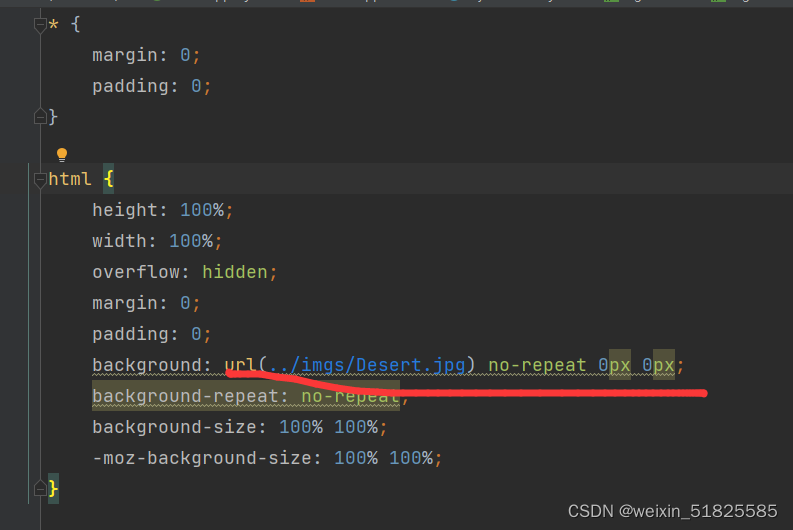
The register.css path must be the same as the image
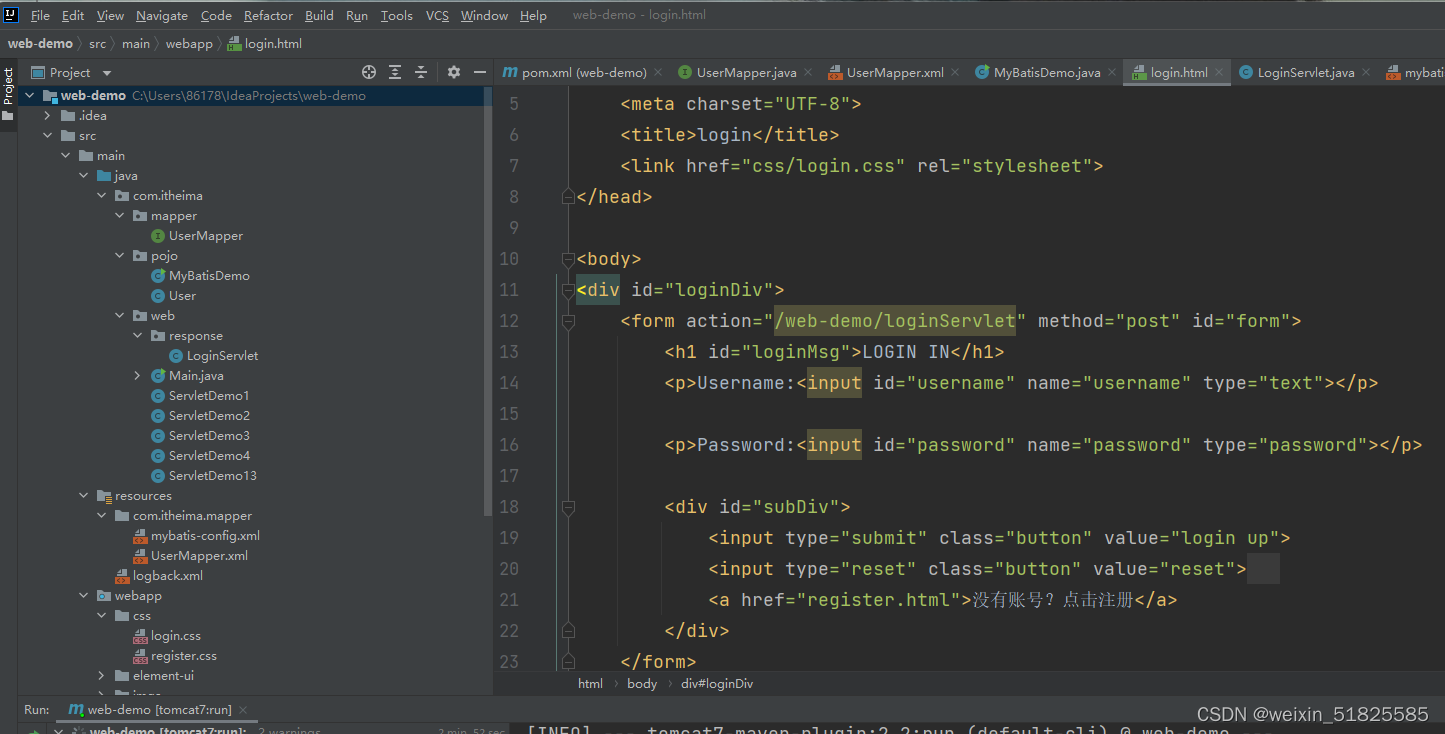
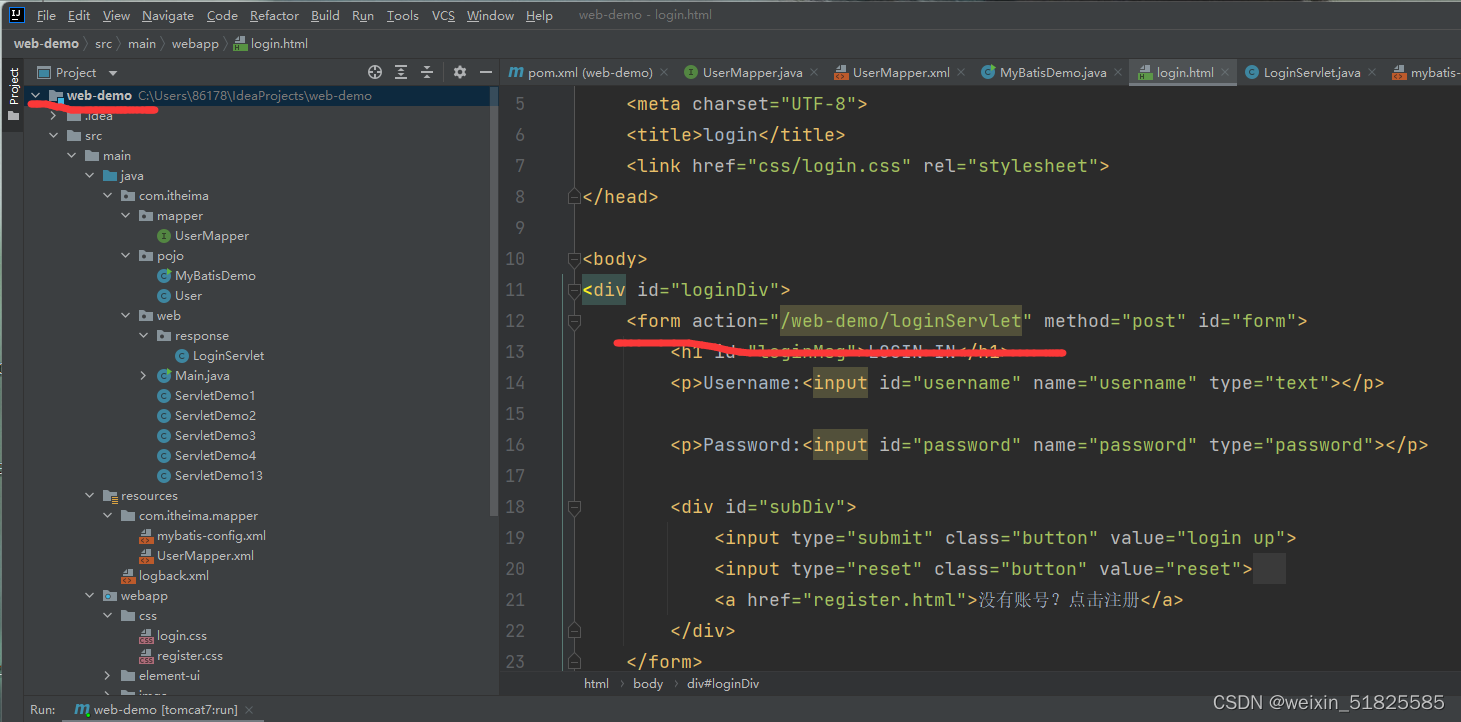
from action in login.html
Red line mark
The path must be the same as the picture (same as the red line) to run successfully.
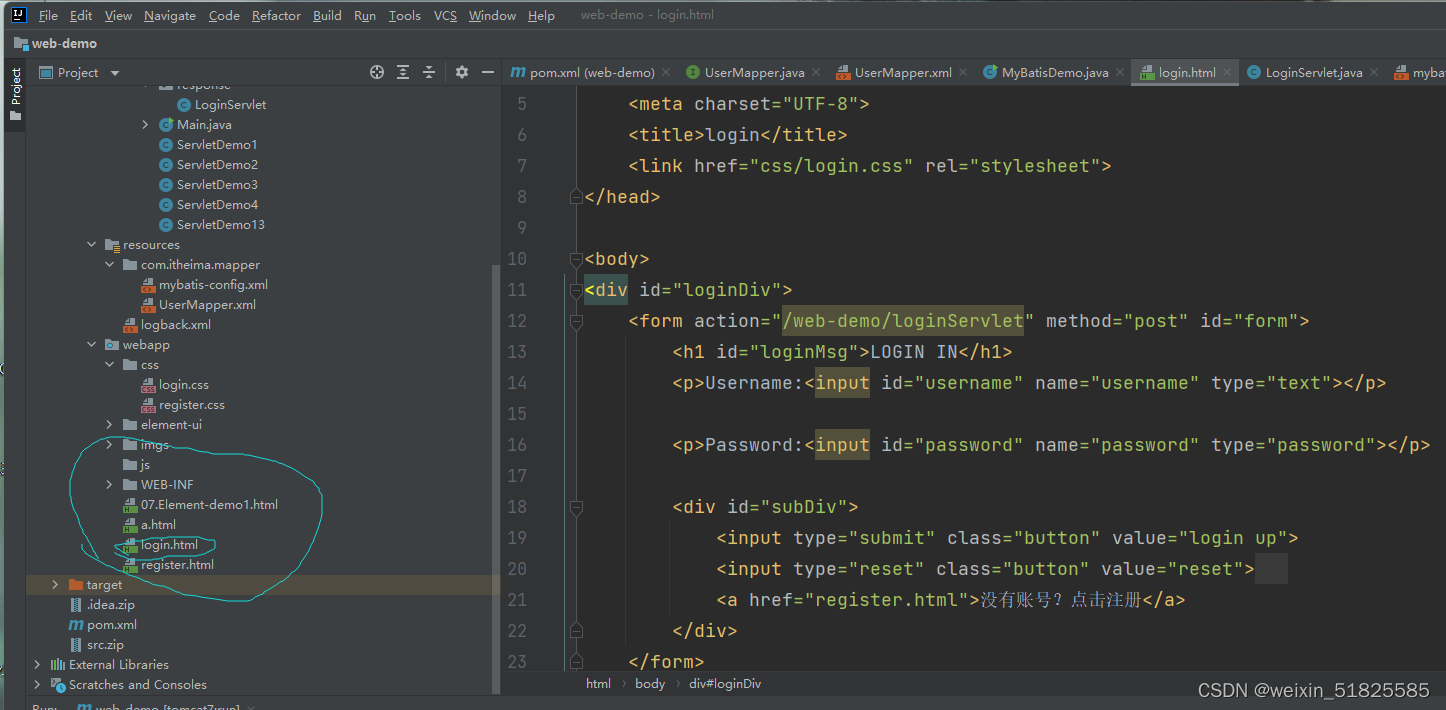
login.html must be placed outside WEB-INF
That is, put it under the webapp
Only when the above three points are met will the successful login page run.
As shown in the picture