Recently, two small functions need to be done:
Requirement 1: In the specified page index.html, determine whether the user is logged in. If you are not logged in, first call the login interface to log in. After the login is successful, the user name will be displayed in the upper right corner of the page.
Requirement 2: Call the interface on the index.html page to write the given data into the database
My solution is: use Ajax in js to call api.
For requirement 1:
Given the login interface, the test results are as follows:

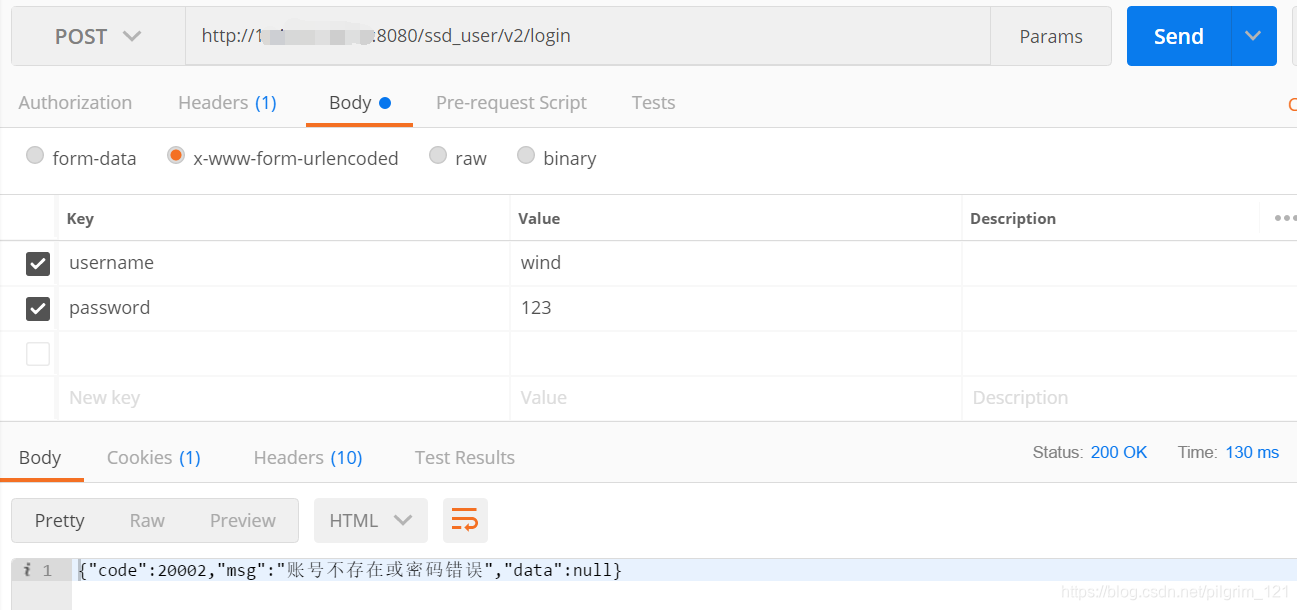
New login.html
<form class="ui large form" method="post" action="#" th:action="@{/login}">
<div class="ui stacked segment">
<div class="field">
<div class="ui left icon input">
<i class="user icon"></i>
<input type="text" name="username" id="username" placeholder="用户名" >
</div>
</div>
<div class="field">
<div class="ui left icon input">
<i class="lock icon"></i>
<input type="password" name="password" id="password" placeholder="密码" >
</div>
</div>
<button type="button" class="ui fluid large teal button" id="login-btn">Login</button>
</div>
<!-- 表单验证提示的错误信息提示 -->
<div class="ui error mini message"></div>
<!-- api测试结果:-->
<span id="tip" style="color: red !important;"></span>
</form>
document.getElementById("login-btn").onclick = read;
function read(){
var username=document.getElementById('username').value;
var password=document.getElementById('password').value;
var xmlhttp=new XMLHttpRequest();
xmlhttp.onreadystatechange=function() {
if (xmlhttp.readyState==4 && (xmlhttp.status==200||xmlhttp.status==0))
{
var tip = document.getElementById('tip');//获取html的tip节点,主要用于输出登录结果
var text = xmlhttp.responseText;//使用接口返回内容,响应内容
//alert(text);
var resultJson = eval("("+text+")");//把响应内容对象转成javascript对象
var data = resultJson.data;//获取json中的data键对应的值
var code = resultJson.code;//获取json中的code键对应的值
if (code==20002 && (username.length!=0) && (password.length!=0)) {//登录失败
tip.innerHTML = "账户不存在或密码错误!"
}else if(code==10000 && (username.length!=0) && (password.length!=0)){ //登录成功
//tip.innerHTML = "success!"
$.cookie("name",username);//将用户名和token值放到cookie里
$.cookie("token",data);
window.location.href="index";//跳转到index页面
}
}
}
xmlhttp.open("POST","http://0.0.0.0:8080/ssd_user/v2/login",true);//以POST方式请求该接口,这里0.0.0.0填你要请求的接口ip地址
xmlhttp.setRequestHeader("Content-type","application/x-www-form-urlencoded");//添加Content-type
xmlhttp.send("username="+username+"&password="+password);//发送请求参数间用&分割
}
Test result:
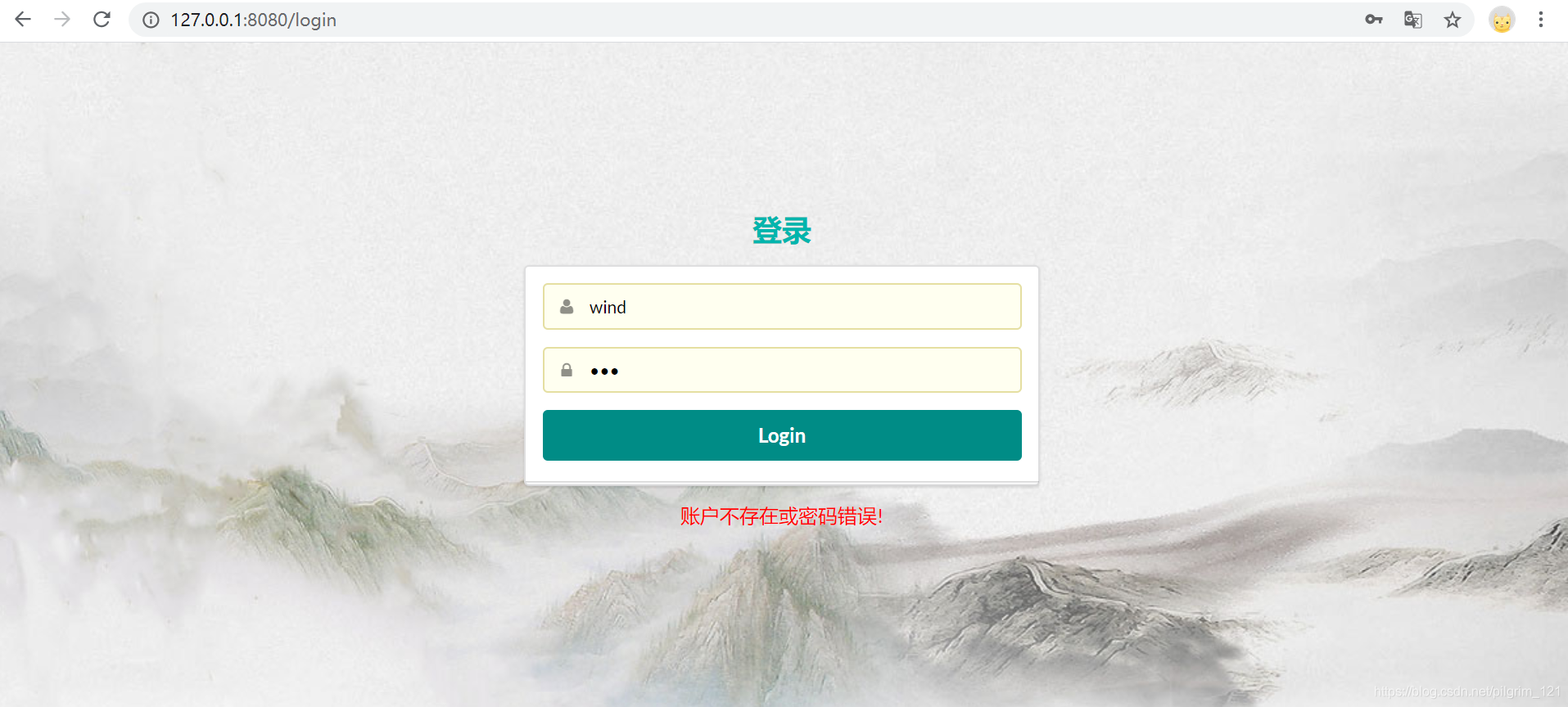
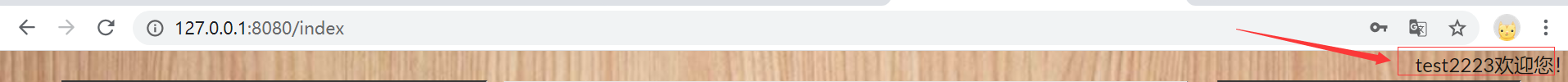
For requirement 2: Just call the interface on the index page (get the token when logging in and send the request)
js processing in index.html:
$(function(){
//token与username的判断
var token = $.cookie("token");
if(token==null){
window.location.href="login";//如果token为空,先跳转到登录界面先登录
}else{
var name = $.cookie("name");
//alert(name);
$("#user").html(name);//将用户名显示在页面上
}
//存游戏积分(需要写入的三个字段内容)
var score=5;
var type=4;
var description="本次获得积分";
var xmlhttp=new XMLHttpRequest();
xmlhttp.onreadystatechange=function() {
if (xmlhttp.readyState==4 && (xmlhttp.status==200||xmlhttp.status==0))
{
var text = xmlhttp.responseText;//使用接口返回内容,响应内容
//alert(text);
}
}
xmlhttp.open("POST","http://0.0.0.0:8080/ssd_user/v2/score",true);//以POST方式请求该接口,0.0.0.0为请求的接口ip地址
xmlhttp.setRequestHeader("Content-type","application/x-www-form-urlencoded");//添加Content-type
xmlhttp.setRequestHeader("authorization",token);//验证token
xmlhttp.send("score="+score+"&type="+type+"&description="+description);//发送请求参数间用&分割
});