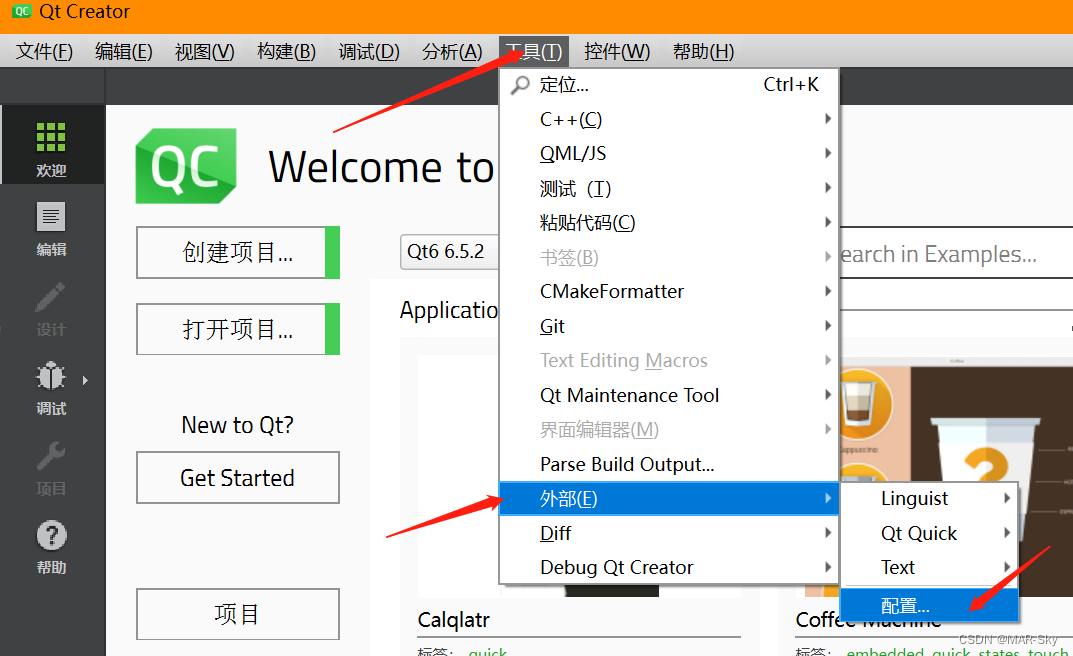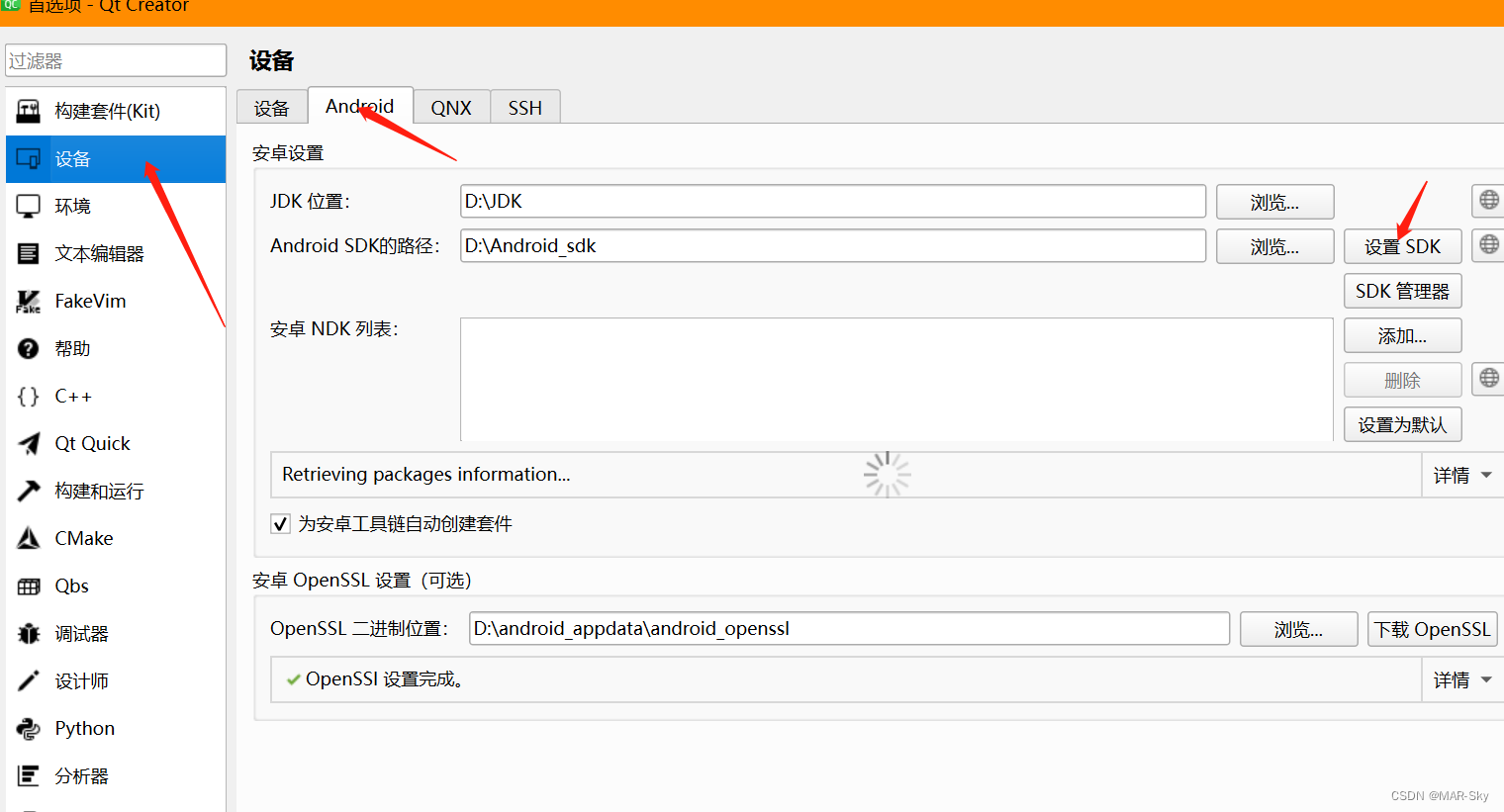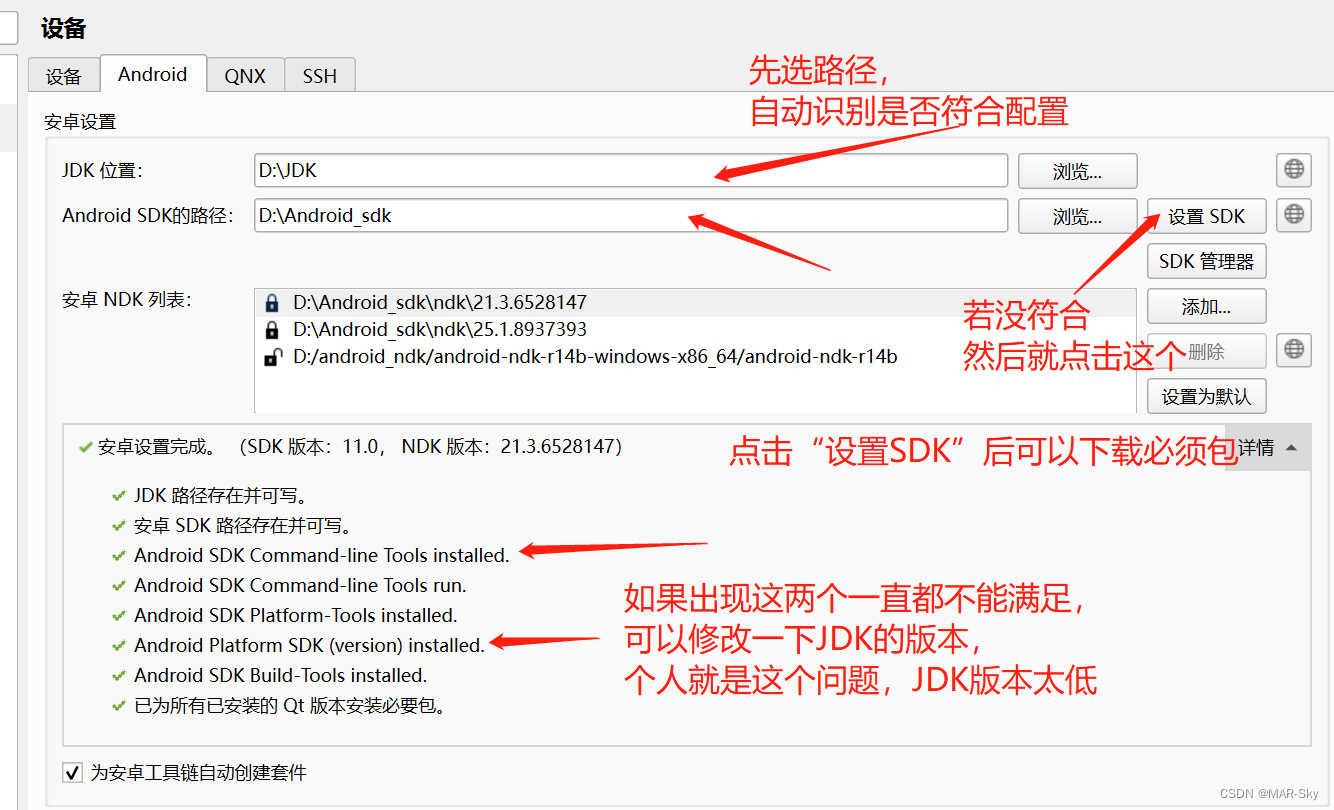Possible links: https://www.androiddevtools.cn/# (Android development tools)
https://developer.android.google.cn/studio (Android studio download)
https://www.oracle.com/ java/technologies/downloads(java download)
First, let’s talk about some common methods on the Internet
What needs to be done in advance is to install and configure java, that is, JDK . Then you need to install the Android SDK and NDK.
For understanding of SDK and NDK, refer to 1: , refer to 2 people to understand that SDK (software development kit) is JAVA to develop Android, and NDK is a component that connects C/C++ and java. The previous two references mentioned that JAVA uses JNI (java native interface) to call c/c++ development. As shown in the figure below, for example, if the local language is Java to develop Android, then you only need to use the Android SDK to compile it into an Android apk. However, if you use the local language written in c/c++, you need to use NDK or JAVA to call c through JNI. Third-party libraries, and then generate apk through Android SDK.
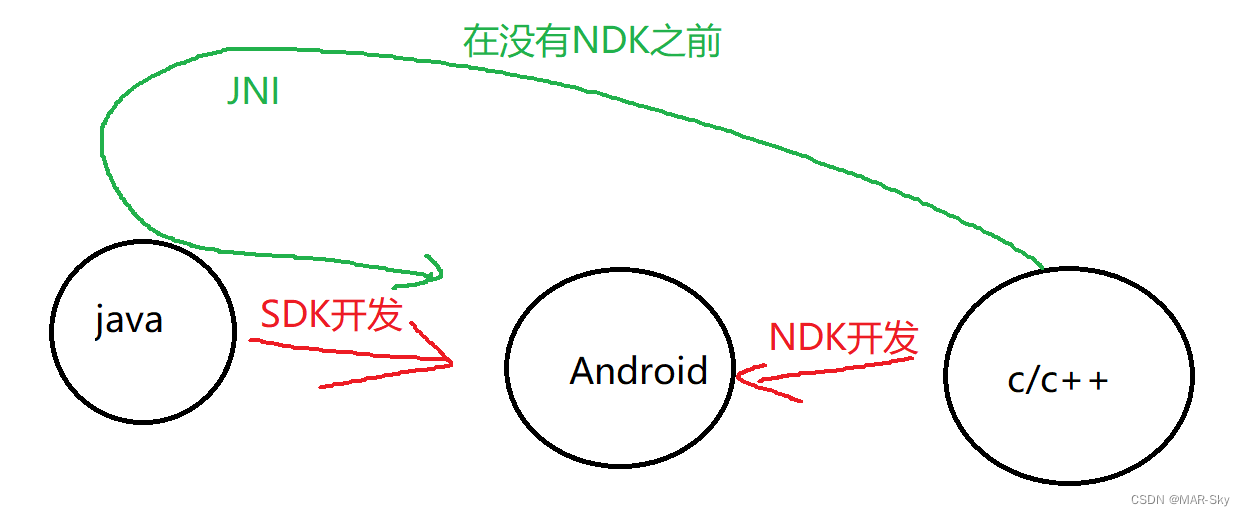
There are several common ways on the Internet: First, configure Android SDK, NDK and other components by downloading qt6 to complete the configuration and installation. However, this method is very difficult to configure, and it is difficult to coordinate the versions of different components. Moreover, downloading components from different places is also very troublesome, and some official websites are very slow.
Second, download android studio, download sdk, ndk, tools, etc. in Android studio. You need to remember the download path. Then configure it in QT, and the download is still very fast.
Third, use the configuration location in QT to directly download various components.
The following is a screenshot of the final installation and configuration without error.
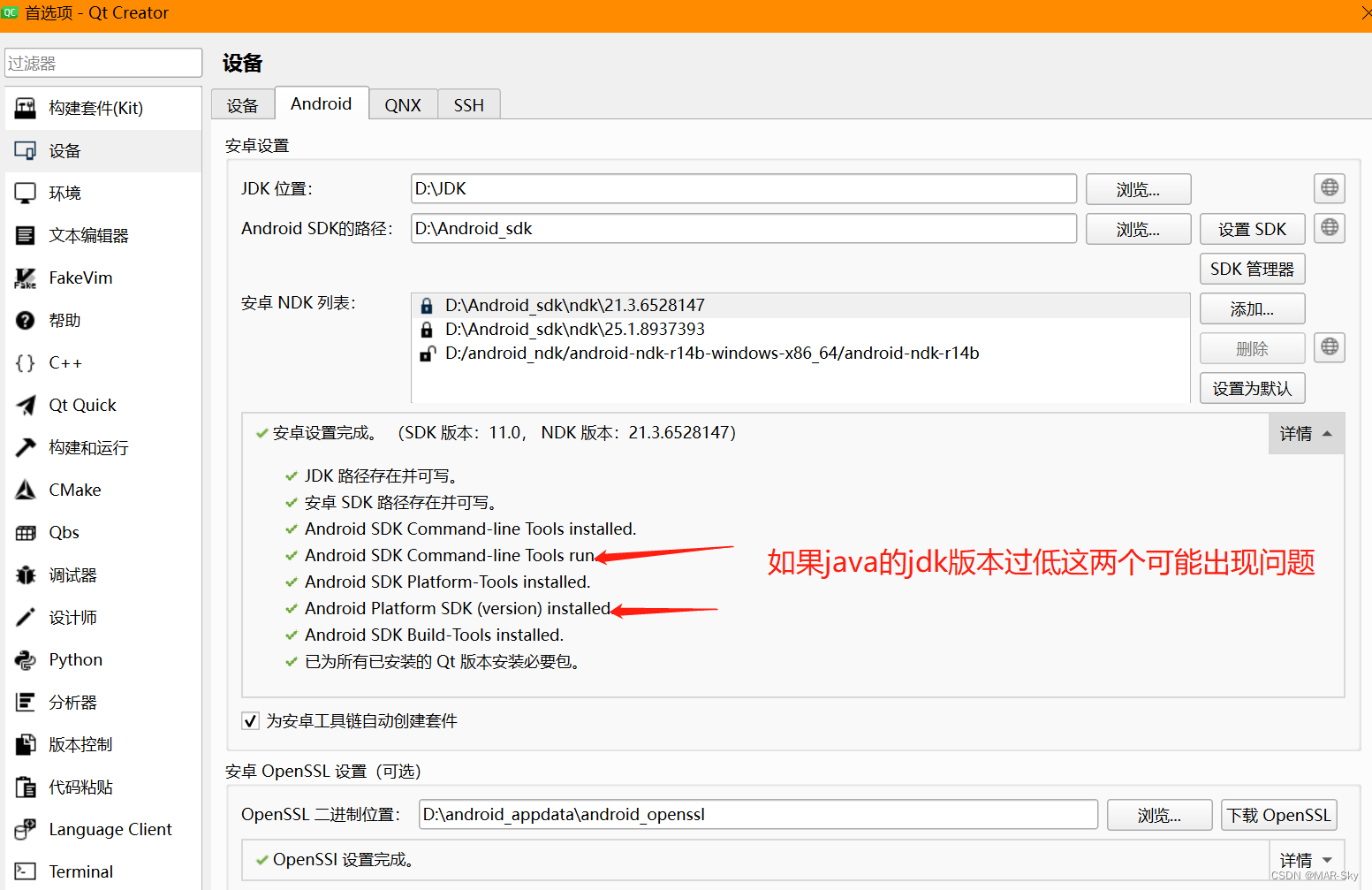
Personal installation process is the easiest way
Enter the configuration interface as shown below.