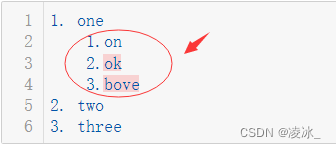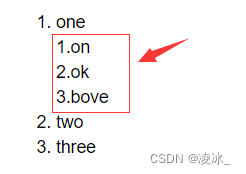Markdown is a lightweight markup language created by John Gruber in 2004;
The biggest advantage of Markdown is that it is easy to learn, friendly to code, and the things written are highly standardized, so it is very suitable for taking notes;
1. Title
Markdown standardizes six levels of headings, which can be used according to the specifications. As shown in the figure below, level 1-6 headings are shown.
Title syntax: #+space+content

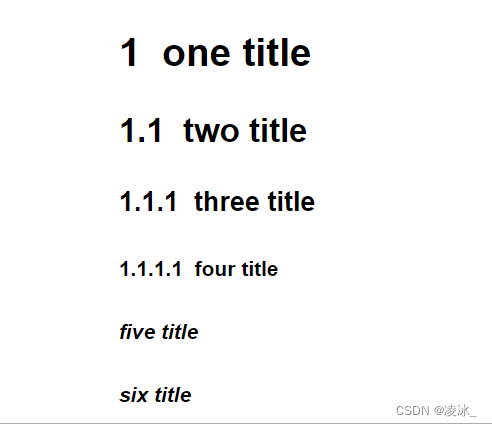
2. Paragraph format
1. Line break
Without using line breaks or blank lines, Markdown defaults to two lines of content without line breaks, separated only by spaces.


Method 1: +2 spaces at the end of the statement
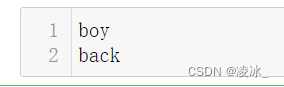

Method 2: Use blank lines
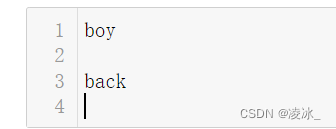

2. Bold/italics
grammar:
斜体字语法:*内容* 粗体字语法:**内容** 斜体字+粗体字语法:***内容***

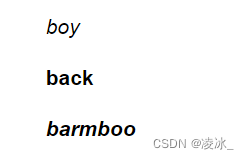
3. dividing line
method one:
*** +回车 内容
Method Two:
---+回车 内容

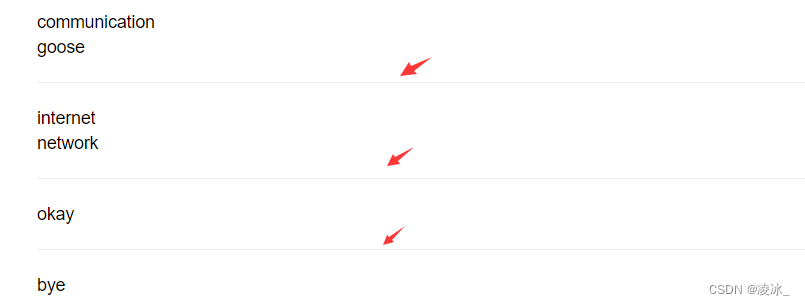
4. Strikethrough
grammar:
~~内容~

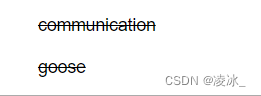
5. Underline
grammar:
<u>内容</u>


3. List
1. Ordinary list
Syntax: *+space+content
Note: The symbol * can be replaced by the symbol + or -
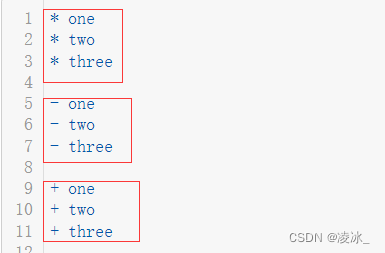

2. List with numbers
Syntax: Number+.+space+content
Nested syntax: 4 spaces + numbers + . + spaces + content