Creation and use of virtual environments procedure see: Anaconda virtual environment
Step 1: Install ipykernel:
Act One:
1. Go to the virtual environment
- Windows: In Anaconda Prompt, run
activate myenv - macOS & Linux, in Terminal, run
source activate myenv
- Installation ipykernel:
conda install ipykernel
Act II:
can be run directly in any environment conda install -n myenv ipykernelis myenv installation ipykernel
Step two: the kernel is written in the notebook environment
- First, to ensure in the current virtual environment, enter the virtual environment of the process as a first step in the process.
- Running
python -m ipykernel install --user --name=myenvkernel environment will be written in the notebook
At this point, enter Jupiter notebook in the current environment to enter the notebook
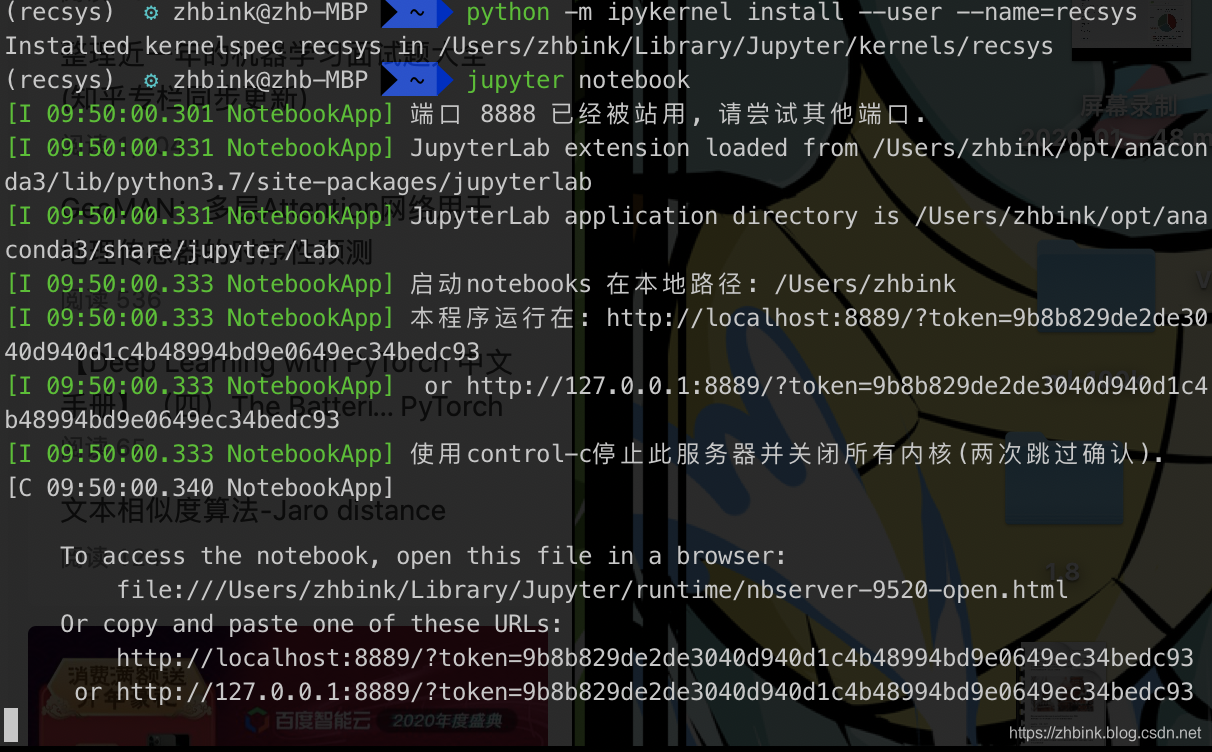
You can also select our virtual environment in the Notebook

