Solve the problem that pycharm connection server cannot run using Jupyter Notebook
-
The server here uses
Ubuntu16 -
Python editor
PyCharm 2021.2 Professional Edition -
The file manager and remote connection use
Xftp6 and Xshell6
install jupyter
直接正常的下载jupyter ,pip install jupyter
Server side jupyter setup
set password
jupyter notebook password
generate configuration file
jupyter notebook --generate-config
edit configuration file
vim ~/.jupyter/jupyter_notebook_config.py
Here, because the commands are in different locations, it is a waste of time to find them. Others are comments. I feel that it is not necessary to find the relevant code and uncomment it. It is also convenient to delete the configuration later, and enter the command directly on the first line.
c.NotebookApp.ip = '*'
c.NotebookApp.open_browser = False
c.NotebookApp.port = 8888
start jupyter
输入jupyter notebook 命令
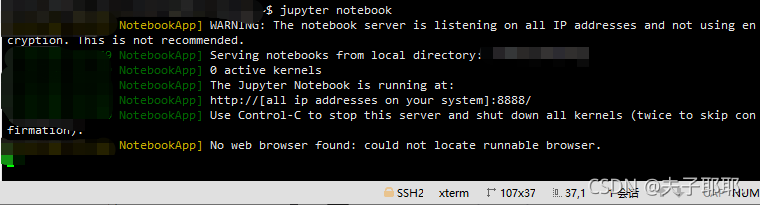
Pcharm related settings
If it is not set, the following error will appear:
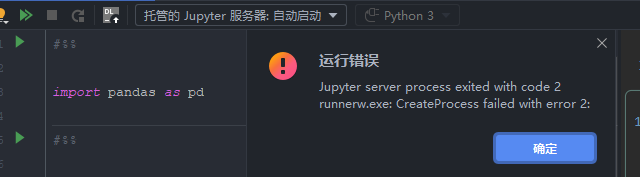
Enter the configured server address in the settings http://(own server address):8888/
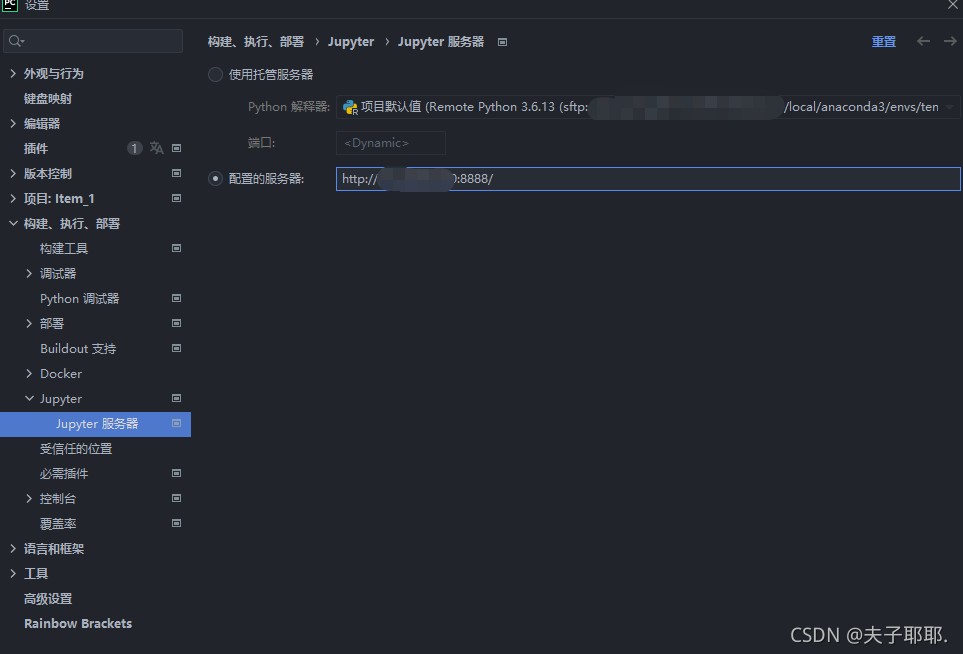
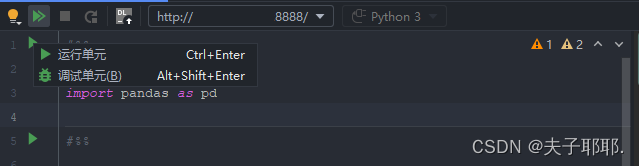
run successfully
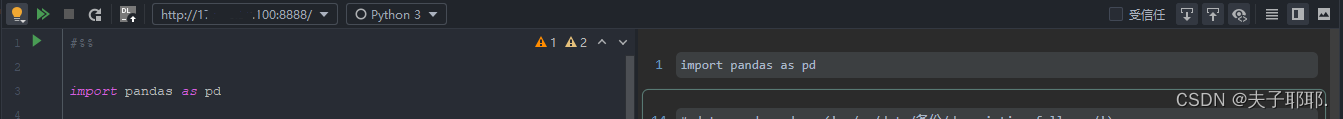
There are other errors
Then solve pip install tornado==4.5.3 by updating different version libraries
pip install ipykernel==4.5.2
Link: The original link of the error reporting method link .