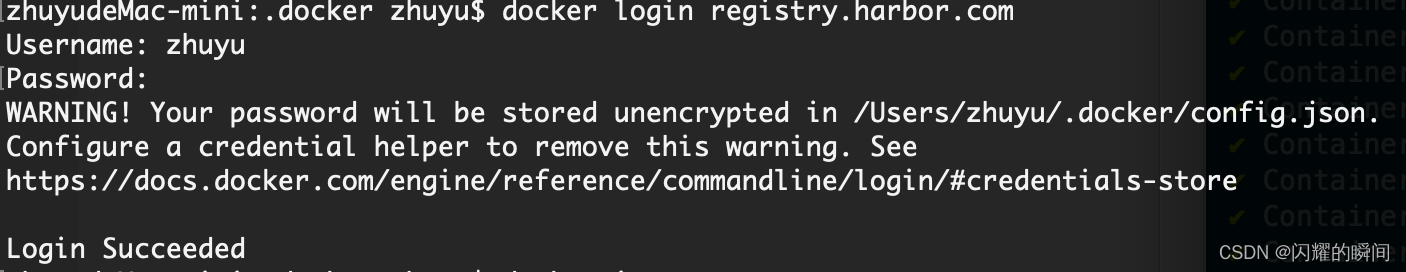mac docker desktop cannot docker login, error reported
Error saving credentials: error storing credentials - err: exit status 1, out: `Post "http://ipc/registry/credstore-updated": context deadline exceeded (Client.Timeout exceeded while awaiting headers)`
1. You need to copy the self-signed yourdomain.com.crt file in the harbor warehouse server to the mac computer to the ~/.docker/certs.d/yourdomain.com/ directory, and then restart docker
2. It needs to be in /etc/hosts Configure the mapping rules for ip yourdomain.com
3. Need to configure in /etc/docker/daemon.json: "insecure-registries": [ "yourdomain.com" ]
4. Need to delete ~/.docker/config.json "credsStore": "desktop"