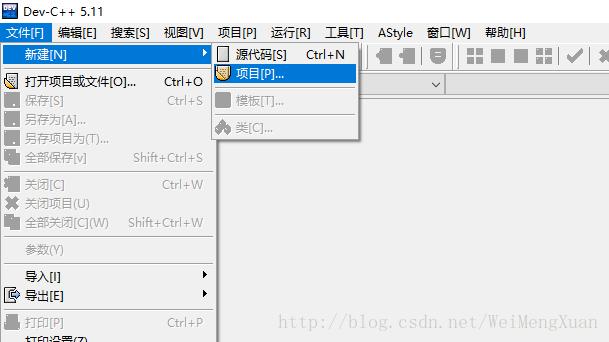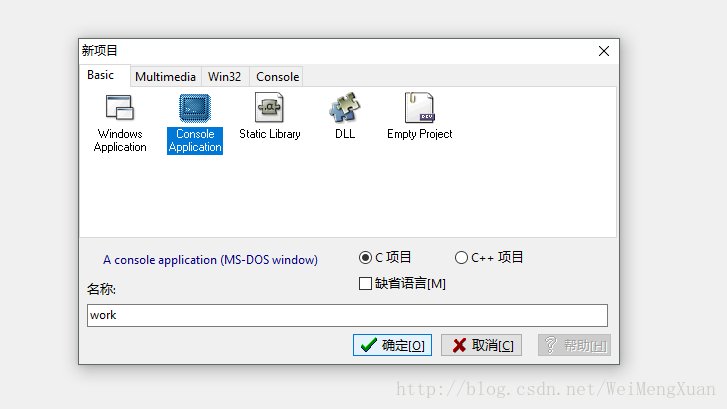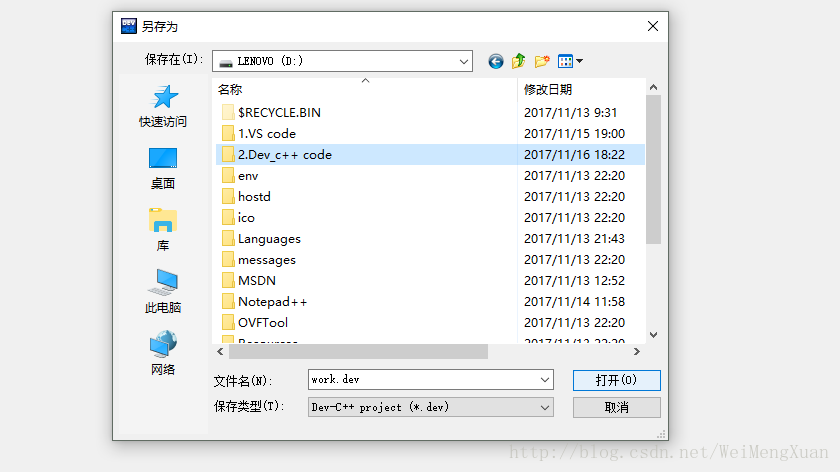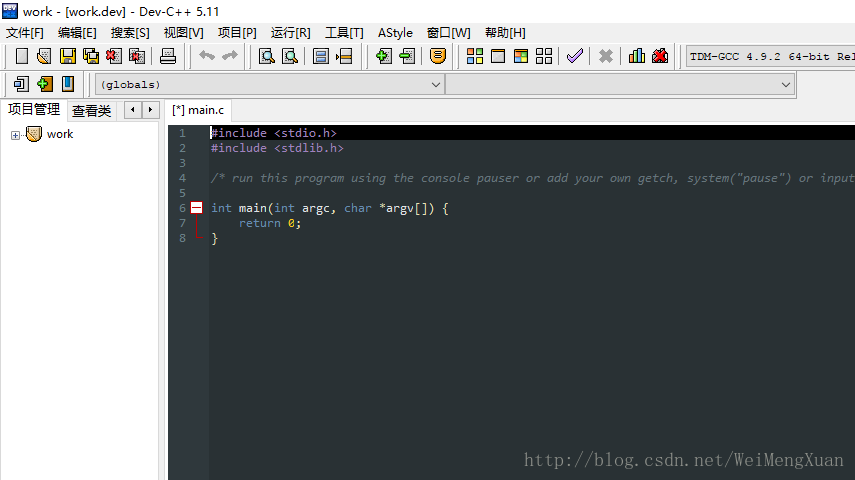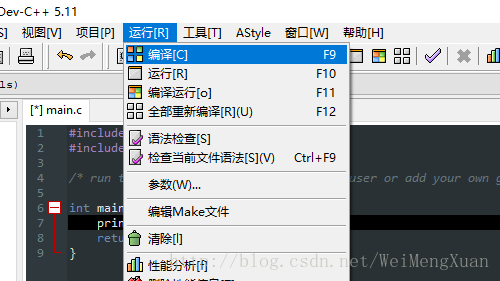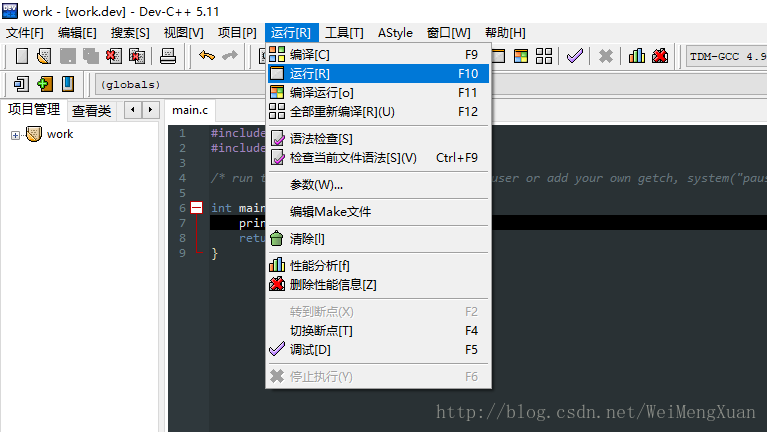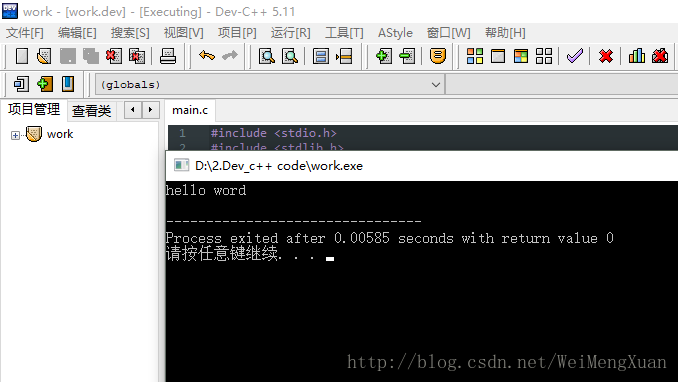Use Dev C++ to compile and run a C language program
This article is only suitable for novices who are opening this compiler for the first time and don’t know how to mess with it!
Dev-C++ is a C/C++ integrated development environment under Windows environment, which is full-featured, compact and lightweight. For novices, there is often no big problem in trying to compile and run the first program, but it takes a lot of time to get familiar with the compilation software. Here's how to start a "hello word" to get to know Dev C++.
1. First open the software, select "File", "New", "Project".
2. Select "Console Application" "C Project" (if you are writing a C++ program, select "C++ Project") and enter the project name.
3. After confirmation, select a path to save the project.
4. After saving, you will return to the project interface. At this time, the interface will automatically create a main.c file and a basic code framework, just save it.
5. Enter a statement "printf("Hello World\n");" in the main function, and then select "Compile" in the menu "Run" to start program compilation (shortcut key "F9)"
6. Select "Run" in the "Run" menu to start running the program (shortcut key "F10")
7. The running result is as shown in the figure
8. You can also use "compile and run" (shortcut key F11) to proceed in one step.
Other functions and usage methods will be slowly explored in future programming.