Create project
Qt Getting Started Practical Tutorial (Table of Contents)
First, create a Qt default window program named QtKeyEscape.
Reference: Qt Creator creates Qt default window program

Qt responds to keyboard Escape event
Open Qt Creator >> Edit >> Project >> Headers >> mainwindow.h
右键 class MainWindow >> Refactor >> Insert Virtual Function of Base Classes
As shown below:
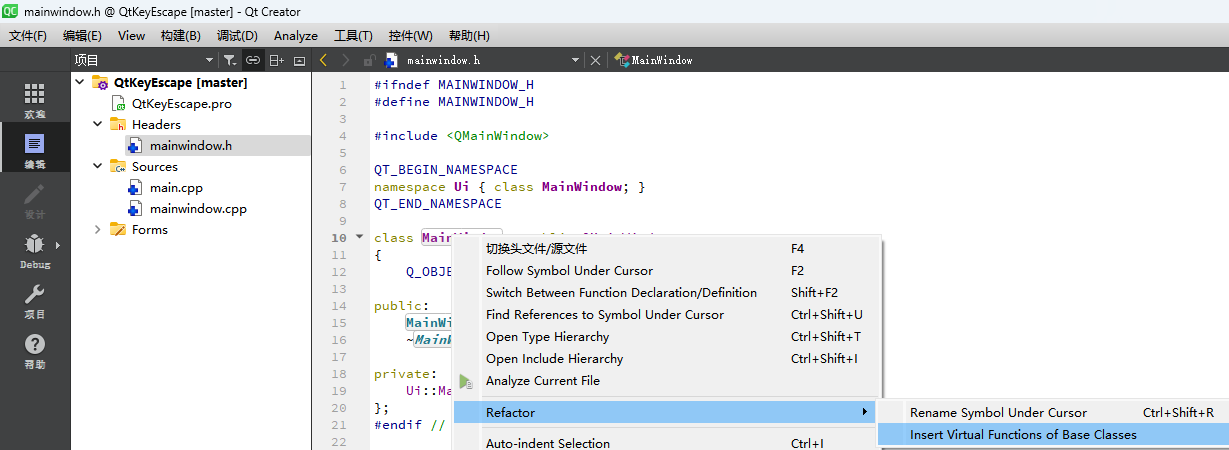
Select QWidget >> keyPressEvent
Insertion options:
>> Insert definitions in implementation file >> OK
As shown below:

Qt press Escape key to exit the program
Open Sources >> mainwindow.cpp
Add header file include
>> #include <QKeyEvent>
Exit current program
For single-window Qt programs, you only need to close the current window.
To close the current window, just use this->close(); to close and exit the current window.
The specific implementation is as follows: Add the following member function implementation to your window class.
Exit code in MainWindow:: keyPressEvent :
void MainWindow::keyPressEvent(QKeyEvent *event)
{
if(event->key() == Qt::Key_Escape)
{
this->close();
}
}
When you run the program, a window pops up:

Press the Escape key and the window disappears (the program exits).
Code download
Baidu cloud
Link: https://pan.baidu.com/s/1ZTsZqW2nLXOctb58_1G4Pw
Extraction code: 1234
Gitee code cloud
QtKeyEscape · CalmReason/learn-qt-with-code - Code Cloud - Open Source China (gitee.com)