mission details
A company has built an interconnected office network and needs to continuously expand the network scale. Network administrator Xiao Zhao decided to use IPv6 addresses to meet the future development of the company's network scale. Due to the exhaustion of IPv4 addresses and the uneven distribution of IPv4 address areas, it has become a problem that operators must face. In addition, with the commercialization of the Internet, the number of users has increased exponentially, and the massive demand for IPv4 addresses has led to an increasingly prominent problem of IPv4 address shortage. The successor version of IPv4 is IPv6, which can provide a large number of IP addresses and support almost unlimited address space. It will fundamentally solve the problem of insufficient IP addresses. IPv6 uses a new address configuration method to make configuration simpler. To use IPv6 addresses in the network, you must first master the basic configuration of IPv6.
Mission requirements
(1) Basic configuration of IPv6 address, the network topology diagram is as shown in the figure

(2) The router’s port IPv6 address parameters are as shown in the table

(3) Enable two routers to communicate with each other through IPv6 addresses and configure the correct IPv6 address.
Knowledge preparation
1. Advantages of IPv6
(1) The address space is huge. Compared with the address space of IPv4, IPv6 can provide 2128 addresses, which will almost never be exhausted and can meet any application of future networks, such as new applications such as the Internet of Things.
(2) Hierarchical routing design. When planning IPv6 addresses and designing device connections, we have absorbed the problems caused by discontinuous IPv4 address allocation and adopted a hierarchical design method. The first 3 digits are fixed, and the 4th to 16th digits are top-level aggregations. In theory, on the Internet backbone equipment, The IPv6 routing table only has 213=8192 routing information.
(3) High efficiency and flexible expansion. The length of the IPv4 header is variable, ranging from 20 to 60 Byte. The IPv6 header length is fixed at 40Byte. The IPv4 header includes up to 12 options. IPv6 divides the header into a basic header and an extended header. The basic header only contains the 8 basic options required for routing. The other functions are designed as extended headers, which is beneficial to routers. The forwarding efficiency is high, and new extension headers can be designed according to new needs, which has good scalability.
(4) Support plug and play. When a device is connected to the network, it can obtain the network prefix and parameters through automatic configuration, and automatically generate an IP address based on the device's own link address, simplifying network management.
(5) Better security guarantee. Since the IPv6 protocol supports the IPSec protocol in the form of extended headers, it can directly provide encryption and authentication for upper-layer data without resorting to other security encryption devices, ensuring the security of data transmission.
(6) The concept of flow label is introduced. Using the newly added Flow Label field of IPv6 and adding the same source address and destination address, the data packets can be marked as belonging to the same flow. Services can be further classified according to different data flows to achieve priority control. For example, applications such as stream-based QoS are suitable for communications that have special requirements for connection quality of service, as well as real-time data transmission such as audio or video.
2. IPv6 header structure The overall structure of an IPv6 message is divided into three parts: IPv6 basic header, extended header and upper layer protocol data. The IPv6 basic header is a required header and contains the basic information of the header, such as source IP address, destination IP address, etc.; the extended header is an optional header, there may be 0, 1 or more, and the IPv6 protocol can pass The extended header implements various rich functions; the upper layer protocol data is the upper layer data carried by the IPv6 message, which may be an ICMPv6 message, TCP message, UDP message or other message.
(1) IPv6 basic header. The length of the IPv6 basic header is fixed at 40 bytes, which contains 8 fields. The header structure is as shown in the figure

Since there are too many functional fields in the IPv4 header, routers need to read each field when selecting routes. However, many fields are often empty, which will lead to low forwarding efficiency. Therefore, some fields are removed from the IPv6 header and a label retention field is added. field, so the processing of IPv6 headers is greatly simplified compared to IPv4, improving processing efficiency. In addition, in order to better support various option processing, IPv6 proposes the concept of extended headers. IPv6 basic header field functions are as shown in the table
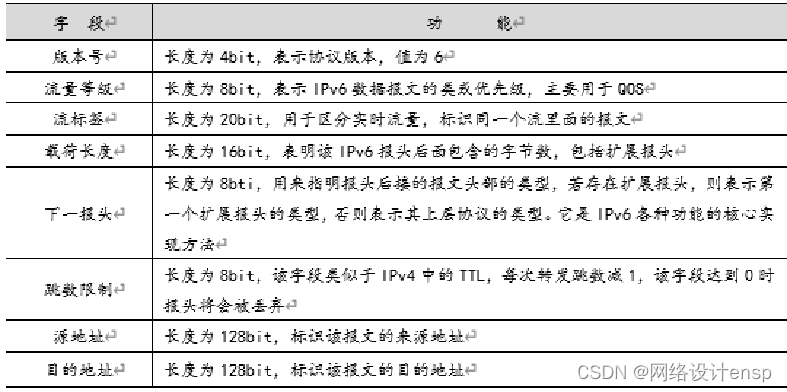
(2) IPv6 extension header. The IPv6 extension header is considered part of the IPv6 payload and is calculated in the payload length field of the IPv6 basic header. The IPv6 extension header is an optional header that follows the IPv6 basic header. Its function is to replace the option field in the IPv4 header, so that the basic header of IPv6 adopts a fixed-length design (40 Byte), and some fields in IPv4, such as the segmentation field, are isolated and designed as IPv6 segmentation extension headers. The advantage of this is that it greatly improves the forwarding efficiency of IPv6 data packets by intermediate nodes. The next header field of the IPv6 basic header and extended header indicates what content follows this header, which may be another extended header or a higher-level protocol, as shown in the figure

3. IPv6 address format The IPv6 address length is 128 bits and is used to identify one or a group of ports. IPv6 addresses are usually written as xxxx:xxxx:xxxx:xxxx:xxxx:xxxx:xxxx:xxxx, where xxxx is 4 hexadecimal numbers, which is equivalent to 16 binary numbers; 8 groups of xxxx together form a 128-bit IPv6 address. An IPv6 address consists of an IPv6 address prefix and a port IP address. The IPv6 address prefix is used to identify the IPv6 network, and the port IP address is used to identify the port. The address length of an IPv6 address is 4 times the length of an IPv4 address, so the dotted decimal representation of IPv4 no longer applies to IPv6. IPv6 generally uses hexadecimal representation, and there are three representation methods.
(1) Colon hexadecimal notation. The format is x:x:x:x:x:x:x:x, where each :1234. In this notation, the leading 0 of each :412A.
(2) 0-bit compressed representation. In some cases, an IPv6 address may contain a long period of 0s, and the continuous period of 0s can be compressed into "::". However, in order to ensure the uniqueness of address resolution, "::" in the address can only appear once. For example: FE02:0:0:0:0:0:0:1100 can be written as FE01::1100; 0:0:0 :0:0:0:0:1 can be written as ::1; 0:0:0:0:0:0:0:0 can be written as::.
(3) Embedded IPv4 address representation. In order to achieve interoperability between IPv4 and IPv6, the IPv4 address can be embedded in the IPv6 address. In this case, the address is often expressed as x:x:x:x:x:x:dddd. The first 96 bits are expressed in colon hexadecimal, and the last 32 bits of the address are The dotted decimal representation of IPv4, such as "::192.168.1.11" and "::FFFF:192.168.1.11" are two typical examples. Note that in the first 96 bits, the 0-compressed representation still applies.
4. Key technology command format
(1) Enable the IPv6 function of the device in system view.
![]()
(2) Enable the device port IPv6 function in the port view.
![]()
(3) In port view, configure the port IPv6 EUI-64 address.
![]()
(4) Check the IPv6 address configuration information of the router port.
![]()
(5) Test network connectivity.
![]()
Task implementation
1. Set up the network topology according to the diagram, use straight-through cables for all connections, and turn on the power of all devices.
2. Enable the IPv6 function on router R1, enable the IPv6 function on the port, and configure the Pv6 address. By default, the IPv6 function of the router and router port is not enabled. Run the ipv6 command in the system view to enable the IPv6 function of the router. Run the ipv6 enable command in the port view to enable the IPv6 function of the port.
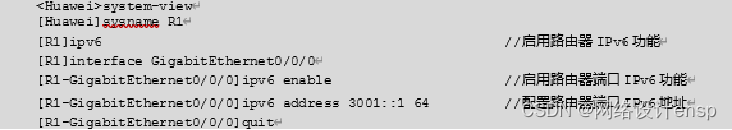
3. Enable the IPv6 function on router R2, enable the IPv6 function on the port, and configure the Pv6 address.

4. On router R1, use the display ipv6 interface brief command to view the IPv6 address configuration information of the port.
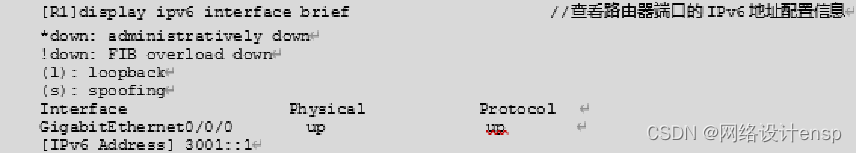
Task acceptance
Test connectivity between two routers. On router R1, use the ping ipv6 3001::2 command to test the connectivity between the two routers. The result shows that the communication is successful.

Task summary
(1) Compared with IPv4, IPv6 is different in address length, message format, etc.
(2) Pay attention to the simplified rules of IPv6 addresses. "::" can only appear once, otherwise ambiguity will occur.
(3) Since the IPv6 function of most devices is turned off by default, when configuring an IPv6 address for a device port, you need to enable the IPv6 function of the device and port first.