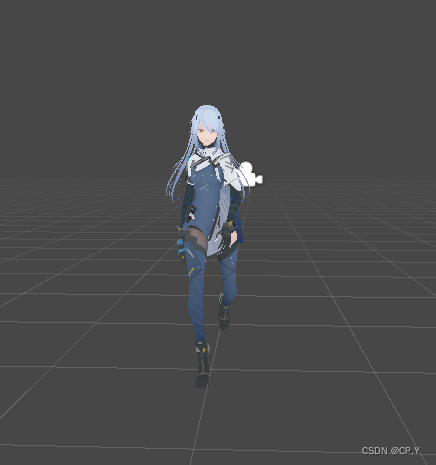The main steps are as follows:
Install Blender
Click on the LTS version 
and select the official download address 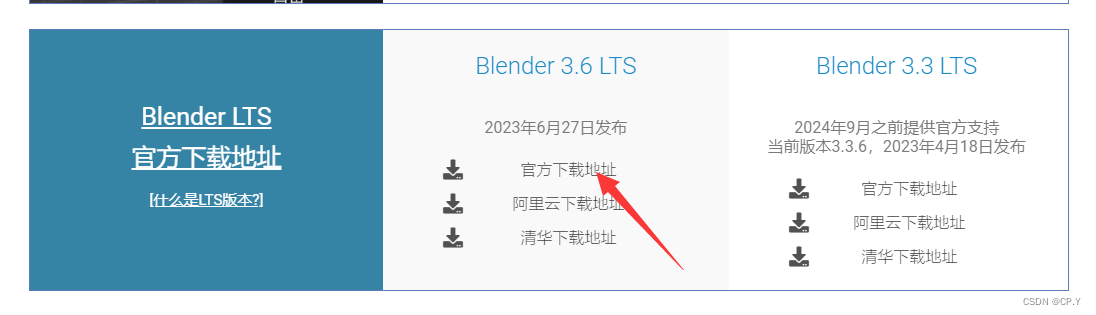
. Select the 2.83LTS version. Versions after 3.0 will have texture errors. After
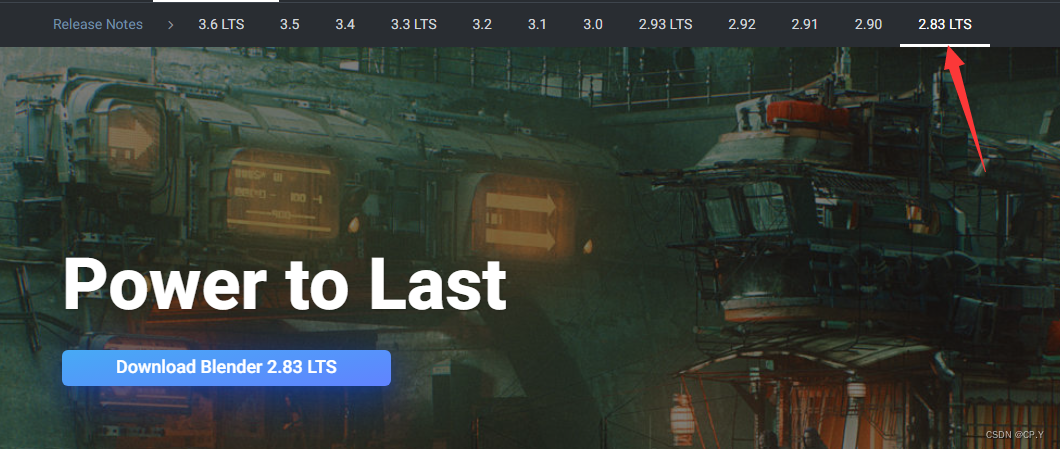
downloading, install it all the way. Open it after installation.Language selection Chinese
Download and install the Cats plug-in
Cats plug-in Git address
Downloaded compressed package
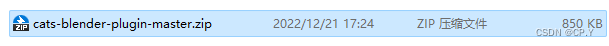
Open Blender, click Edit-Preferences

Click: Plug-in-Installation
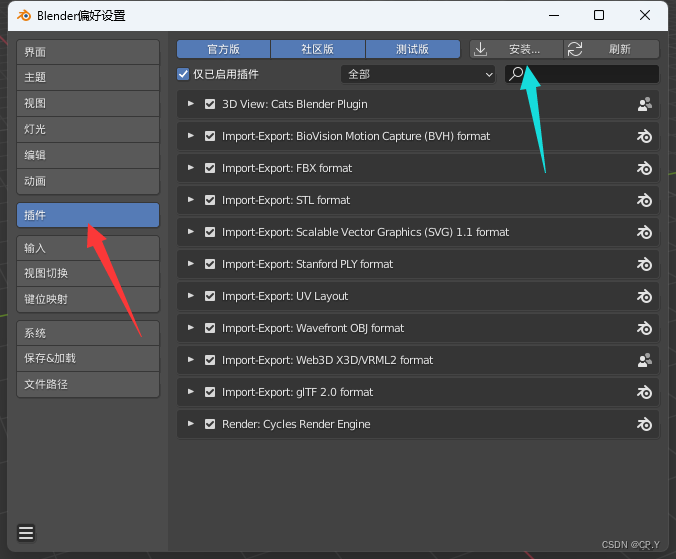
Select the downloaded Zip file,
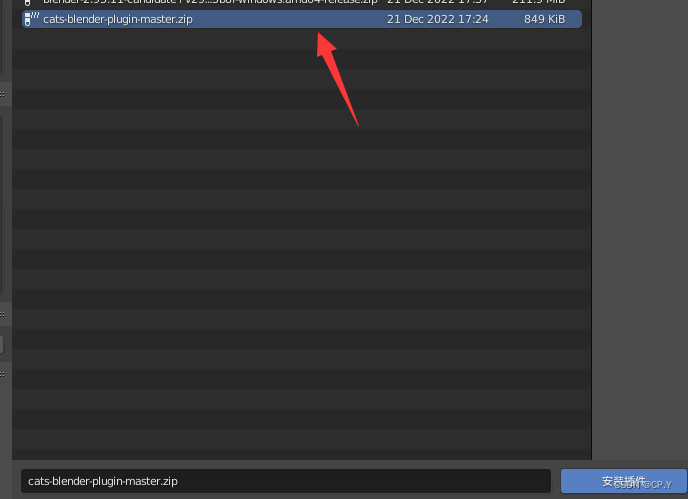
open the Preferences-Plugin again after the installation is complete, and check ==3D View: Cats Blender Plugin = =
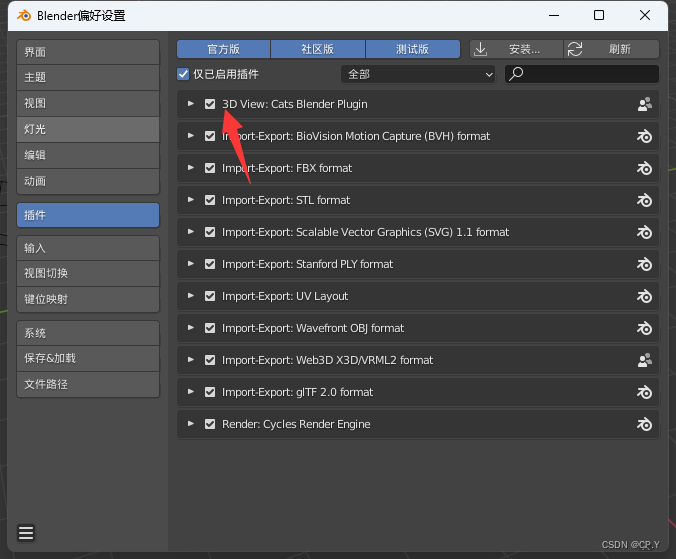
After enabling it, you can open the plug-in panel on the right side of the main interface.
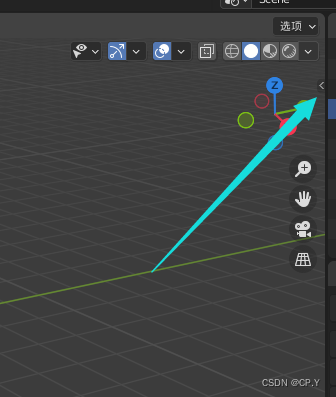
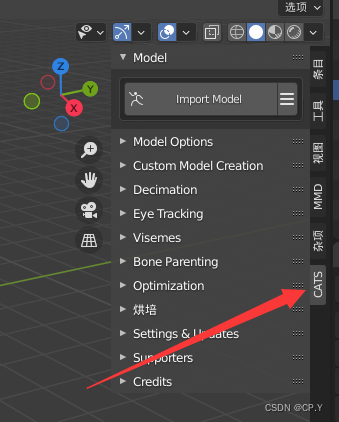
Download model resources
MMD model download website - Model House
This website can download many announced games and CG models (Not for commercial use)
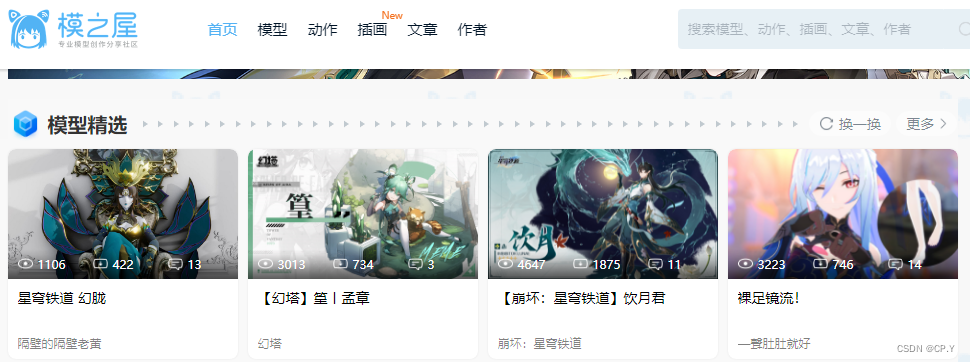
The downloaded model Zip file is decompressed into a .pmx file.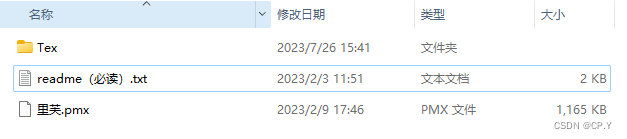
Model format conversion
Open Blender, open the Cats panel, clickImport Model
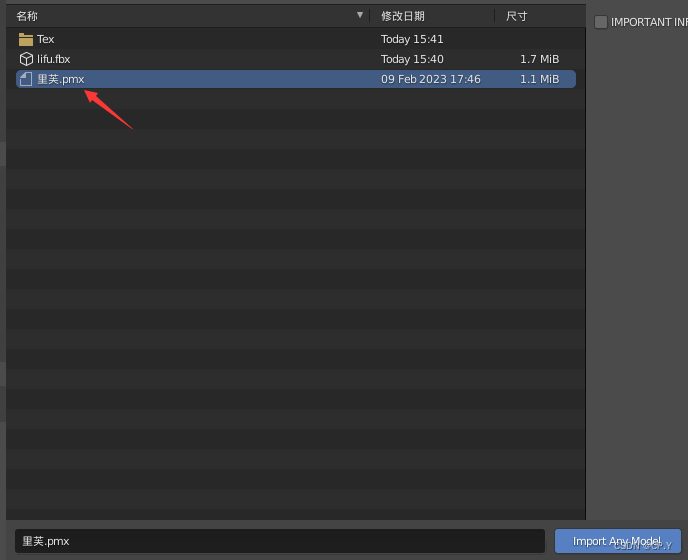
Select the unzipped pmx file and click Import
to import it. It will look like this. There are only bones and no materials.
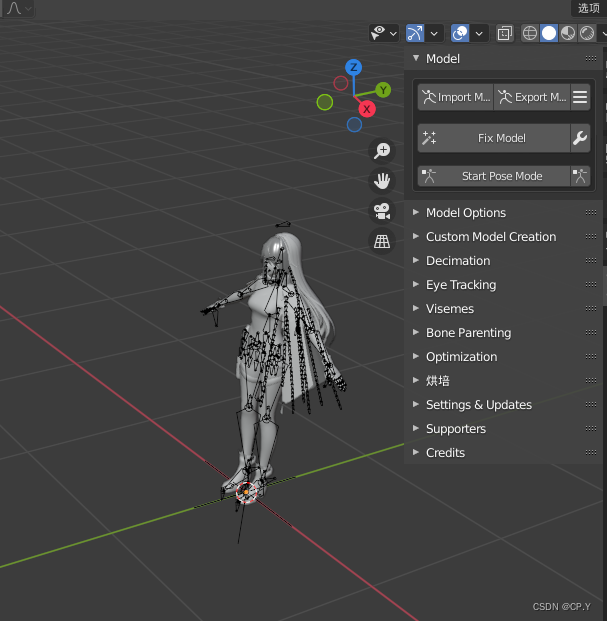
ClickMiscellaneous-ShadelessYou can see the material.
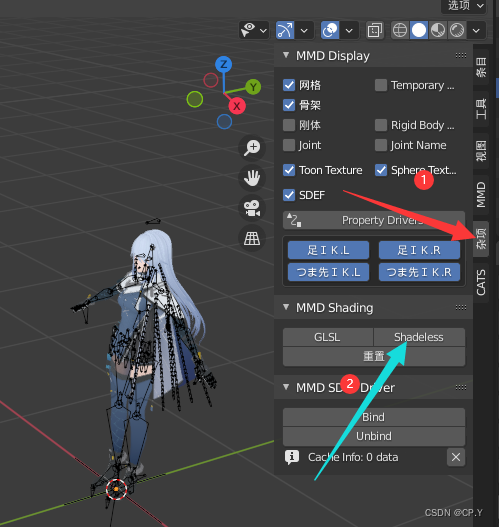
The bone model is not available at this time.
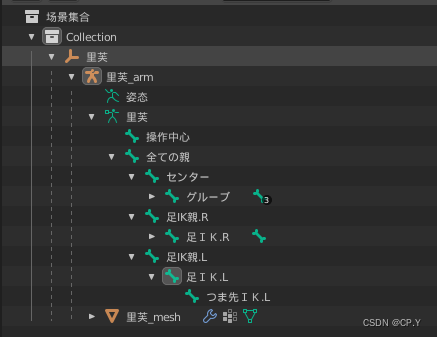
ClickCATS–Fix ModelWait for the plug-in operation to complete.
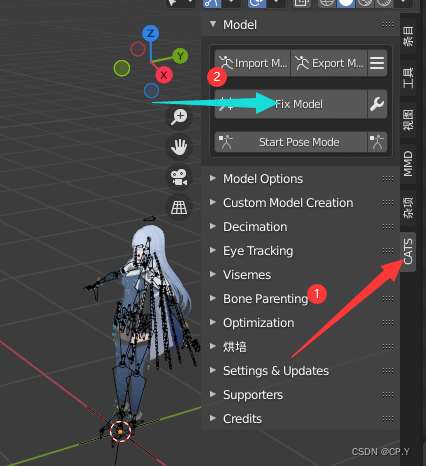
After the plug-in is processed, the bone names will be modified and redundant bones will be removed.
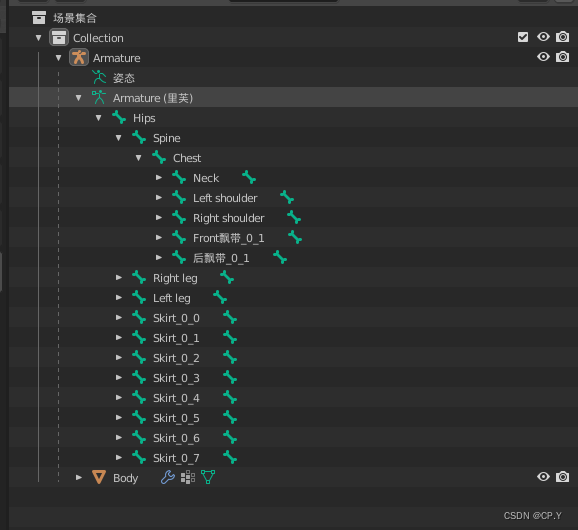
ClickExport ModelExport OBJ file
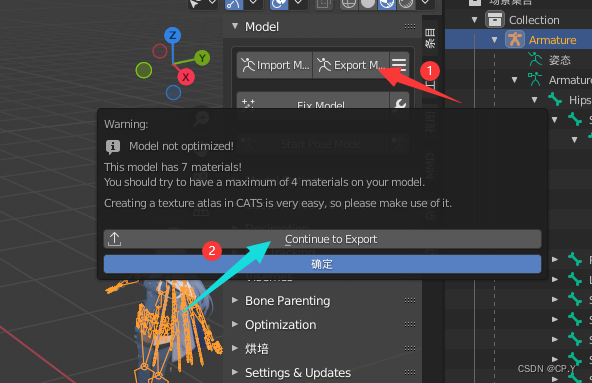
Import into Unity
Open the new folder in Unity and import the exported Obj file into Unity.
The texture files in Tex are also copied to Unity.
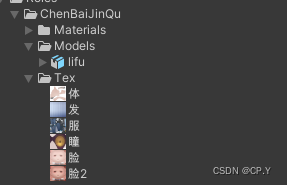
Create a new Material folder and create a corresponding material ball according to the number of materials in the model.
Shader selects Unlit/Texture by default. Select the corresponding Tex image for the texture of the material ball (if it is wrong, try another image).
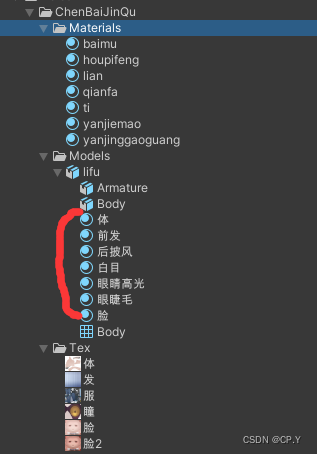
Click Model-Materials, drag the corresponding material ball in, and then Apply.
If the texture is wrong, change the texture yourself.

Model skeleton operation
- Click on the model file
- OpenRig
- Model type changed to Humanoid
- Bone dependency selectionCreate From ThisModel
- Apply Apply changes
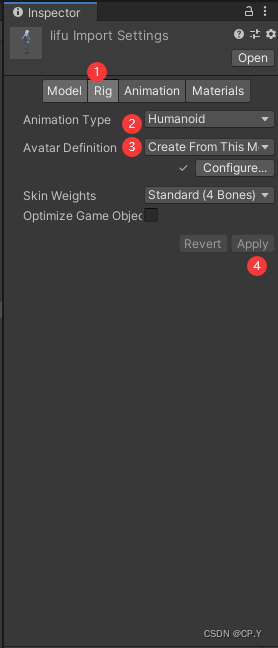
and the human skeleton is created.
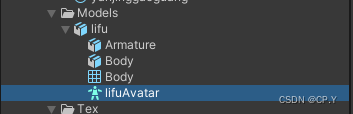
Model action download website Mixamo
Copy the downloaded action file with the skeleton model into Unity
and open the model file
. Modify all the bone types of the model file toHumanoid
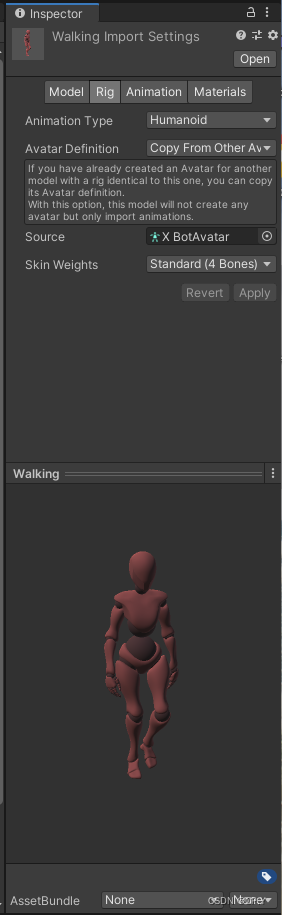
Create a new animation machine Animator and set the action file into it.
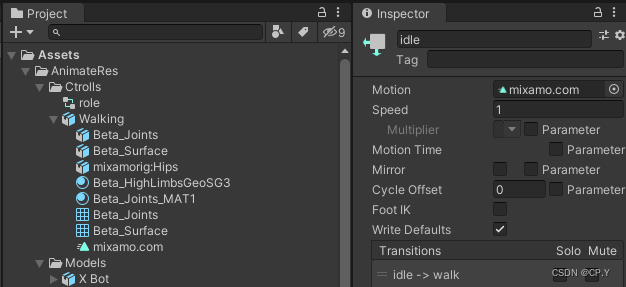
Drag the character model into the scene, add the Animator component, and drag the created animation machine into the component.
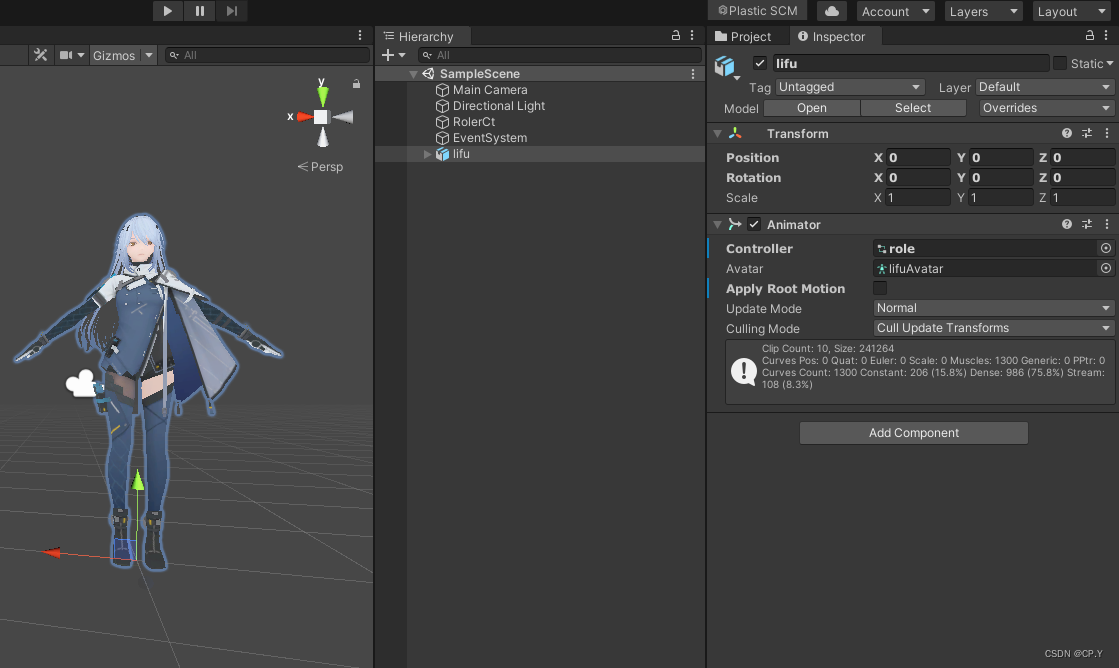
Cancel Apply Root Motion to cancel the model displacement effect that comes with the animation.
You can see it after running. result