I just recorded my process of solving the problem. If you don’t like it, please don’t comment.
First, I performed the steps in batches
1. Log in to linux
2. Enter the Qinglong container
docker exec -it qinglong bash
3. Back up the original index.html file to prevent it from being unavailable if it is modified.
cp dist/index.html dist/index.html.bak
4. Replace cdn
sed -i "s/cdn.jsdelivr.net/cdn.ravi.cool/g" /ql/dist/index.html
Replace two different file names
sed -i "s/darkreader.min.js/darkreader.js/g" /ql/dist/index.html
sed -i "s/codemirror.min.js/codemirror.js/g" /ql/dist/index.html
- Solving the problem of logging into Qinglong panel
But later I was prompted to execute ql check and could not enter.
Then enter the Qinglong container
Executed
- git reset --hard d3009f82dd9698aac02c81b050427b8d3784bb40
- ql check
- pm2 stop all
- ql update
But then the situation of entering Qinglong panel 404 appeared again.
Then execute ql update and ql check again
Finally solved the problem and successfully entered Qinglong 2.12.2. Picture 1 is attached.
Figure 2 ql command explanation

figure 1
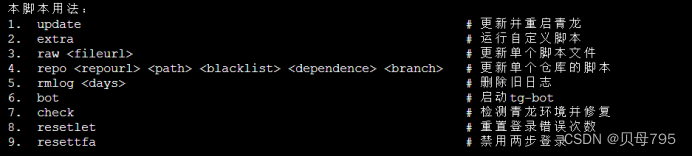
figure 2