Unity displays UGUI to the front of the camera in World mode
Modify Shader through script
In VR, sometimes the 3D UI needs to be displayed in front of the camera. Adding a UI camera will cause bad things. This can be solved by modifying unity_GUIZTestMode.
test case
The test case is as follows:
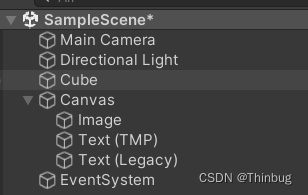
the scene contains a red box, and a UI contains these elements
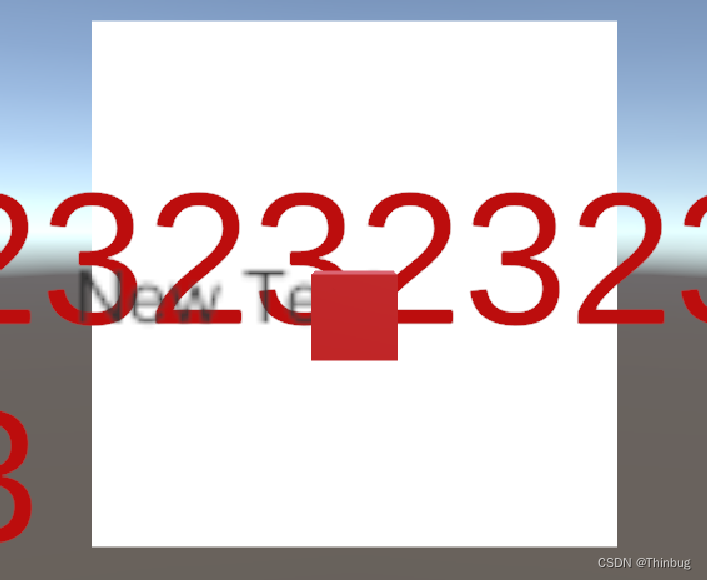
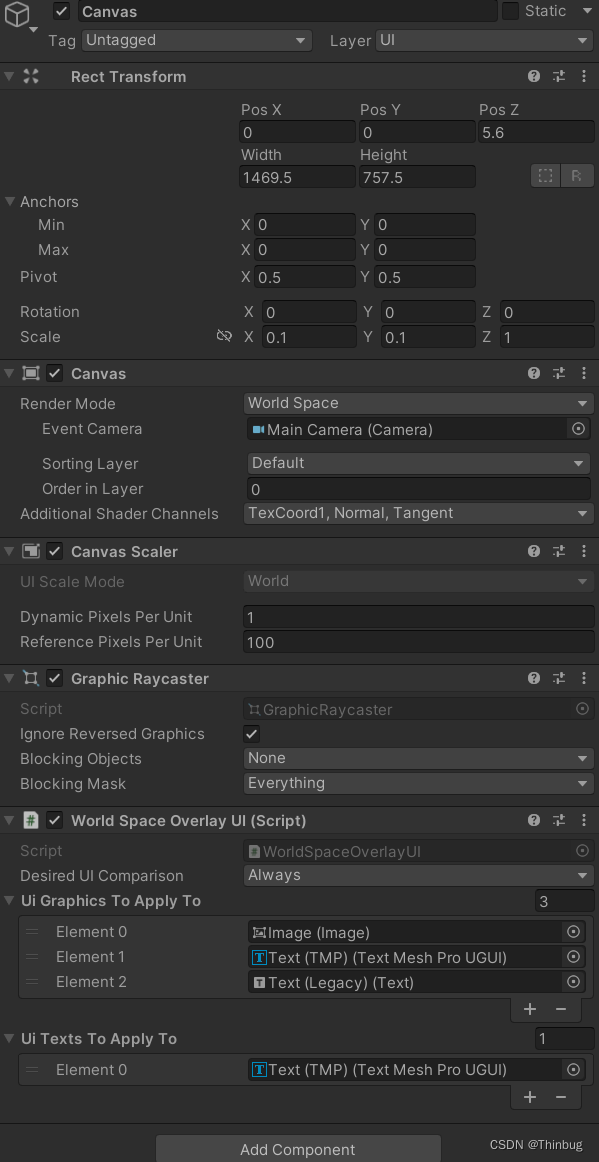
We run the script WorldSpaceOverlayUI.cs on the UI root
The script is as follows:
using System.Collections.Generic;
using UnityEngine;
using UnityEngine.UI;
using TMPro;
[ExecuteInEditMode] //Disable if you don't care about previewing outside of play mode
public class WorldSpaceOverlayUI : MonoBehaviour
{
private const string shaderTestMode = "unity_GUIZTestMode"; //The magic property we need to set
[SerializeField] UnityEngine.Rendering.CompareFunction desiredUIComparison = UnityEngine.Rendering.CompareFunction.Always; //If you want to try out other effects
[Tooltip("Set to blank to automatically populate from the child UI elements")]
[SerializeField] Graphic[] uiGraphicsToApplyTo;
[Tooltip("Set to blank to automatically populate from the child UI elements")]
[SerializeField] TextMeshProUGUI[] uiTextsToApplyTo;
//Allows us to reuse materials
private Dictionary<Material, Material> materialMappings = new Dictionary<Material, Material>();
protected virtual void Start()
{
if (uiGraphicsToApplyTo.Length == 0)
{
uiGraphicsToApplyTo = gameObject.GetComponentsInChildren<Graphic>();
}
if (uiTextsToApplyTo.Length == 0)
{
uiTextsToApplyTo = gameObject.GetComponentsInChildren<TextMeshProUGUI>();
}
foreach (var graphic in uiGraphicsToApplyTo)
{
Material material = graphic.materialForRendering;
if (material == null)
{
Debug.LogError($"{
nameof(WorldSpaceOverlayUI)}: skipping target without material {
graphic.name}.{
graphic.GetType().Name}");
continue;
}
if (!materialMappings.TryGetValue(material, out Material materialCopy))
{
materialCopy = new Material(material);
materialMappings.Add(material, materialCopy);
}
materialCopy.SetInt(shaderTestMode, (int)desiredUIComparison);
graphic.material = materialCopy;
}
foreach (var text in uiTextsToApplyTo)
{
Material material = text.fontMaterial;
if (material == null)
{
Debug.LogError($"{
nameof(WorldSpaceOverlayUI)}: skipping target without material {
text.name}.{
text.GetType().Name}");
continue;
}
if (!materialMappings.TryGetValue(material, out Material materialCopy))
{
materialCopy = new Material(material);
materialMappings.Add(material, materialCopy);
}
materialCopy.SetInt(shaderTestMode, (int)desiredUIComparison);
text.fontMaterial = materialCopy;
}
}
}
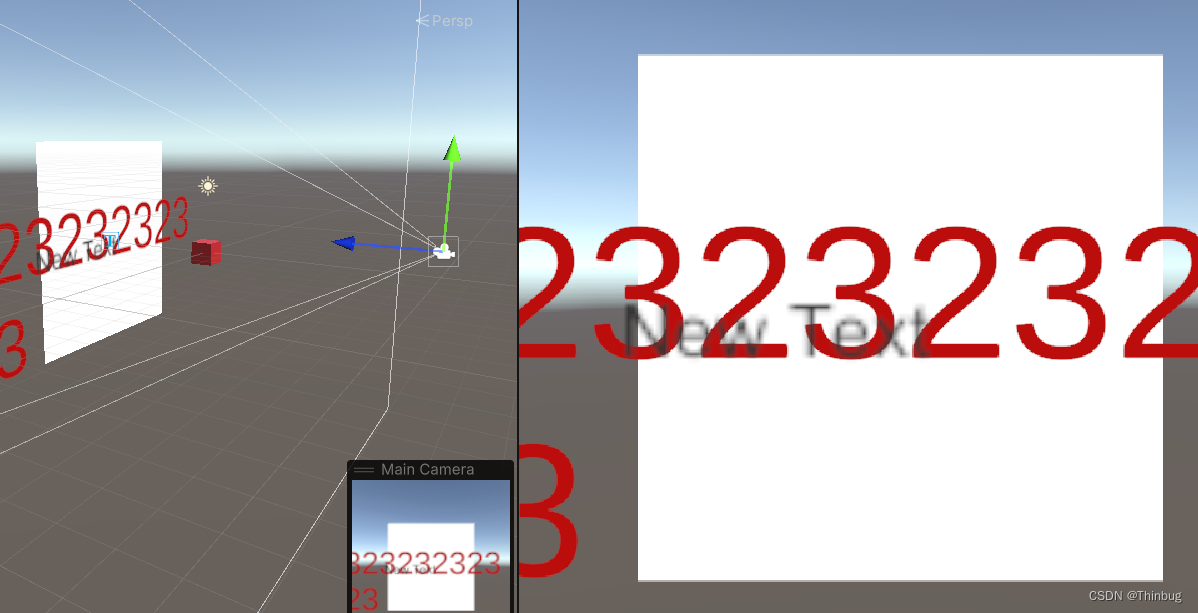
Quote
https://discussions.unity.com/t/world-space-canvas-on-top-of-everything/128165/14