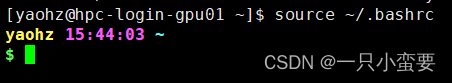Sure enough, as you get older, you still need to archive a lot of things.
Otherwise, I would just rely on my little brain.
Maybe I burped early
For example, today I want to change the color of the command line of the new account.
Then~
Then my mind went crazy
I just can't remember that line of command
Then I went to the previous account and copied and pasted it hahahahaha
I'd better record it!
Hello! I'm good! Hello everyone!
Generally our default interface looks like this:
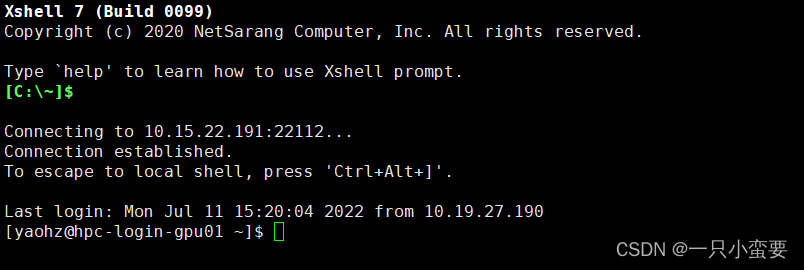
Unremarkable·Simple and generous·Charming and charming
Although I have always pursued simplicity
But
Actually sometimes
Hanafutame Autumn
It's not that it's unlovable
Like this
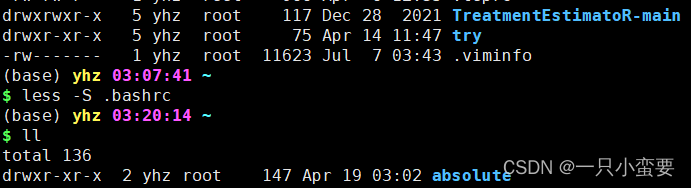
How about we do it all together?
first! Enter your server!
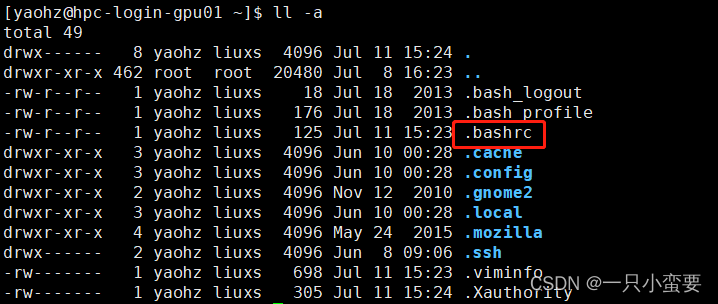
We can see that there is a .bashrcfile, which is the next focus of attention!
-
Enter the command
vim .bashrcto open the file;
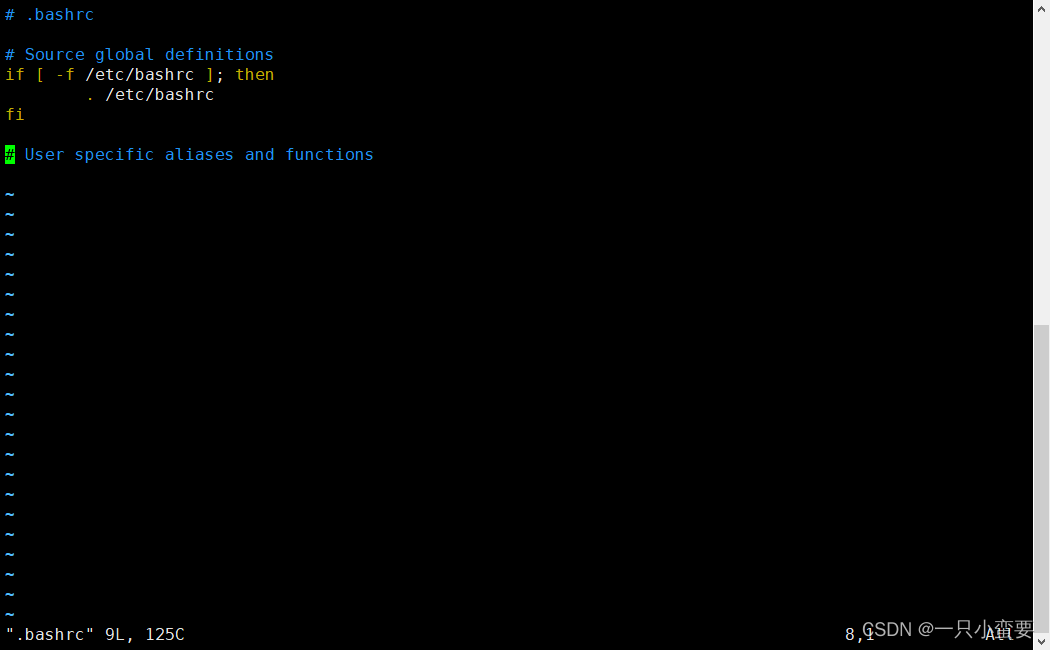
-
Enter
ito enter edit mode (you can see the lower left corner changes toINSERT);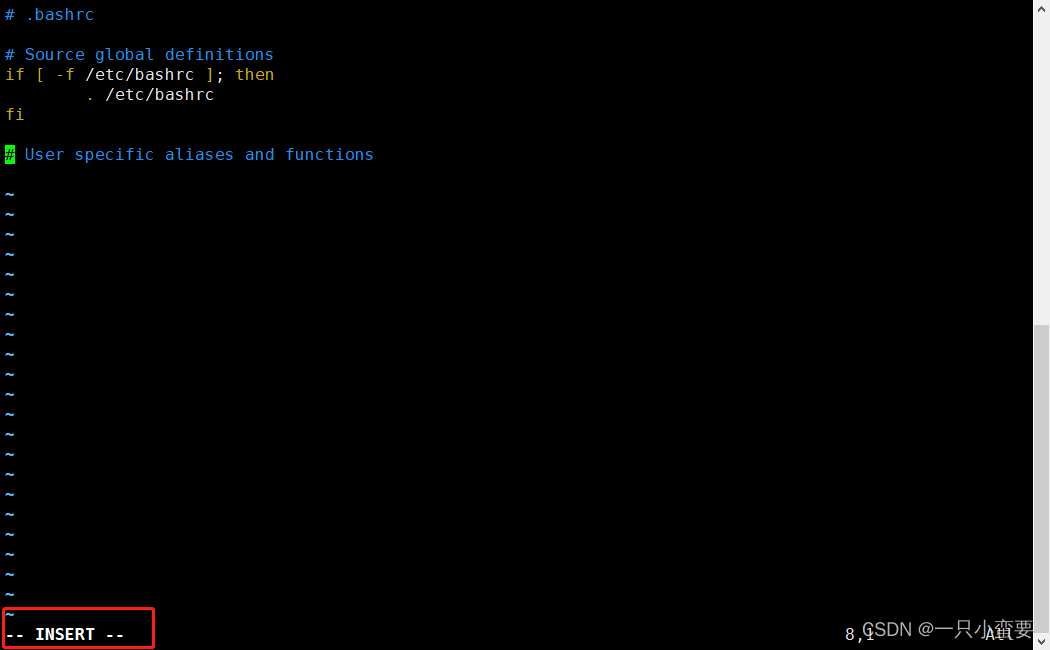
-
Copy the following command and write it into
.bashrcthe file, pressEscto exit the editing mode and return to the normal mode;export PS1="\[\033]2;\h:\u \w\007\033[33;1m\]\u \033[35;1m\t\033[0m \[\033[36;1m\]\w\[\033[0m\]\n\[\e[32;1m\]$ \[\e[0m\]"
-
Enter
:wqEnter to save and exit;
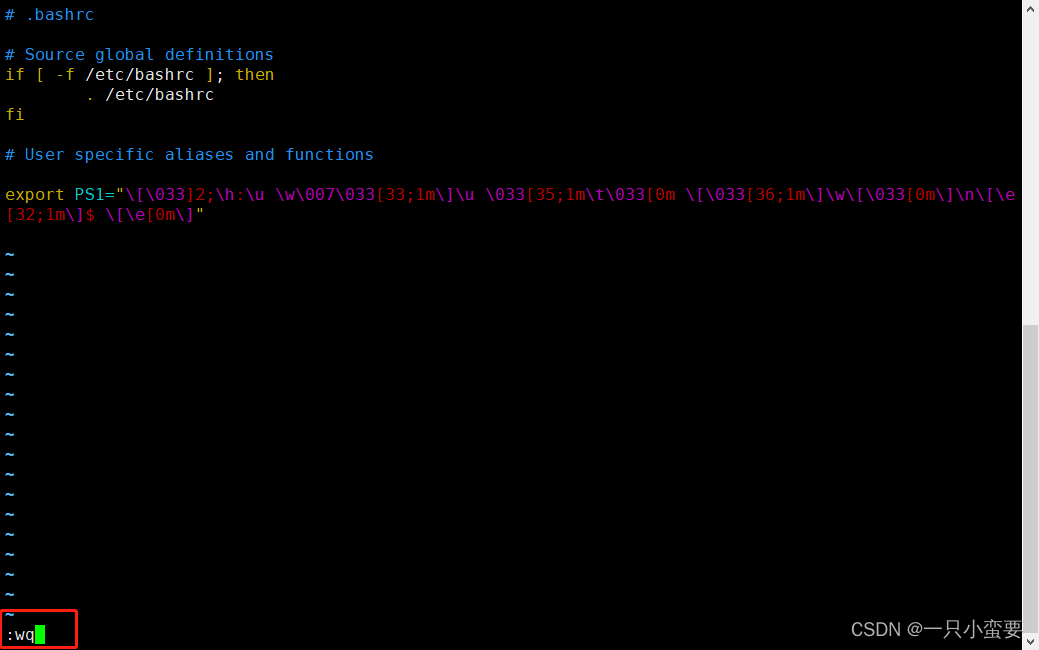
-
Next we enter
source ~/.bashrcreload and the settings will take effect! Bingo!