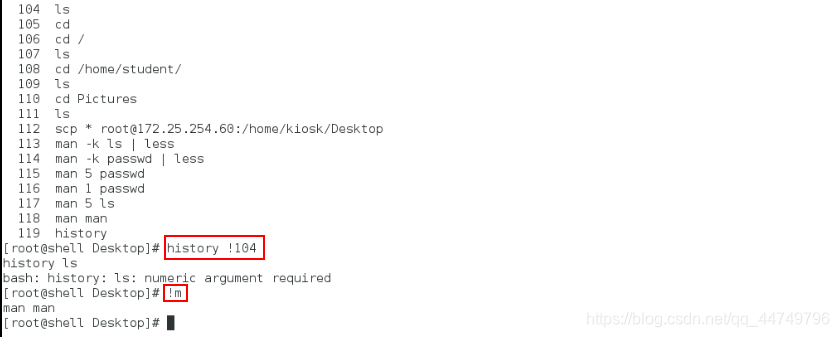1. What is shell?
The shell is not only the software that provides the user interface, but also the kernel bodyguard.
The shell is divided into two types, one is the graphical interface shell, the other is the command-line shell
2. Kernel (kernel)
is the core program of the system, responsible for managing the system's processes, memory, device drivers, files and network systems.
3. Command-line prompt
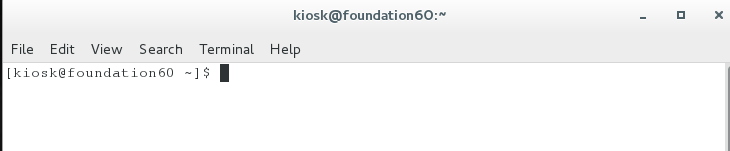
kiosk #user who opens the shell #
@ # breaker #
foundation #Host short name #
Desktop #Basic name of the current working directory #
$ #owny prompt #
4. Run the command
5. Common shortcuts in the shell key
| ctrl+c | Cancel command execution |
|---|---|
| ctrl+d | Close the current shell |
| ctrl+shift+n | Open a new shell |
| ctrl+shift+t | Open a new page |
| ctrl+a | Quickly move to the first letter of the command of the cursor |
| ctrl+e | Quickly move to the end of the command letter of the cursor |
| ctrl+u | Delete from the cursor position to the beginning of the line |
| ctrl+k | Delete from the cursor position to the end of the line |
| ctrl+shift+c | copy |
| ctrl+shift+v | Paste |
6. History call
history
history -c
history call
| Call method | Call effect |
|---|---|
| Up and down keys | Line by line |
| ! digital | Specified line call |
| – | – |
| ! letter | Specify initial call |
| ctrl + r + keyword | Specified keyword call |