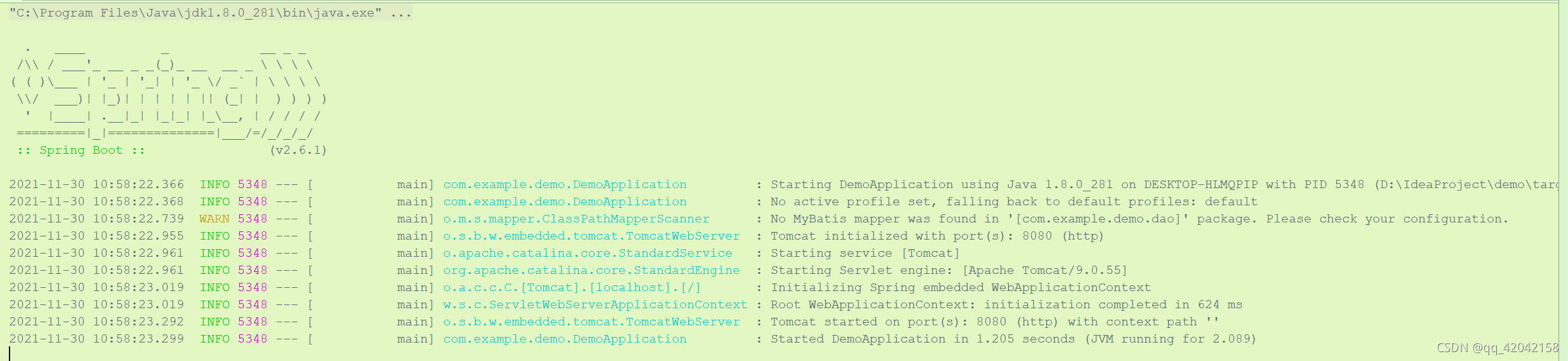Create project
1. File—new—project in the upper left corner of IDEA

2. Project related information configuration
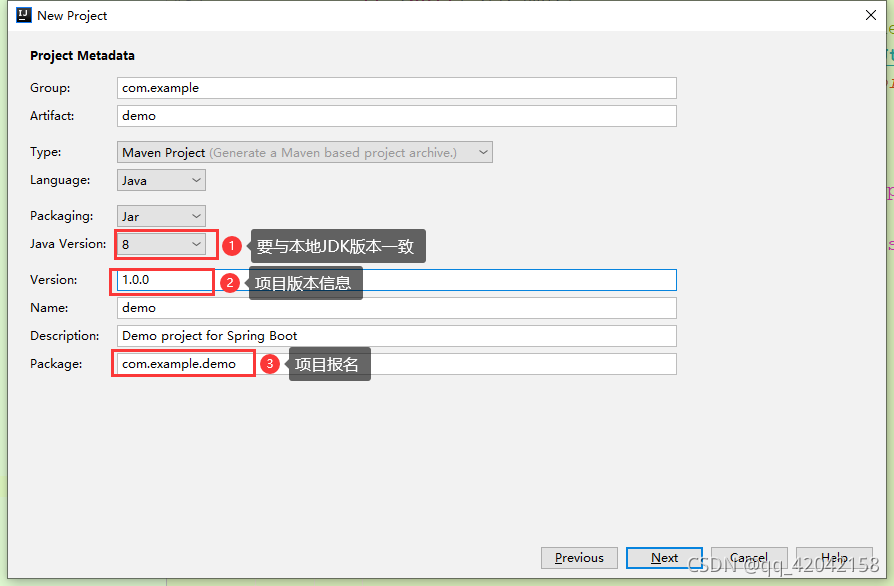
3. Select project dependencies
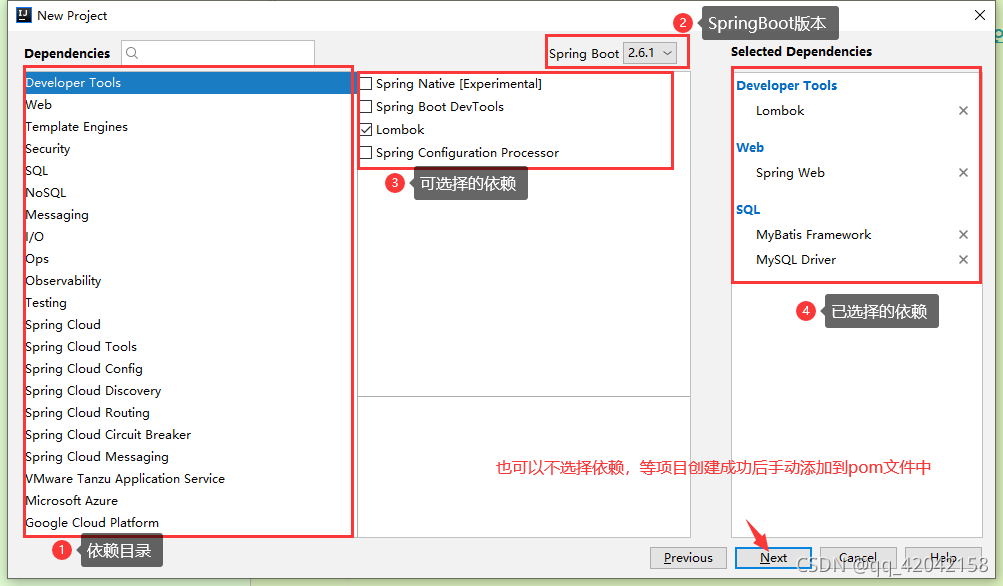
4. Configure the location of the project
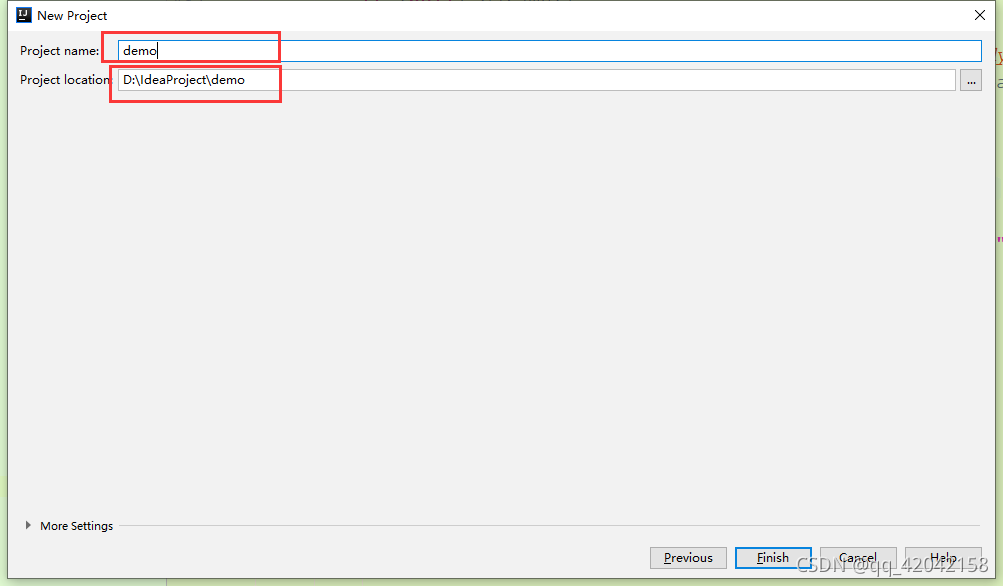
Click Finish to create the project.
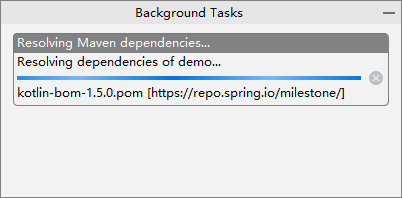
After completing the online download package, the project is completed.
5. If the Idea creation fails, you can create it on the web page. The steps are the same as in IDEA.
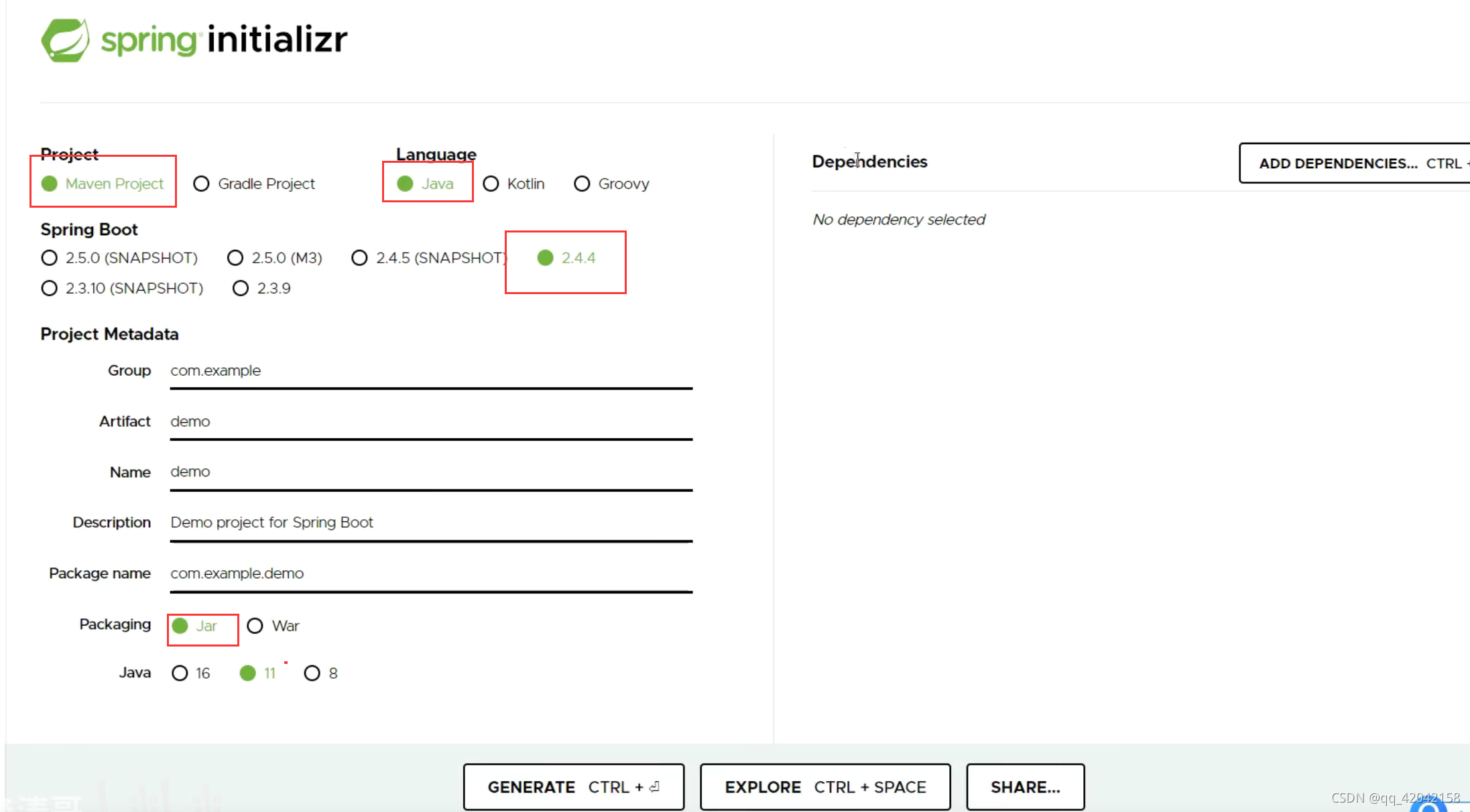
Configuration items
SpringBoot helps us complete universal configuration, but database connection addresses, accounts, passwords, etc. still need to be configured manually.
1. Delete some temporarily unnecessary files

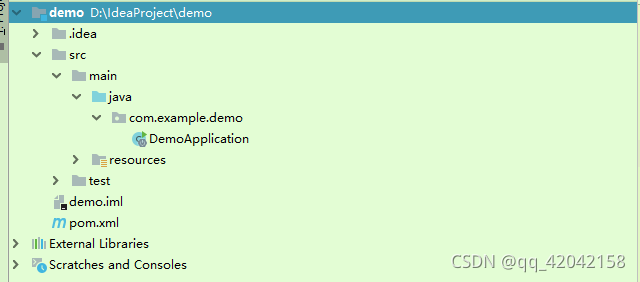
2. springboot project structure
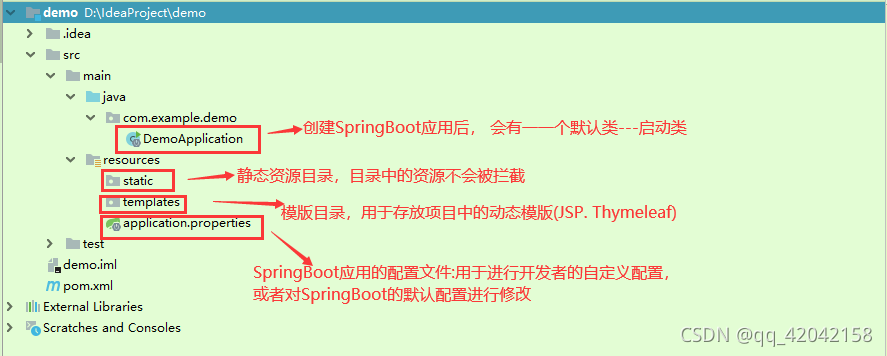
Here, use the yml file for Springboot configuration.
Create a new application.yml file in the resources directory.

3. Change configuration according to project needs
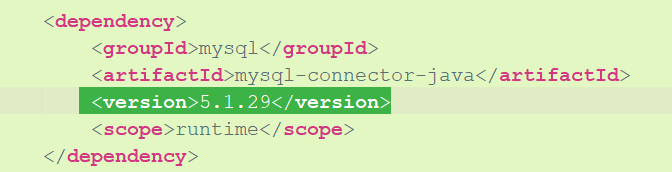
4. Configure data source
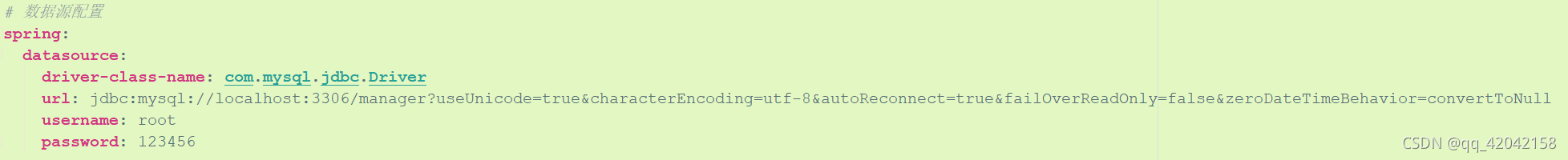
Pay attention to the indentation of spaces
5. Configure the mapping file path and the package name of the entity class
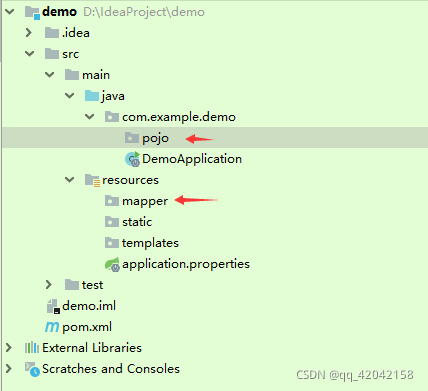
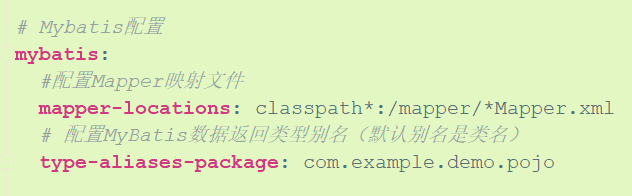
6. Specify the package name of the DAO interface through the @MapperScan annotation in the SpringBoot startup class.
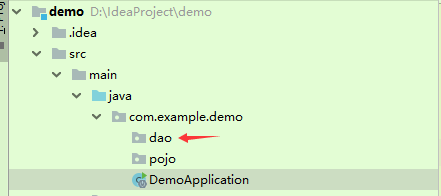
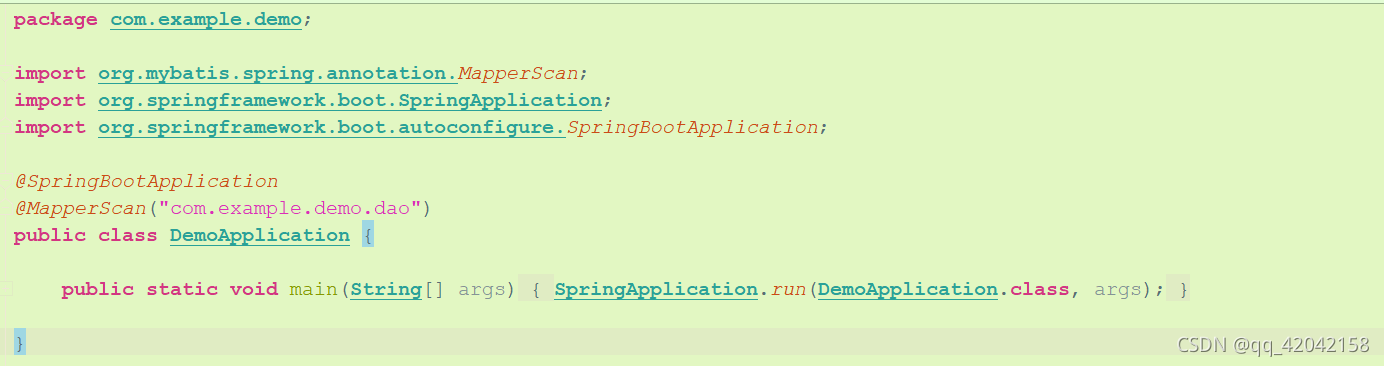
SpringBoot's SSM integration configuration is completed
7. Start testing
Run the DemoApplication class to start the project