The first maven created by:
1. Click on the Create New Project
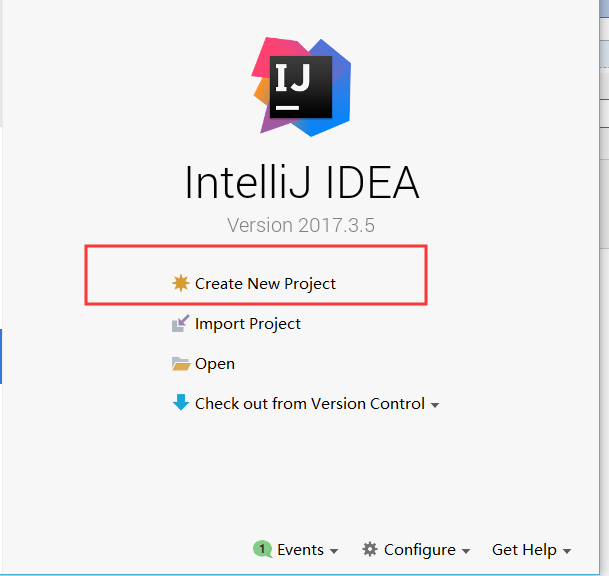
2, create a maven project, select jdk version, click next.
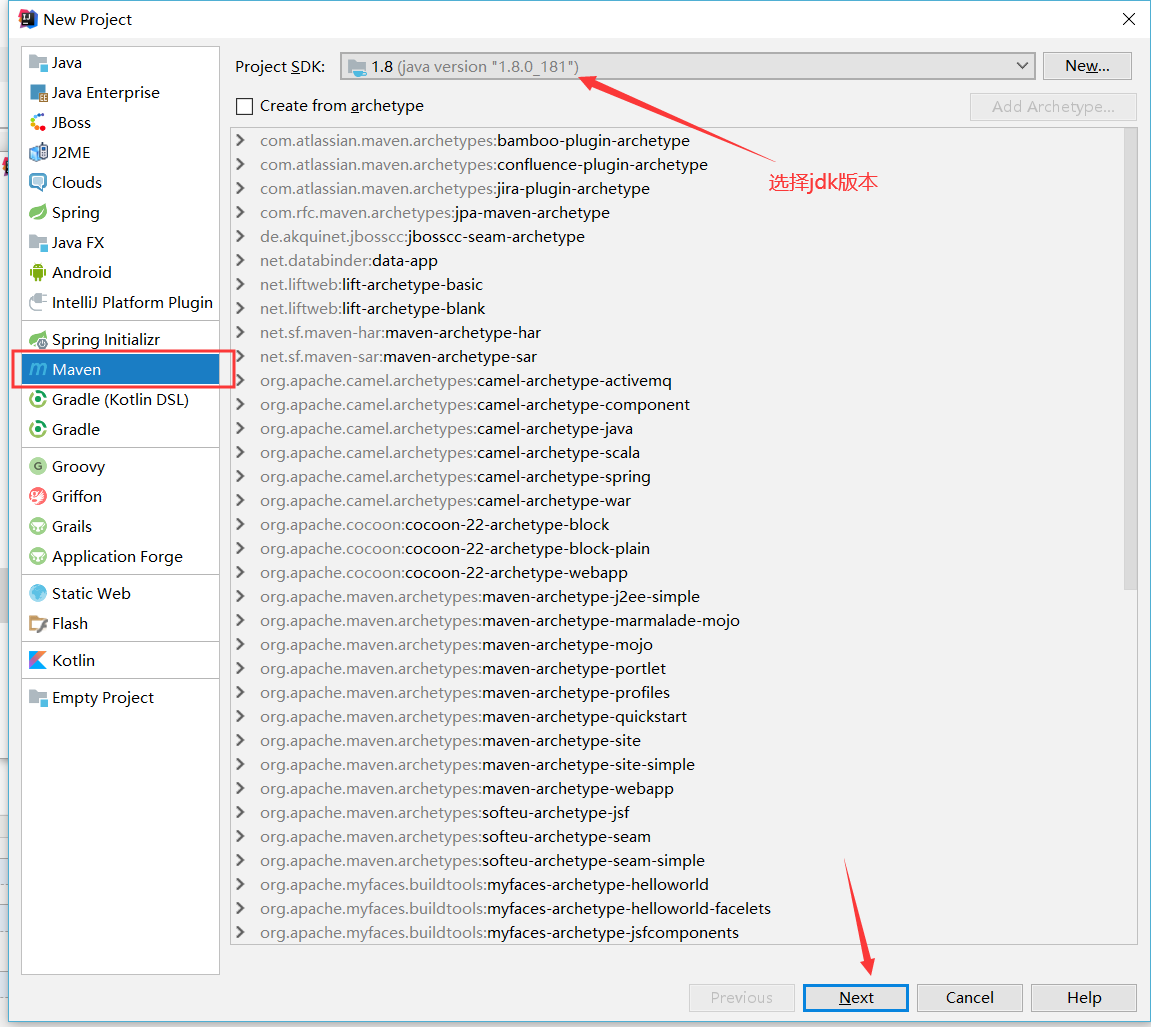
3. Fill GroupId and ArtifactId, are customized, then click next
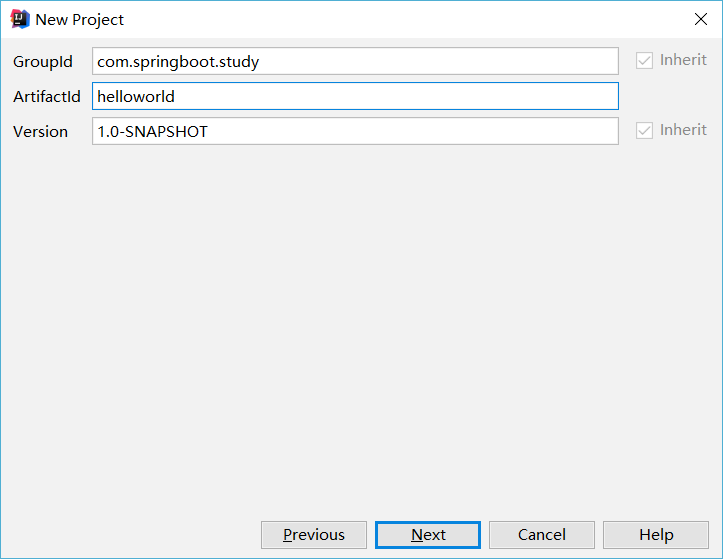
4, fill in the project path, click on the finish, this maven project will be created.
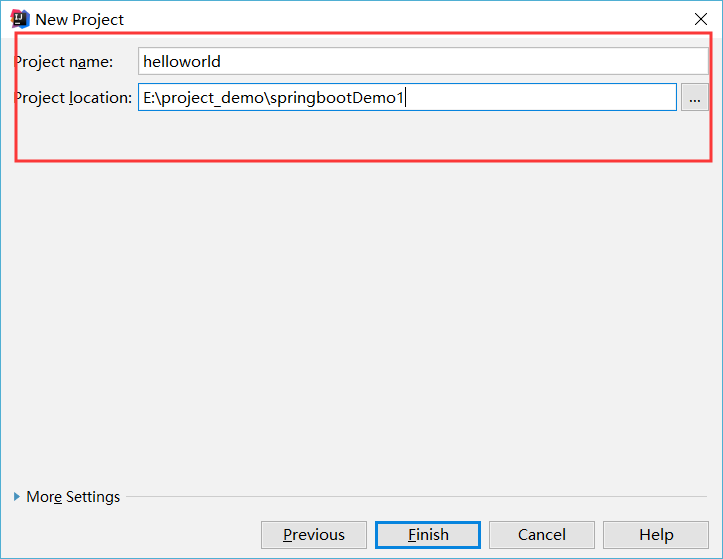
5, introduced into its dependencies
<parent>
<groupId>org.springframework.boot</groupId>
<artifactId>spring-boot-starter-parent</artifactId>
<version>2.2.2.RELEASE</version>
</parent>
<dependencies>
<!--导入springBoot依赖-->
<dependency>
<groupId>org.springframework.boot</groupId>
<artifactId>spring-boot-starter-web</artifactId>
</dependency>
</dependencies>
<!-- Package as an executable jar 打包插件-->
<build>
<plugins>
<plugin>
<groupId>org.springframework.boot</groupId>
<artifactId>spring-boot-maven-plugin</artifactId>
</plugin>
</plugins>
</build>
6、创建启动类Application
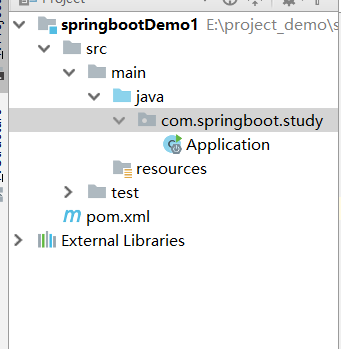
@SpringBootApplication需要加上
@SpringBootApplication public class Application { /** * 启动类 * @param args */ public static void main(String[] args) { SpringApplication.run(Application.class,args); } }
这样springboot项目就完成了。
写一个demo:建一个controller包,写一个HomeController
package com.springboot.study.controller; import org.springframework.web.bind.annotation.GetMapping; import org.springframework.web.bind.annotation.RestController; @RestController public class HomeController { @GetMapping("/hello") public String home(){ return "hello world"; } }
启动项目:springboot内置了tomcat服务器,默认端口8080
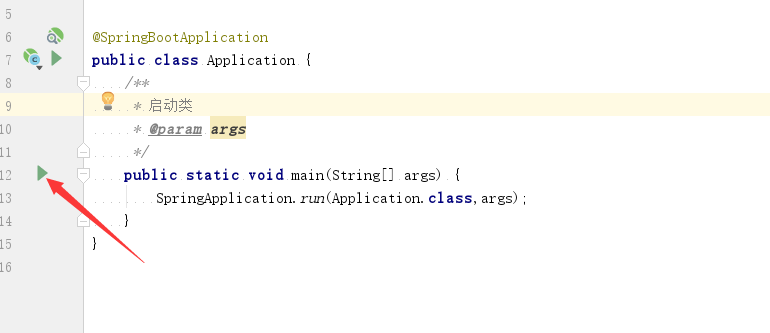
页面访问:地址栏输入访问地址
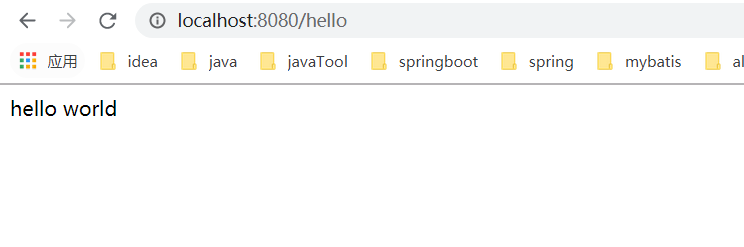
第二种方式是通过spring官方下载:这次勾选Spring Initializr,他会默认从spring官方下载
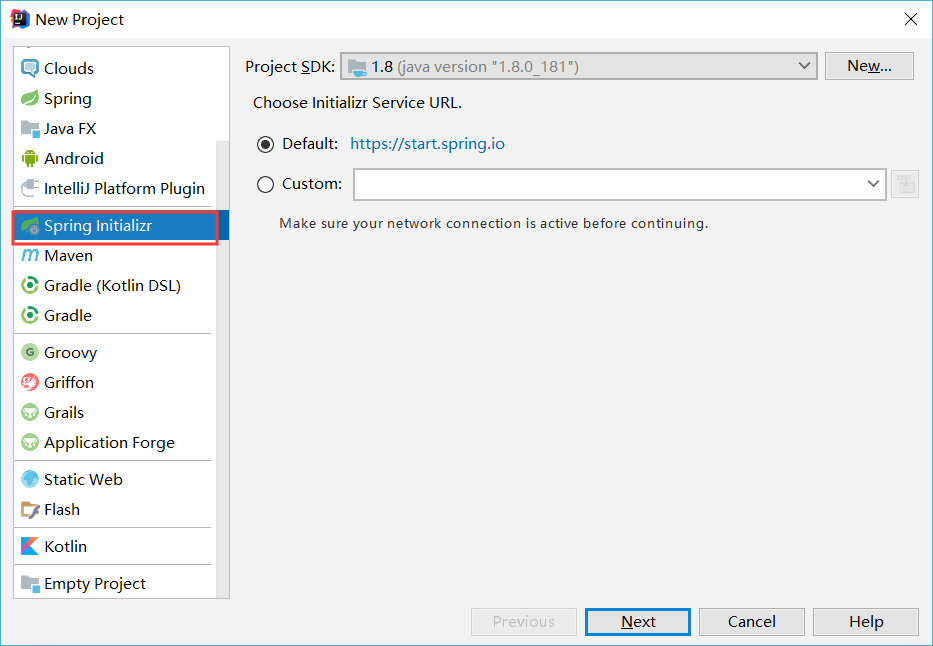
填写GroupId和Artifact,还有项目类型,jdk版本,打包方式信息。
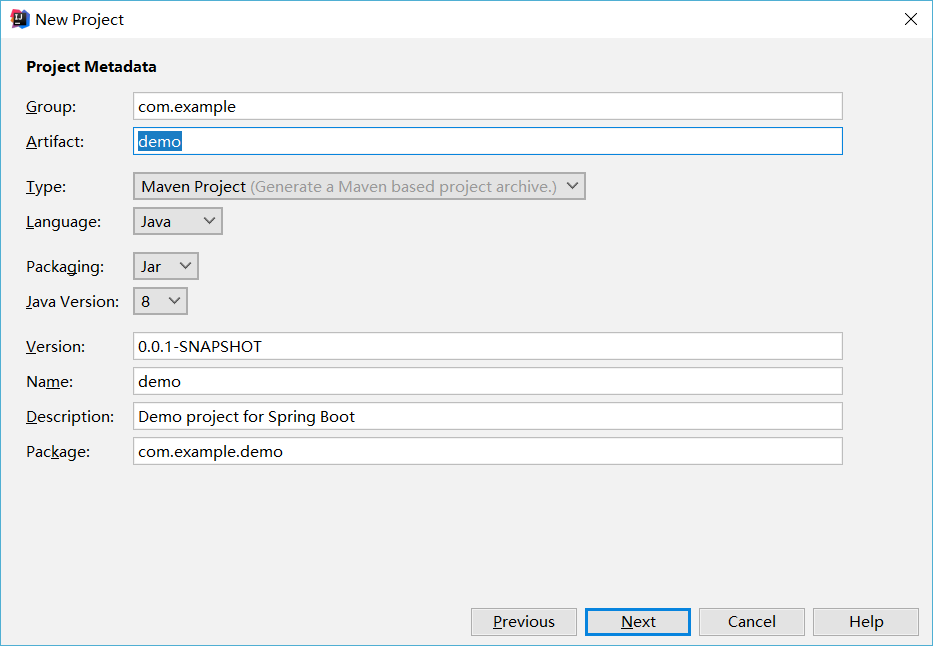
勾选对应的模块
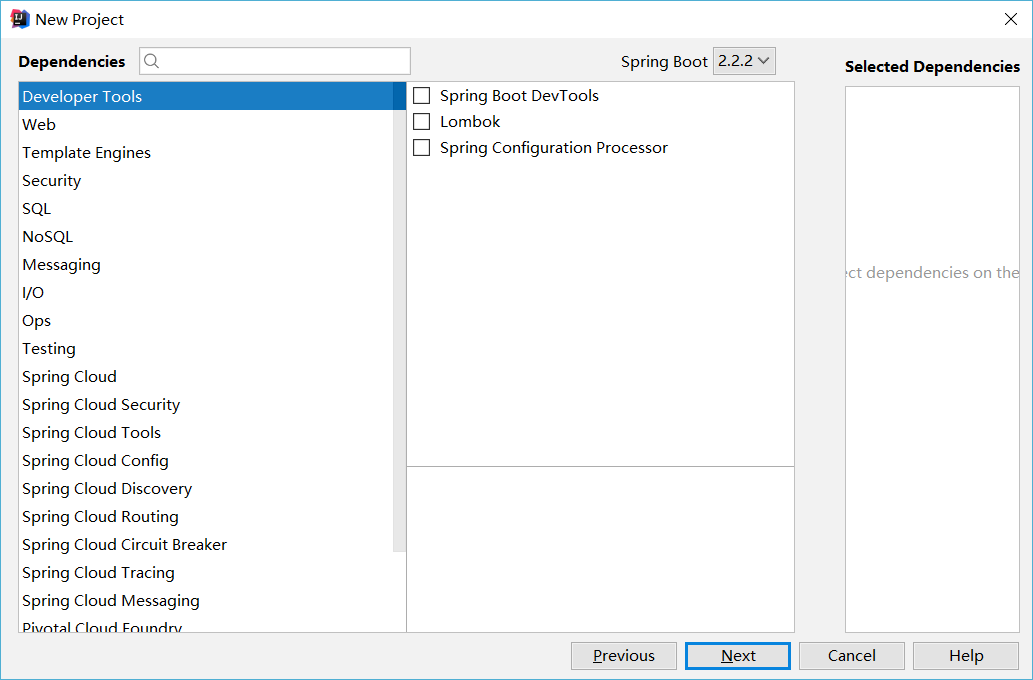
选择项目路径和名称,springboot项目就创建完成,他会创建一个启动类