binary stream format

Blob format

Foreword:
Requirements: Perform data processing based on the file stream returned by the back-end interface, and implement file download, and the downloaded file is a word document.
Package download file interface:
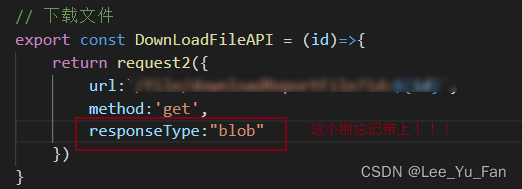
At first, responseType: "Blob" was not included . After downloading the file, all the contents were garbled! ! !
Code:
//下载文件
async function DownLoadFile(row) {
let res = await DownLoadFileAPI(row.id);
const blobURL = window.URL.createObjectURL(
new Blob([res.data], { type: "application/vnd.openxmlformats-officedocument.wordprocessingml.document" })
);
const tempLink = document.createElement("a");
(tempLink.style.display = "none"), (tempLink.href = blobURL);
tempLink.setAttribute("download", row.filename);
document.body.appendChild(tempLink);
tempLink.click();
document.body.removeChild(tempLink);
window.URL.revokeObjectURL(blobURL);
}Additional knowledge points:
1、new Blob(blobParts, options);

Common types of type :
| extension name | file type | MIME type |
| .doc | Microsoft Word | application/msword |
| .docx | Microsoft Word | application/vnd.openxmlformats-officedocument.wordprocessingml.document |
| .jpeg/.jpg | JPEG pictures | image/jpeg |
| .mp3 | MP3 audio | audio/mpeg |
| application/pdf | ||
| .xls | Microsoft Excel | application/vnd.ms-excel |
| .xlsx | Microsoft Excel | application/vnd.openxmlformats-officedocument.spreadsheetml.sheet |
| .zip | ZIP | application/zip |
See more: Media Types
2. Format conversion
Binary transfer blob
const blob = new Blob([BufferSource],{type:type})blob to base64
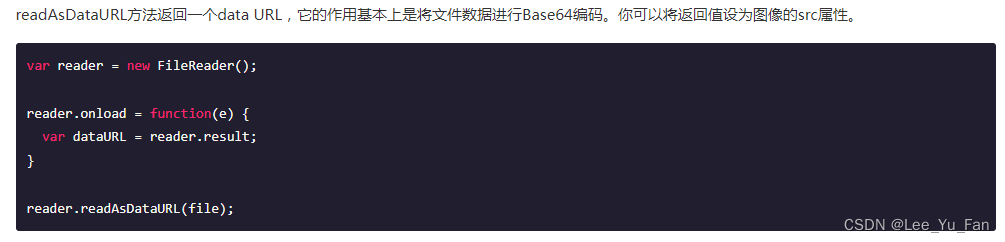
BlobToBase64(blob,cb){
const fileReader = new FileReader()
fileReader.onload = function(e){
cb(e.target.result)
}
fileReader.readAsDataURL(blob)
}