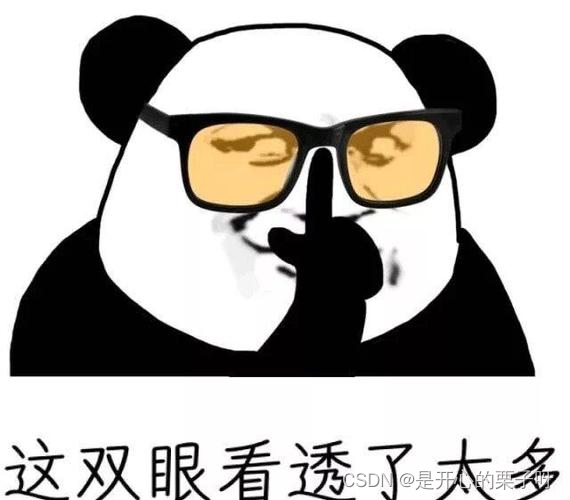foreword
First of all, let's start to understand what a file stream is , which is a data stream with external storage files as input and output objects. Each file stream has a corresponding memory buffer corresponding to it. File stream is not a stream composed of several files. Stream is the process of data transmission. File stream refers to the stream with files as input and output objects. In short, in the front-end and back-end data transfer, a water flow Download or preview files or pictures in the same way.
The use of binary streams in projects
- Leg piece preview for binary stream
- PDF preview of binary stream
- Binary stream file download
- Stream files and base64 strings are transferred to each other
Binary Stream Preview Handling
For the preview of files or pictures generated by the binary stream, it is common that we need to scan the code to generate a QR code picture on the PC, or need to preview the files generated by related materials, so what should we do in the project? How to deal with it? Not much to say about the code
1. Preview of binary stream pictures (two ways)
//前端页面展示使用img标签的src 作为图片展示的方法
<template>
<div>
<img class="img-code" :src="qrcode" />
</div>
</template>
export default {
data() {
return {
qrcode: '',,
}
},
created() {
},
async mounted() {
this.getconfirmQrCode()
},
methods: {
//方式一:blob处理后端返回的数据
getconfirmQrCode() {
confirmQrCode({
后端接口的参数 })
.then((res) => {
const myBlob = new window.Blob([res], {
type: 'image/png' })
const qrUrl = window.URL.createObjectURL(myBlob)
this.qrcode = qrUrl
})
},
//方式二:axios指定responseType为blob类型接收响应:
getconfirmQrCode() {
confirmQrCode({
后端接口的参数, responseType: 'blob', })
.then((res) => {
this.qrcode = window.URL.createObjectURL(res);
})
},
},
}
1. Preview of binary stream PDF (two ways)
//前端页面展示使用iframe标签的src 作为图片展示的方法
<template>
<div>
<iframe :src="src" frameborder="0" style="width: 100%; height: 500px"></iframe>
</div>
</template>
Download processing of binary streams
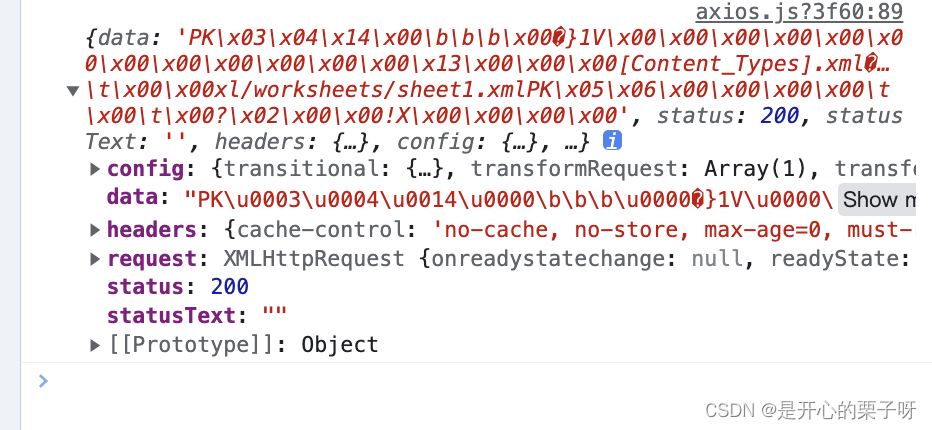
The data returned by the backend is shown in the figure above, we only need to adjust the following content
function handleDownloadFile(uuid, fileName) {
const file = await downloadFile(uuid); // 下载接口,返回文件流
const blob = new Blob([file]);
const a = document.createElement("a");
const objectUrl = URL.createObjectURL(blob);
a.setAttribute("href", objectUrl);
a.setAttribute("download", fileName);
a.click();
URL.revokeObjectURL(a.href); // 释放url
}
The above is the relevant content of file stream processing. If you think it is good, don’t forget to like and follow, and leave a precious heart in the comment area~