
COVID-19 Self-Detection System Web Design and Development Documents


Sylvan Ding's first project based on Vue.js. The information provided in this project is for reference only, and the accuracy, validity, timeliness and completeness of the information are not guaranteed. For more information, please see the National Health and Health Commission Commission website!
Explore the docs »
View Demo · Report Bug · Request Feature
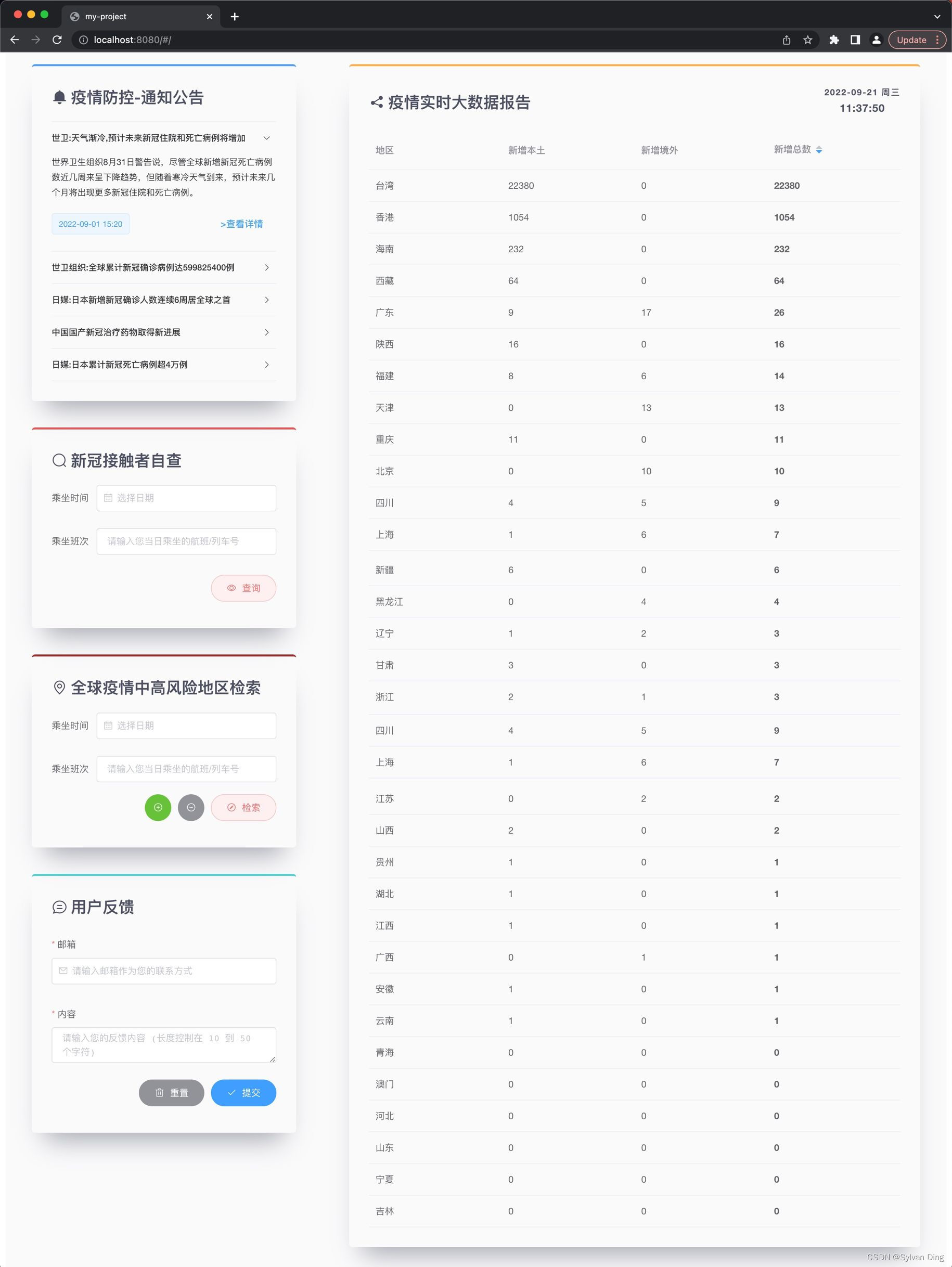
Refactor ElementUI to solve the problem of the DatePicker date selection component modifying the placement parameters of the parent component
When using el-date-picker, the browser console would send a vue warning:
... Prop being mutated: "placement" found in <ElDatePicker> ...
development environment
| node | 14.16.1 |
|---|---|
| npm | 8.18.0 |
| view-cli | 2.9.6 |
| vue | 2.5.2 |
solution
The problem arose because the latest element-ui (v2.15.9) changes vue props placement in the child component date-picker, which is not allowed in vue since the value will be overwritten whenever the parent component re-renders. The source code causing this issue seems like:
// node_modules/element-ui/packages/date-picker/src/picker.vue
const NewPopper = {
props: {
placement: Popper.props.placement,
},
};
const PLACEMENT_MAP = {
left: 'bottom-start',
center: 'bottom',
right: 'bottom-end'
};
export default {
created() {
// vue-popper
this.popperOptions = {
boundariesPadding: 0,
gpuAcceleration: false
};
this.placement = PLACEMENT_MAP[this.align] || PLACEMENT_MAP.left;
this.$on('fieldReset', this.handleFieldReset);
},
}
Note that this.placement = PLACEMENT_MAP[this.align] || PLACEMENT_MAP.left; modified props placement. We resolve the problem by just simply muting this code according to #21943.
We use patch-package to make and keep fixes to npm dependencies:
# install patch-package
npm i patch-package -D --legacy-peer-deps
Download element-ui releases v2.15.9 on GitHub, make the above modification to your downloaded git repo and rebuild element-ui to overwrite the lib folder in node_modules/element-ui:
cd /path/to/your/repo
npm install --legacy-peer-deps
vim packages/date-picker/src/picker.vue
npm run dist
mv -f /path/to/your/repo/lib /path/to/your/project/node_modules/element-ui/lib
Attention! The version of dependency
node-sassin element-ui git repo must match your node version. Node version support policy tells you about that. Modify package.json in your repo so that no error would be thrown.
Then we fix this bug in our dependencies after replacing the lib folder of element-ui, and run:
# use npx (included with npm > 5.2) to create a .patch file
npx patch-package element-ui
# patch-package 6.4.7
# • Creating temporary folder
# • Installing [email protected] with npm
# • Diffing your files with clean files
# ✔ Created file patches/element-ui+2.15.9.patch
If this is the first time you’ve used patch-package, it will create a folder called patches in the root dir of your app. Inside will be a file called element-ui+2.15.9.patch, which is a diff between normal old package name and your fixed version. Commit this to share the fix with your team:
# commit the patch file to share the fix with your team
git add patches/element-ui+2.15.9.patch
git commit -m "fix picker.vue in [email protected]"
In package.json, make the following change to make sure the modification will be kept when reinstall the dependency:
"scripts": {
+ "postinstall": "patch-package"
}