Project address (source code)
- Project address (gitee): https://gitee.com/xiaomaomi-xj/webrtc-chat-room-demo
- Project address (github): https://github.com/xiaomaomi-xj/webrtc-chat-room
introduce
WebRTC (Web Real-Time Communication) is an open source project for realizing real-time communication on the Internet. It provides a standardized set of APIs for direct audio, video, and data transfer between web browsers. The goal of WebRTC is to enable developers to easily add real-time communication capabilities to web applications without resorting to plug-ins or external software. WebRTC video chat room is an application based on WebRTC technology that allows users to make real-time video calls through a browser. It provides a multi-party conversational environment that enables users to conduct face-to-face video communication on the web, no matter where they are.
statement
The webrtc communication of this project uses the default configuration, and the backend does not store any personal information data. This ensures personal privacy to the greatest extent. Why is it the greatest extent, not completely? Because as long as you use the Internet, you have no privacy, so please do not use it for illegal activities, otherwise you will bear all the consequences yourself, and this author has nothing to do with it.
Function
- 1. Real-time video call: WebRTC video chat room uses WebRTC technology to support real-time high-quality video calls. Users can communicate face-to-face with other participants via camera and microphone.
- 2. Multi-party participation: The video chat room supports multi-party participation, allowing multiple users to make video calls at the same time. This allows for group chats between teams, friends or family and sharing each other's video feeds.
- 3. Chat and file sharing: In addition to video calls, video chat rooms often offer text chat capabilities, allowing users to send messages in real time. In addition, the chat room also supports file sharing, allowing users to send and receive files during the chat process, and supports the preview of picture and video files.
- 4. Interface experience: supports responsive changes, supports changing video styles during video communication, such as beautification, characterization, black and white, retro, etc...
- 5. Screen sharing: Support screen sharing display on the computer.
Requirements
- 1. Using Google Chrome (currently tested Google Chrome), the mobile phone can be opened directly in WeChat
- 2. Allow web pages to obtain microphone and camera permissions
Function screenshot
- 1. Multi-person video communication

- 2.Screen sharing



- 3. Change of video style
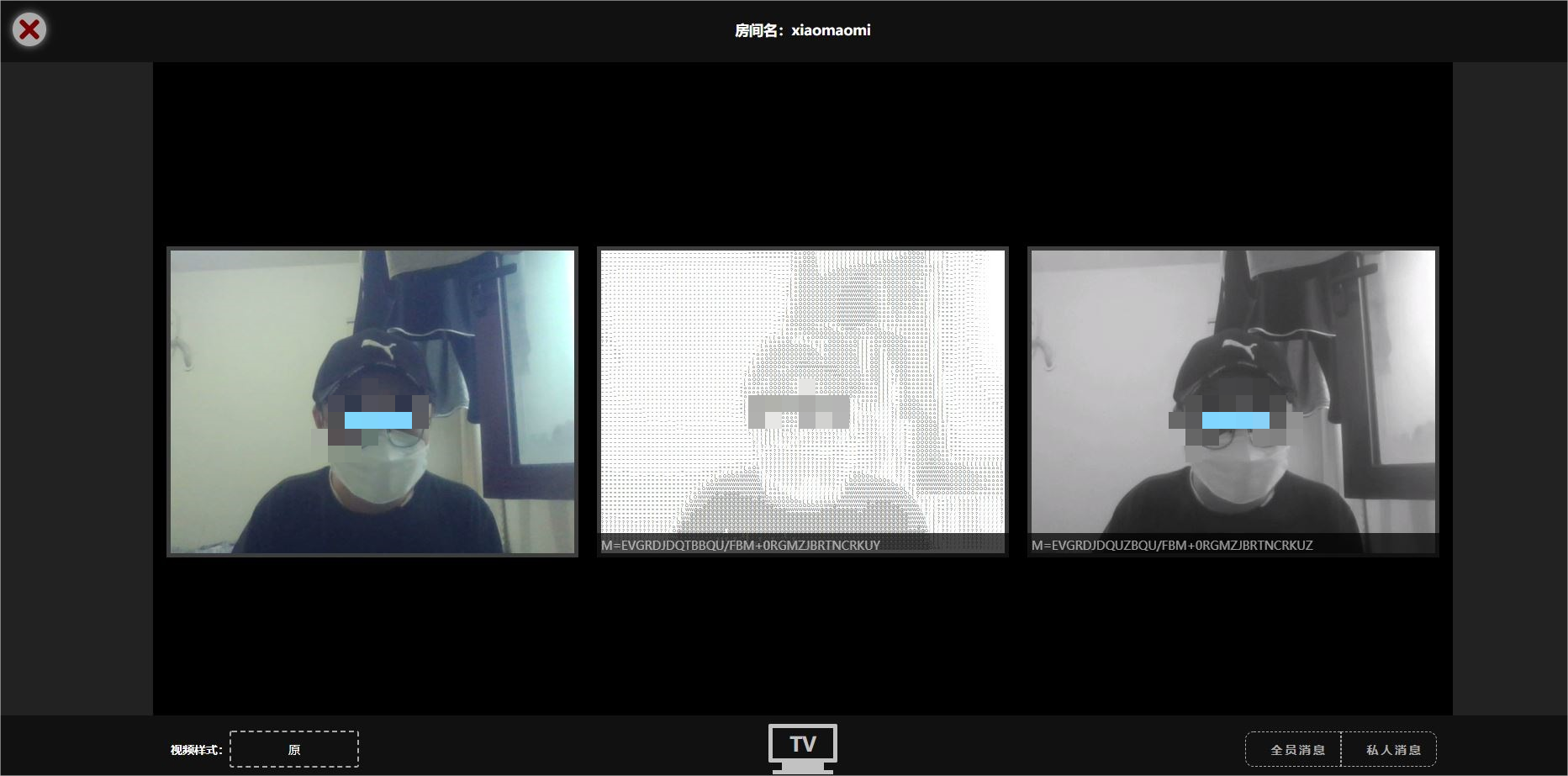

- 4. Preview of chat messages and pictures and videos


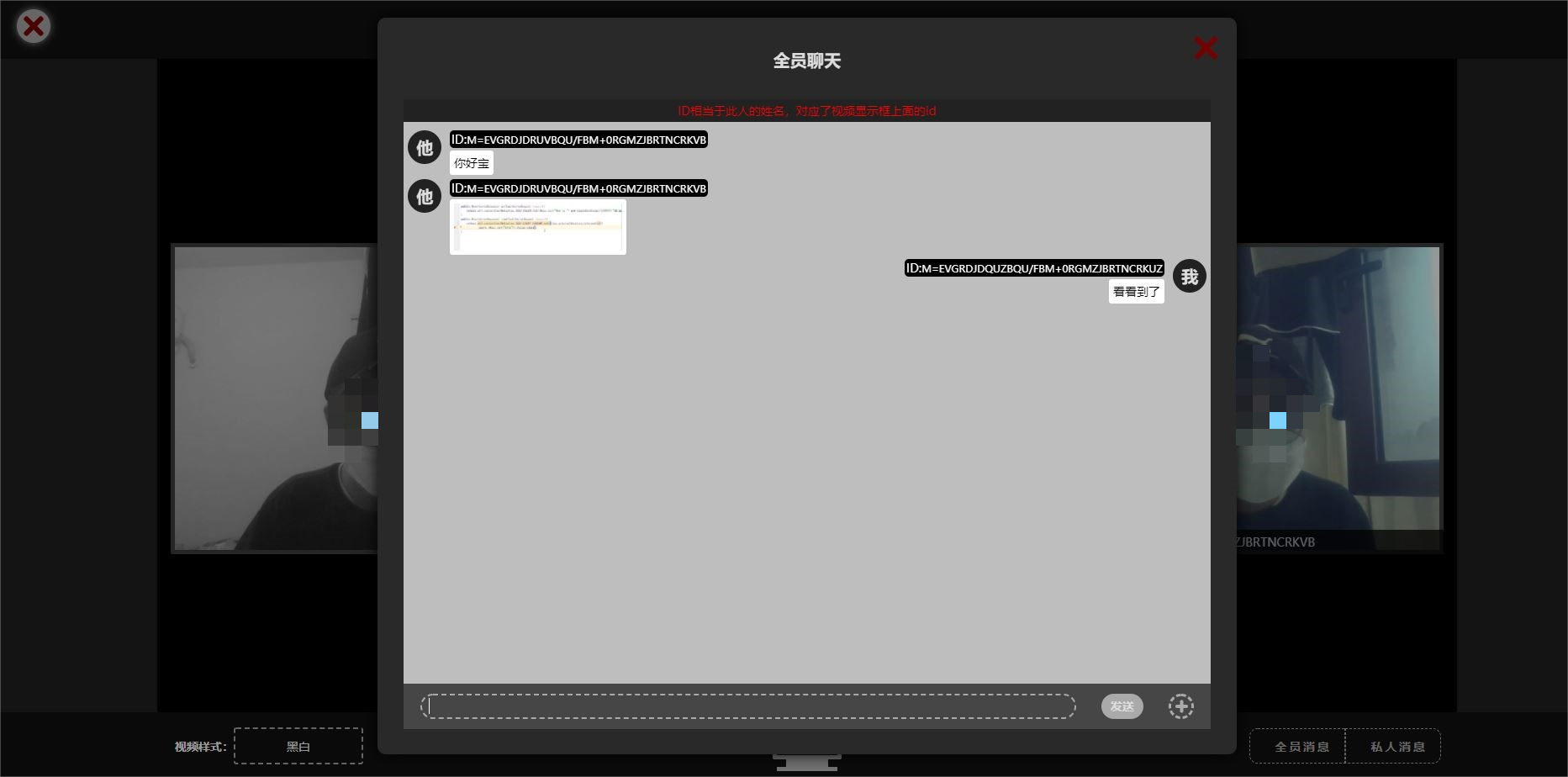

- 5. Responsive layout

