I used a crappy dual-SIM TITAN server, and Paddle gave me a warning. The general meaning is that I can only use punch cards, not dual-SIM, and I need to install NCCL2.
The following brief translation is only the official NCCL document:
https://docs.nvidia.com/deeplearning/nccl/install-guide/index.html
1. Install the code base
Installing NCCL on Ubuntu requires that you first add the repository to the APT system that contains the NCCL package, and then install the NCCL package through APT. There are two repositories available; local repository and network repository. It is recommended to choose the latter so that upgrades can be easily retrieved when new versions are released.
For local warehouse installation, you need to download it from here and find your corresponding version.
https://developer.nvidia.com/nccl/nccl-download
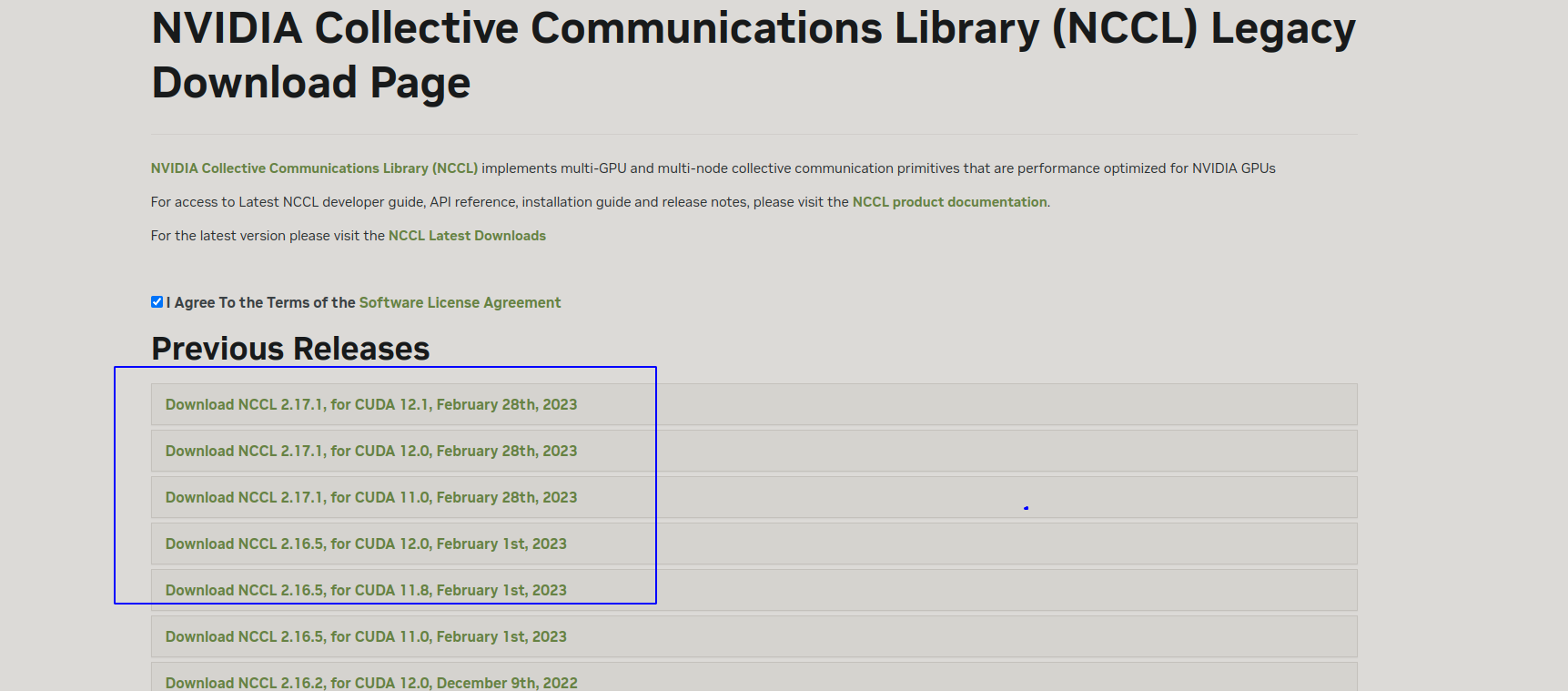
Network installation method:
<architecture>Replace with your CPU architecture:x86_64,ppc64le, orsbsa<distro>Replace with your system version, such asubuntu1604,ubuntu1804, orubuntu2004.
wget https://developer.download.nvidia.com/compute/cuda/repos/<distro>/<architecture>/cuda-keyring_1.0-1_all.deb
sudo dpkg -i cuda-keyring_1.0-1_all.deb
2. Update your apt database
sudo apt update
3. apt install nccl2
Use APT to install libnccl2the package. Additionally, if you need to NCCLcompile your application using the package, you can also install libnccl-devthe package:
sudo apt install libnccl2 libnccl-dev
Of course, you can also specify your version like this:
sudo apt install libnccl2=2.4.8-1+cuda10.0 libnccl-dev=2.4.8-1+cuda10.0