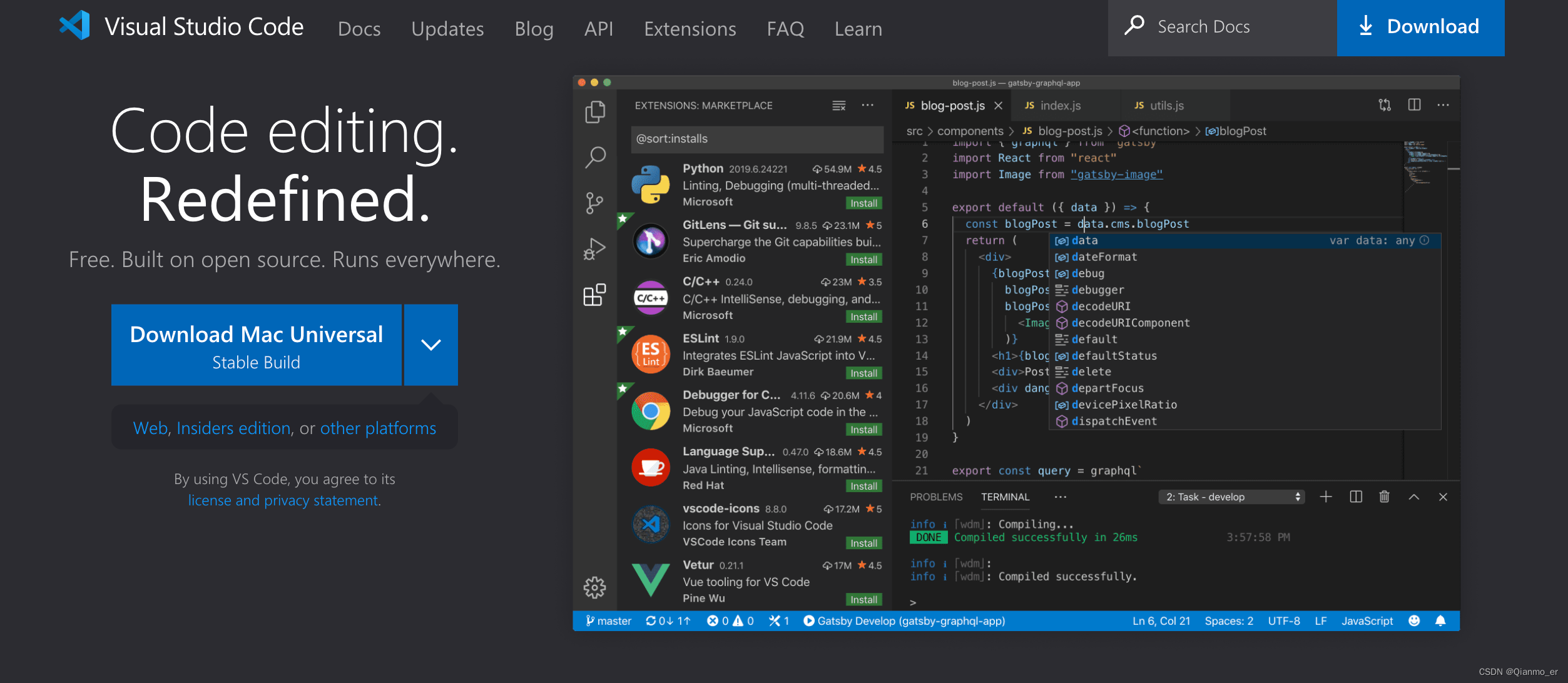Every programmer has more or less his own gadgets that simplify projects. I interviewed all the engineers in our company and summarized the essential tools for programmers.
1. unisms
Official website: https://unisms.apistd.com/
Wouldn't anyone write registration and login or write their own verification code module these days?
You should have an SMS verification code platform!
unisms, the project can directly send SMS verification codes by accessing the API, and covers 226 countries and regions. Whether your project is an overseas project or a domestic project, there is absolutely no problem in using unisms to design, register and log in.
Another point is that it is the first SMS platform to achieve aggregation. You only need to access the API once to use all SMS functions, such as SMS notifications, marketing and promotion SMS, single/group SMS, etc.

2.trello
Official website: https://trello.com/
My team and I once used ZenTao, but it was not deployed properly and some things could not be displayed. I switched to trello out of anger, and the results were surprisingly good.
trello is a free project management tool for team collaboration among programmers during development. By dragging and dropping, after each task is completed, you can drag it to the next process state, set the priority, and collect statistics on the task status. Managers can see the projects and progress that everyone has done in the past time.
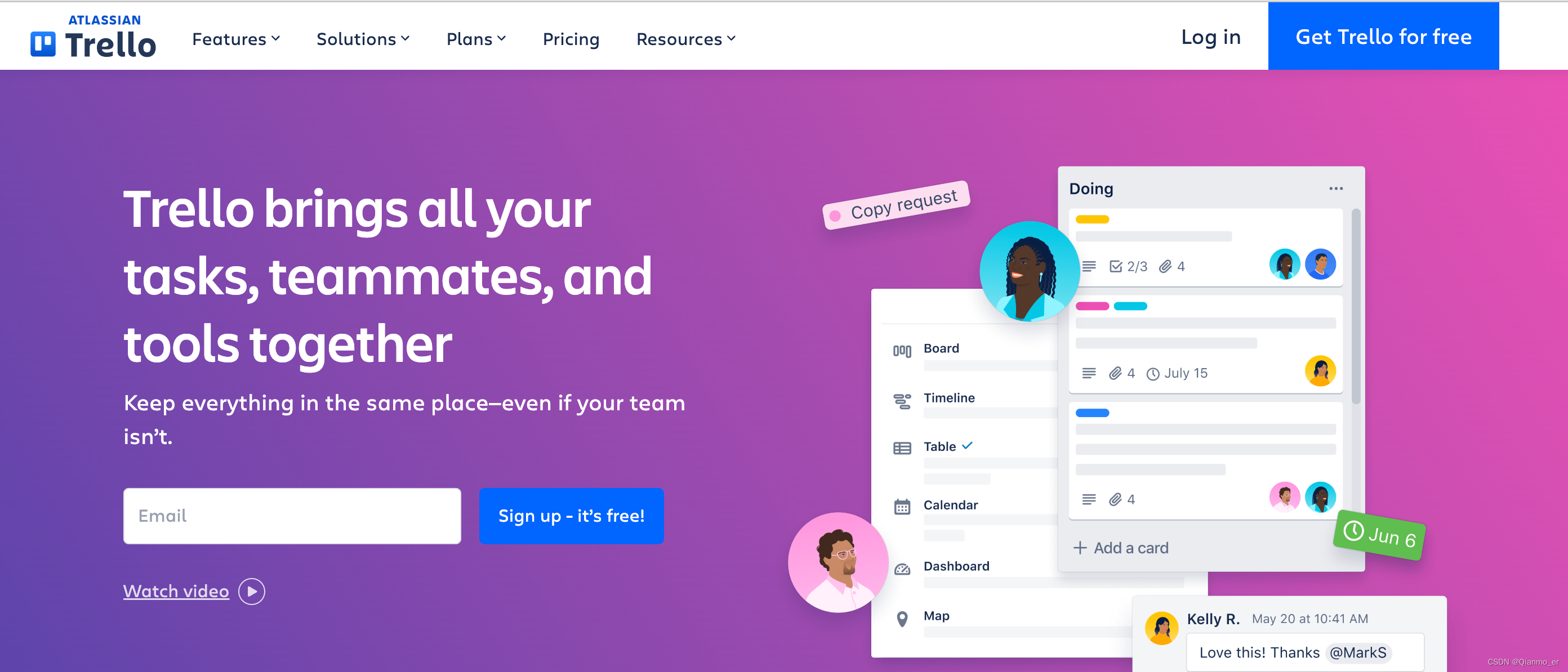
3.Bit.dev
Bit is a package/component public library similar to npm. Since all resources and data released by npm are public, it is not applicable to some source codes of the project. At the same time, bit provides private collections. There is no difference in the use of private collections and public collections, but only managers (masters) and invited developers (developer) can use them. Bit allows each user to create a free private collection. If you need more private collections, you need to pay a monthly fee.
Official website: https://bit.dev/Official
documentation: https://docs.bit.dev/docs/quick-start
creation instructions: https://www.freesion.com/article/58621171341/
Programmers have a development rule that they can use existing code and never write it themselves, so Bit.dev comes in handy! It is a development workspace for code reuse and distributed component-driven software.
You can create new components, use and modify existing components, and export changes. It can be shared with the public or used only for team collaboration. Not only can you directly search for components on it, but you can also view the dependencies and codes of the components, and edit the code online to view the preview effect.
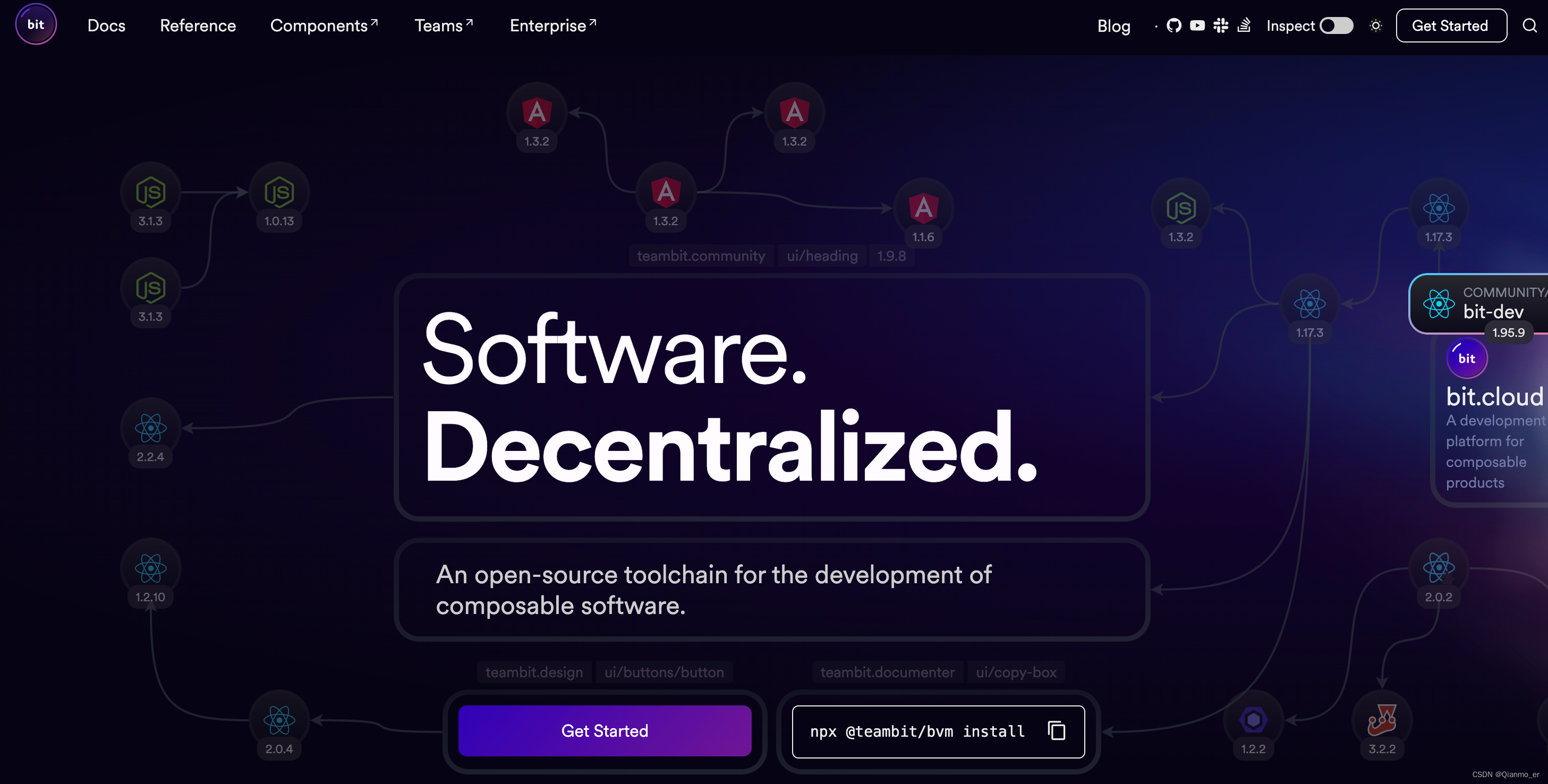
4.EnjoyCSS
【Official website: https://enjoycss.com】
EnjoyCSS is a CSS code generation tool that provides a simple interactive interface to help you design elements and adjust rich graphic styles without coding. The online version of the CSS3 code generation tool, based on visual operations, can quickly adjust web page effects and graphic styles in a non-coding environment. Just like using PS or AI software locally.
Using this can greatly simplify the programmer's workflow, reduce the time and energy spent on complex CSS styles, and get rid of conventional coding. It’s simply good news for front-end people!
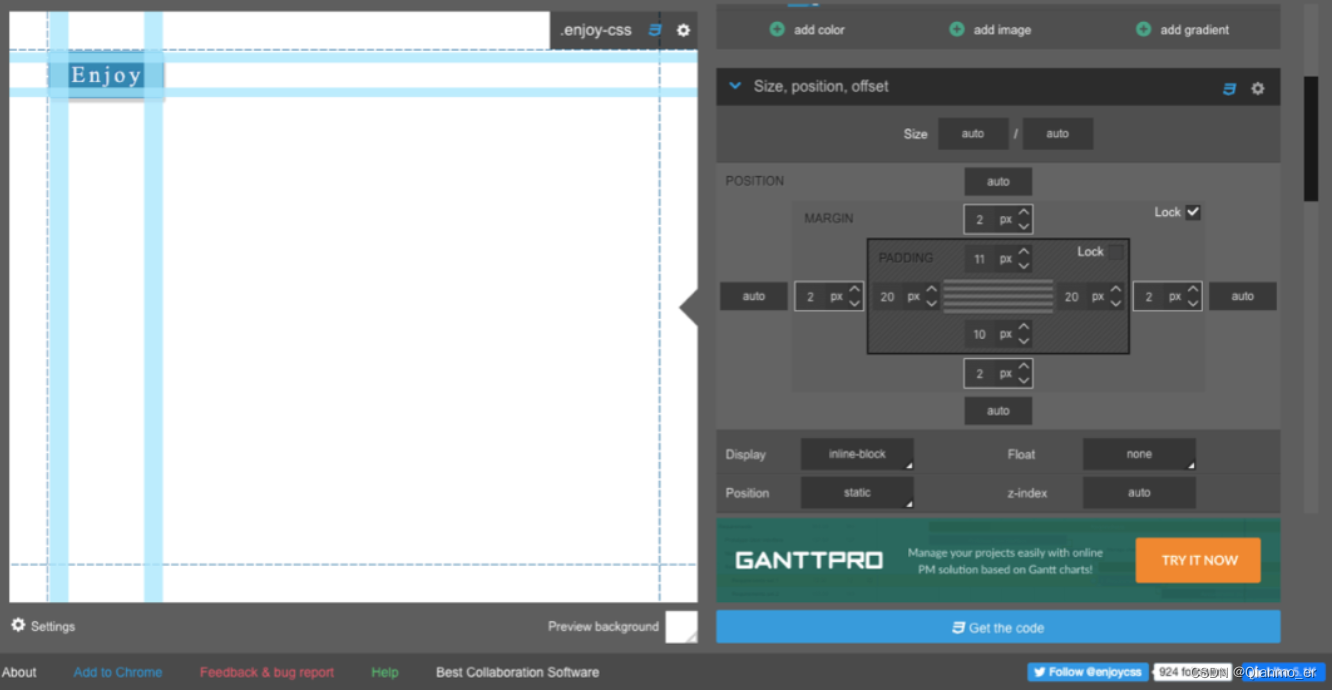
5.MobaXterm
【Official website: https://mobaxterm.mobatek.net/】
MobaXterm is the ultimate toolbox for remote computing. In a single Windows application, it provides a large number of features tailored for programmers, webmasters, IT administrators and almost any user who needs to handle remote work in an easier way. .
It provides all important remote network tools and Unix commands in a portable exe file that works out of the box
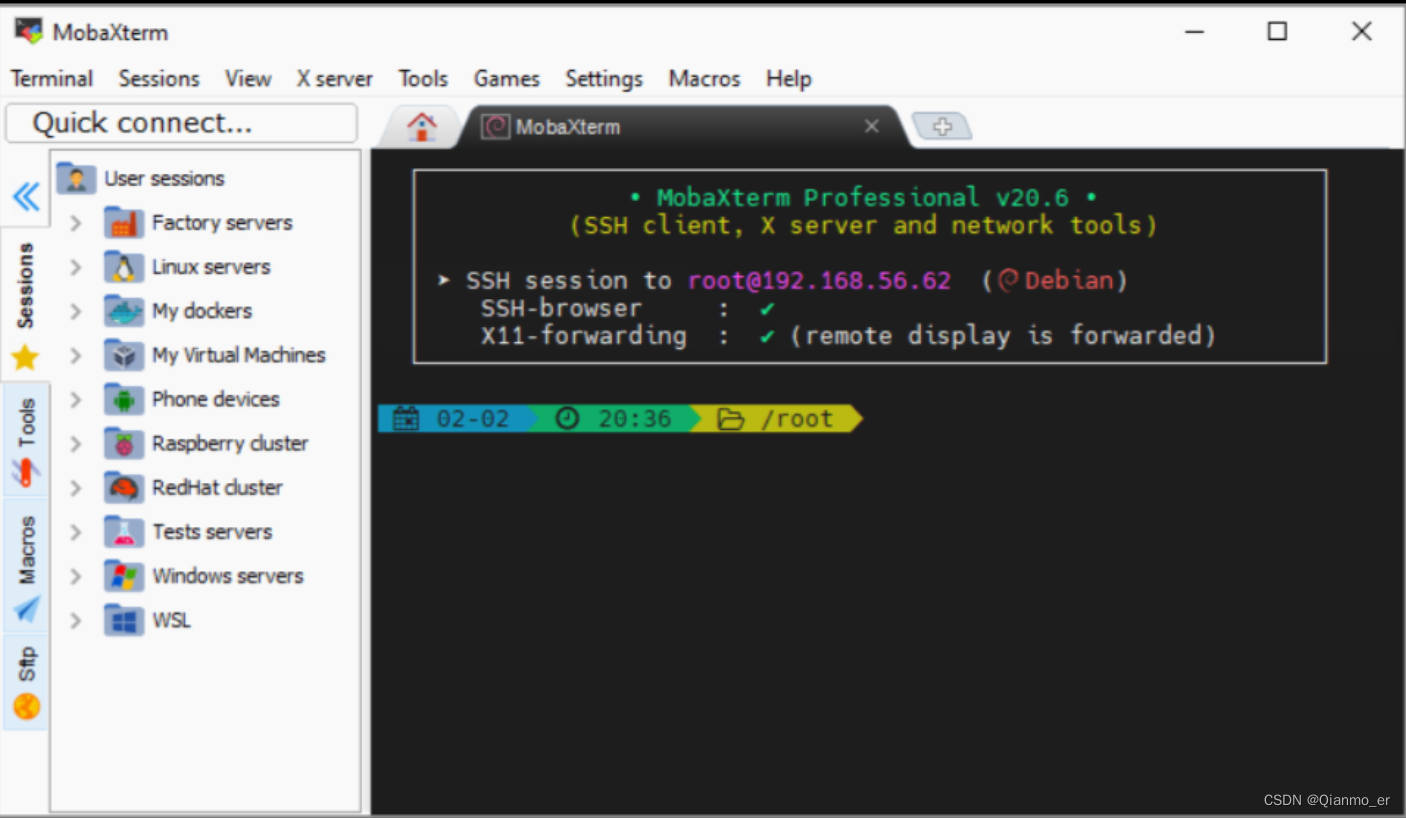
六、Giphy Capture
【Official website: https://giphy.com/apps/giphyxapture】
Giphy Capture is a GIF maker specially prepared for Mac users. The operation is very simple. In addition to recording the screen, you can also edit the generated GIF, such as size adjustment, length control, playback order, etc., if you want This tool is very suitable for writing articles and inserting some Gif images to make your code and programs better understood.
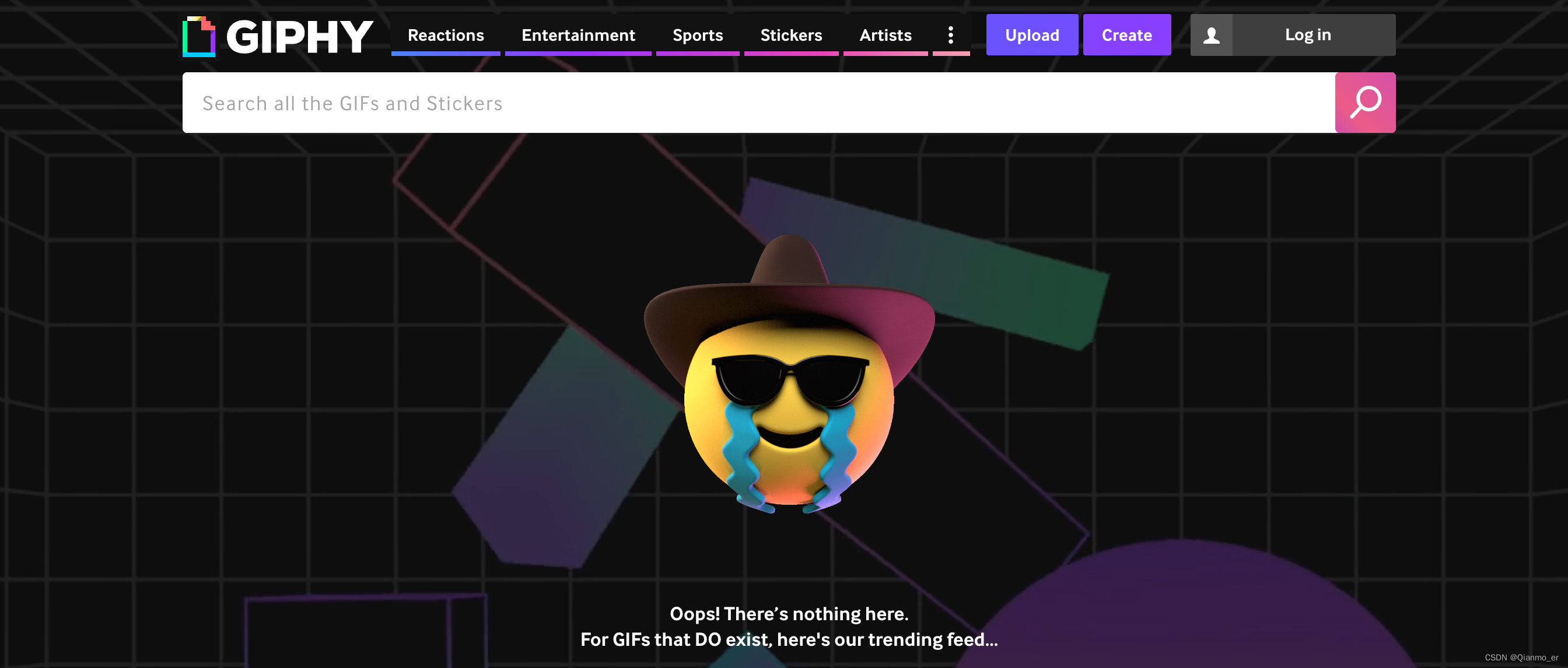
7. jsoneditoronline
【Official website: https://jsoneditoronline.org/】
jsoneditoronline is a simple, flexible, visual online JSON editor that supports differentiated comparison and can view, edit and format JSON data. The json format is relatively common in development, and json reading and formatting is a common job.
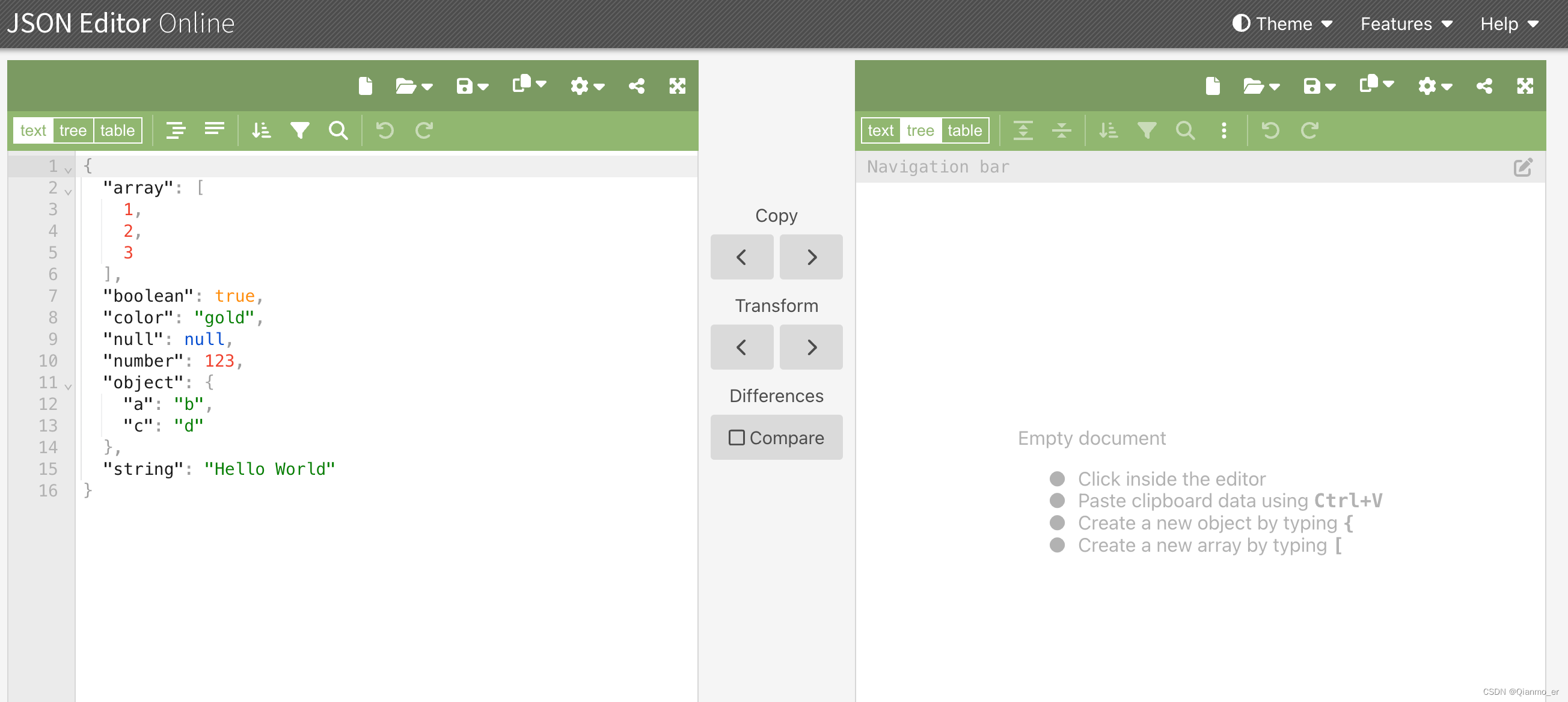
8. oh-my-zsh
【Official website: https://ohmyz.sh/】
The command line is the favorite of programmers, so this alternative bash tool must be brought out, although our bash shell function is also very good. But it's still a bit plain and not that cool, so this oh-my-zsh is worth mentioning. They say it is the best shell to use, no one else. It contains 275+ plug-ins, 150+ themes, GitHub113, 259 The number of stars, from this series of numbers, you can feel
the perfection and power of this shell tool. It can also be used by novice programmers. It is high-end and classy!
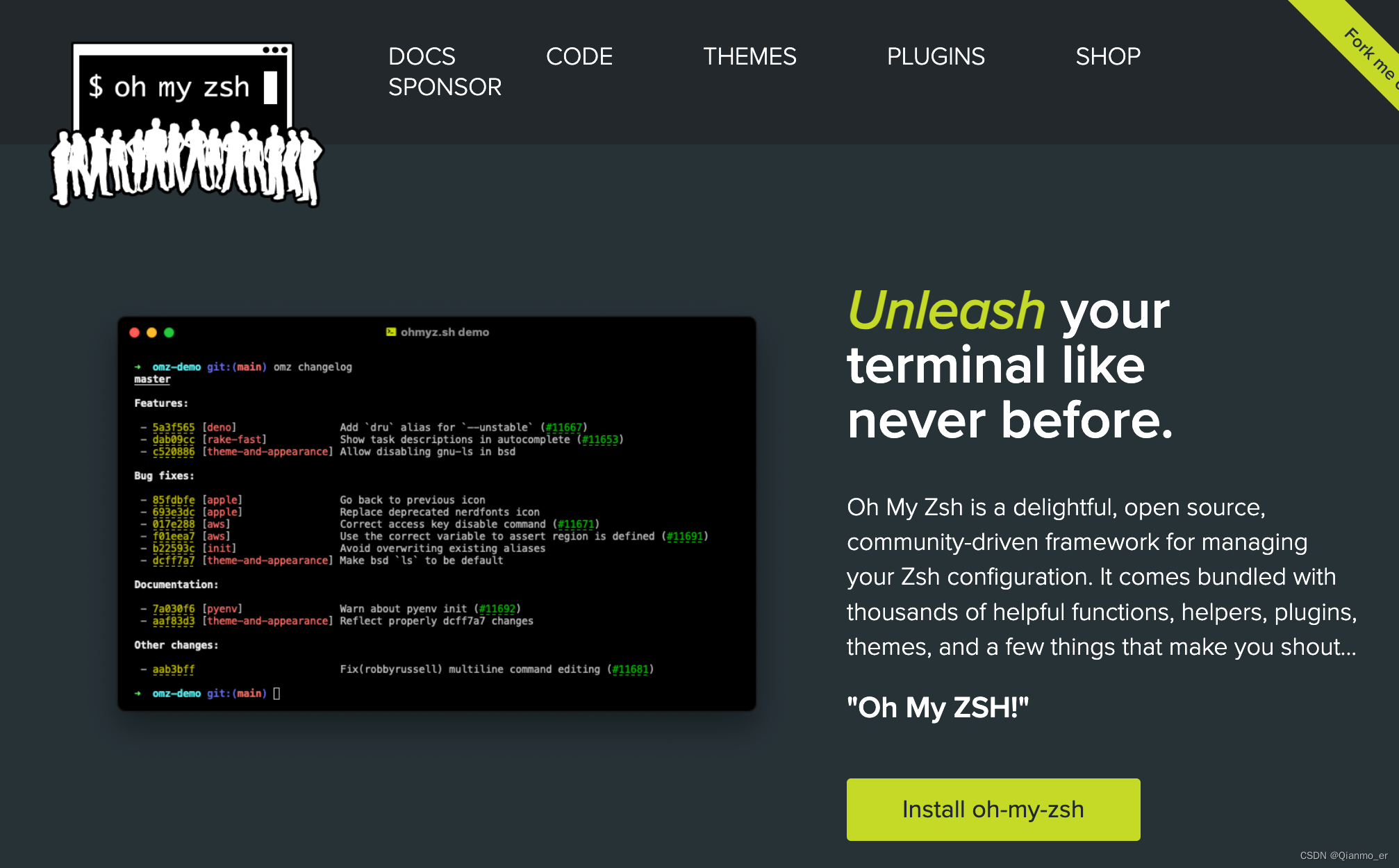
9. ProcessOn
【Official website: https://www.processon.com/】
ProcessOn is an online drawing tool that can create mind maps, flow charts, UML diagrams, interface prototype design, organization charts, etc. It is also very easy to get started, and it is free, requires no installation, and can be operated online. Everyone We all know that as a programmer, you must keep your thinking clear at all times, so that writing code can be done in minutes, so drawing is very necessary.

十、CopyTranslator
【Official website: https://copytranslator.github.io/】
CopyTranslator is an excellent translation software. It is free and open source and supports dozens of different languages. Whether you are a scientific researcher or an algorithm engineer, this software is very suitable. CopyTranslator can solve some garbled code problems caused by redundant skits and line breaks, and it will also be more efficient. You only need to copy the text to the cut version, and you can view the translation results on the next page, improving work efficiency.

11. Visual Studio Code
【Official website: https://code.visualstudio.com/】
Visual Studio Code (VSCode) is a cross-platform source code editor for writing modern web and cloud applications that runs on Mac OSX, Windows and Linux. It includes syntax highlighting and intelligent code completion for all mainstream development languages. It has features such as full, custom hotkeys, bracket matching, code snippets, code comparison Diff, Git, etc., and supports plug-in extensions. You can install plug-ins to support other languages such as C++, C#, Python, and PHP. At the same time, it has also been optimized for web development and cloud application development.