As the title indicates, this is a problem I encountered when using keras to build a convolutional neural network for training. It is said that cudnn_ops_infer64_8.dll cannot be located.
Our system has installed cudnn itself, and there is a cudnn_ops_infer64_8.dll dynamic library in the bin directory of the installation directory:

If an error is reported here, the solution is to add the cudnn/bin directory to the Path of the system environment variable.
If you run it again, another error will be reported. The error message is as follows:
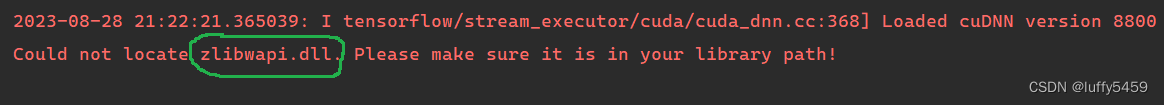
This time it prompts that the zlibwapi.dll dynamic library cannot be located. This is a dynamic library in the zlib library and needs to be downloaded. After downloading, add zlibwapi.dll, the dynamic library of the 64-bit system in the dll_64 directory, to the c:\windows\system32 directory. After that the problem is solved. Generally, the zlib123dll.zip compressed file we directly download is for 32-bit systems. We need to pay attention to our own machine architecture. It is not acceptable to put 32-bit dlls on 64-bit machines.