rect element attribute
The attributes of the rect element are as follows:
- x: This property determines the x-coordinate of the rectangle.
Value Type: | ; Default: 0 Animation: Yes - y: This property determines the y coordinate of the rectangle.
Value Type: | ; Default: 0 Animation: Yes - width: This property determines the width of the rectangle.
Value Type: Auto || ; Default: Auto; Animation: Yes - height: This property determines the height of the rectangle.
Value Type: Auto || ; Default: Auto; Animation: Yes - rx: This property determines the horizontal corner radius of the rectangle.
Value Type: Auto || ; Default: Auto; Animation: Yes - ry: This property determines the vertical corner radius of the rectangle.
Value Type: Auto || ; Default: Auto; Animation: Yes - pathLength: This attribute allows specifying the total length of the path in user units.
Value Type: ; Default: None; Animation: Yes - As of SVG2, x, y, width, height, rx and ry are geometric properties, which means that these properties can also be used as CSS properties for that element.
Rect element positioning method
//*[name()="rect"]
As shown in the figure, using the following expression, you can locate the element
//*[@id="hourHolder"]//*[name()="rect"][37]
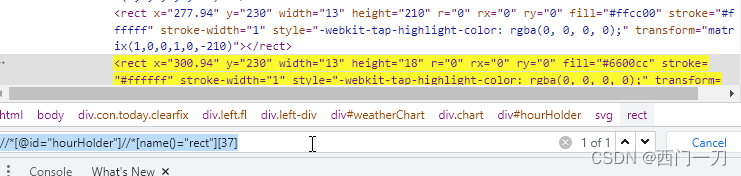
However, using common expressions, the element cannot be located
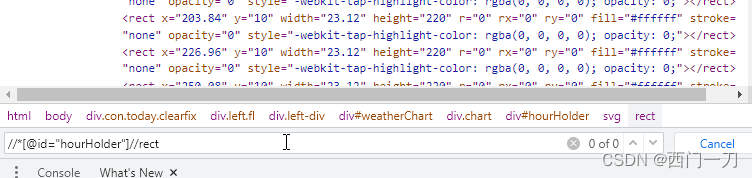
The following is the test link
http://www.weather.com.cn/weather/101040100.shtml