Article directory
-
- 1-1 winter
- 1-2 Configure the plugin for @path hints in VScode: Path Autocomplete
- 1-3 Related plug-ins for eslint configuration
- 1-4 hex Editor
- 1-5 Open in Browser
- 1-6 JS-CSS-HTMLFormatter
- 1-7 Auto Rename Tag
- 1-8 Easy LESS
- 1-9 Setting Code Snippets
- 1-10 Quickly generate vue templates
- 1-11 vue 3 snippets
- 1-12 vscode-icons
https://zhuanlan.zhihu.com/p/111004160
https://mp.weixin.qq.com/s?__biz=MjM5MDA2MTI1MA==&mid=2649130365&idx=1&sn=e59b964ece9dfc6841fae0782090cfb7&chksm=be58a2d0892f2bc6783e44a85f222188df130e5230179e3340e76aef6c9975681f92b4c396e0&scene=27
1-1 winter
vue highlight
1-2 Configure the plugin for @path hints in VScode: Path Autocomplete
- Then click Settings, then find the Open Settings button in the upper right corner, and enter the settings.json panel
{
"security.workspace.trust.untrustedFiles": "open",
"editor.indentSize": "tabSize",
// 导入文件时是否携带文件的扩展名
"path-autocomplete.extensionOnImport": true,
//配置@的路径提示
"path-autocomplete.pathMappings": {
"@":"${folder}/src"
},
}

1-3 Related plug-ins for eslint configuration
1-4 hex Editor
View binary png, jpg files on vscode
- Use the plugin hex Editor
1-5 Open in Browser
右击即可选择在浏览器中打开
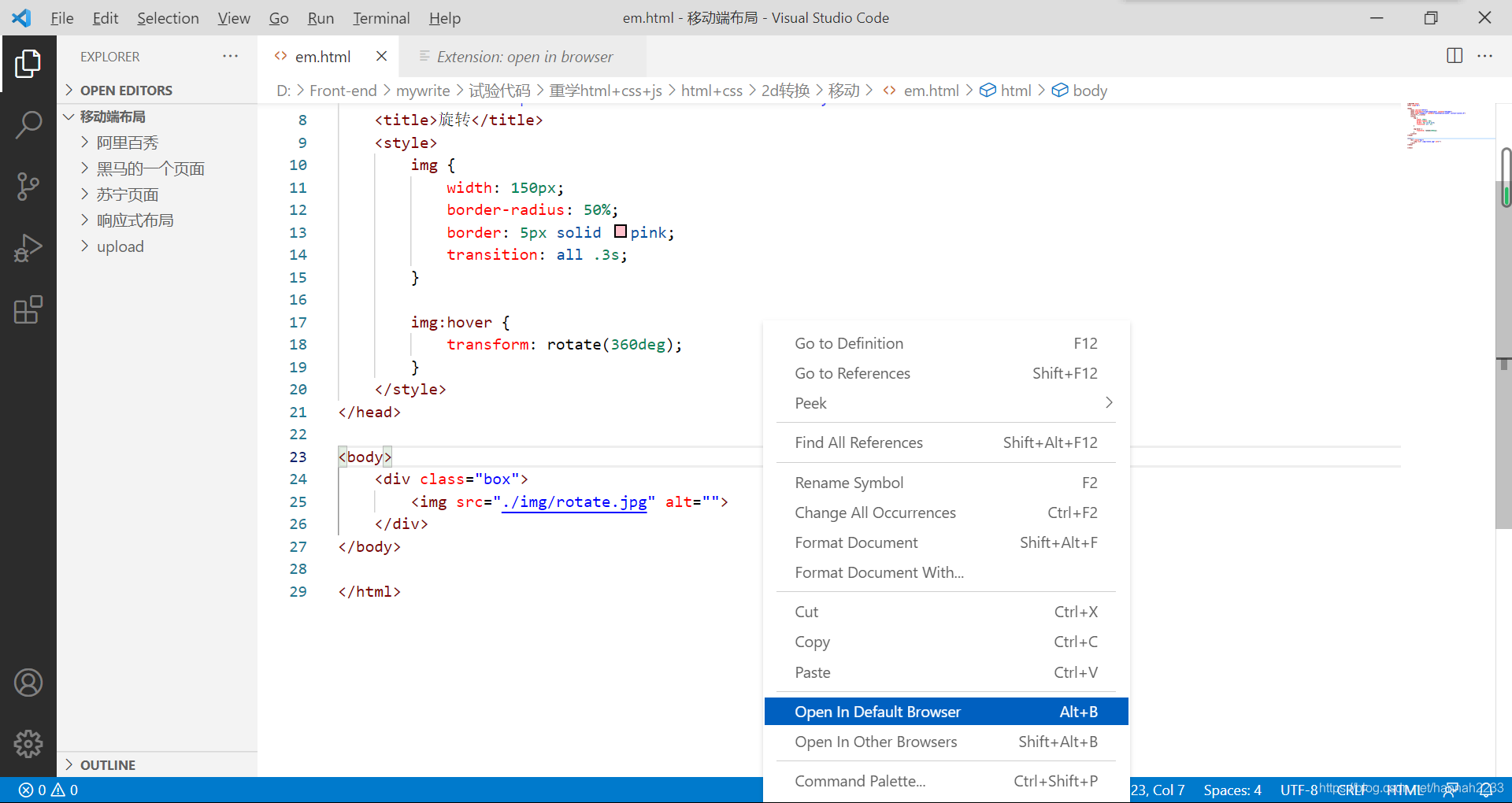
1-6 JS-CSS-HTMLFormatter
每次保存,都会自动格式化js css以及html代码
Manual praise, this plugin is really great
1-7 Auto Rename Tag
自动重命名配对的HTML/XML标签
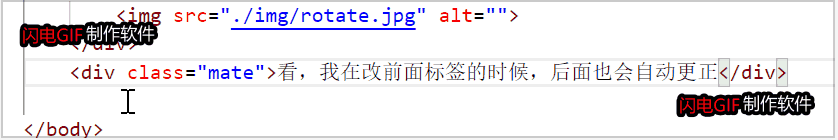
Please ignore the watermark on the picture, I'm too green, and I have no money, woo woo woo! stop
When using WebStorm some time ago, this feature came with it, and the powerful plug-in library of VS Code is great! ! !
1-8 Easy LESS
在保存.less文件时,会自动生成相应的.css文件,在html文件中引入相应的css文件即可
1-9 Setting Code Snippets
1-9-1 effect:
- Enter the custom eser in the code input area and press Enter to automatically enter the set code snippet
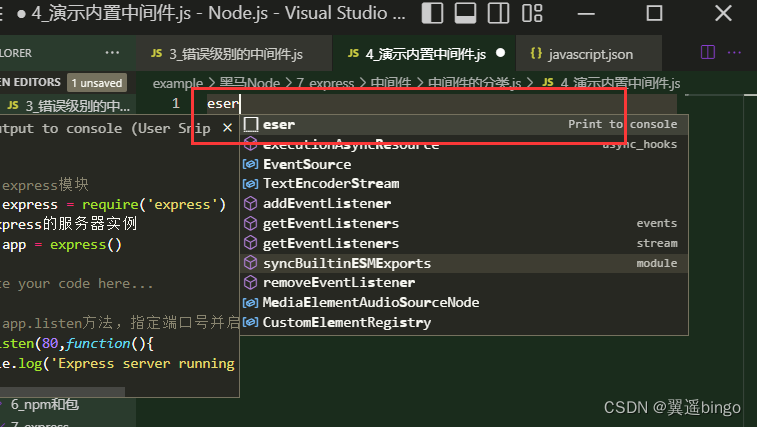
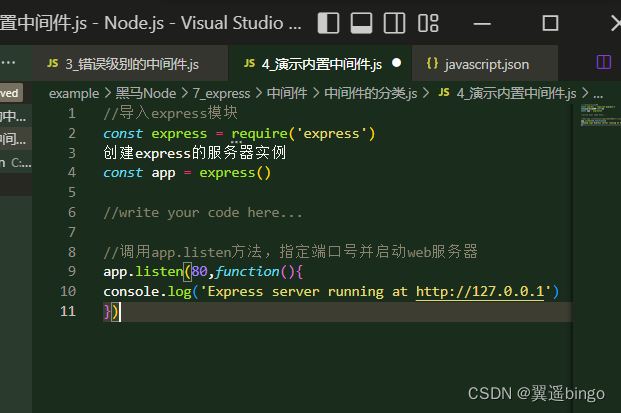
1-9-2 Operation steps:
-
Click "File-Preferences-User Snippets" in VScode to open the graphical interface
2.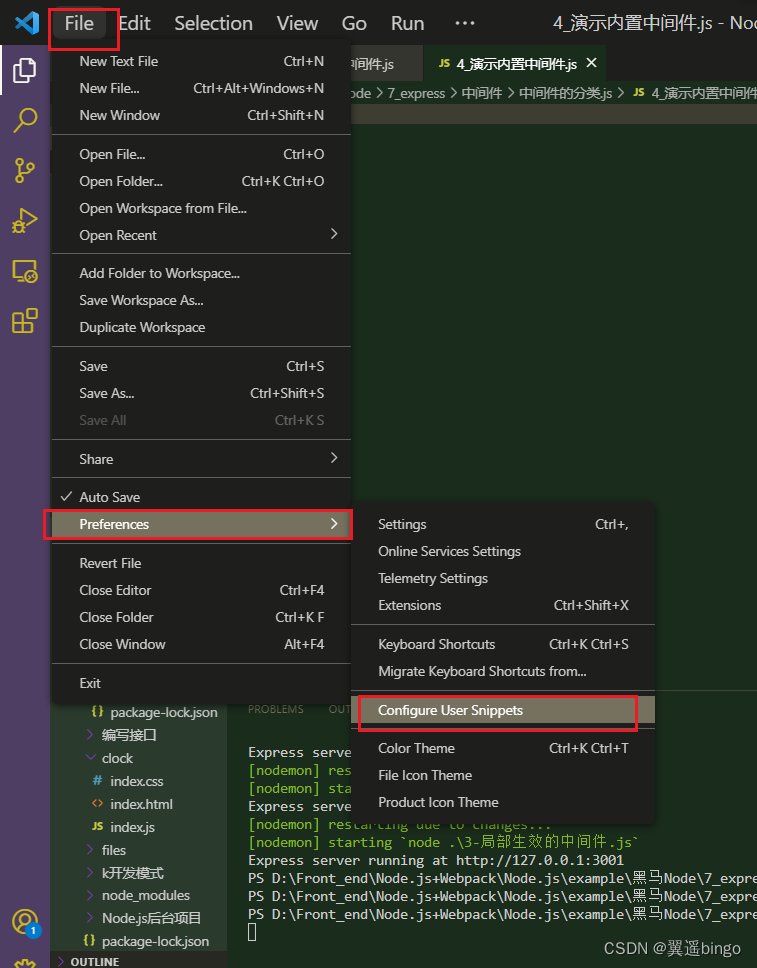
-
Select the template language you want to build, take JavaScript as an example here, and open the graphical interface
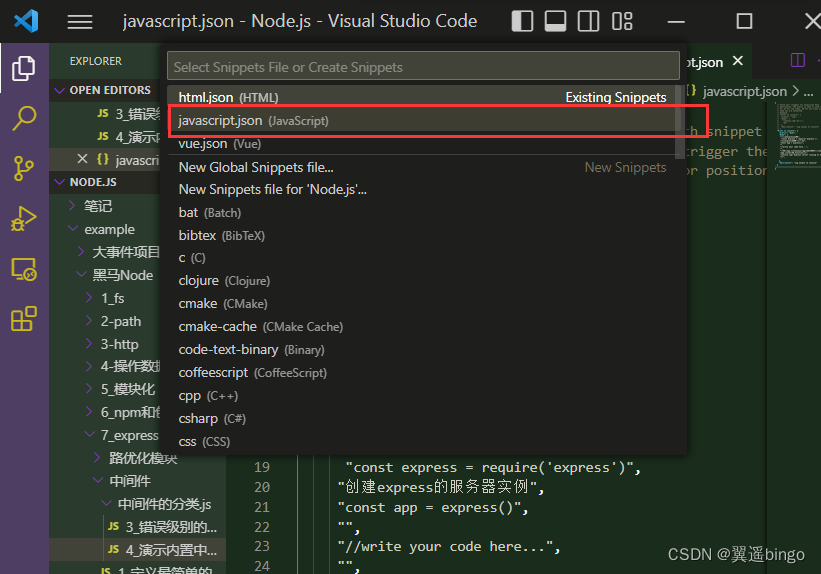
-
Write code snippets in json.
Each snippet is defined under a snippet name-
And there are prefix, body and description.
- prefix is used to trigger code snippets.
- Use $1, $2, etc. to specify the cursor position. These numbers specify the order in which the cursor jumps, and $0 represents the final cursor position.
-
Note: There may be explanation codes in the new file, which are used to generate empty documents, and all of them need to be commented, including brackets (all comments)
-
-
In the braces of javascript.json, write the following code:
"Print to console": {
"prefix": "eser",
"body": [
"//导入express模块",
"const express = require('express')",
"创建express的服务器实例",
"const app = express()",
"",
"//write your code here...",
"",
"//调用app.listen方法,指定端口号并启动web服务器",
"app.listen(80,function(){",
"console.log('Express server running at http://127.0.0.1')",
"})",
],
"description": "Log output to console"
}
1-10 Quickly generate vue templates
- CSCode Snippets view