1. Requirements:
Click the cover image in the list to preview it, and click it again to close
2. Effect:

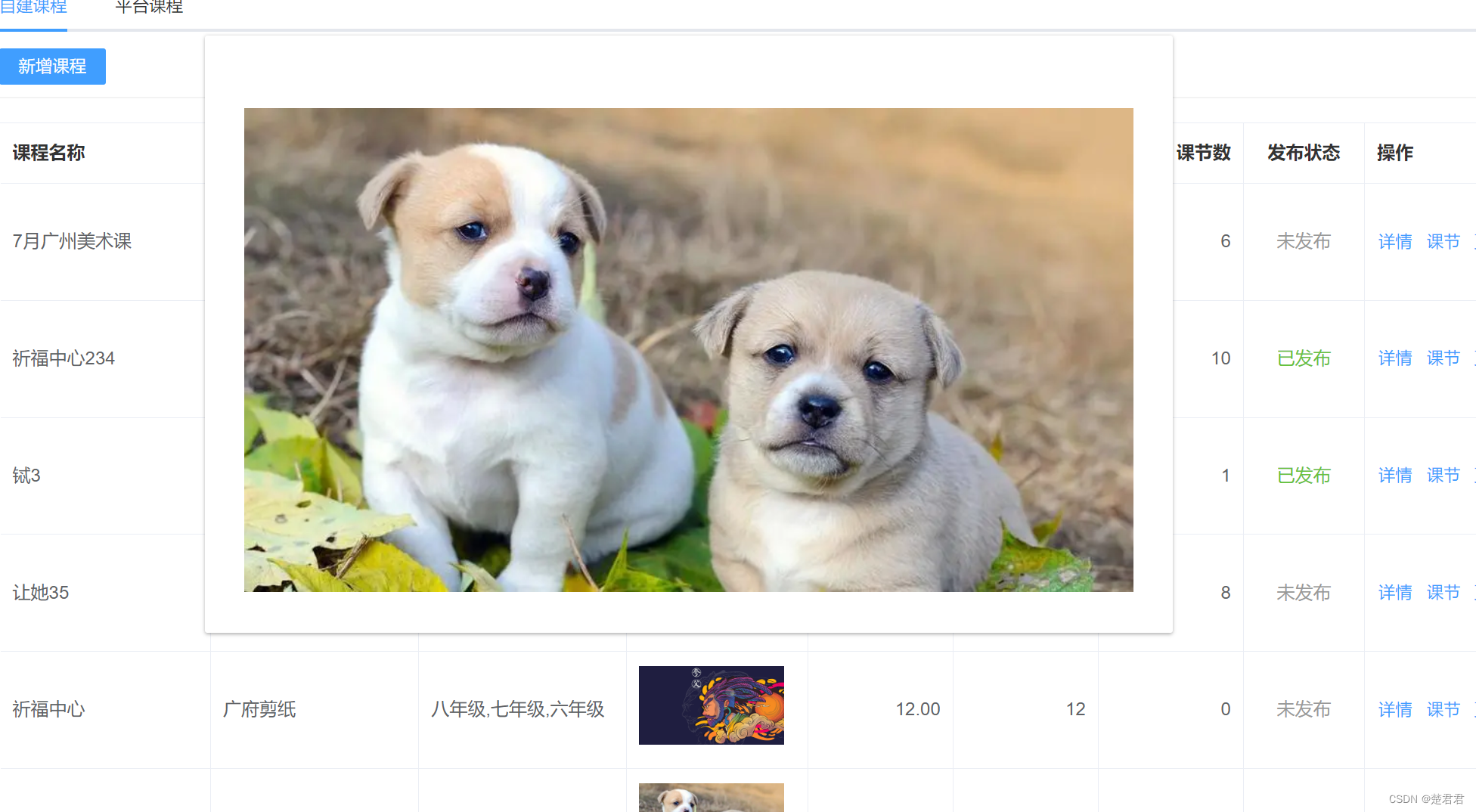
3. Steps:
(1) Bind the click event and pass the id of the picture into it
<el-table-column label="课程封面" width="150" >
<template slot-scope="scope" >
<img :src="scope.row.cover" alt=""
@click="previewPic(scope.row.cover)">
</template>
</el-table-column>(2) Set the bullet box to display the picture, and the bullet box is initialized to the closed state,
Use a new variable to receive the picture, and bind the "click to close the picture" event at the same time
<el-dialog :visible.sync="dialogVisible"
:modal="false" :show-close="false" >
<div style="text-align: center;">
<img :src="previewpic" alt="" @click="close()" >
</div>
</el-dialog>
data() {
return {
previewpic:"",
dialogVisible:false
}
}(3) Write the events of previewing pictures and closing pictures in methods
//预览大图
previewPic(url) {
this.previewpic = url; //将接收的图片赋值给弹框里面的图片
this.dialogVisible = true;
},
//点击图片关闭预览
close() {
this.dialogVisible = false;
},