1. Double-click the Eclipse software on the desktop, there is no prompt function when entering the code:
2 Solution: Select "Window" in the toolbar:
![]()
3. Click "Preferences":
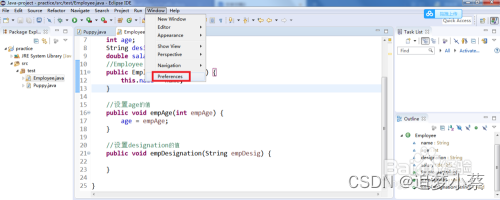
4. Expand "Java" --> "Eidtor" --> select the "Content Assist" option:

5. Find "Auto activation triggers for Java" below, enter "abcdefghijklmnopqrstuvwxyz." in the following text box, and then click "Apply and Close":
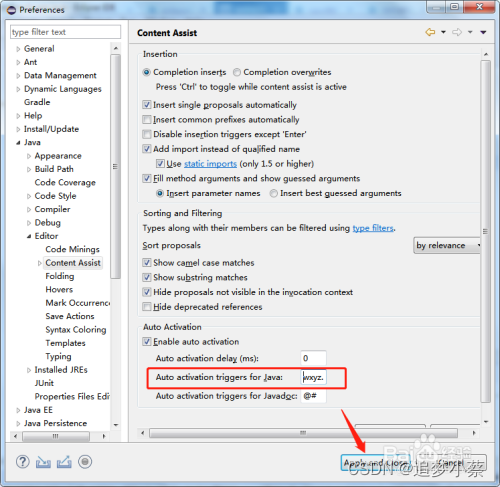
After the setting is complete, you can see the code prompt: