We first visit the website https://apifox.com/?utm_source=baidu&utm_medium=sem&utm_campaign=251430236&utm_content=7810722111&utm_term=apifox%E6%9F%A5%E7%9C%8B%E7%89%88%E6%9C%AC&bd_vid=8323 327349775096324
Then the free download here has been written so clearly,
so just click it

and find a larger drive letter to create a folder called Apifox.

After downloading, it is a compressed package
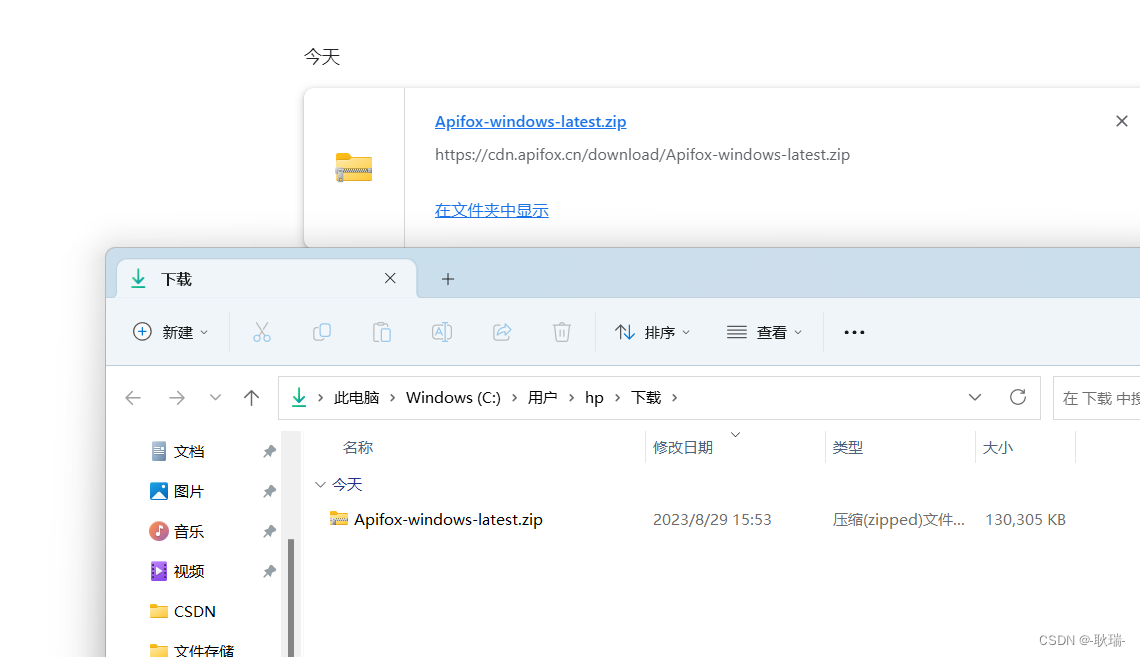
, and we assign it to the Apifox directory we just created. After decompression
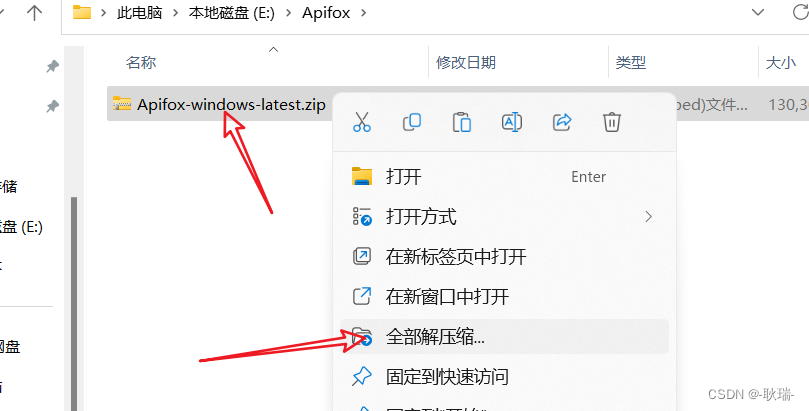
, we click this folder to enter
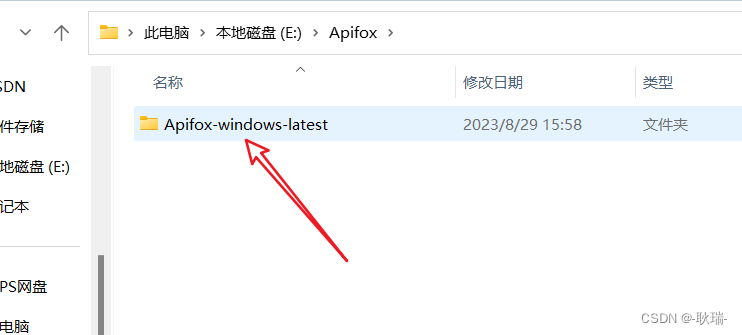
and then click to open the exe file.
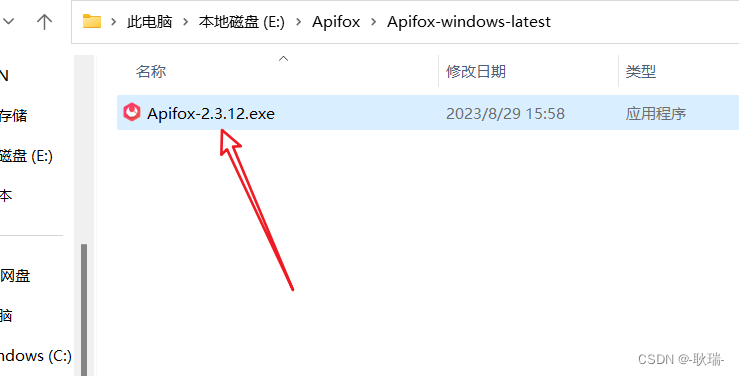
Here we choose the next step,
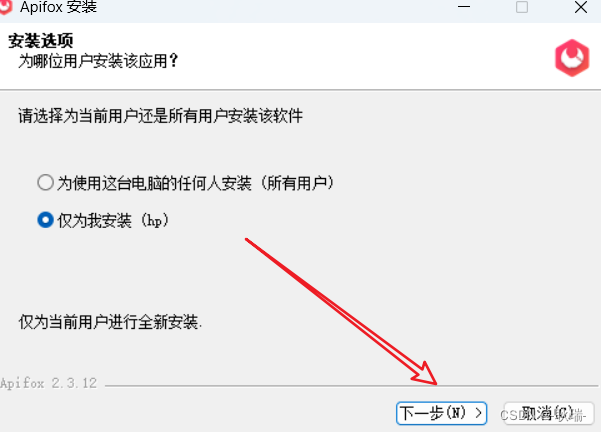
select the target folder where you want to install, you can directly select the Apifox folder we just created, click Install
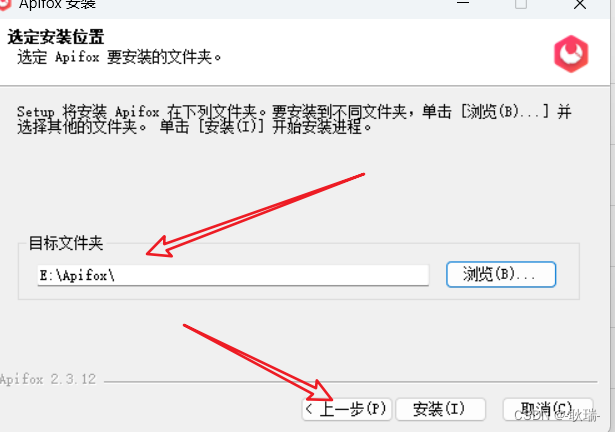
and wait for it to install Ok,
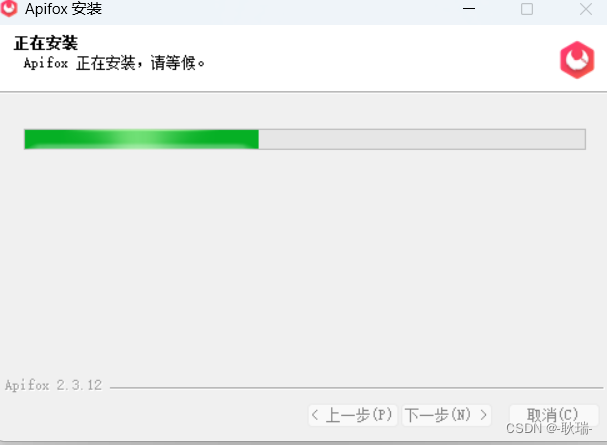
finally we click Finish,
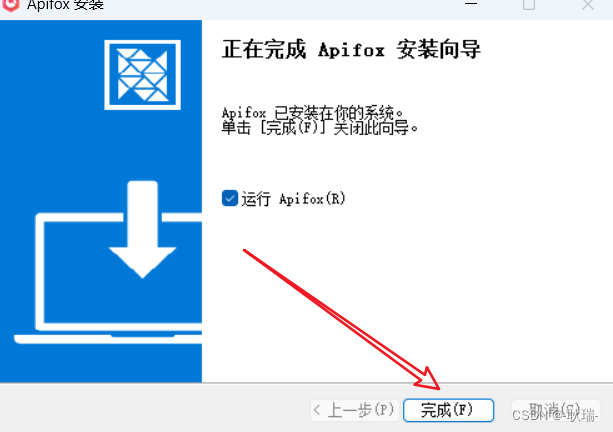
and then open the directory where you choose to install Apifox, find Apifox.exe, and click on it. For future use, we can create a shortcut on the desktop.
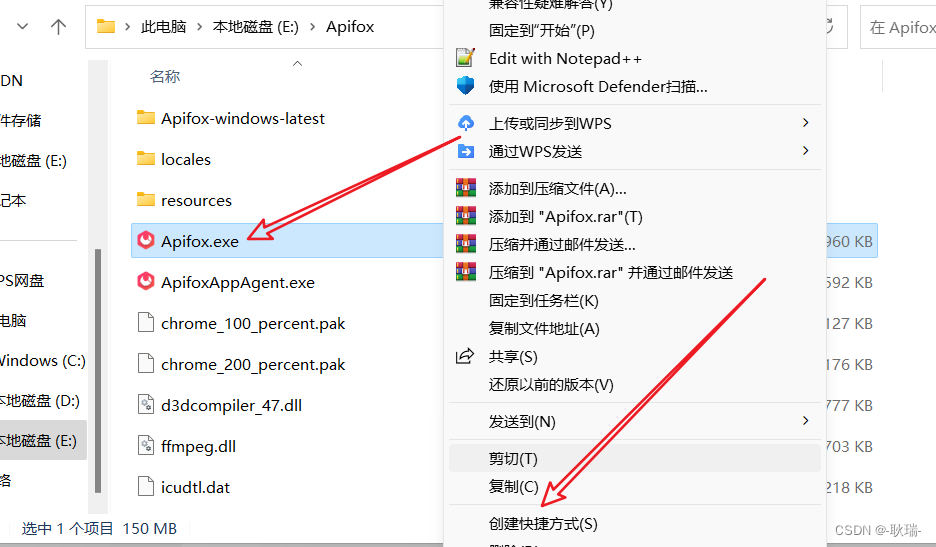
Apifox download and installation steps
Guess you like
Origin blog.csdn.net/weixin_45966674/article/details/132563400
Recommended
Ranking