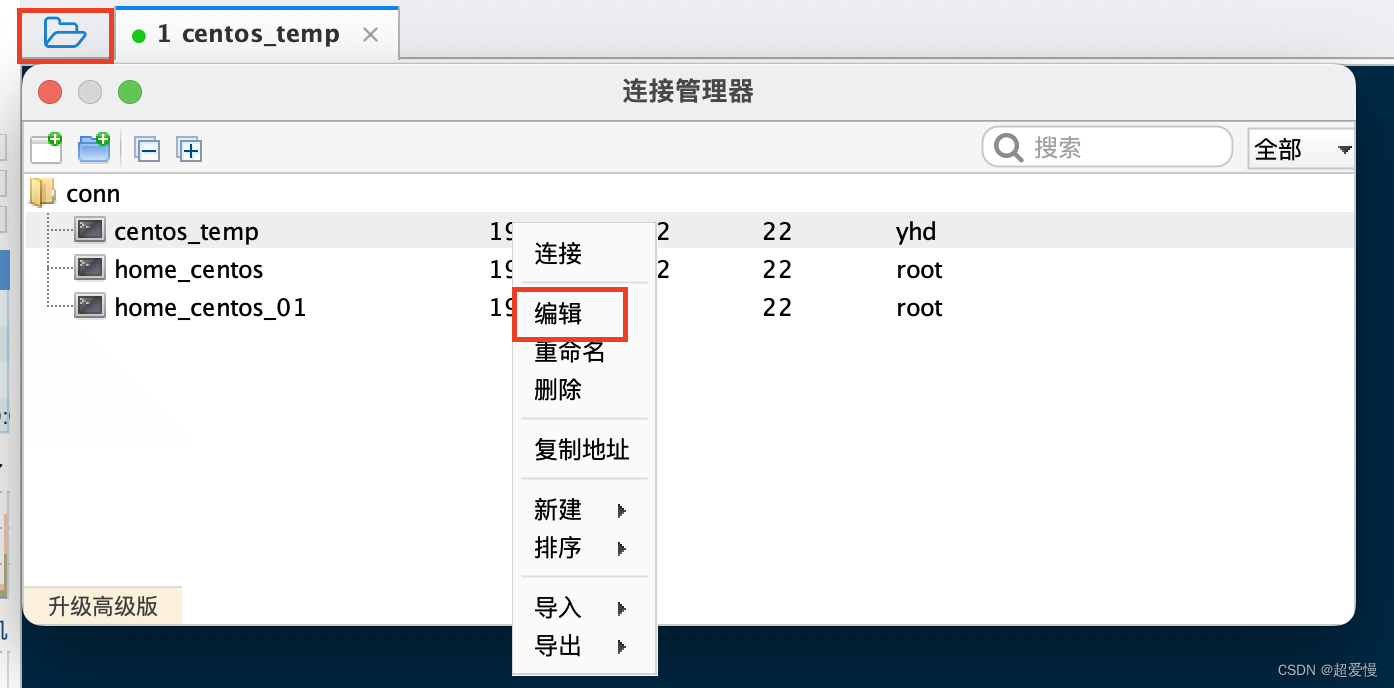Table of contents
1. First check whether the available space of your virtual machine is enough
1. First check whether the available space of your virtual machine is enough
You can view it in finalshell

If there is not enough space, shut down the virtual machine, right-click the virtual machine to find the settings, and find the hard disk
(What I am demonstrating here is VMwareFusion, and the operations of VmwareWorkstation's small partners are the same)
(The virtual machine I am demonstrating here is not shut down, everyone must shut down the operation, otherwise the operation cannot be completed, and there cannot be a snapshot)
(If a friend does not want to delete the previous snapshot, you can switch to that snapshot first, and then clone a virtual machine)



2. Check if it is a root user
You must be a root user to transfer data (I am not here)

edit link