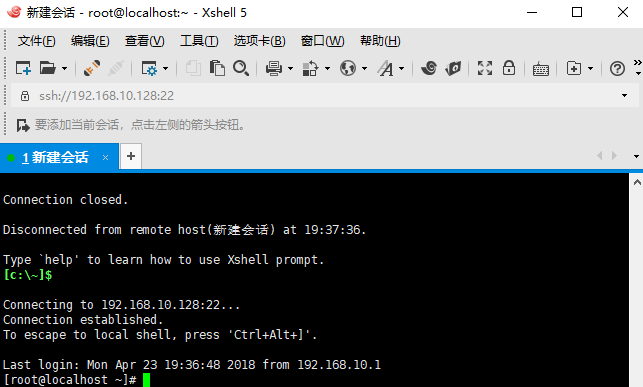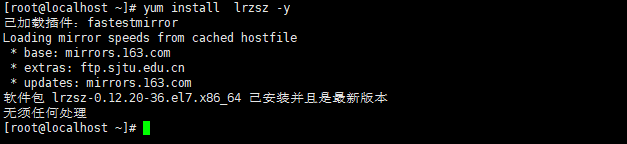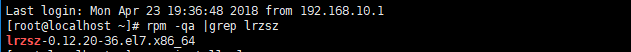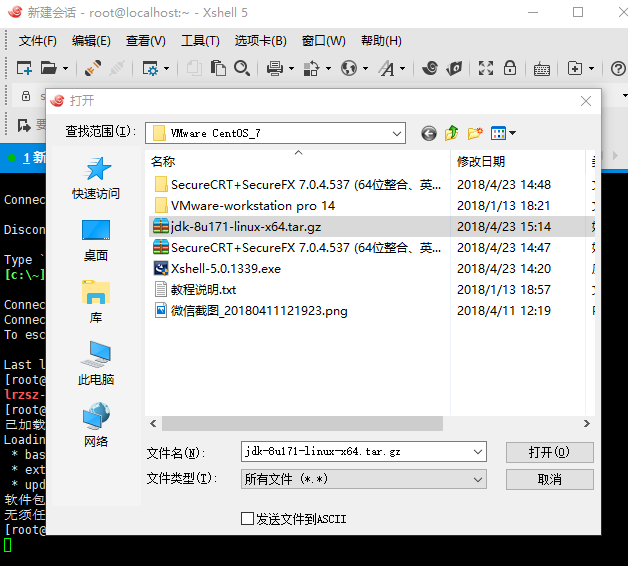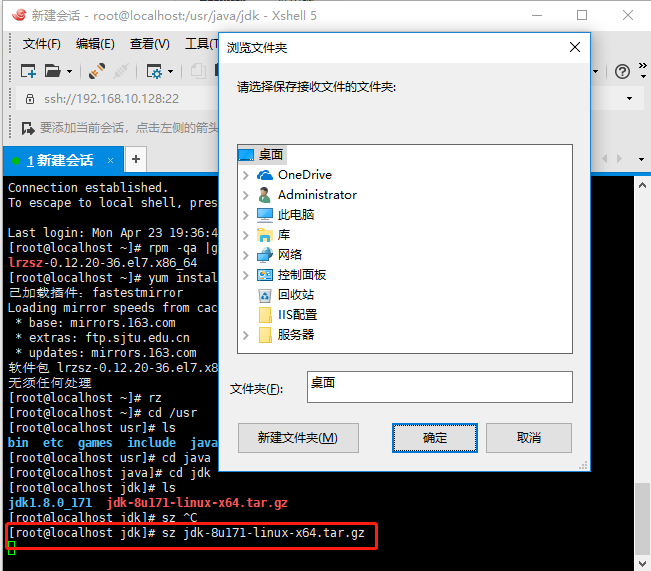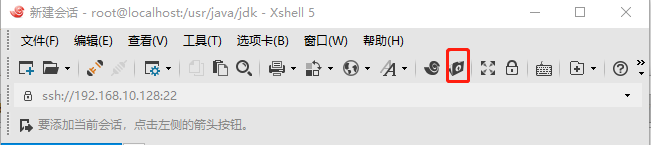There are often file transfers from the local to the server and from the server to the local, so you need xshell to connect to the linux service. VMware14 installs CentOS7, you can refer to https://blog.csdn.net/yiyihuazi/article/details/78557216
I am also a novice, make a record so that I can review it later
1. Open the Xshell tool and connect to the server
2, yum installs a tool
#yum install lrzsz -y
3. Check if the installation is successful
#rpm -qa |grep lrzsz
The above picture shows that the installation was successful!
4. Execute the command to upload the file: #rz, it will open the local file selection dialog box, select the file, and confirm to upload to the current directory. If overwriting the original file, execute: #rz -y
5. Download the file, execute: #sz {file} , a dialog box for selecting a file to save locally will pop up
In addition, you can download the tool xftp to transfer files. After downloading, click the new file transfer button from xshell, and the xftp tool will be opened to transfer files more professionally. Shortcut key: Ctrl+Alt+F