basic concept
KMS, Key Management Service, is the key management service. In the K8S cluster, the encryption of Secret and Configmap is enabled in the form of drivers and plug-ins. to protect sensitive data,
Drivers and plug-ins require users to customize and implement their own KMS plug-ins according to requirements. The plug-in can be a gRPC server or a KMS plug-in provided by a cloud service provider.
The KMS service demonstrated in this article is the KMS encryption service in JD Cloud Ship.
At present, KMS is divided into V1 and V2. This article demonstrates based on V1.
architecture
You can use kms encryption internally to implement your own encryption algorithm, even the national secret algorithm.
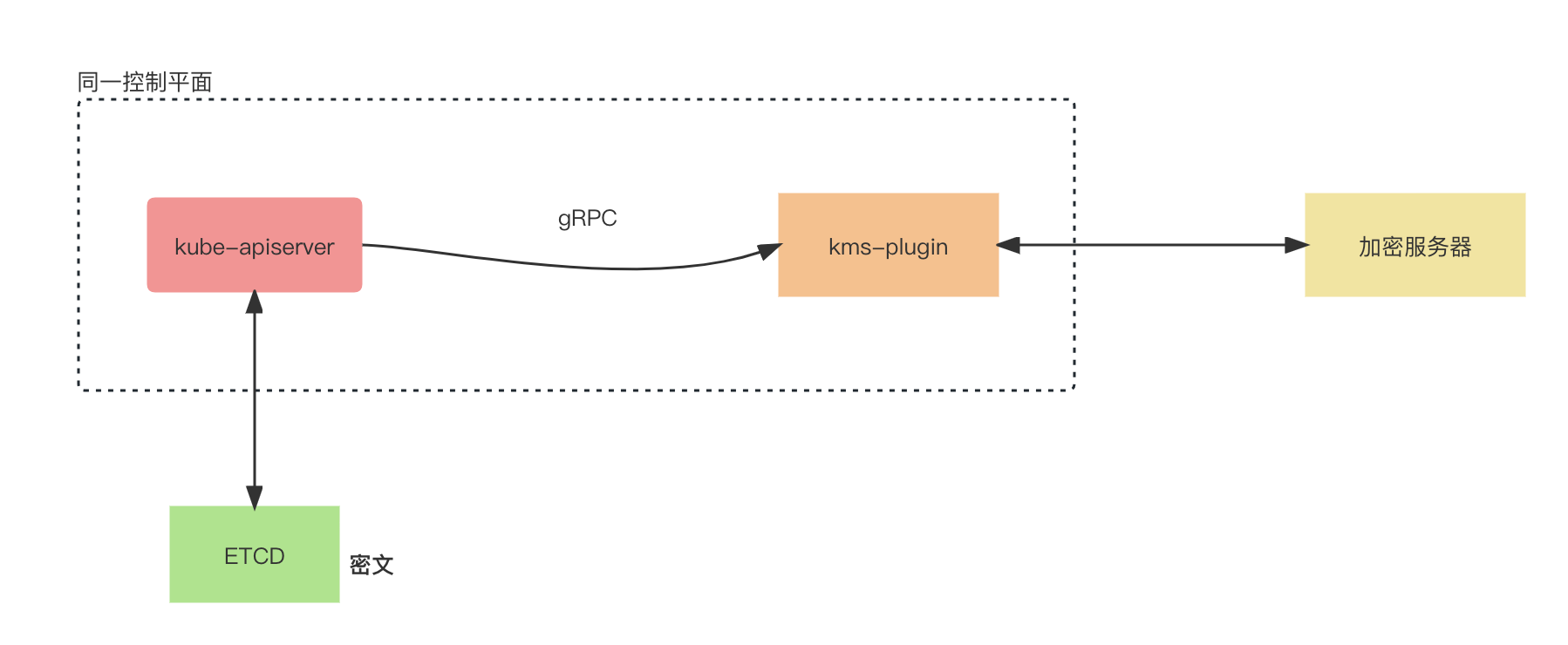
When a user creates a new secret resource, kube-apiserver will call kms-plugin through gRPC, and kms-plugin communicates with the encryption server to encrypt data.
At this time, if the original data in etcd is obtained directly, the content is ciphertext data.
When the user obtains the content of the secret resource, the kube-apiserver will call the kms-plugin through gRPC, and the kms-plugin communicates with the encryption server to decrypt the data and display the plaintext to the user
Steps
A set of running Kubernetes cluster services is required. If there are multiple master nodes, they need to be configured at the same time.
new directory
/etc/kubernetes/kms/jdcloud
New EncryptionConfiguration
This configuration is the basic encryption configuration of kms, including encrypted resource objects, socket addresses, and so on.
apiVersion: apiserver.config.k8s.io/v1
kind: EncryptionConfiguration
resources:
- resources:
- secrets # 这里表示,只加密secret
providers:
- kms:
name: myKmsPlugin
endpoint: unix:///var/run/k8s-kms-plugin/kms-plugin.sock # 如果不以pod(jdcloud-kms-plugin.yaml)启动,需要sock文件放到master节点。
cachesize: 100
timeout: 3s
- identity: {}The above content is saved in /etc/kubernetes/kms/jdcloud/apiserver-encryption.conf
New jdcloud kms plugin configuration
Uplink information configuration of kms server
{
"AccessKey": "xxx", # 部署前,该参数需要预先知道,
"SecretKey": "yyy", # 部署前,该参数需要预先知道。
"KmsEndpoint": "kms.internal.cn-north-1.jdcloud-api.com", # 部署前,该参数需要预先知道。
"KmsKeyId": "abcd", # 部署前,该参数需要预先知道。
"KmsSchema": "http",
"GRPCSocketPath": "/var/run/k8s-kms-plugin/kms-plugin.sock"
}The above content is saved in /etc/kubernetes/kms/jdcloud/jdcloud-kms-plugin.json
Create a new jdcloud kms plugin service
The service is to start the socket service, communicate with the kms server connected according to the configuration, encrypt and decrypt data, and interact with the K8S APIServer through the socket service.
The pod needs to be started before the kube-apiserver is started, otherwise there may be a circular dependency with the apiserver.
apiVersion: v1
kind: Pod
metadata:
creationTimestamp: null
labels:
component: jdcloud-kms-plugin
tier: control-plane
name: jdcloud-kms-plugin-node-01
namespace: kube-system
spec:
containers:
- command:
- /k8s-kms-plugin
- -f=/etc/kubernetes/kms/jdcloud/jdcloud-kms-plugin.json # 指定json
image: hub-pub.jdcloud.com/k8s/jdcloudsec/k8s-kms-plugin:v1.0.1
imagePullPolicy: IfNotPresent
name: jdcloud-kms-plugin
resources:
requests:
cpu: 250m
volumeMounts:
- mountPath: /etc/kubernetes/kms/jdcloud/jdcloud-kms-plugin.json # 注意路径
name: jdcloud-kms-plugin-configfile
readOnly: true
- mountPath: /var/run/k8s-kms-plugin/
name: k8s-kms-plugin-unixsock-directory
readOnly: false
hostNetwork: true
priorityClassName: system-cluster-critical
volumes:
- hostPath:
path: /etc/kubernetes/kms/jdcloud/jdcloud-kms-plugin.json # 注意路径
type: File
name: jdcloud-kms-plugin-configfile
- hostPath:
path: /var/run/k8s-kms-plugin/
type: DirectoryOrCreate
name: k8s-kms-plugin-unixsock-directory
status: {}The above content is saved in /etc/kubernetes/manifests/jdcloud-kms-plugin.yaml
Modify the kube apiserver configuration
...
- --encryption-provider-config=/etc/kubernetes/kms/jdcloud/apiserver-encryption.conf
image: hub-pub.jdcloud.com/k8s/kube-apiserver:v1.19.9-109
imagePullPolicy: IfNotPresent
livenessProbe:
...
- mountPath: /etc/kubernetes/kms/jdcloud/apiserver-encryption.conf
name: apiserver-encryption-conf
readOnly: true
- mountPath: /var/run/k8s-kms-plugin/
name: k8s-kms-plugin-unixsock-directory
readOnly: false
...
- hostPath:
path: /etc/kubernetes/kms/jdcloud/apiserver-encryption.conf
type: File
name: apiserver-encryption-conf
- hostPath:
path: /var/run/k8s-kms-plugin/
type: DirectoryOrCreate
name: k8s-kms-plugin-unixsock-directorySave after modification
verify
Create a Secret named secret1 in the default namespace:
kubectl create secret generic secret1 -n default --from-literal=mykey=mydataUse the etcdctl command line to read the Secret from etcd:
etcdctl.sh get /kubernetes.io/secrets/default/secret1 [...] | hexdump -CThe result is encrypted data
Verify that the Secret was correctly decrypted when retrieved by the API server:
kubectl describe secret secret1 -n defaultThe result is plaintext, mykey: mydata
product capability
In the K8S cluster, JD.com has always paid more attention to the encryption of sensitive data, especially when Yunjian faces more and more customers in the financial industry. Encryption services are basically standard configurations in Yunjian.
After product capability polishing and internal implementation, KMS encryption service, K8S automated cluster and one-click configuration creation have achieved good productization capabilities in the cloud ship, which can be created along with the cluster and enable KMS encryption service with one click.
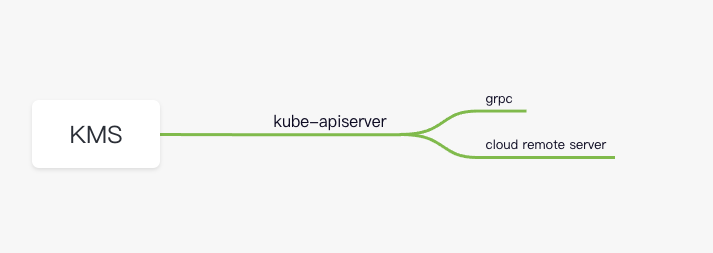
reference:
1. Use KMS driver for data encryption
The country's first IDE that supports multi-environment development——CEC-IDE Microsoft has integrated Python into Excel, and Uncle Gui participated in the framework formulation. Chinese programmers refused to write gambling programs and were pulled out 14 teeth, with 88% body damage . Podman Desktop, an open-source imitation Song font, breaks through 500,000 downloads. Automatically skips opening screen advertisements. The application "Li Tiao Tiao" stops updating indefinitely. There is a remote code execution vulnerability Xiaomi filed mios.cn website domain nameAuthor: Wang Xiaofei, Jingdong Technology
Source: Reprinted by JD Cloud developer community, please indicate the source