Table of contents
- 1. Explanation
- 2. Linux related commands during operation
-
- 1. Download Google Chrome
- 2. Check the version of Google Chrome
- 3. Download the compressed package of the corresponding version of Google Drive (or upload locally)
- 4. Unzip the downloaded file
- 5. Mobile download files
- 6. Give the file execution permission
- 7. Update pip3 to the highest version
- 8. Download the Selenium third-party library
- 9. Formal testing
- 10. Finally, you can test it yourself (Selenium version must be >=4.3.0)
- 3. Update python3.6 to a higher version under CentOS6.8
-
- 1. Explanation
- 2. Download the compressed package online
- 3. Decompress the compressed package
- 4. Download related dependent libraries
- 5. Jump to the corresponding folder
- 6. Install in the /usr/local directory
- 7. Compile and install the program to the specified directory
- 8. Delete some temporary files (delete the execution files and all intermediate target files generated by the source code (C\C++ code))
- 9. Delete the original python3 and pip3
- 10. Create a soft link
- 11. Check the python version
- 12. View pip version
- 13. Basically succeeded
- 14. If there is a problem with the pip command, the solution
1. Explanation
If you want to use Selenium directly in the CentOS6.8 environment, generally speaking, there is python on the server, which is quite convenient.
2. Linux related commands during operation
1. Download Google Chrome
yum install https://dl.google.com/linux/direct/google-chrome-stable_current_x86_64.rpm
2. Check the version of Google Chrome
google-chrome --version
3. Download the compressed package of the corresponding version of Google Drive (or upload locally)
wget https://chromedriver.storage.googleapis.com/113.0.5672.63/chromedriver_linux64.zip
4. Unzip the downloaded file
unzip chromedriver_linux64.zip
5. Mobile download files
mv chromedriver /usr/bin/
6. Give the file execution permission
chmod +x /usr/bin/chromedriver
7. Update pip3 to the highest version
pip3 install --upgrade pip -i https://pypi.tuna.tsinghua.edu.cn/simple/
8. Download the Selenium third-party library
Generally speaking, there are two pythons on the server, one is Python3.x, and the other is Python2.x. In most cases, the third-party library Selenium is downloaded using Python3.x.
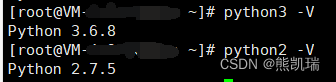
I generally don’t like individual downloads. , otherwise some dependencies may be missing, so I usually put all the required third-party libraries in a file, and then read and download.
pip3 install -r requirements.txt -i https://pypi.tuna.tsinghua.edu.cn/simple/
9. Formal testing
nohup python3 -u test.py > log.log 2>&1 &
10. Finally, you can test it yourself (Selenium version must be >=4.3.0)
#!/usr/bin/python3
#coding:utf-8
# 浏览器
from selenium import webdriver
# 规避检测
from selenium.webdriver import ChromeOptions
# 无头浏览器
from selenium.webdriver.chrome.options import Options
from selenium.webdriver.chrome.service import Service
from selenium.webdriver.common.by import By
ch_options = webdriver.ChromeOptions()
#为Chrome配置无头模式
ch_options.add_argument("--headless")
ch_options.add_argument('--no-sandbox')
ch_options.add_argument('--disable-gpu')
ch_options.add_argument('--disable-dev-shm-usage')
# 在启动浏览器时加入配置,这个驱动路径是容器里对应的路径,不是宿主机的路径
dr = webdriver.Chrome(service=Service("/ubuntu/python/chromedriver"),options=ch_options)
#这是测试网站
url = "https://www.baidu.com"
dr.get(url)
#打印源码
print(dr.page_source)
3. Update python3.6 to a higher version under CentOS6.8
1. Explanation
I may feel that some third-party libraries cannot be downloaded with python3.6, which is very troublesome, and I will want to upgrade the original python3 or something. I will also add it as a blogger. I will use python3.7 as an example.
2. Download the compressed package online
wget https://www.python.org/ftp/python/3.7.0/Python-3.7.0.tgz
3. Decompress the compressed package
tar -xvf Python-3.7.0.tgz
4. Download related dependent libraries
yum install zlib zlib-devel libffi-devel -y
5. Jump to the corresponding folder
cd Python-3.7.0
6. Install in the /usr/local directory
./configure --prefix=/usr/local/python3
7. Compile and install the program to the specified directory
make && make altinstall
8. Delete some temporary files (delete the execution files and all intermediate target files generated by the source code (C\C++ code))
make clean
9. Delete the original python3 and pip3
rm -rf /usr/bin/python3
rm -rf /usr/bin/pip3
10. Create a soft link
ln -s /usr/local/python3/bin/python3.7 /usr/bin/python3
ln -s /usr/local/python3/bin/pip3.7 /usr/bin/pip3
11. Check the python version
python3 -V
12. View pip version
pip3 --V
13. Basically succeeded
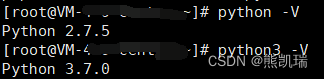
14. If there is a problem with the pip command, the solution
The error ModuleNotFoundError: No module named 'pip._internal.cli' keeps appearing
. Perform these two steps in order to solve the problem
python -m ensurepip
python -m pip install --upgrade pip