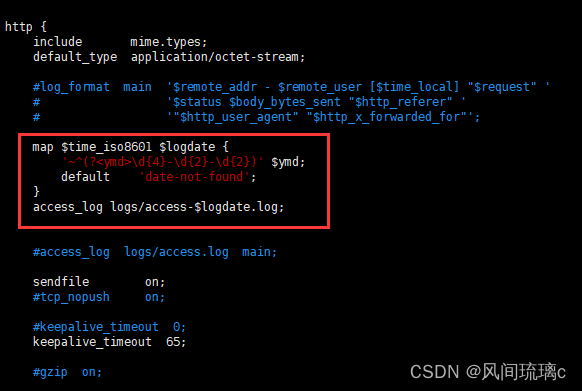
Add the following configuration in nginx.conf as shown in the figure:
map $time_iso8601 $logdate {
'~^(?<ymd>\d{4}-\d{2}-\d{2})' $ymd;
default 'date-not-found';
}
access_log logs/access-$logdate.log;
Then: wq save and exit
Modify the permissions of the logs folder (change to your own location, mine is placed under /opt/nginx):
chmod -R 777 /opt/nginx/logs
Finally, go back to the niginx/sbin directory and reload the configuration file:
./nginx -s reload
In this way, the configuration will take effect. Visit the relevant webpage, generate the log and then take a look:

You can see that it has been generated according to the date.