I changed to a new computer and needed to reinstall. Write down the installation process to prevent further installation needs later. I hope it can help friends who want to install~
First install Anaconda
The installation of Anaconda will not be mentioned here. Although it is M1, it is similar to others. The official website download address
After that install anaconda-navigator
conda install anaconda-navigator
If you think the installation is slow, you can first enter the following command to change the domestic source and then enter the above command to install
conda config --add channels https://mirrors.ustc.edu.cn/anaconda/pkgs/free/
conda config --add channels https://mirrors.ustc.edu.cn/anaconda/pkgs/main/
conda config --set show_channel_urls yes
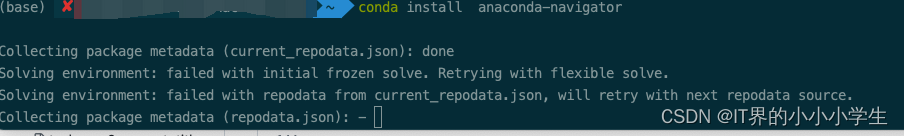
M1 install tf
https://blog.csdn.net/chazhongxinbitc/article/details/123829030