Article directory
1 Introduction
Stable Diffusion is a powerful image-generating AI that draws images based on input text descriptors (prompts). To complete the production of excellent images on Stable Diffusion requires the correct model + accurate prompt words + parameter adjustment + post-processing technology.
Netease Cloud Classroom Cloud Classroom stable diffusion is launched.
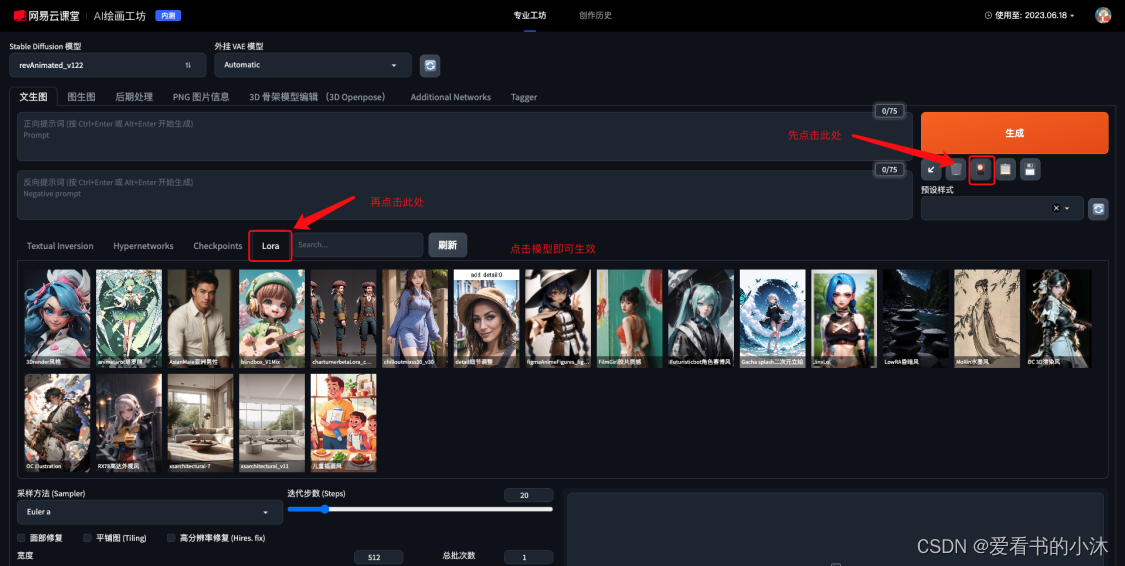
1.1 Participation methods
- Participation method 1
① Enter Netease Cloud Class (https://study.163.com/ )
② Click AI Painting Workshop
③ Enter Cloud Class Stable Diffusion
④ Start creating
https://study.163.com/
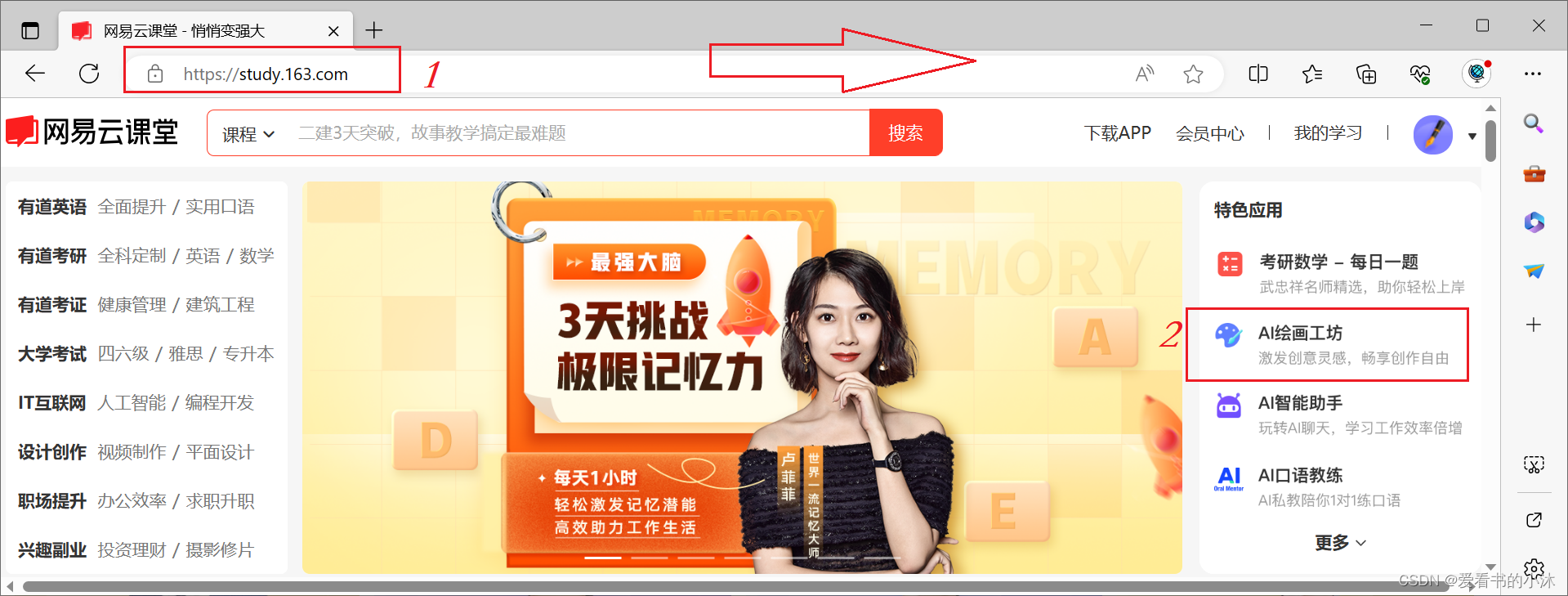
- Participation method 2
Copy the link below to the URL bar on the computer, and enter the cloud classroom Stable Diffusion with one click
https://ke.study.163.com/artWorks/painting?from=web_gzh
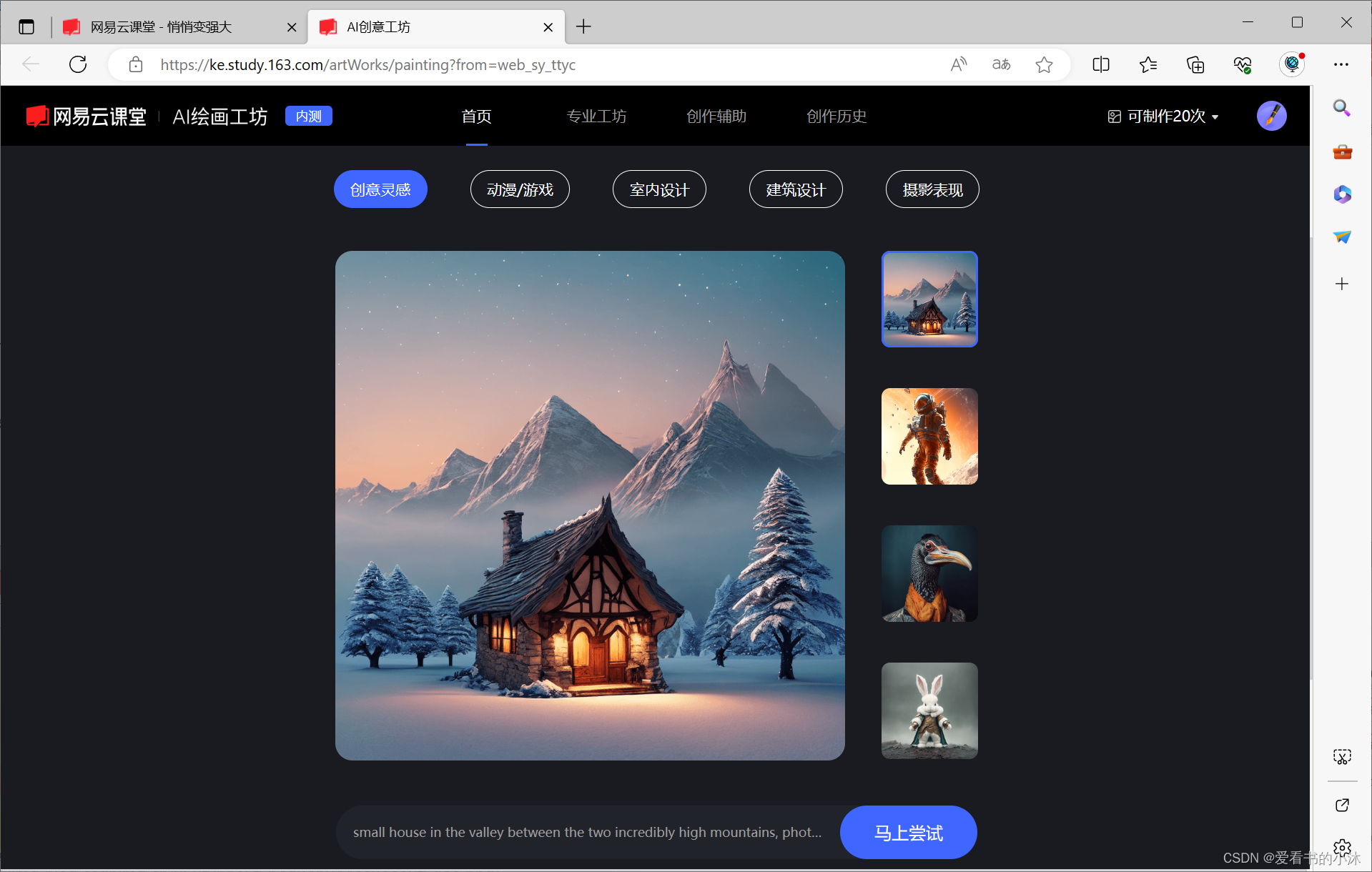
1.2 Model Introduction
Stable Diffusion will officially provide SD models (currently updated to Stable Diffusion 2.1-v). In addition, we can also get the model from Civitai. Civitai is currently a relatively mature Stable Diffusion model community, which has thousands of models and hundreds of thousands of images with prompt words, which greatly reduces the learning cost of Stable Diffusion.
We currently use more mainly two types of models: large model, fine-tuning model
- Large model: Common large models are generally in two formats, Checkpoint (ckpt) and safetensors. Large models are generally obtained through Dreambooth training. The characteristic is that the drawing effect is good, but because the training is a complete new model, the training speed is general It is slow, and the file of the generated model is relatively large, usually several G.
- Fine-tuning model: The fine-tuning model needs to be used in conjunction with the large model, which commonly includes Embedding model, Hypernetwork model, Lora model, and VAE model (Embedding and Lora models are commonly used).
- Embedding model: mainly used to define new keywords to generate new objects or small files of style (image style guide). Doesn't change the model, just defines new keywords to achieve certain styles.
- LoRA model: A simple understanding is a patch of a large model, which can be used to modify the image style/add details. Because the effect is very good and the training is relatively fast and simple, it is the most cost-effective and is currently the most commonly used fine-tuning model.
Deliberate
C站链接:https://civitai.com/models/4823/deliberate
模型说明:胜任多种风格,可以创建任何想要的东西,我们也将它称为万能模型。
Anything V5
C站链接:https://civitai.com/models/9409/or-anything-v5
模型说明:Anything V5 是一个以二次元漫画为主打的模型,具备非常好的出图效果,并且对关键词的要求并不高,但是风格呈现比较单一。
ChilloutMix
C站链接:https://civitai.com/models/6424/chilloutmix
模型说明:该模型最大的特点就是可以画出超级逼真、超级写实的亚洲人像(有可能你在某些平台上看见的小姐姐图片都是这个模型做出来的哦)。
Henmix_real写实人像
C站链接:https://civitai.com/models/20282/henmixreal
模型说明:使用该模型可以生成非常有质感的写实人像照片。
ReV Animated
C站链接:https://civitai.com/models/7371?modelVersionId=46846
模型说明:该模型特别适合进行动漫人物或者场景的2.5D/3D的绘制。
2. Usage fee
You can use the AI painting workshop to make 20 times a day! ! !
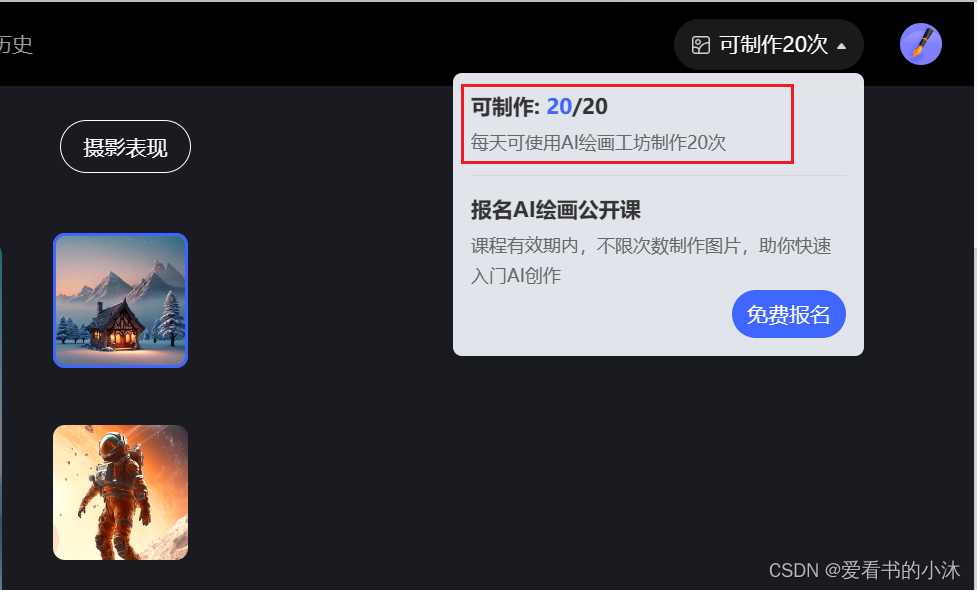
3. Operation steps
The general steps of AI painting are as follows: select the model, input prompt words, adjust parameters, post-processing, etc.
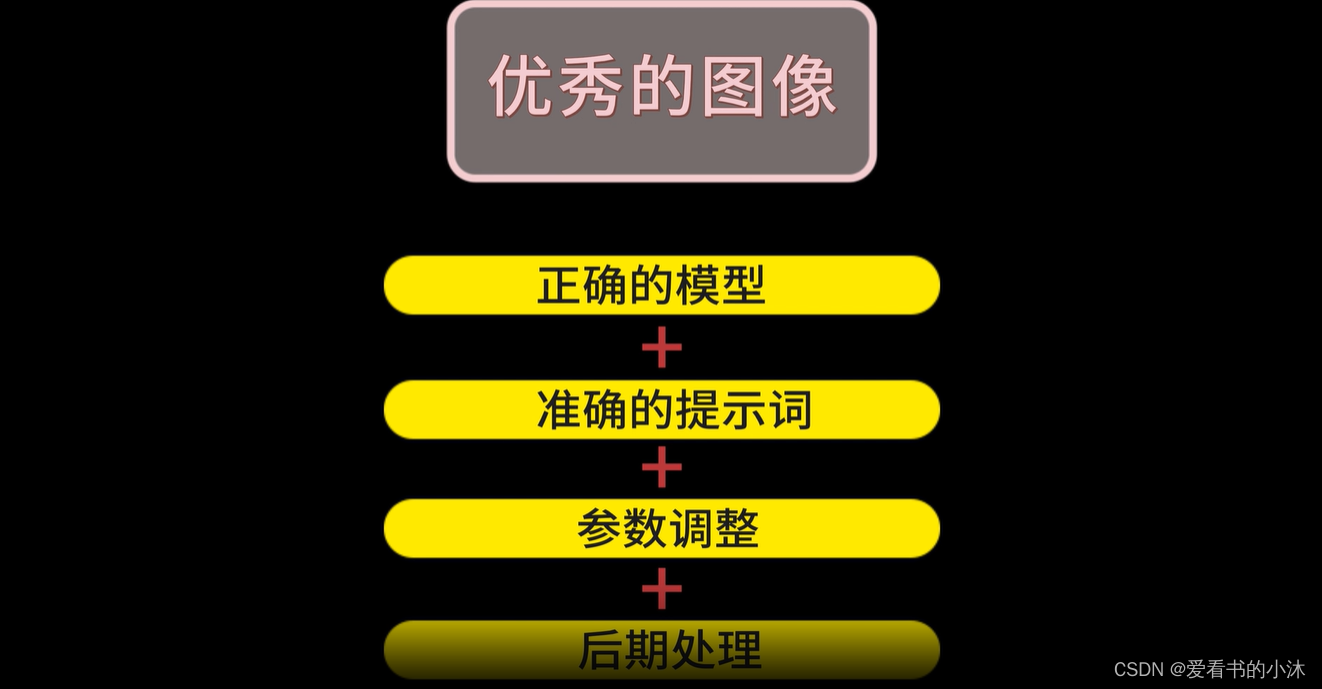
First enter the official website URL, as follows:
https://ke.study.163.com/artWorks/painting?from=web_sy_ttyc
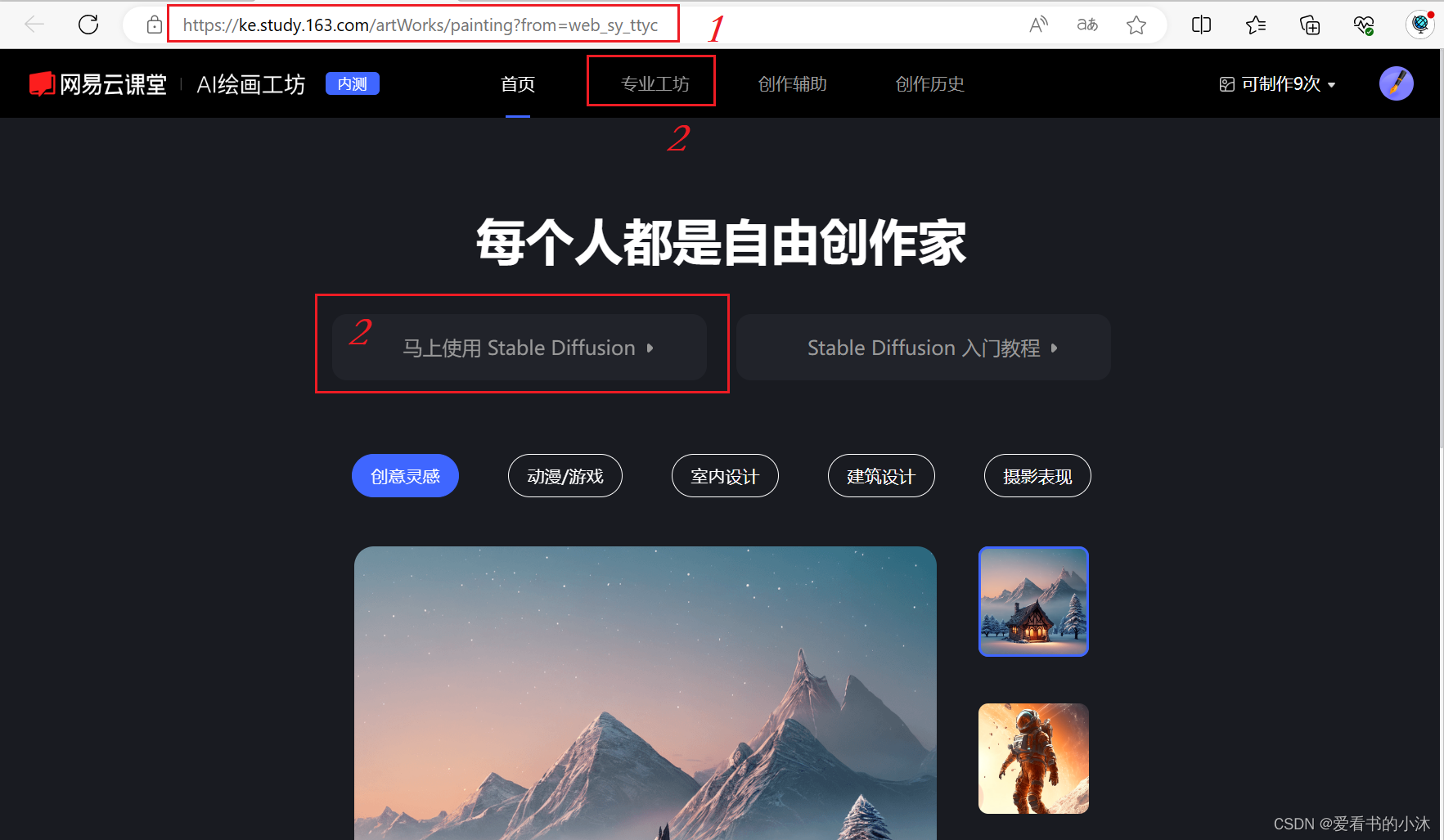
3.1 Select model
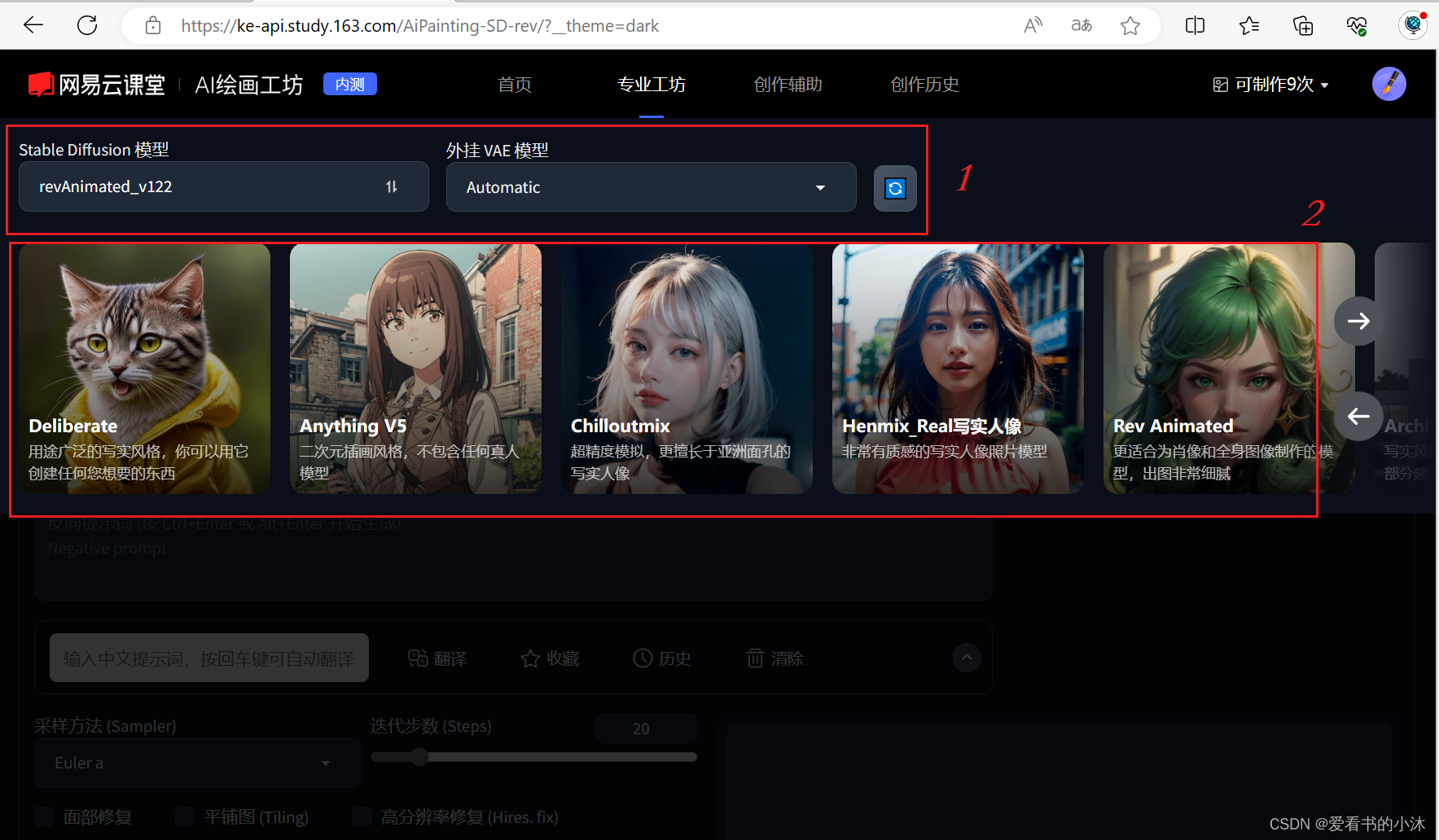
- Here we choose the model "Anything V5".

3.2 Enter prompt words
-
Positive prompts:

-
Reverse cue words:

-
(1) Here we copy the prompt words provided on the official website, and click the button "Copy Jinx prompt words".
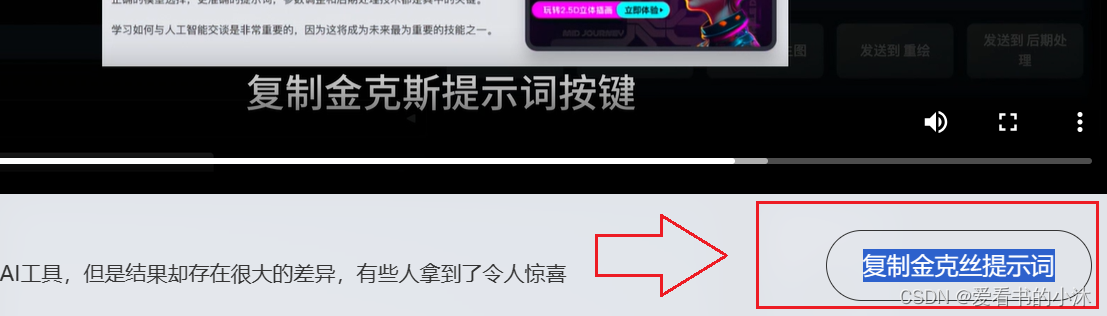
-
(2) Copy it to the text box of positive prompt words
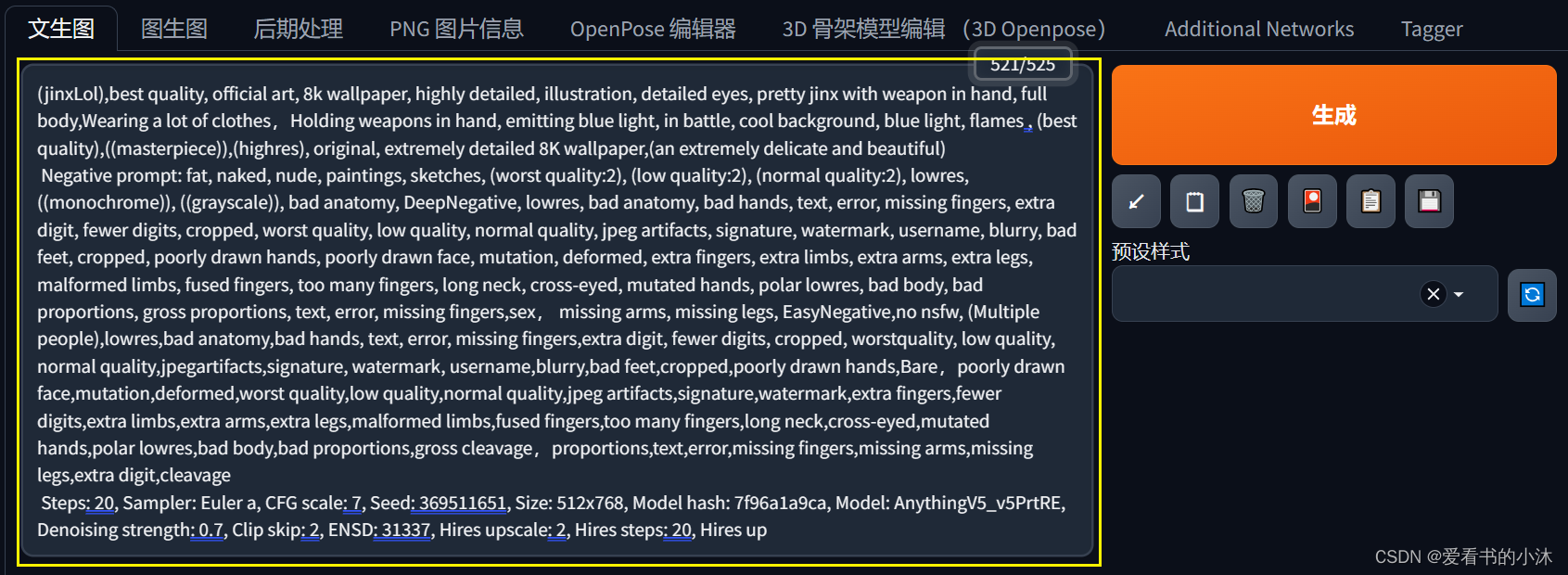
-
(3) Then click the button "" in the picture below to expand the information entered above with one click.
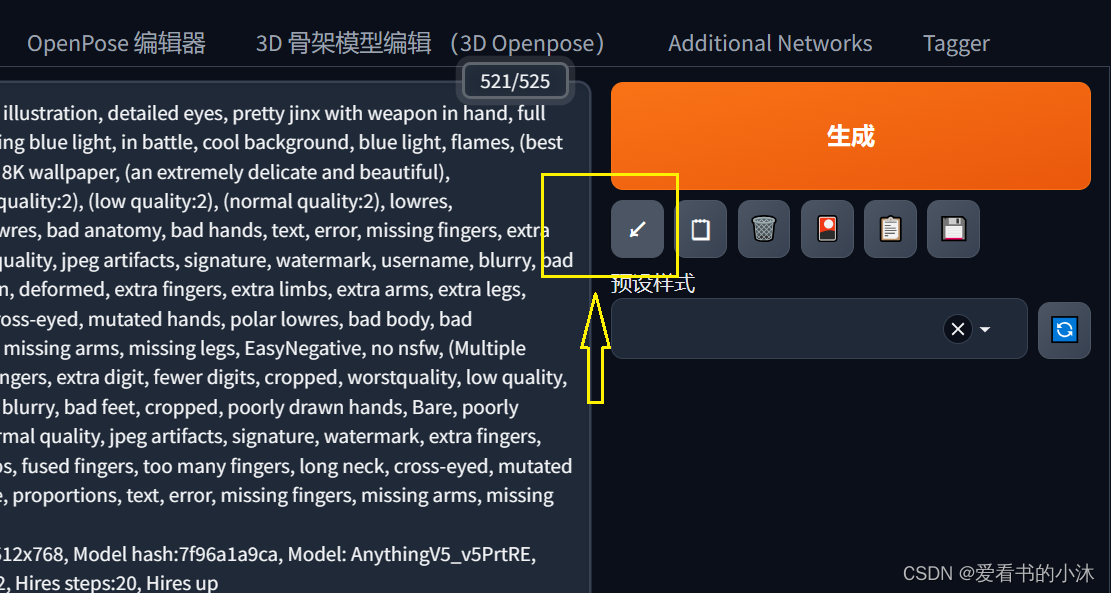
-
(4) Then the content in the relevant controls is automatically updated as follows:

-
(5) Then click the button in the picture below to select the Jinx Lora model prepared for you in NetEase Cloud:

-
(6) The Lora model interface is displayed as follows, after selecting one:
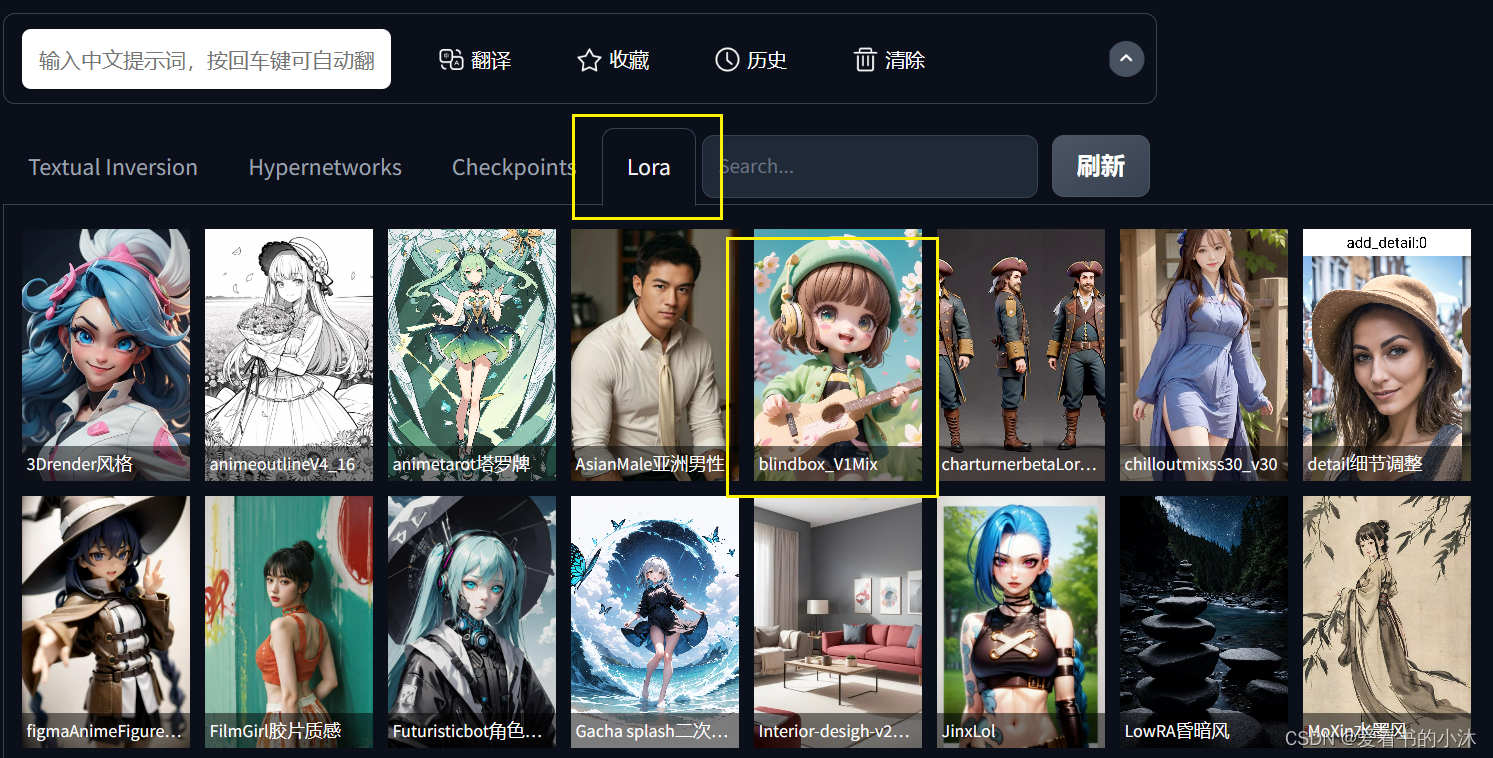
-
(6) Click the button "Generate" to generate the result picture.
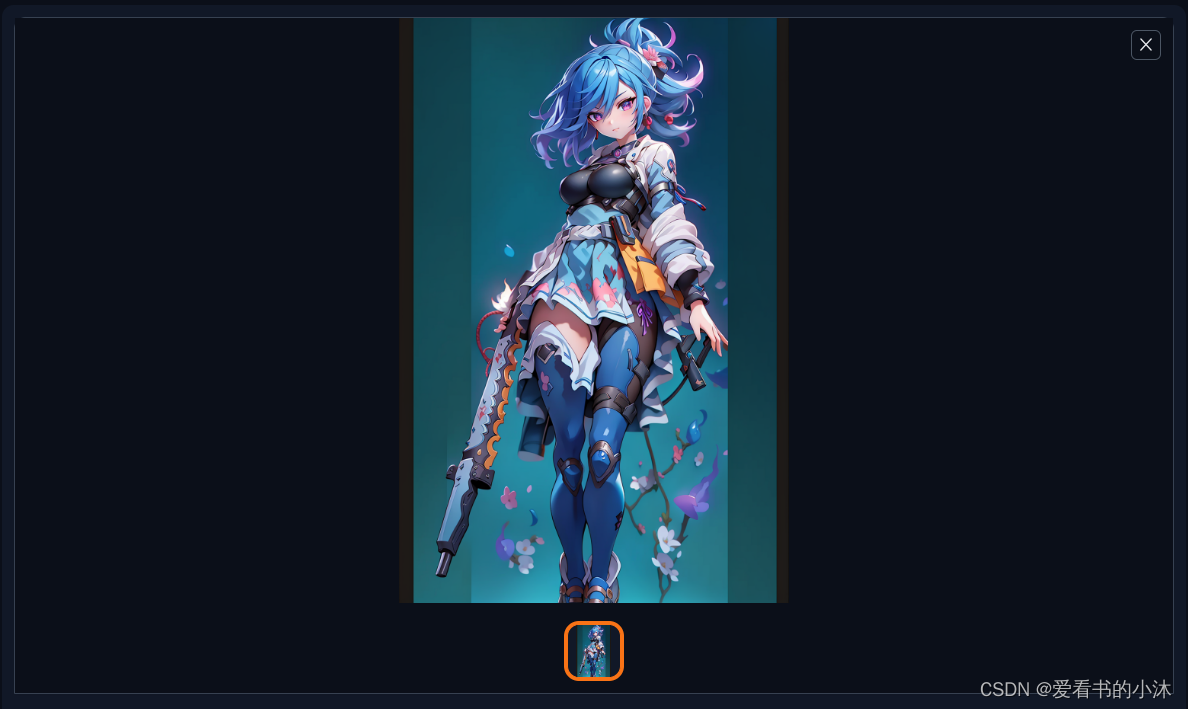
3.3 Adjusting parameters
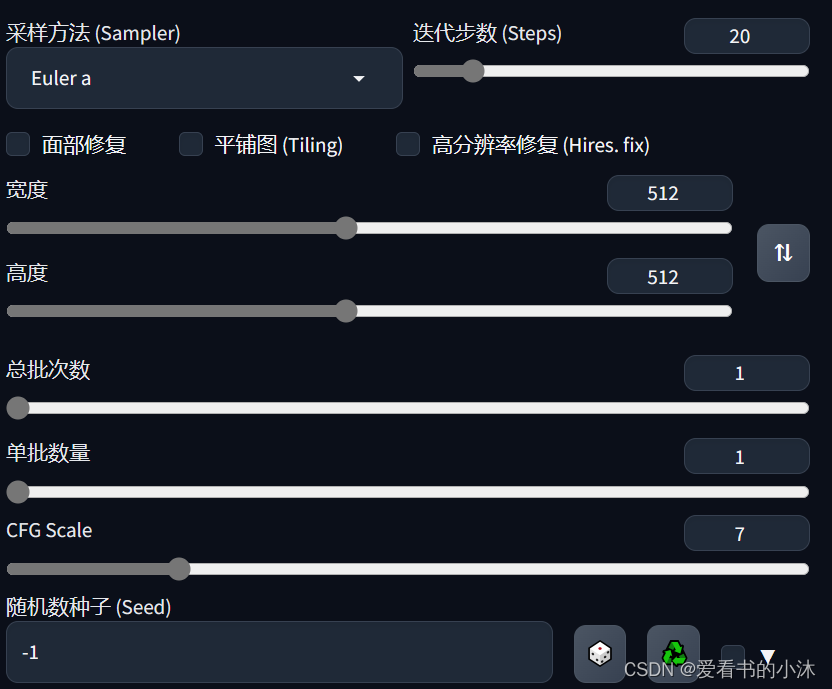
3.4 Image generation
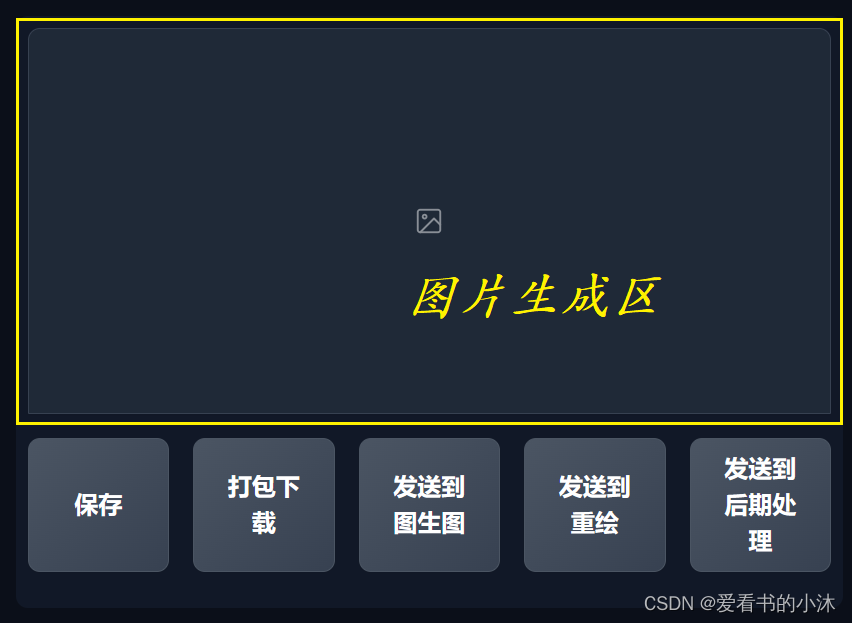
4. Test example
Make Prompt by asking questions:
问题》》》确定prompt
想生成的图像是照片还是画作呢? 》》》画作(Painting)
主题是什么?人物?动物?风景? 》》》小狗(a cute dog)
灯光上面的细节?柔和的?环境光?霓虹灯?》》》自然光(natural light,)
环境上面的细节?室内?室外?水下?》》》在天空中(in the sky)
色彩方案呢?鲜艳的?昏暗的?柔和色调?》》》明亮色彩(bright colors)
画面风格?3D渲染?吉卜力工作室?电影海报?》》》新海诚(by Makoto Shinkai)
4.1 Puppies
- Model:
ReV Animated
- Prompt words:
A painting of a cute dog,natural light,in the sky,with bright colors by Makoto Shinkai

4.2 Spiderman
- Model:
ReV Animated
- Prompt words:
Crochet doll of Spiderman, studio lighting

4.3 Characters
- Model:
ReV Animated
- Prompt words:
Pencil painting of Emma Watson

4.4 My Neighbor Totoro
- Model:
ReV Animated
- Prompt words:
A cute totoro in a yard, bokeh

epilogue
如果您觉得该方法或代码有一点点用处,可以给作者点个赞,或打赏杯咖啡;╮( ̄▽ ̄)╭
如果您感觉方法或代码不咋地//(ㄒoㄒ)// ,就在评论处留言,作者继续改进;o_O???
如果您需要相关功能的代码定制化开发,可以留言私信作者;(✿◡‿◡)
感谢各位大佬童鞋们的支持!(´▽´)ノ (´▽´)! ! !