Table of contents
Option options way to define pinia
Use the pinia option options method in the page
Functional way to define pinia
The pinia defined in the function mode on the page
What are Pinias?
Pinia (pronounced /piːnjʌ/as in English peenya) is a repository for Vue that allows you to share state across components, pages.
On the server side as well as in small single-page applications, you can also get a lot of benefits from using Pinia:
-
Devtools support
-
Timeline to track actions and mutations
-
Display the Store they use in the component
-
Time travel for easier debugging
-
-
Hot Module Replacement
-
Modify the Store without reloading the page
-
The current state can be maintained during development
-
-
Provide proper TypeScript support and auto-completion for JS developers.
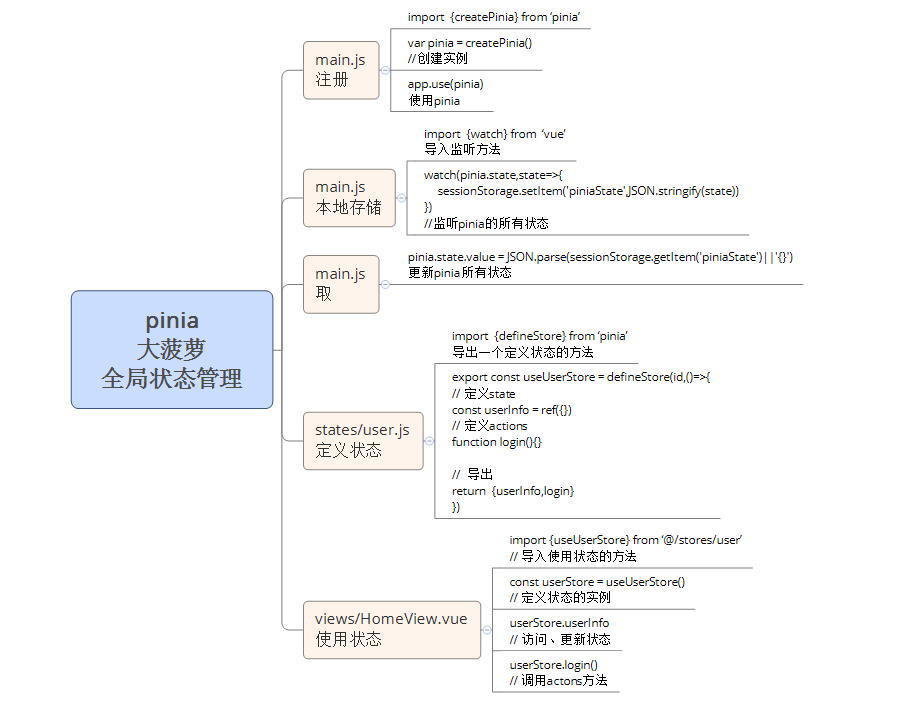
uni-app uses Pinia
uni-app has Pinia built in. Vue 2 projects are not supported yet
Using HBuilder X does not require manual installation, it can be used directly. Using the CLI requires manual installation, execution yarn add [email protected] or npm install [email protected].
uni-app has built-in state management of vuex and pinia, which can be used without installation.
Suggested project structure
├── pages
├── static
└── stores // 注意此处
└── counter.js
├── App.vue
├── main.js
├── manifest.json
├── pages.json
└── uni.scssReference pinia in main.js
mian.js references and uses pinia
//导入pinia
import * as Pinia from 'pinia'
// 创建Pinia实例 // 将pinia实例挂载到vue实例上
app.use(Pinia.createPinia());
return {
app,
Pinia, // 此处必须将 Pinia 返回
}
main.js complete code
// #ifndef VUE3
import Vue from 'vue'
import App from './App'
Vue.config.productionTip = false
App.mpType = 'app'
const app = new Vue({
...App
})
app.$mount()
// #endif
// #ifdef VUE3
import { createSSRApp } from 'vue'
//导入pinia
import * as Pinia from 'pinia'
import App from './App.vue'
export function createApp() {
const app = createSSRApp(App)
// 创建Pinia实例 // 将pinia实例挂载到vue实例上
app.use(Pinia.createPinia());
return {
app,
Pinia, // 此处必须将 Pinia 返回
}
}
// #endifPlease pay special attention to the pinia reference position, otherwise an error will be reported
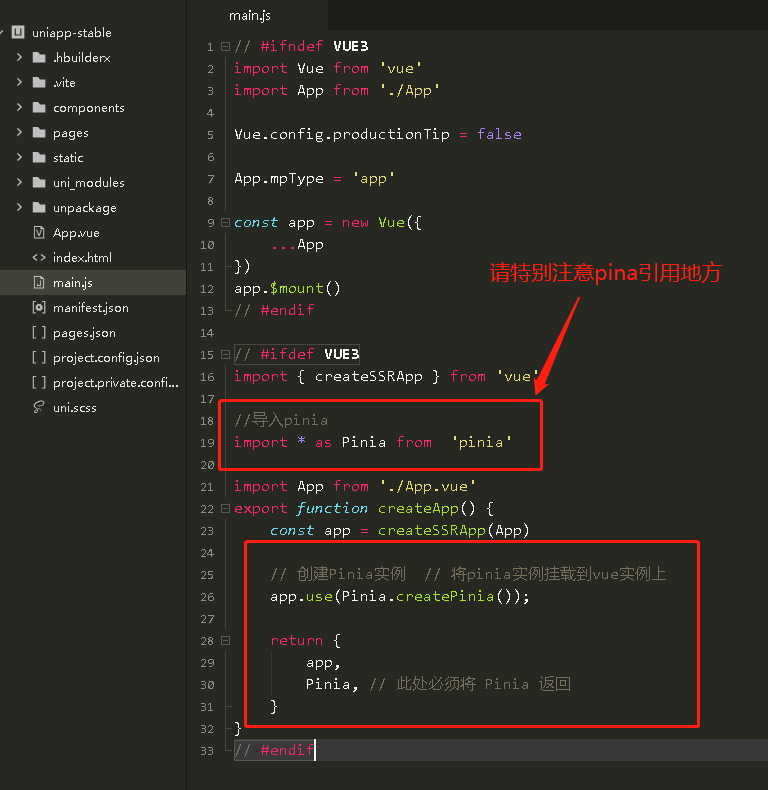
Create and register modules
在需要使用全局状态管理的地方,你可以创建一个或多个Pinia模块。每个模块代表一个具体的状态管理单元。
project, new stores文件夹, for storage 创建和注册的模块
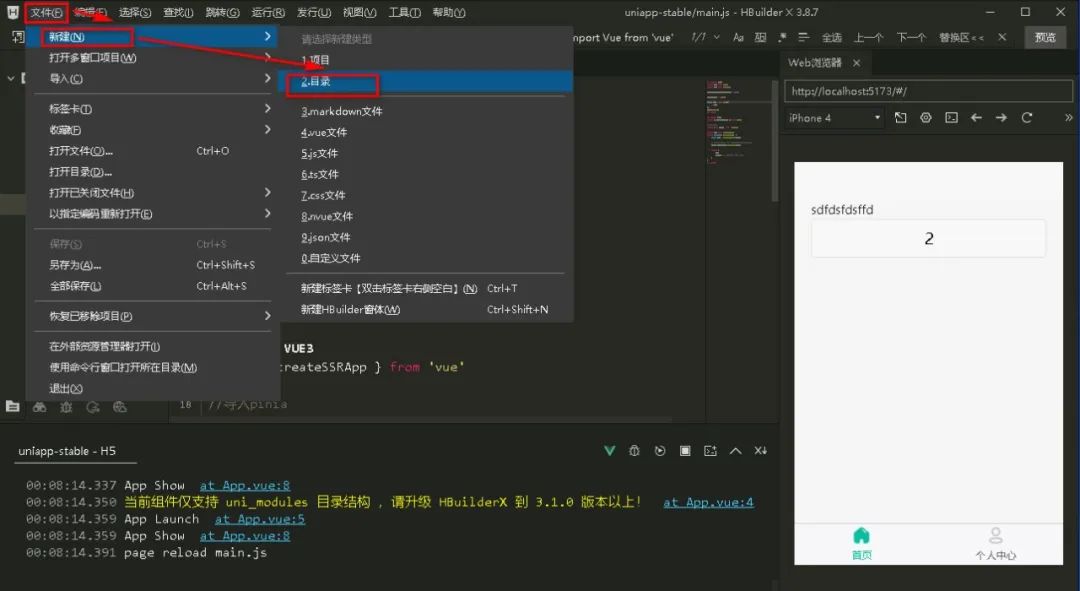
In stores文件夹, create a new js file ( useCounterStore.js) for storage 创建和注册的模块
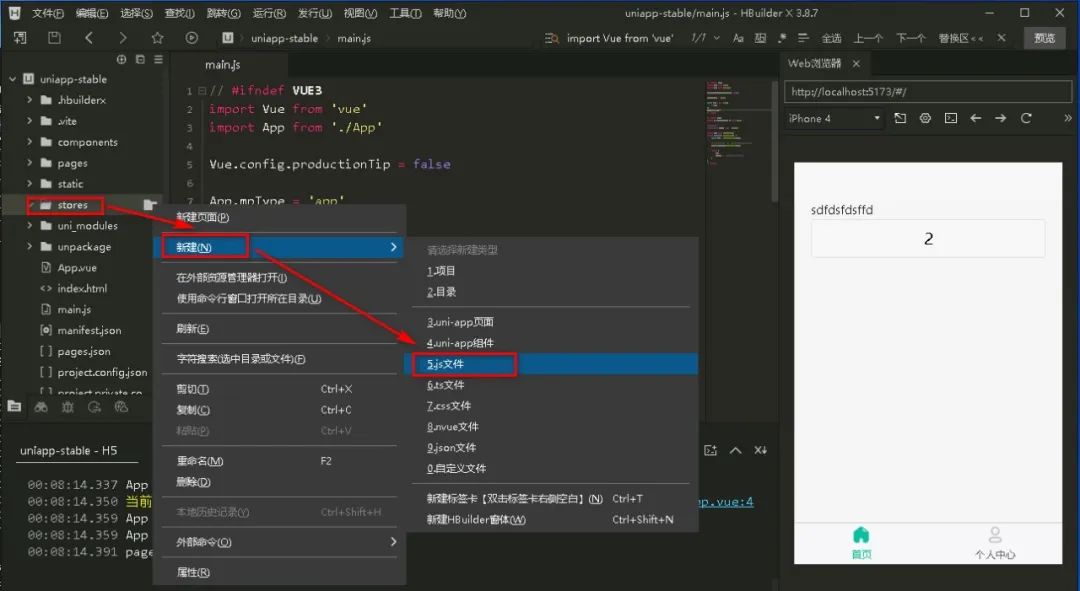
Define the pinia way
选项options方式 define pinia
useCounterStore.jsWrite the following code in
import { defineStore } from 'pinia'
// 定义仓库有两种定义方式
// 01 选项options方式
export const useCounterStore = defineStore('counter', {
// 定义状态
state:()=>({count:5}),
// 计算数据
getters:{
doubleCount:(state)=>state.count*2
},
// 动作支持异步
actions:{
setCount(v){
this.count = v;
}
}
})Use the pinia option options method in the page
<template>
<view>
pinia 大菠萝doubleCount:{
{doubleCount}}
<button>{
{count}}</button>
</view>
</template>
<script>
import {useCounterStore} from "@/stores/useCounterStore.js
// map方泛
import {mapState} from 'pinia';
export default {
data(){},
computed: function(){
// 把pinia 的state映射到页面
...mapState(useCounterStore,["count","doubleCount"]
} ,
methods:{
// 把pinia的方法映射到页面
...mapActions(useCounterStore,["setCount"])
}
</script>This way of writing is very similar to vuex, but without the mutation method
函数方式 define pinia
Create a new js file ( useColorStore.js) and define pinia
// 导入定义仓库的方法
import {defineStore} from 'pinia';
// 导入响应式和计算
import {ref} from 'vue'
const useColorStore = defineStore("color",()=>{
// 定义一个状态颜色为 默认红色
const color=ref('red');
// 定义一个设置状态的方法
const setColor = v=>{
color.value = v;
}
// 导入
return {color,setColor}
})
export default useColorStore; Use 函数方式 the defined pinia in the page
<template>
<view class="container">
<button @click="setColor">更改颜色</button>
<view :style="'background:'+colorStore.color">
v-show="isShow"
</view>
</view>
</template>
<script setup>
import useColorStore from '@/stores/useColorStore.js'
const colorStore = useColorStore()
const setColor = () => {
colorStore.setColor('#333')
}
</script>
<style lang="less" scoped>
.container {
padding: 0 20px 20px;
font-size: 14px;
line-height: 24px;
}
</style>misunderstanding
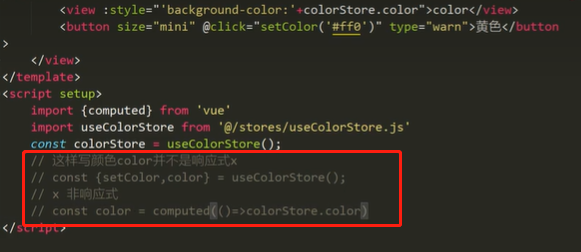
reference documents