After completing your machine learning project, it's time to demonstrate the performance of your model. You can create front-end applications or use REST API. With the introduction of Streamlit, Gradio, and FAST APIs, creating front-end applications becomes hassle-free. These web frameworks require a few lines of code to create an interactive user interface. Sharing your work with the public helps you create a strong data science portfolio. It also helps non-technical people understand your project. So, once the web application is built, it's time to deploy the application to the cloud server.
In this blog, we'll take a look at five of the best free hosting platforms for machine learning presentations. I'll share my experience with each platform and explain what makes them special.

Recommendation: Use NSDT Designer to quickly build programmable 3D scenes.
1、Hugging Face Spaces
Hugging Face Spaces have become a new hot topic in the machine learning community. I use this platform to deploy almost all machine learning demos. It has an option for easy deployment using Git and provides beginner-friendly solutions to environment and Python package related issues.
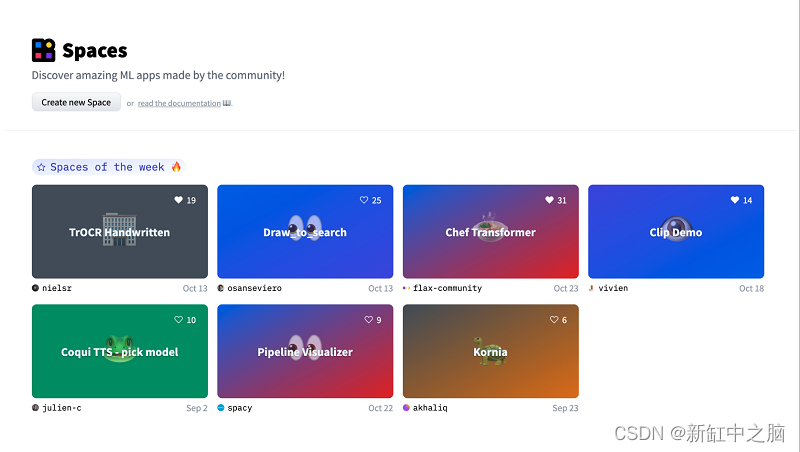
Spaces allows you to deploy Streamlit, Gradio, and HTML-based web applications. It's fast and reliable, with better server uptime. You don't even have to upload models or data. It provides seamless integration with HuggingFace datasets and models. Additionally, Gradio allows us to save and update labeled datasets using callbacks, which is a very exciting feature.
Spaces is a community-led sharing platform for machine learning demos. You can find web applications for computer vision, audio, natural language processing, tables, and even simple dashboards. You can keep your application private or share it with the public. The best part of this platform is that it gives you so many features for free. Hugging Face truly democratizes machine learning.
2、Streamlit Cloud
Streamlit Cloud allows you to deploy a private and unlimited public Streamlit application for free. The platform offers a one-click deployment option using GitHub integration. In a nutshell, you'll push your code to a GitHub repository and the Streamlit cloud will automatically detect the change and rebuild the server. Besides that, you can also enjoy secure integration with data sources, authentication, collaboration on Streamlit projects, and up to 1 GB of storage.

I like Streamlit Cloud because it's designed purely for the Streamlit open source web framework. With each new release, the platform gets better and better in terms of speed, uptime, and accessibility. It is beginner-friendly and offers hassle-free deployment.
3, Heroku
Heroku is a cloud platform for deploying various web applications. You can start small and expand the project over time. Heroku supports the most popular programming languages, databases, and web frameworks. Additionally, you'll find tons of integrations for logging, email notifications, testing, dashboards, image processing, and DevOps.

My first experience with hosting was with Heroku, and I found it very easy to modify and deploy changes to the server. You can deploy applications using GitHub integration, the Heroku CLI, and Git remotes. I stopped using it due to its storage limitations, but I still consider it one of the top hosting platforms for data applications. Ease of use and multiple integrations make it my top three web development platforms.
4、Data
Deta works best with microservices. You can use free storage and databases to deploy REST API or Node.JS applications. Deta provides you with unique SQL database and large storage services. Among other things, you can schedule runs, customize domains, and add API keys.

When I first started using Deta, I fell in love with the simplicity and power that the Deta CLI and server provide. I even wrote a blog post about it: Deploying Your First Machine Learning API. It took me 5 minutes to understand the documentation, install the CLI, and deploy my machine learning application. If you want to create machine learning microservices and start your own company, Deta is the best place to start.
5、Replit
Replit is a cloud integrated development environment (IDE) that provides free computing, storage and hosting services for various projects. It is a community-driven platform where people (mainly students) share their projects related to games, web design, building microservices and even creating new frameworks.

How does it help us build machine learning applications? Within each project, you can run a staging server and host your application using a public URL. For example, create a FastAPI machine learning application that automatically starts a web server with a URL you can share when you press the run button. You can use ping hacks to keep the server running or buy the pro version.
Currently, I'm running 4 reinforcement bots, 3 NLP chatbots and 1 FastAPI project. You can create and deploy applications in one place without even worrying about dependencies or development issues. This is my go-to platform for trying new things and testing APIs. If you're a beginner in coding and want to get into the world of machine learning, start with Replit.
Original Link: 5 Free AI Application Hosting Platforms — BimAnt