1. Download the installation package
Download address of yellow bird capture package
2. Install the downloaded apk
3. Certificate installation problem
When I install the vivo mobile phone, I open the Yellow Bird app, it will pop up directly, just install it directly
For other mobile phones, you need to go to the system settings to install
3.1 Search certificate, select CA certificate

3.2 Perform personal operation verification
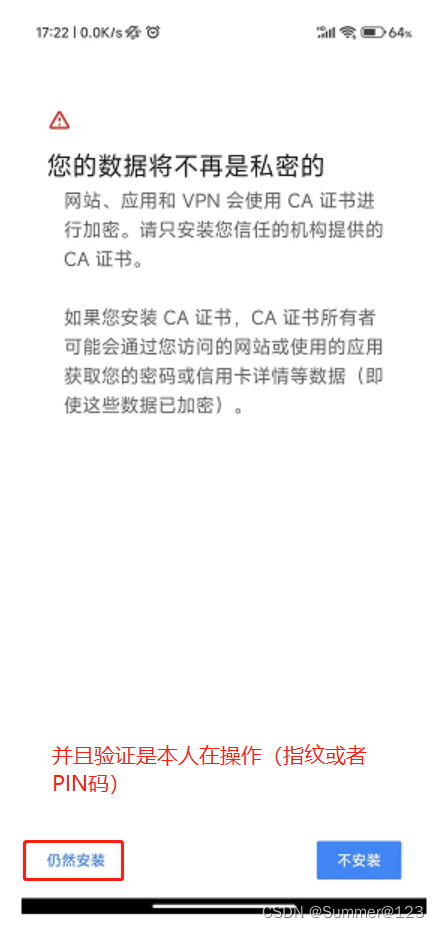
3.3 Install the HttpCanary.pem file
Download the resource uploaded by Xiaobian: HttpCanary.pem and save it to your mobile phone, browse to find this file and install it.

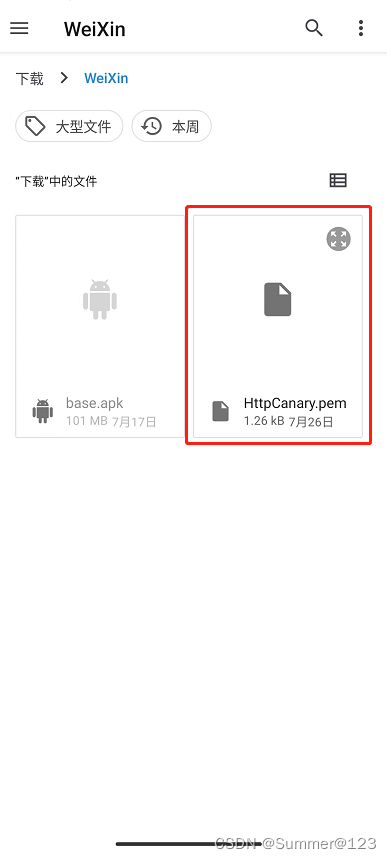
3.4 There will be a prompt after the installation is successful
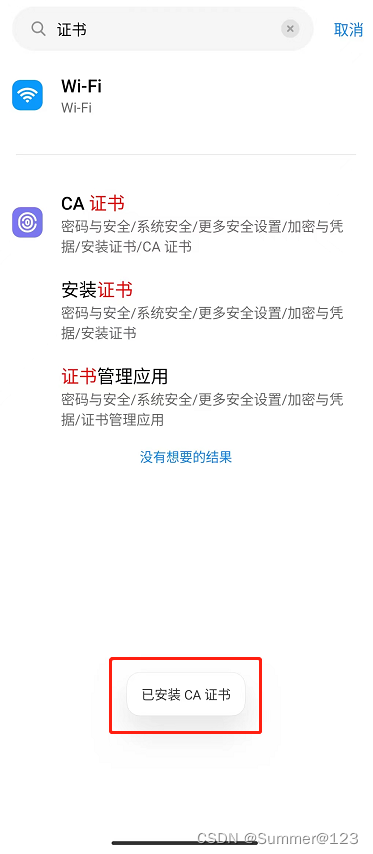
4. Common operations of HttpCanary
4.1 Set target application
Operation path: Settings --> Target App --> Click the "+" icon to select the target app, such as Kuaishou.
After setting, click capture packet, only the http request of Kuaishou app will be captured
To remove, press and hold the app and a pop-up box will pop up to remove it.
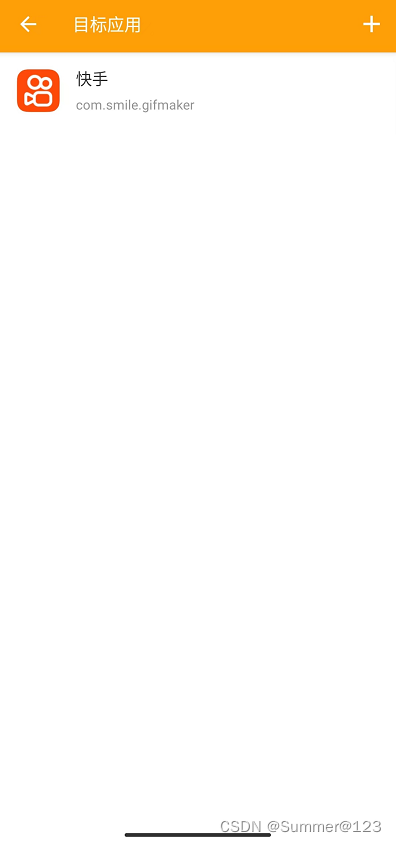
4.2 Set the target Host
Operation path: Settings --> Target Host --> Click the "+" icon and enter the host by yourself. After setting, only http requests of this host are crawled.
4.3 Start capturing packets
When the btn is blue, it is in the uncaptured state. Green is in the grab bag. Click the upper right corner of the page to search for captured requests, and click the trash can to clear all captured requests.
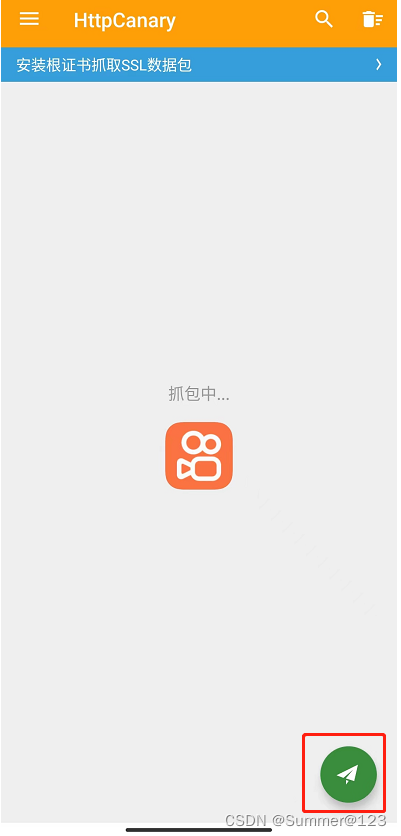
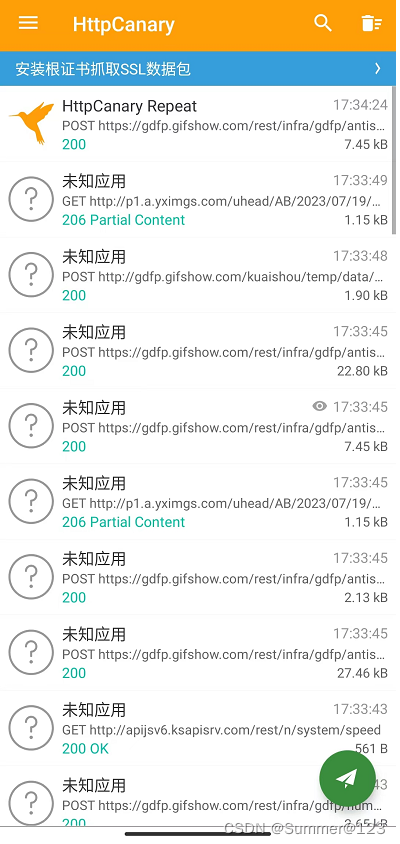
4.4 View request information
Click the tab below to view the relevant information of the request and response, and save, share, and bookmark in the upper right corner.
The preview is in json format. If there is a problem, you can copy the request body and other information to postman and send it for a try.
For the requests that have been viewed, a small eye icon will appear on the list page.
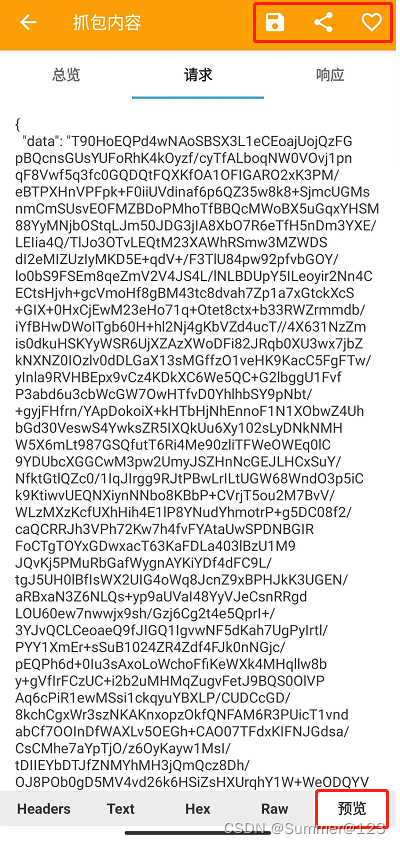
4.5 Related operations of captured requests
Long press the capture request, the following options will appear, and you can operate according to your needs.
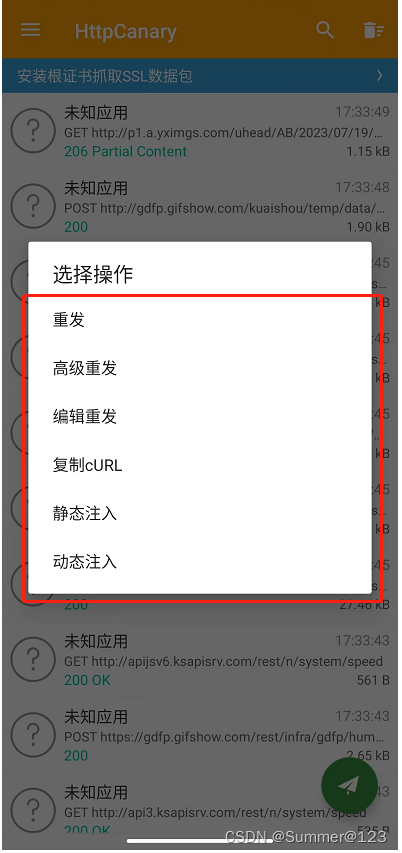
4.6 Resend request
Sometimes the unsuccessful interface response may be caused by the network, you can directly use httpcanary to resend.
Resend the request with a successful response

4.7 Advanced Retransmission
The retransmission request is retransmitted only once. The advanced retransmission can configure the number of retransmissions, as well as the delay between each request (the first delay time) and the interval (each retransmission interval).
If the delay and interval are both 0, and the number of times is 10, then 10 requests will be sent at the same time. The request can be seen on the list page at the same time.
If the delay and interval are set, the requests seen on the list page are sent one after another, and the time is not concurrent.
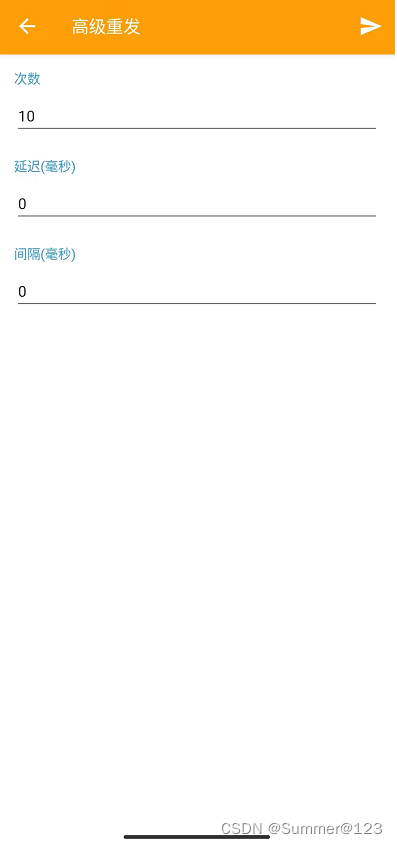
4.8 Edit Request
Sometimes this request is captured, but if you want to change the parameter value and try again, you can use this function. After editing, click Send again to view the response result.
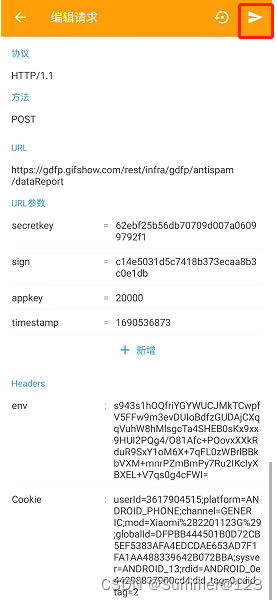
4.9 Copy cURL
Click Copy cURL to copy all request data with one click, for debugging
example:
curl -X POST -H "env:s943s1hOQfriYGYWUCJMkTCwpfV5FFw9m3evDUIoBdfzGUDAjCXqqVuhW8hMlsgcTa4SHEB0sKx9xx9HUI2PQg4/O81Afc+POovxXXkRduR9SxY1oM6X+7qFL0zWBrlBBkbVXM+mnrPZmBmPy7Ru2IKcIyXBXEL+V7qs0g4cFWI=" -H "Cookie:userId=3617904515;platform=ANDROID_PHONE;channel=GENERIC;mod=Xiaomi%282201123G%29;globalId=DFPBB444501B0D72CB5EF5383AFA4EDCDAE653AD7F1FA1AA488339642B072BBA;sysver=ANDROID_13;rdid=ANDROID_0e44298837900cd4;did_tag=0;cdid_tag=2" -H "Content-Type:application/json; charset=utf-8" -H "Content-Length:772" -H "Host:gdfp.gifshow.com" -H "Connection:Keep-Alive" -H "Accept-Encoding:gzip" -H "User-Agent:okhttp/3.12.13" -d '{"data":"3C54XoQGO6ENXy7KhY36eXgWiMv802Xe4mndhwvhsg70q8PVLzfTIPJd4l\/Hiahg5AHBUJWbOcYRDmT\/zvtmZLPRRy09B48DNgd5\/vWGCSwWbzdo9LWkJIZ3k\/56lzIB5JEaFk1vpiQ7Exqowx8af+2JN9tL9peTb5zHOQRzqudNx0J1UKS0f2mm9mkXnJOLFQSGG1GHDYLqhUAoiDtKJ6l+CVkKrgjD0EJwo4qLS061N3tvkflsyoKorQpBFv+saq8ptWQzJT14pygy8PVKPNQAxZ97XiD2Acsn5mUnwW2Fgpu4mBodfXqM6CLlc506MHzn4G7g\/xVMEI4GITo+7zj4lx7UR0MW3tGGspG1qLlgP9i1Efe\/ESTY2VlUH+YBa\/IyNQFvoVpg6yScgTt0lcR83gnMqRkJp42w+TipPXxNyNc+gZ\/JHxl+MasmdAcJF8g3etkxnQjX3C4pSfiVBvAuLwCK0dRyUNc0UJYfN9GlXisOCI5uC9gY2ak8khIrzMpn\/B96vHTpAKi2XI1xcK7FXzYdjy1tT077yNDO1hEamB12okfxGelh8YhkC1\/O3FtI0HphiRmyS8Y4KHcWagzsMYc\/RihSJTX4QkpBWaD7PFl\/oiEKm8C0voOXwYsh7iy63okcb\/hUC8Qq9oeFAJOr6k4GuX+NaXn5urhAl9yOF2zqV2WdlwxjR6zIMmyfQEdElyRjgB7BiqzbNOwkZd8uGmuGzqldGtpY4azaHKg="}' "https://gdfp.gifshow.com/rest/infra/gdfp/antispam/dataReport?secretkey=62ebf25b56db70709d007a06099792f1&sign=c14e5031d5c7418b373ecaa8b3c0e1db&appkey=20000×tamp=1690536873"
4.10 Static injection
I haven't used it yet, I'll add it when I use it
4.11 Dynamic injection
I haven't used it yet, I'll add it when I use it