Baidu cloud server public network ip cannot be accessed
It is the first time to write a blog. I will record something I have been doing since I purchased the cloud server yesterday and today. It solved the problem that Baidu Cloud’s external network ip cannot be accessed. If there is anything wrong with this question, welcome everyone The big guys leave a message to correct in the comment area.
I have also read a lot of blogs, but most of them are from Alibaba Cloud and Tencent Cloud. There is a rare post on Baidu Cloud, and all of them mention the issue of configuring security groups. However, I found that Baidu's lightweight cloud server LS does not The so-called security group policy configuration module.
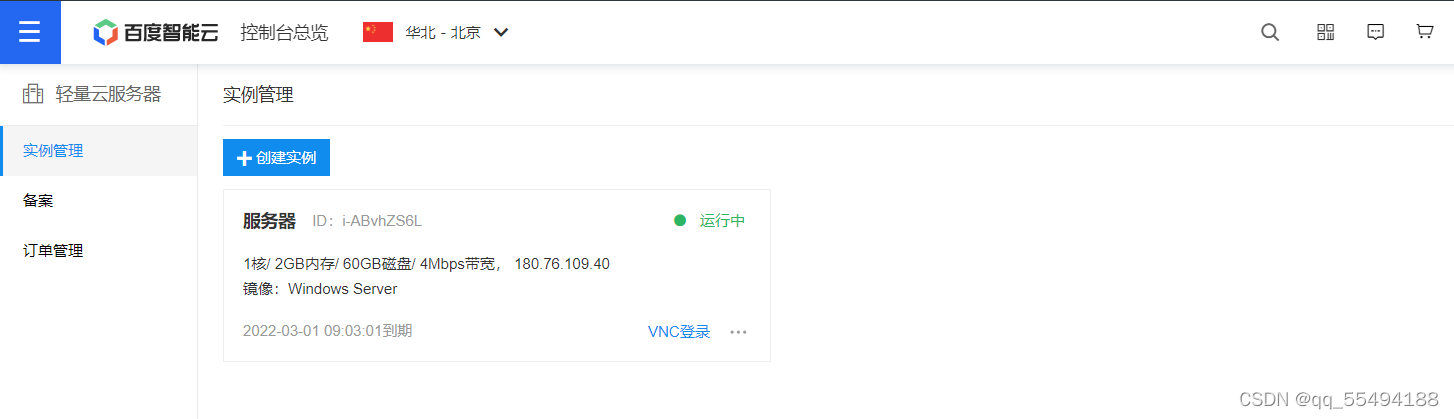
There are also posts saying that inbound and outbound rules need to be established. I took a look at them. The inbound rules are which (you configure) can access this machine, and the outbound rules are which ones this machine can access. Then I configured it all again, but without accident, I still couldn't access it. Just like this, my mind didn't turn around, and I once thought that I bought a fake server.
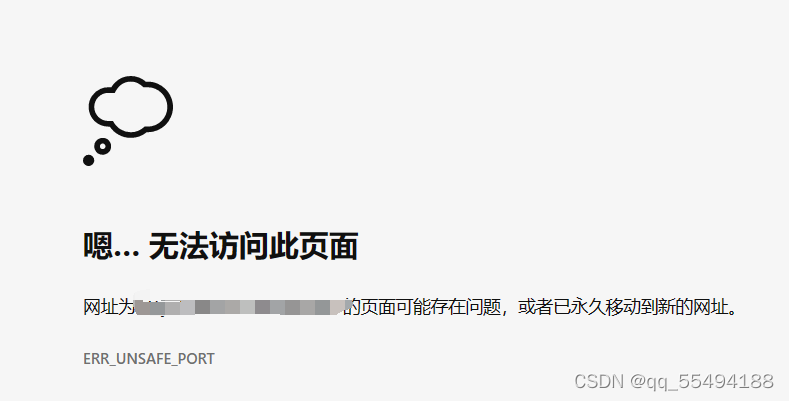
It's all tears when I say it, I thought about it all night and didn't understand it until I saw it. That's right, IIS on the cloud server is not configured by default. 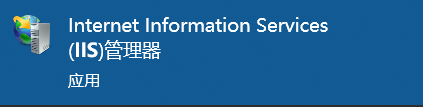
Just create a new default one, like this, and
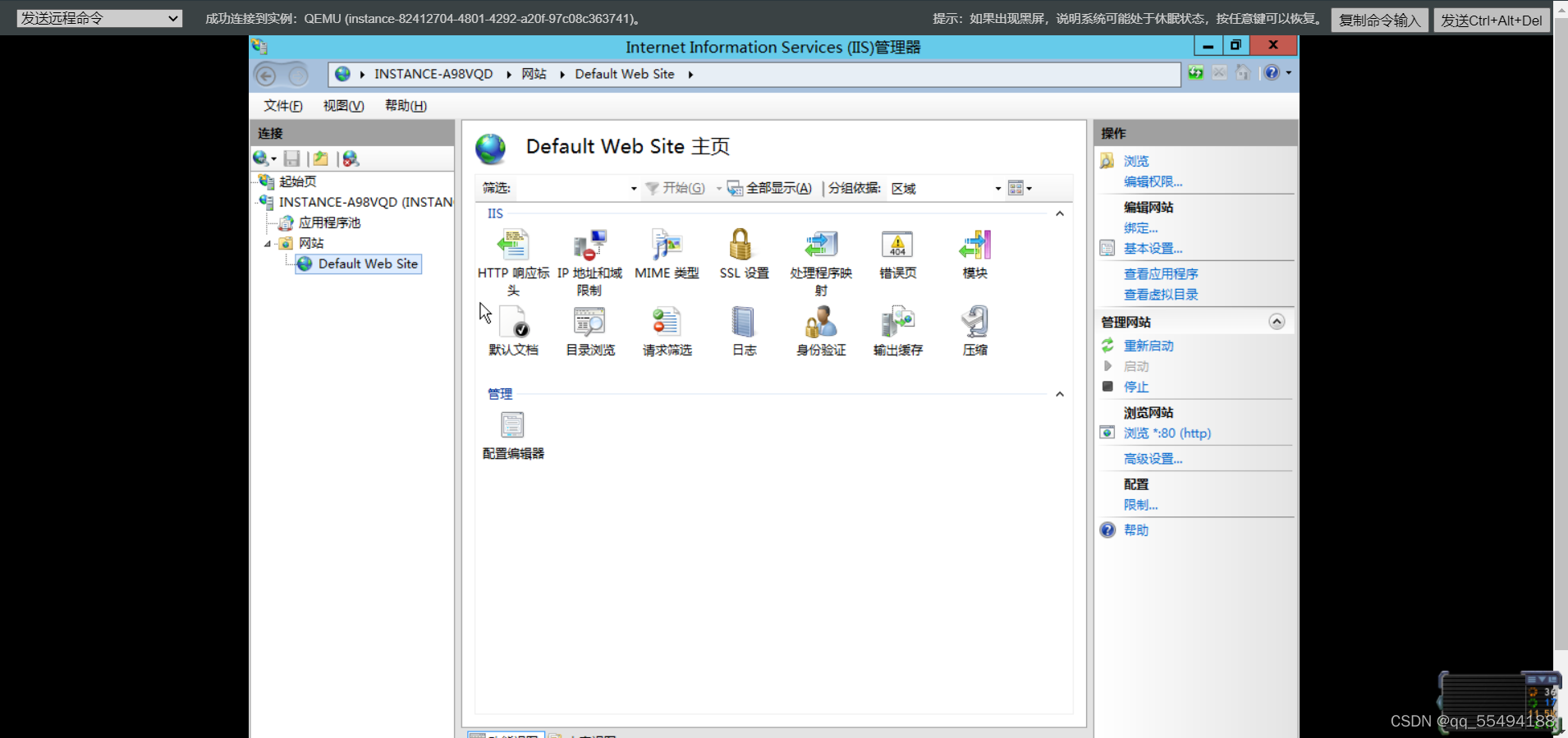
then it will be the content shared by other big guys, either turn off the firewall or configure inbound rules.
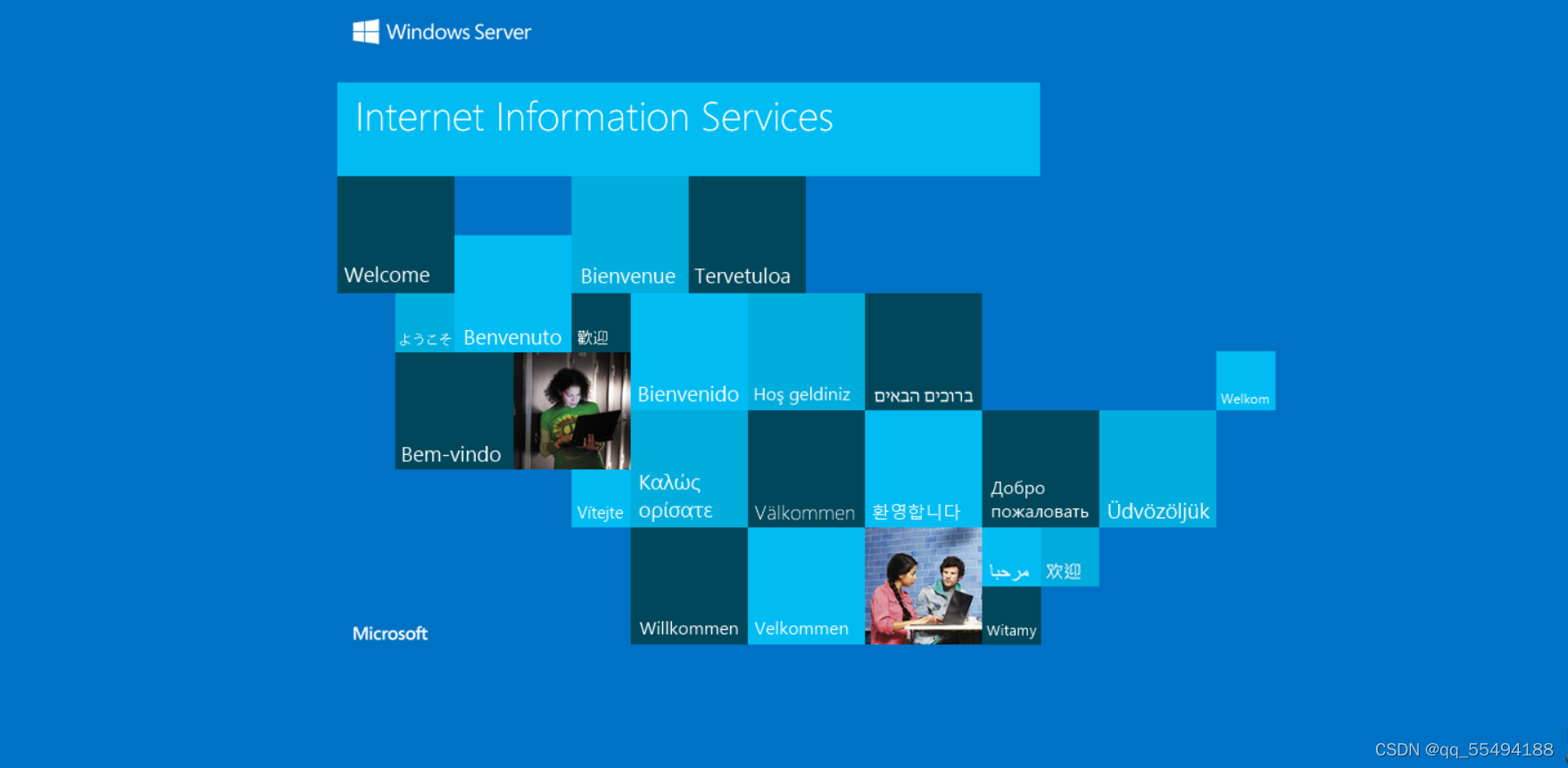
After finishing the work, you can use the public network ip to access it. I hope it will be helpful to you.