Contents: Guide
-
- foreword
- 1. From entry to mastery of Python programming
- 2. Interface automation project actual combat
- 3. Actual Combat of Web Automation Project
- 4. Actual Combat of App Automation Project
- 5. Resume of first-tier manufacturers
- 6. Test and develop DevOps system
- 7. Commonly used automated testing tools
- Eight, JMeter performance test
- 9. Summary (little surprise at the end)
foreword
Execute the integration build
Continuously and automatically build & test software project code management (git/svn) > compilation (maven/ant/gradle) > packaging > test environment deployment > automated testing
Iterative process in R&D system
1. Source code branch management: git or svn, integrate the code written by different developments to form different versions and branches, then rush to version management to package and release the version
2. Form version compilation and packaging: maven, ant, gradle integrated version code is compiled and packaged to form a releasable war package or an executable installer, which is provided for testing experiments
3. Test environment deployment: Deploy the formed software product package to the corresponding server environment, the test can start to perform functional testing, and CI can start to execute automated testing
4. Automated testing: After the deployment of the test environment is completed, it acts as a smoke test to test the core function use cases of the product, which is equivalent to an access verification, and then it is handed over to the test team for functional testing.
Functional test process: requirements analysis - test plan - use case design - test execution - test report
Automated test process: test case selection - use case coding implementation - test execution - test report
Jenkins installation and use
1. Jenkins installation uses
Jenkins download address: https://jenkins.io/download/
Chinese download address: https://www.jenkins.io/zh/download/
Download the corresponding version
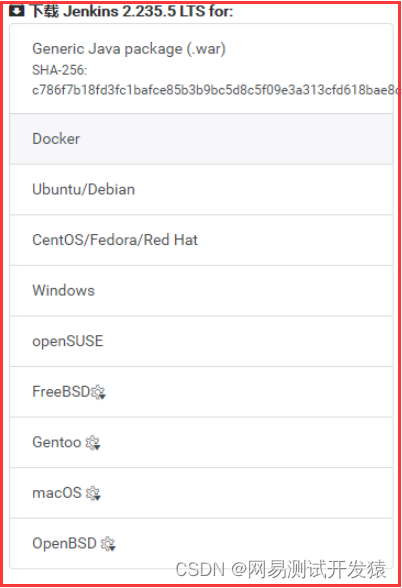
2. Deploy jenkins service through Tomcat Download
and install Tomcat: https://tomcat.apache.org/download-80.cgi
Copy the war package of jenkins to Tomcat's webapps directory
startup.bat to start Tomcat
3. Jenkins installation and deployment
After the download is complete, there are two ways to deploy the war package:
java -jar jenkins.war to start and run directly;
there is a Tomcat service in the system, put it in the Tomcat webapps directory, and start Tomcat;
Search in the user directory. Jenkins is considered to be deployed
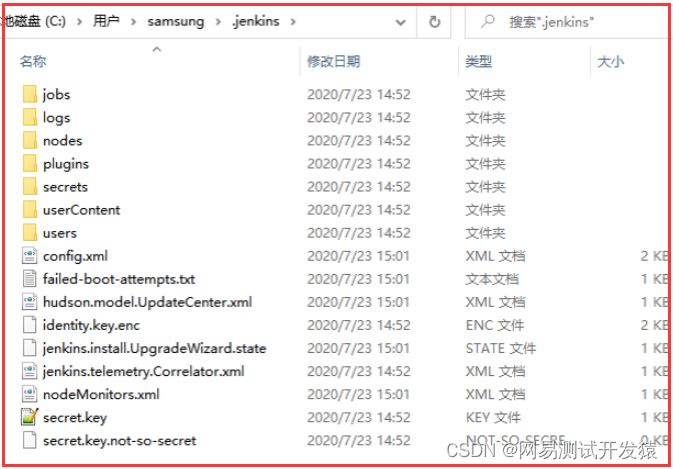
If you need to reinstall and delete the .JENKINS folder, then redeploy the war package.
After creating the build task, complete the continuous integration process
source code management source code management, jenkins can connect to git and svn warehouses to pull out the corresponding source code (the warehouse address should be found by the source code administrator corresponding to the development for related configuration)
new build

Create name with free style
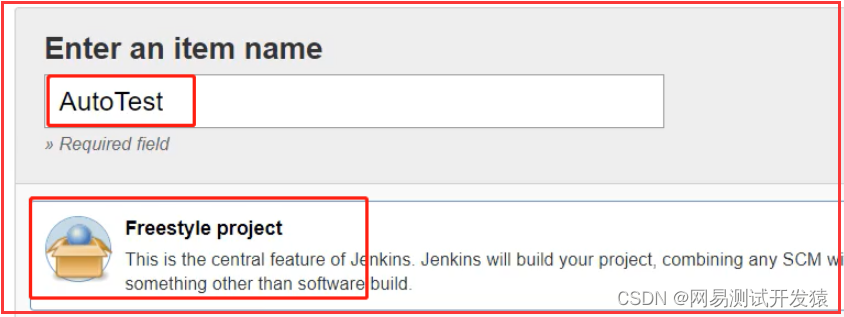
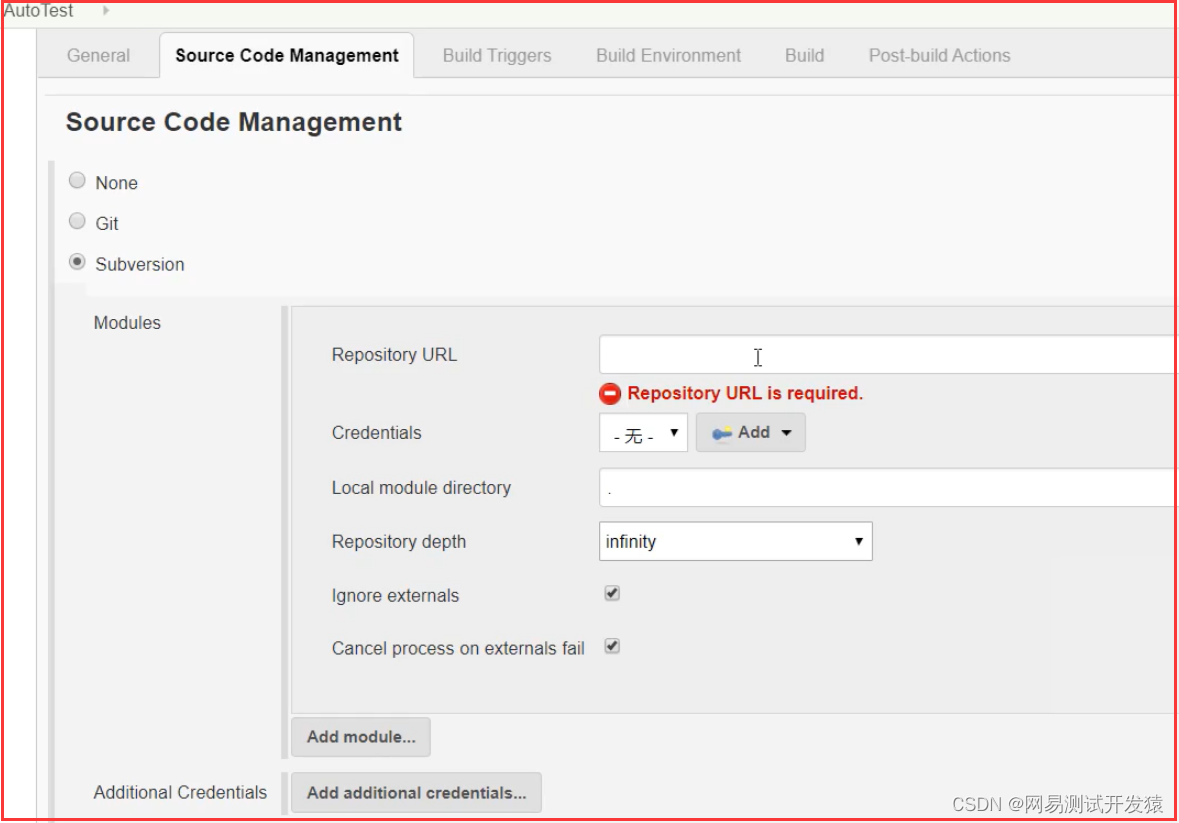
After the source code is pulled, it will be placed in the working directory of .jenkins; the packaging operation
will be completed by calling the invoke-related compilation tool to execute the command, and after packaging, it will be in the result directory generated by the corresponding compilation tool; test
environment deployment: since the test environment is deployed
Install the publishover ssh plug-in in the manage plugis of manage jenkins on the remote linux server
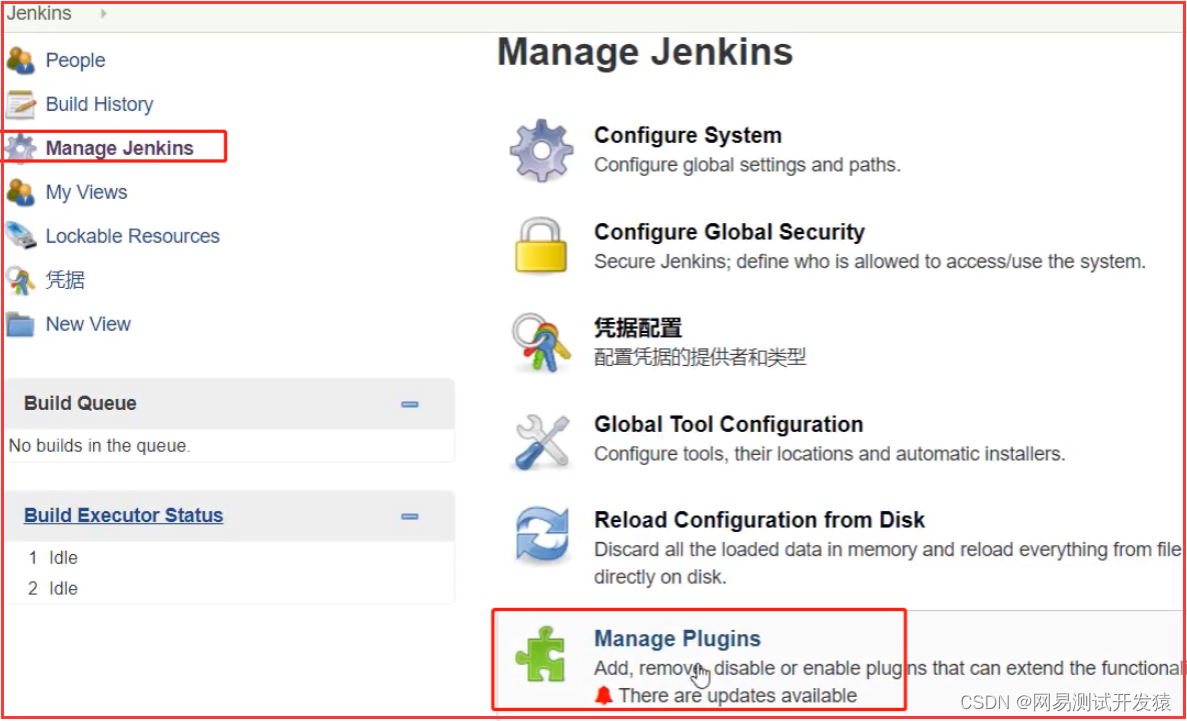
download plugin
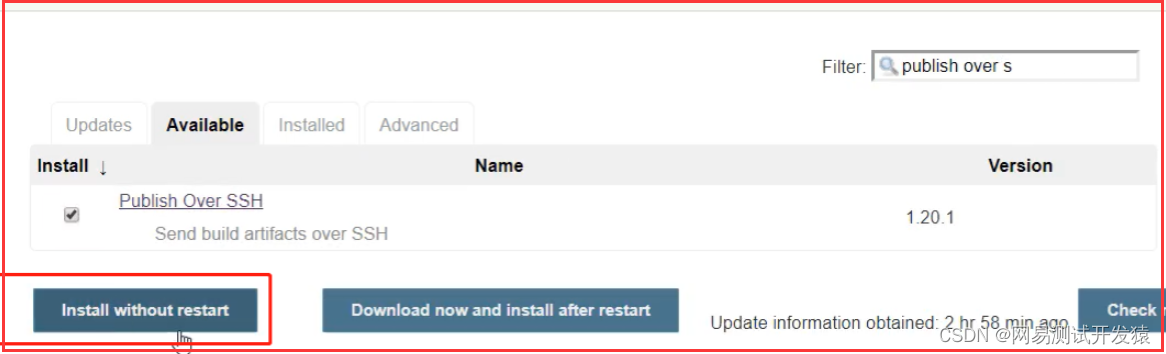
After the installation is complete, configure the relevant configuration, configure the address of the service into the ssh plug-in, and execute the
remote shell command by calling S to complete the upload and deployment of the war package.
Automated test script execution
The easiest way: package the final framework code and execl use case files, and execute the test cases through the jar package execution.
After the installation is complete, go to the system settings

SSH connection configuration checks whether the connection is normal
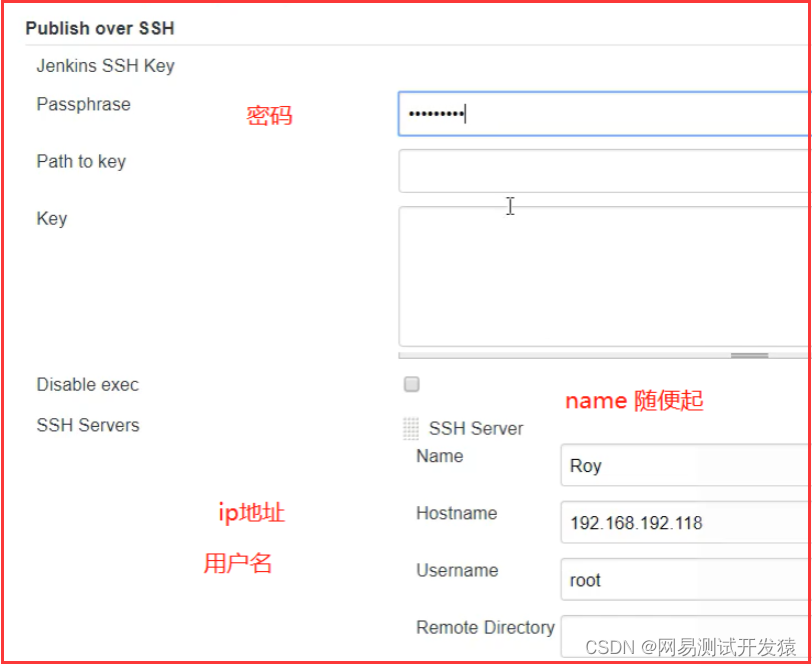
connect

After the configuration is complete, return to the workbench
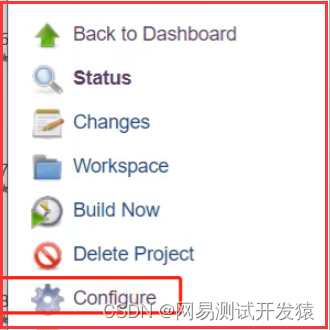
Click to upload the file to the specified server
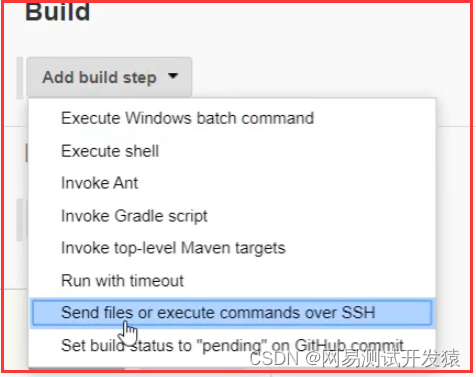
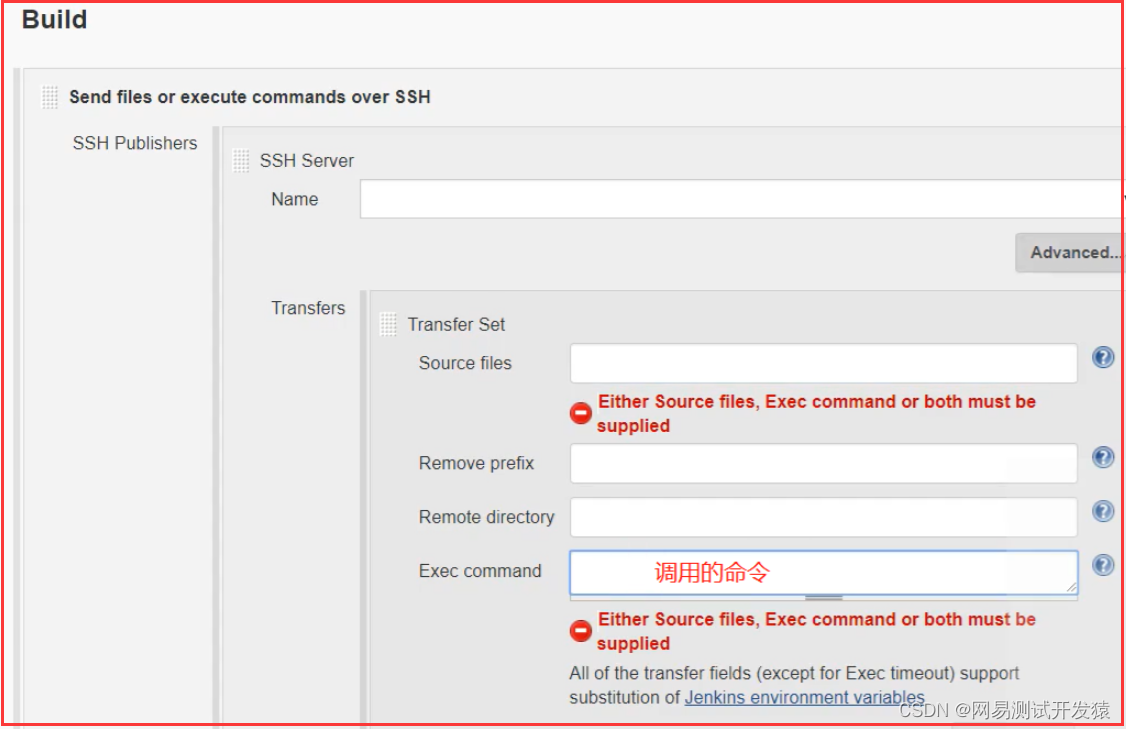
Complete the upload of the file and execute it through the shell command
Finally, put the executed script into a JAR package

Select execute batch command in build to execute windows batch command and write related commands into it
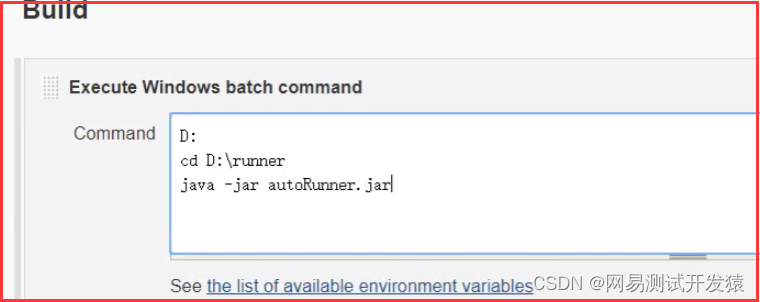
Afterwards, you can add the regular execution of build periodically grammar rules to the build triggers, time-sharing days, months, and weeks
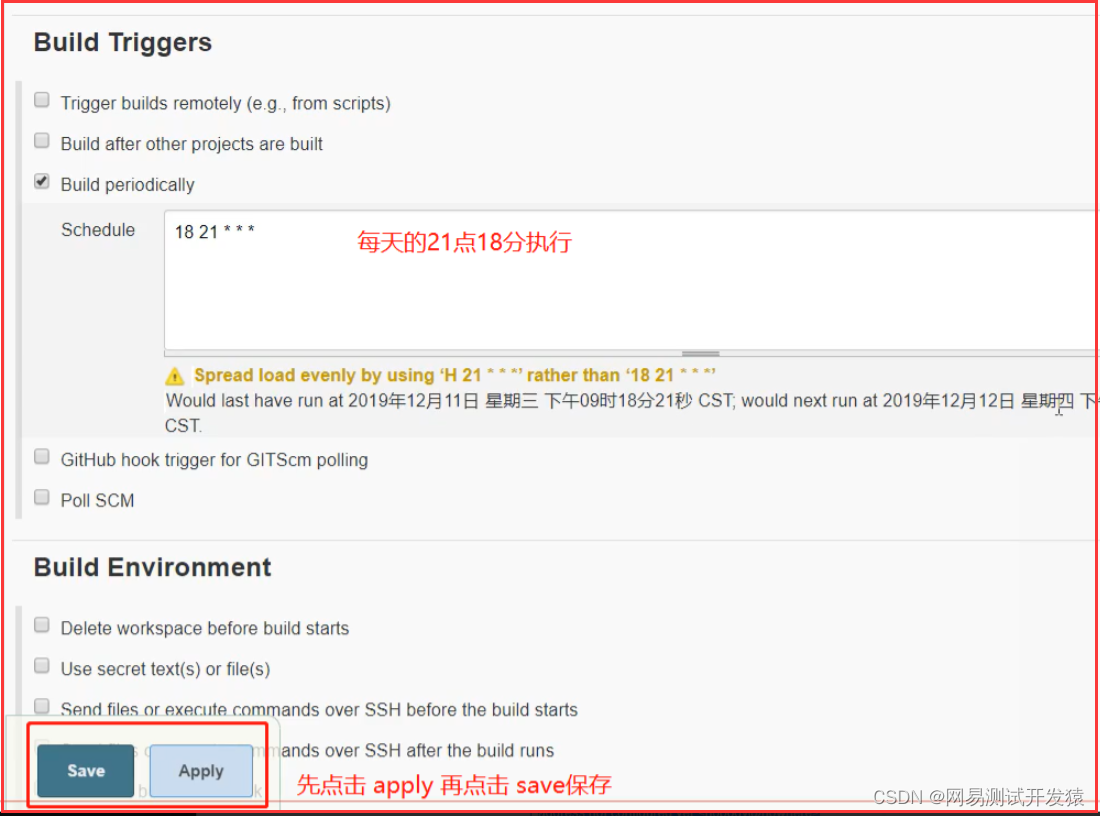
Address to send mail to
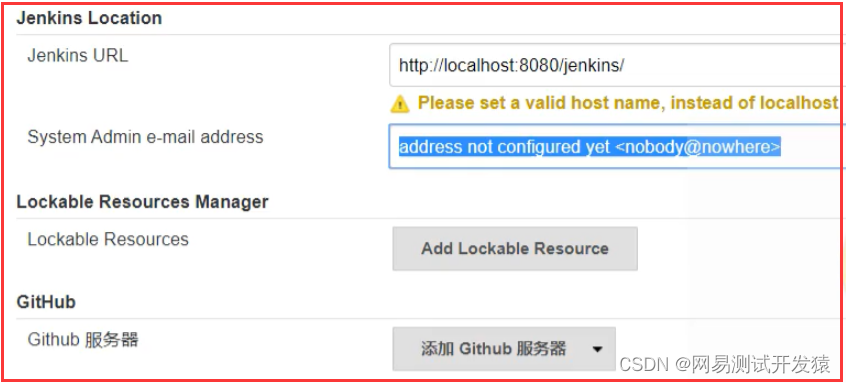
Finally, set the mail trigger event to always trigger
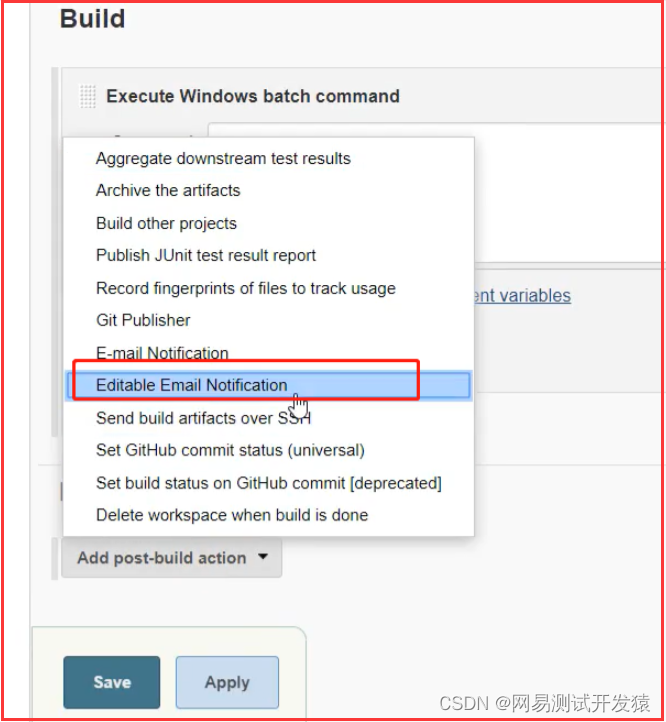
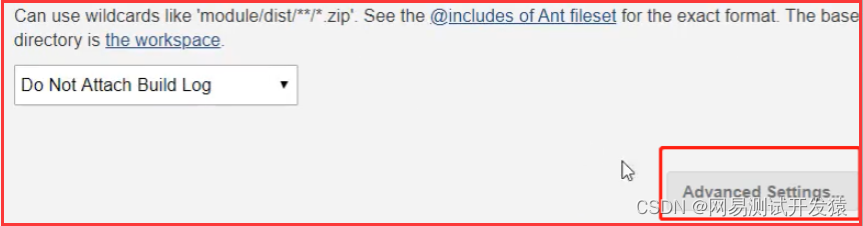
Select always trigger
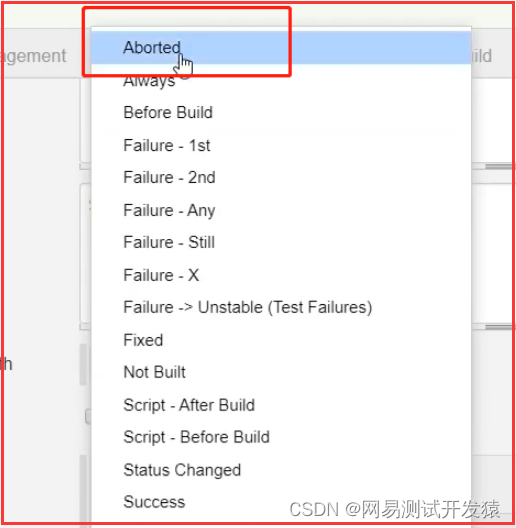
| The following is the most complete software test engineer learning knowledge architecture system diagram in 2023 that I compiled |
1. From entry to mastery of Python programming
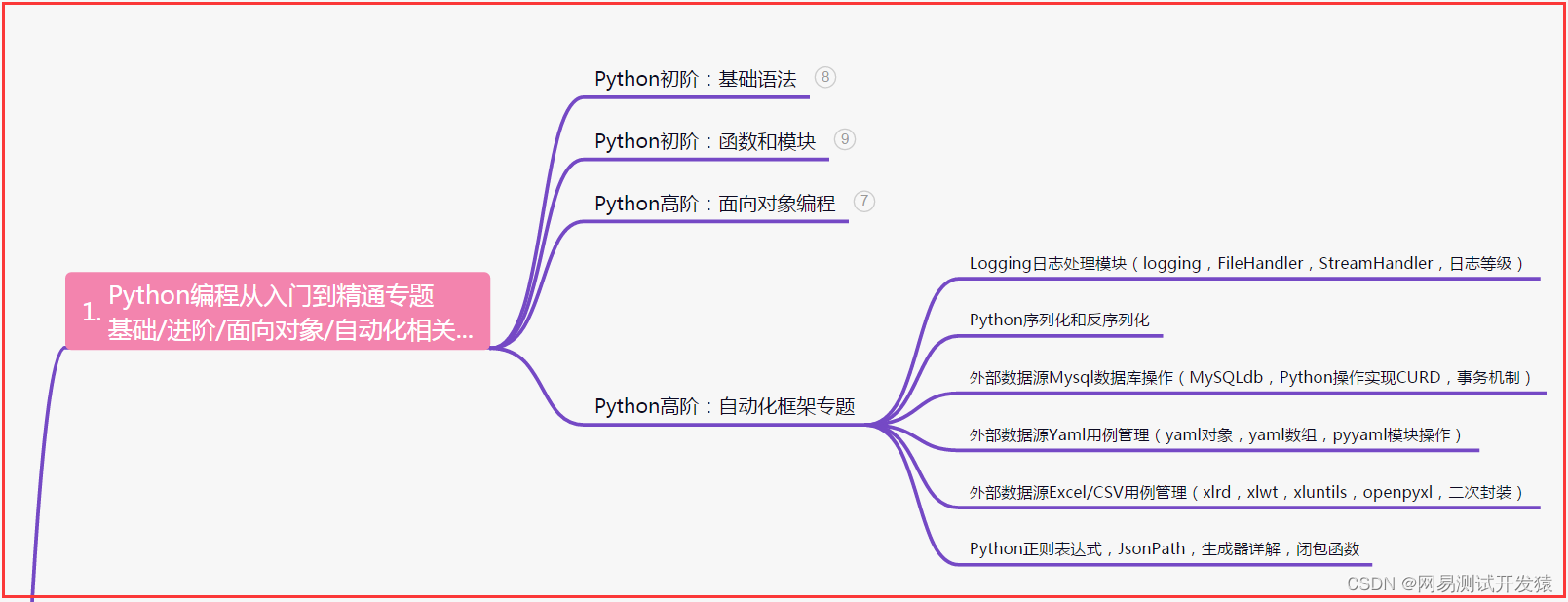
2. Interface automation project actual combat
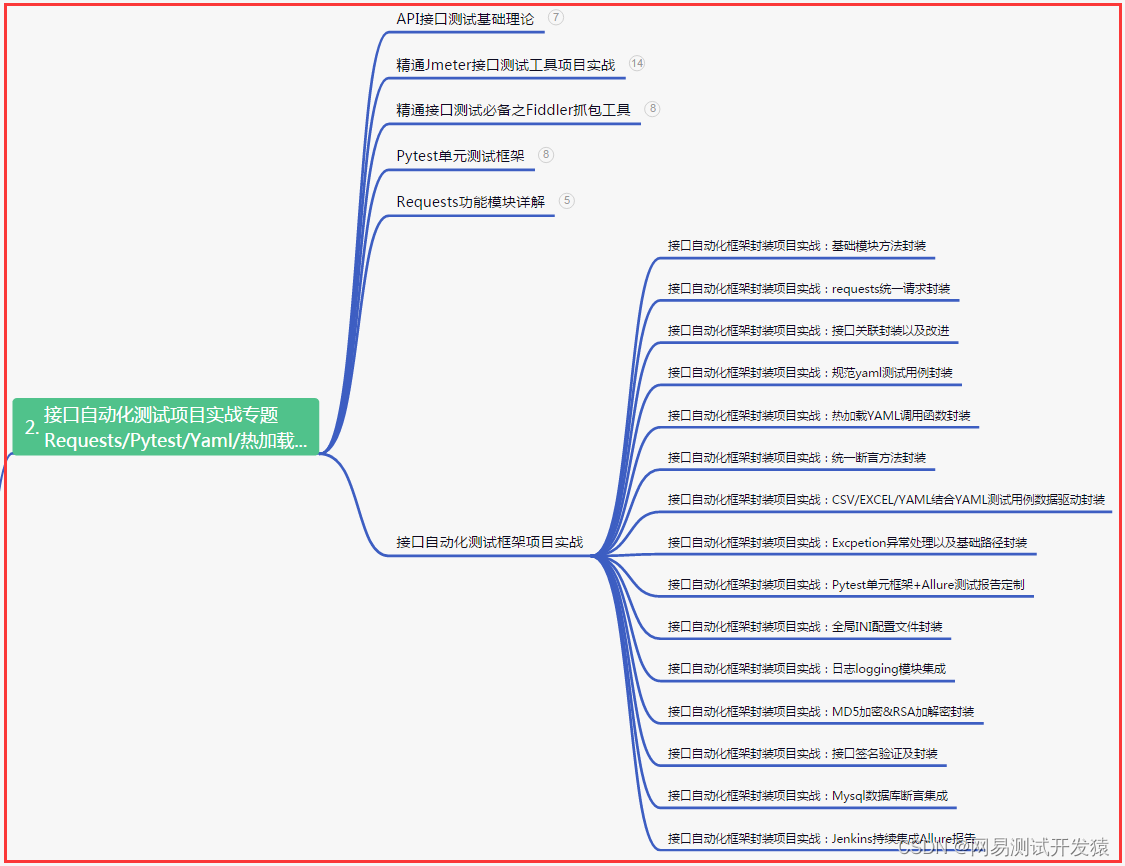
3. Actual Combat of Web Automation Project
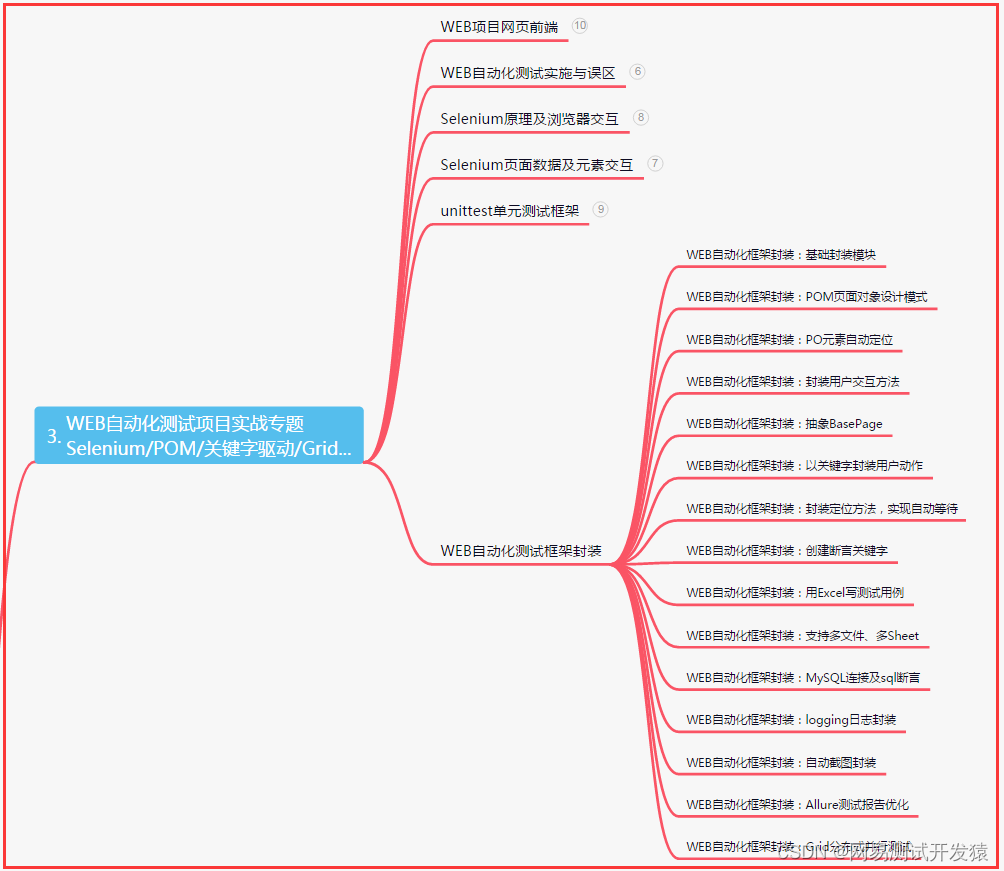
4. Actual Combat of App Automation Project
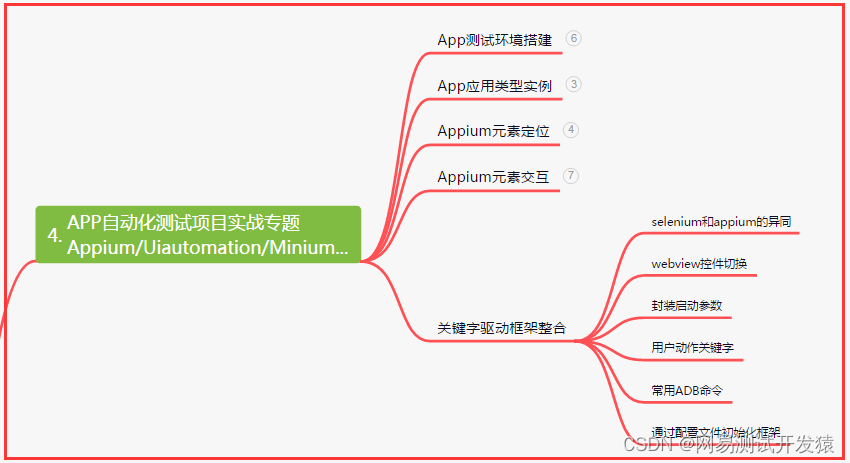
5. Resume of first-tier manufacturers
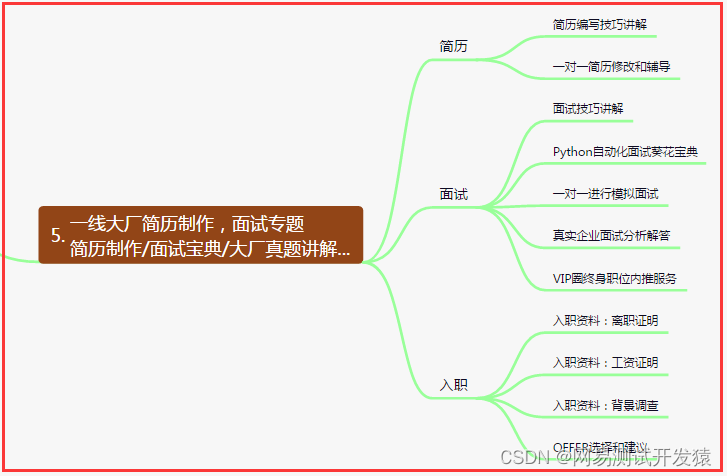
6. Test and develop DevOps system
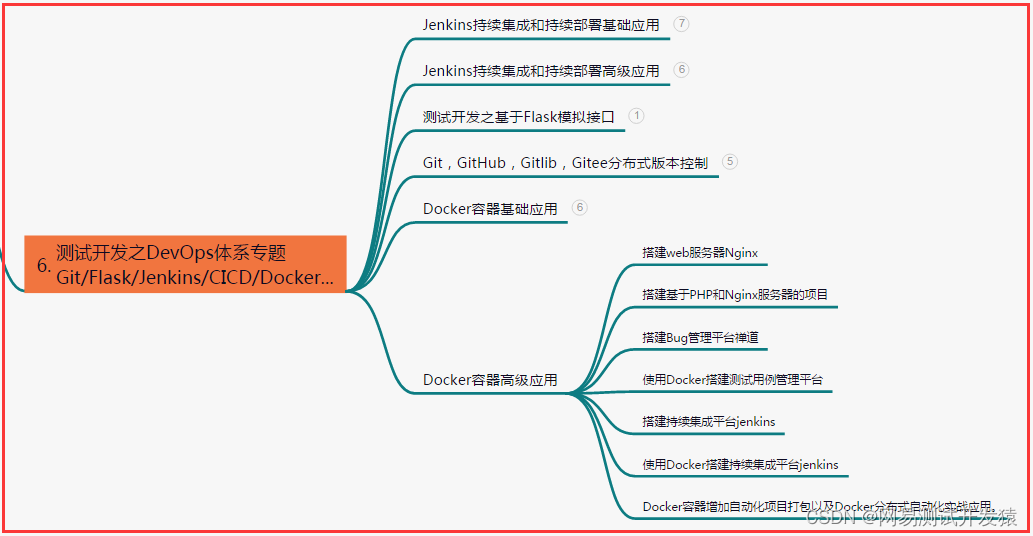
7. Commonly used automated testing tools
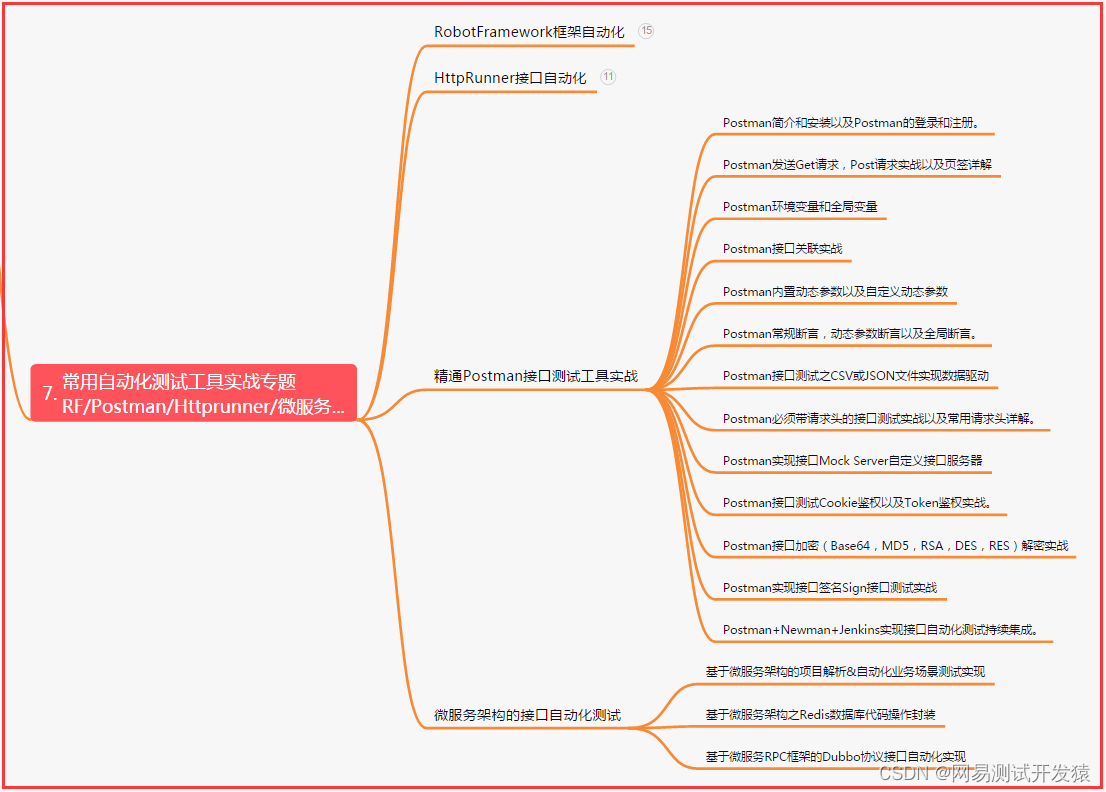
Eight, JMeter performance test
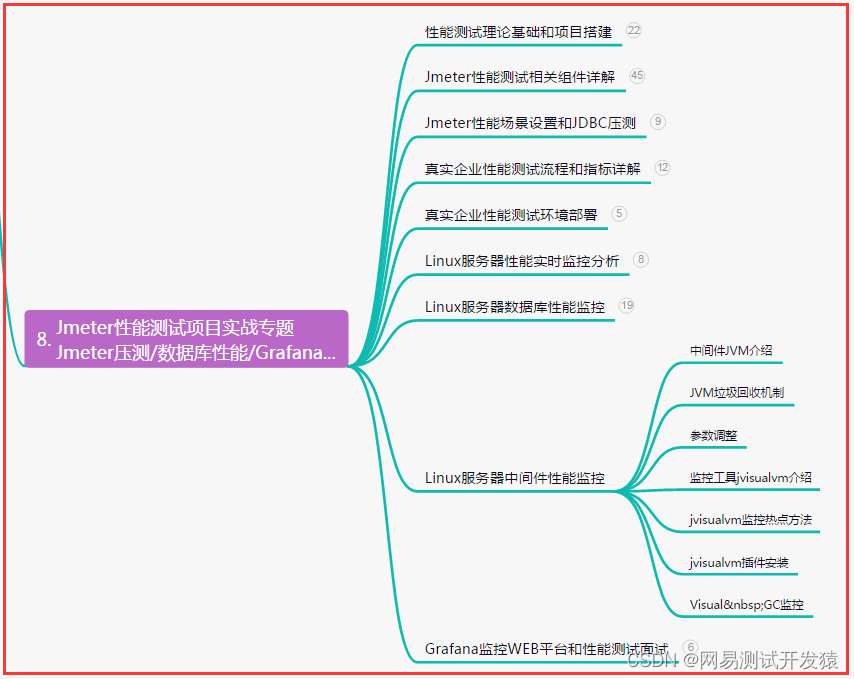
9. Summary (little surprise at the end)
On the road of struggle, suffering is the whetstone, and setbacks are boosters. Facing the challenge unrelentingly, we will move forward in a down-to-earth manner. No matter how difficult the wind and rain are, the light of hope is always burning in my heart, because of struggle, every day becomes brilliant!
Stand up in the face of adversity, grit your teeth in distress, and move forward bravely without giving up. Put in the hard work, reap brilliant results, believe in your own potential and persistence, and you will be able to create your own brilliant life!
Go forward bravely, not afraid of difficulties; with faith, chase your dreams. Struggle is the background of life, and sweat is the nourishment of success. Every effort is accumulation, and every persistence is growth. Believe in yourself, bloom brilliantly, and write your own magnificent chapter!