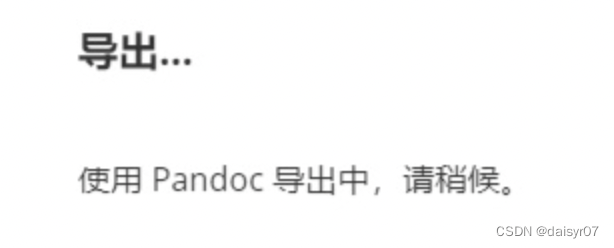I. Introduction
At present, Typora is basically charged, but I saw that the previous version is still available during the collection process, so if you are interested, you can collect it yourself. Personally, Typora is very easy to use.
Typora software edits documents and can export them as word format files.
1. Directly go to File – Export – word (.docx)
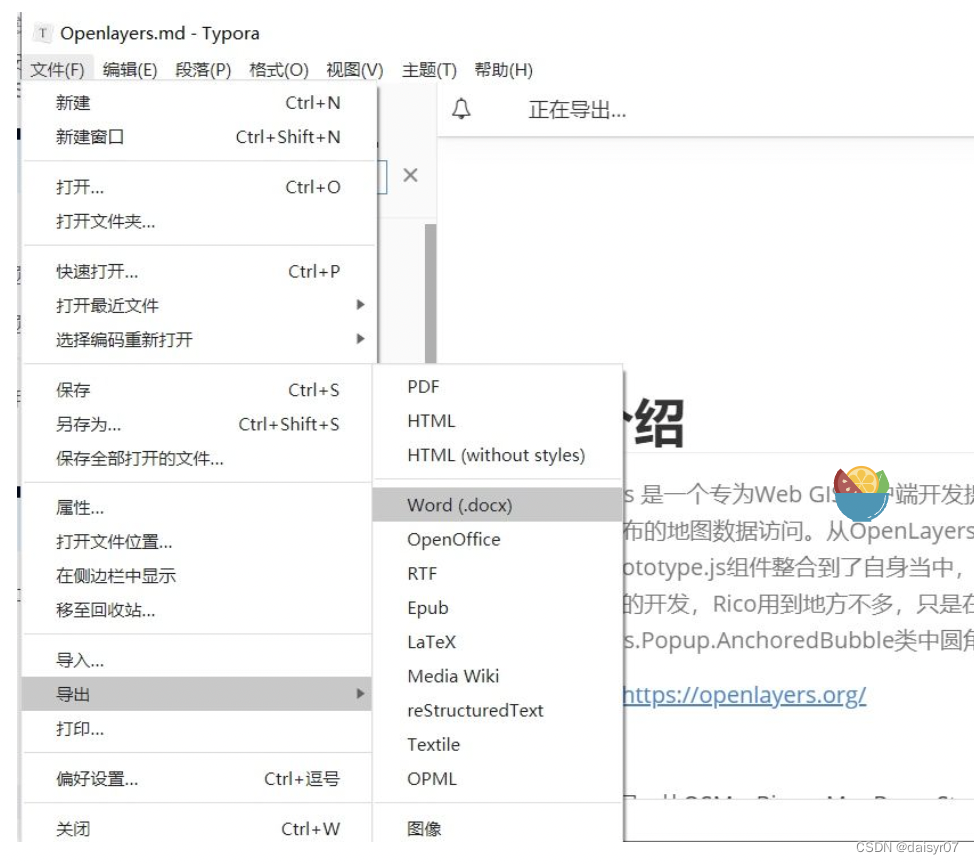
but if you want to export a word file for the first time, the program will prompt you to install the “pandoc” software before you can export a word file.

2. Installation
1. Pandoc installation address
Official website: https://pandoc.org/
Github: https://github.com/jgm/pandoc/releases/tag/2.11.3.2
Suggestion: The official website is slower, and choosing github is faster. Choose 2 according to your own system.

Unzip after the download is complete.
3. Configure environment variables
My Computer - Properties - Advanced System Settings - Advanced - Environment Variables
(w11 directly search for advanced system settings, continue to the next steps)
Find "Path", create a new one, copy the "Pandoc" decompression path into it, and save .
4. Check whether the installation is successful
Open the terminal (ctrl+r cmd), enter
pandoc --version
The version information is displayed and it is successful.
Three, use
After the installation is complete, restart Typora, export, and successfully get the word file.
File – Export – word (.docx)