Code:
package com.wangtiansoft.stla.provider.utils;
import freemarker.template.Configuration;
import freemarker.template.Template;
import java.io.*;
import java.util.*;
public class WordUtil {
/**
* 生成word文件
* @param dataMap word中需要展示数据
* @param templateName word模板名称,例如:1.ftl
* @param filePath 文件生成的目标路径,例如:D:/doc/
* @param fileName 生成的文件名称,例如:test.doc
*/
public static void createWord(Map dataMap,String templateName,String filePath,String fileName){
try {
//创建配置实例
Configuration configuration = new Configuration();
//设置编码
configuration.setDefaultEncoding("UTF-8");
//ftl模板文件
configuration.setClassForTemplateLoading(WordUtil.class,"/");
//获取模板
Template template = configuration.getTemplate(templateName,"UTF-8");
//输出文件
File outFile = new File(filePath+File.separator+fileName);
//如果输出目标文件夹不存在,则创建
if (!outFile.getParentFile().exists()){
outFile.getParentFile().mkdirs();
}
//将模板和数据模型合并生成文件
Writer out = new BufferedWriter(new OutputStreamWriter(new FileOutputStream(outFile),"UTF-8"));
//生成文件
template.process(dataMap, out);
//关闭流
out.flush();
out.close();
} catch (Exception e) {
e.printStackTrace();
}
}
public static void main(String[] args) {
Map<String, Object> dataMap = new HashMap<String, Object>();
List<Object> datas = new ArrayList<>();
dataMap.put("date1","2020.3.9");
dataMap.put("date2","2020.3.10");
dataMap.put("fileName","fileName");
//文件路径
String filePath = "D:/doc/";
//文件名称
String fileOnlyName = "文档.doc";
//生成word 数据包装,模板名,文件生成路径,生成的文件名
WordUtil.createWord(dataMap, "1.ftl", filePath, fileOnlyName);
}
}
Specific instructions:
1.ftl is the word template, content:
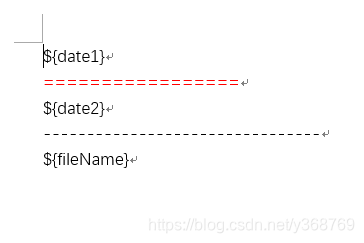
ftl production steps:
- The dynamic data that needs to be replaced in the word template is occupied by the $ {} placeholder. Each field of the placeholder is the field you need to put in the map
- Save word as xml format
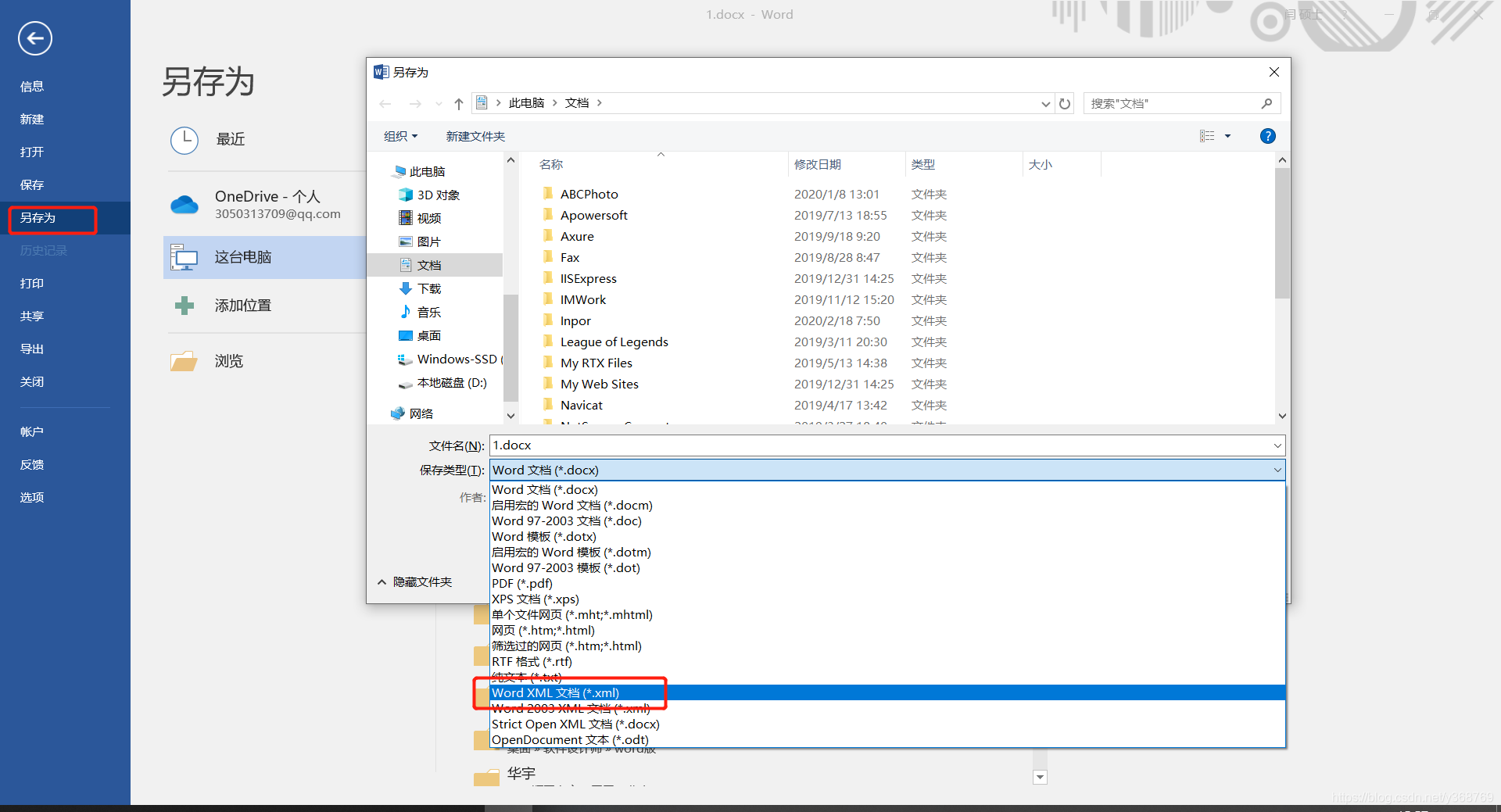
- Then use the software that can edit the xml to open it. I opened it directly with the idea. Some of them are in the wrong format. For example:
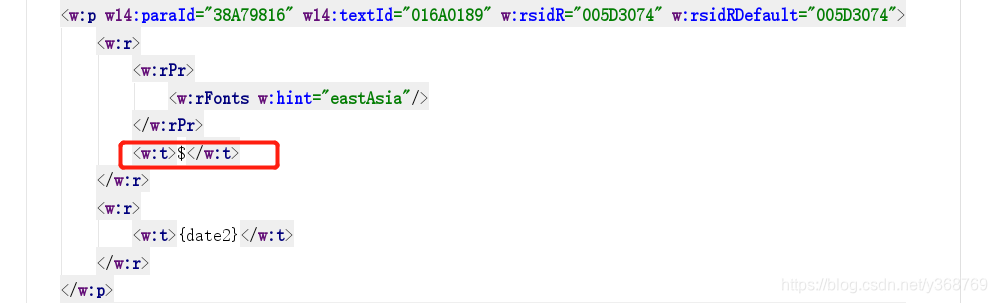
directly delete the line marked with red in front of {data2} {}such DATA2 format, all modifications - Then change the file suffix to ftl
- You can run the main method and it ’s ok
